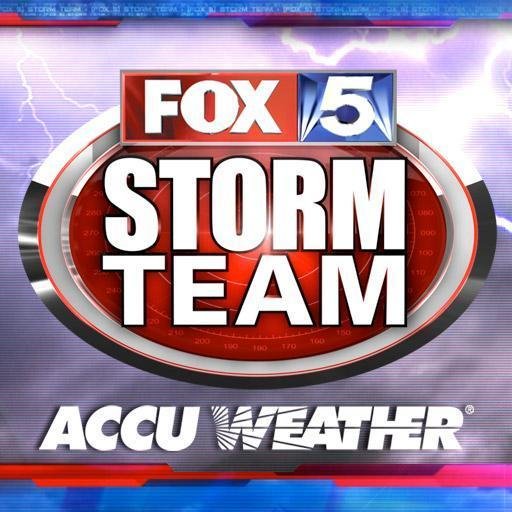The Weather Channel - Radar
About this app
Are you tired of being caught off guard by sudden weather changes?
Consider The Weather Channel - Radar App. This comprehensive app offers radar maps, hourly and daily forecasts, severe weather alerts, customizable notifications, and even hurricane and tropical storm tracking.
But how accurate is this app compared to others like AccuWeather and Dark Sky? Is it worth downloading? Let's find out in this review.
What is The Weather Channel - Radar App?
The Weather Channel - Radar App is a mobile application developed by The Weather Channel that provides users with live updates, weather forecasts, radar maps, and local weather alerts.
With its user-friendly interface, the app allows individuals to stay informed about changing weather conditions in real-time, offering customizable alerts for severe weather warnings. Users can track storms, monitor precipitation levels, and access hourly and 10-day forecasts to plan their activities accordingly.
The radar maps offer detailed visual representations of weather patterns, helping users to visualize the movement of clouds, rain, and snow in their area. Whether checking on the current temperature or anticipating upcoming conditions, this app equips users with a comprehensive range of weather information at their fingertips.
How Does The Weather Channel - Radar App Work?
The Weather Channel - Radar App operates by leveraging radar technology to track atmospheric conditions, weather patterns, and geographic locations to provide users with real-time weather updates and alerts.
What Features Does The Weather Channel - Radar App Offer?
The Weather Channel - Radar App offers a range of features to enhance user experience, including map overlays, detailed weather data, customizable alerts, and notifications for severe weather conditions.
Radar Map
The Radar Map feature in The Weather Channel - Radar App allows users to track precipitation levels, storm movements, and weather patterns in real-time.
With this innovative functionality, users can now stay informed about incoming weather conditions by observing the live radar images displayed on the app. The Radar Map provides detailed visuals of rain, snow, thunderstorms, and other weather phenomena, empowering users to make informed decisions regarding their outdoor activities or travel plans.
By monitoring precipitation and storm tracking features, individuals can plan their day more effectively and take necessary precautions in case of severe weather events. The interactive map interface allows users to zoom in on specific regions, view weather forecasts, and receive real-time updates on any changes in weather patterns.
Hourly and Daily Forecasts
The Hourly and Daily Forecasts feature on The Weather Channel - Radar App provides users with detailed weather predictions, including temperature variations and wind speed updates.
Users can easily access the hourly and daily forecasts by simply opening the app and navigating to the 'Forecasts' section. Within this section, they can view the temperature forecasts for each hour, allowing them to plan their day accordingly based on temperature fluctuations.
Users can check the wind speed information provided in the forecasts, which is crucial for outdoor activities or travel planning. The accuracy of these predictions is greatly appreciated by users, as they rely on the app for reliable and up-to-date weather information.
Severe Weather Alerts
The Severe Weather Alerts feature in The Weather Channel - Radar App sends users notifications and real-time updates about impending severe weather conditions on an interactive map interface.
This integrated function proves invaluable to users, offering critical information that can help them stay safe and prepared during severe weather events.
When activated, the app delivers timely alerts directly to users, ensuring that they are aware of any potential threats in their vicinity.
The real-time updates provide continuous monitoring of the weather situation, ensuring that users have the most current information at their fingertips.
With the interactive map feature, users can easily track the path of severe weather systems, enabling them to make informed decisions and take necessary precautions.
Customizable Notifications
The Customizable Notifications feature on The Weather Channel - Radar App allows users to tailor their alerts based on weather forecast accuracy and specific notification preferences.
Users can set up personalized notifications to receive alerts for severe weather conditions, pollen levels, or daily forecasts based on the app's accurate weather predictions. By selecting their preferred notification type and time, users can stay informed about potential weather changes that matter most to them. The app's emphasis on weather forecast accuracy ensures that users receive timely and reliable notifications, enhancing their overall experience and preparedness for any weather event.
Hurricane and Tropical Storm Tracking
The Hurricane and Tropical Storm Tracking feature in The Weather Channel - Radar App provides users with specialized tools to monitor and track the paths of hurricanes and tropical storms for advanced weather monitoring.
Users can access real-time updates on the location, intensity, and potential trajectory of these severe weather events. The app offers interactive maps with zoom functionality, allowing users to pinpoint the exact coordinates of the storm. Users can set up custom alerts to receive notifications about any changes in the storm's path or intensity. The Weather Channel app also provides historical data on past hurricanes and tropical storms, offering valuable insights for better preparation and risk assessment.
Is The Weather Channel - Radar App Accurate?
The Weather Channel - Radar App is known for its accuracy in weather forecasting, leveraging meteorological data and advanced technologies to provide users with precise and reliable updates.
This app utilizes a wide range of meteorological data sources, including satellite imagery, Doppler radar, and machine learning algorithms to analyze weather patterns and make predictions. By combining real-time information from weather stations, weather balloons, and computational models, it offers users a comprehensive view of current conditions and future developments.
The app's forecast accuracy is further enhanced by its sophisticated data processing techniques, which help to factor in variables like air pressure, humidity, wind speed, and temperature gradients. This meticulous approach ensures that users receive the most up-to-date and precise weather forecasts available.
How Does The Weather Channel - Radar App Compare to Other Weather Apps?
When comparing The Weather Channel - Radar App to other weather apps like AccuWeather, Dark Sky, and Weather Underground, users can evaluate differences in features, accuracy, and overall functionality.
AccuWeather
AccuWeather, a prominent weather service app, offers users accurate forecasts based on their geographic location, providing personalized weather data and alerts.
It allows users to customize their weather preferences, such as choosing Celsius or Fahrenheit for temperature readings, setting up severe weather alerts, and selecting their preferred layout for displaying weather information. By utilizing the user's specific geographic location, AccuWeather delivers hyper-local forecasts tailored to individual needs, ensuring that users receive the most relevant and up-to-date weather data for their area. This level of precision and customization sets AccuWeather apart as a top choice for those seeking reliable and personalized weather information.
Dark Sky
Dark Sky, a weather tracking app, excels in providing detailed storm alerts and precise weather tracking capabilities to help users stay informed and prepared.
The app stands out for its ability to deliver hyper-localized weather updates, giving users real-time insights into approaching storms and severe weather conditions specific to their location.
With its user-friendly interface, Dark Sky makes it easy for users to track weather patterns, view interactive radar maps, and receive notifications about any significant changes in the forecast.
This proactive approach not only keeps users updated but also ensures they can take necessary precautions to stay safe during inclement weather events.
Weather Underground
Weather Underground, a comprehensive weather app, offers users detailed insights into weather patterns, personalized alerts, and notifications for real-time updates on changing conditions.
With its user-friendly interface, Weather Underground enables individuals to track weather trends in their specific locations, providing hyper-local forecasts that cater to their exact needs. The app's alert system ensures that users receive crucial information about severe weather events, such as storms or hurricanes, allowing them to stay informed and prepared. Real-time notifications play a vital role in keeping users safe and informed about any sudden changes in weather conditions, making Weather Underground a valuable tool for all weather-conscious individuals.
What Are the Pros and Cons of Using The Weather Channel - Radar App?
Using The Weather Channel - Radar App offers numerous advantages such as advanced features, weather forecast accuracy, and seamless functionality, but users may also encounter limitations in certain areas.
Pros:
The Weather Channel - Radar App excels in providing timely weather updates, customizable notifications, and efficient monitoring tools for users to stay informed and prepared.
Users appreciate the accuracy of the weather forecasts delivered by The Weather Channel - Radar App, which helps them plan their day with confidence. The app's flexibility in allowing users to set personalized notifications for specific weather conditions ensures that they are always aware of any changes in their area. The monitoring tools provided by the app give users real-time updates on weather patterns, allowing them to track storms and precipitation levels with ease. This comprehensive approach to weather monitoring sets The Weather Channel - Radar App apart as a reliable and user-friendly choice for staying informed about weather conditions.
Cons:
Some users may find that The Weather Channel - Radar App faces challenges in terms of accuracy, user interface design, and alert systems, impacting their overall experience with the app.
In terms of accuracy, some users have reported discrepancies between the app's weather predictions and actual conditions, leading to frustration and inconvenience.
The user interface design of the app has been critiqued for being cluttered and overwhelming, making it difficult for users to navigate and access the features they need quickly.
The effectiveness of the alert systems has come into question, with some users experiencing delays or missing critical alerts altogether, potentially compromising their safety during severe weather events.
Is The Weather Channel - Radar App Worth Downloading?
Considering its features and functionality, The Weather Channel - Radar App is deemed worth downloading by users seeking a comprehensive weather service with a user-friendly experience.
With real-time radar tracking, detailed forecasts, and customizable alerts, this app offers an all-encompassing solution for those who prioritize staying informed about the weather. Users can easily access up-to-date weather data for their specific location, ensuring accurate and timely information to plan their day. The interactive radar maps provide a visually engaging way to visualize weather patterns, making it easier for users to interpret and anticipate changing conditions. The intuitive interface of the app enhances the overall user experience, allowing seamless navigation and quick access to essential weather information.
How to Download and Use The Weather Channel - Radar App?
To download and utilize The Weather Channel - Radar App, users can access the app store on their mobile devices, search for the application, and follow the installation instructions for real-time weather conditions and alerts.
Once the user has successfully located and installed the app, they can open it to configure personalized weather conditions. Upon launching the app, it may prompt the user to allow access to location services to provide accurate weather data. Users can then set their preferred locations for weather updates and notifications. They can customize settings such as temperature units, notification preferences, and severe weather alerts to tailor the app to their specific needs. This personalized setup ensures that users receive relevant and timely information about the weather in their desired locations.
Related Apps
-
Dark Sky WeatherGETWeather
-
The Weather ChannelGETWeather
-
Dark Sky Data & Storm TrackerGETWeather
-
Overdrop - Weather & WidgetsGETWeather
-
FOX 5 AtlantaGETWeather
-
FOX 10 PhoenixGETWeather