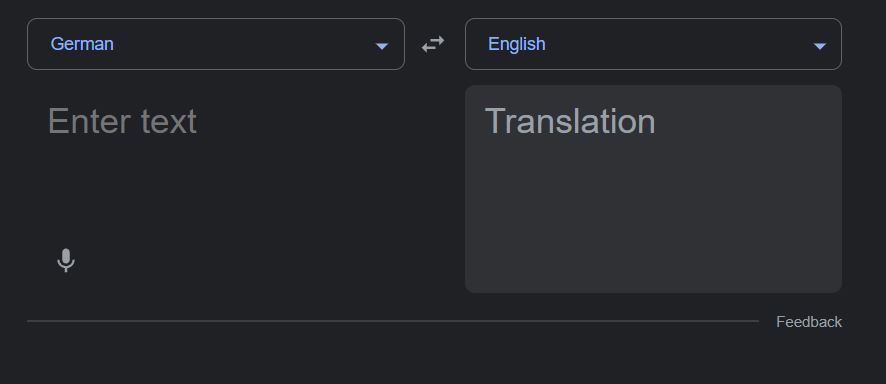Google Translate
About this app
Are you curious about the Google Translate App and how it can help you communicate in different languages? In this article, we'll explore what the Google Translate App is, how it works, the languages it supports, and its translation accuracy rates. We'll also cover the app's features, pros and cons, safety considerations, and how to download and use it.
Whether you're a frequent traveler, language learner, or simply looking to bridge communication gaps, the Google Translate App may be just what you need.
What is the Google Translate App?
The Google Translate App is a powerful tool developed by Google that allows users to translate text and speech between various languages.
It serves as a convenient solution for individuals seeking to communicate effectively across language barriers. With just a few taps on their smartphone, users can instantly translate written words or spoken phrases into their desired language. The app's intuitive interface makes it easy to navigate, catering to both casual users and language enthusiasts alike. Whether you're traveling abroad, conducting business with international clients, or simply learning a new language, Google Translate App offers a seamless way to bridge linguistic gaps and foster global connections.
How Does the Google Translate App Work?
The Google Translate App employs advanced technologies such as neural networks, artificial intelligence, and natural language processing to deliver accurate and efficient translations.
Neural networks play a crucial role in the translation process by analyzing vast amounts of data to recognize patterns and context, thus improving the accuracy of translations.
Through AI algorithms, the app continuously learns and adapts to different languages, dialects, and nuances.
The integration of cloud technology allows for real-time access to vast multilingual databases, enhancing the app's ability to provide up-to-date and relevant translations.
Natural Language Processing (NLP) further refines the translations by identifying grammar rules, idiomatic expressions, and cultural nuances, resulting in more natural and contextually appropriate interpretations.
What Languages Does the Google Translate App Support?
The Google Translate App offers extensive language support, catering to a wide range of languages and providing diverse language pairings for seamless translation.
This versatile app is powered by sophisticated language models that enable accurate translations across various language combinations, making it a valuable tool for communication across borders. With over 100 languages supported, users can easily translate text, speech, and even images in real-time. From common languages like English, Spanish, and Mandarin to less widely spoken languages, Google Translate ensures that no language barrier stands in the way of understanding. The app's intuitive interface and robust features make it a must-have for travelers, students, and anyone in need of instant translations.
What Are the Translation Accuracy Rates for Different Languages?
The translation accuracy rates of the Google Translate App vary for different languages, depending on factors such as word accuracy, sentence structure, vocabulary, and grammar complexities.
One key factor influencing the accuracy of translations is word precision. Certain languages may have words with multiple meanings or nuances, which can lead to discrepancies in translation.
The syntax of a language plays a crucial role in how accurately the app can convey the intended message. Languages with different sentence structures require the app to adapt and rearrange words accordingly.
The nuances of vocabulary across languages can pose challenges, as some terms may not have direct equivalents. Grammatical intricacies, such as verb conjugations and word order, can also impact the overall accuracy of translations.
What Features Does the Google Translate App Offer?
The Google Translate App boasts a plethora of features including Conversation mode for real-time dialogues, Phrasebook for storing common phrases, and diverse input and output options for maximum usability.
Users can easily switch between text and speech input methods to cater to their preferred way of inputting text for translation. The app offers customization options in terms of language settings, allowing users to set their preferred languages for translations.
Output options are also varied, giving users the flexibility to view translations in text, listen to pronunciations, or even save translations for future reference within the app's interface.
Can the App Translate Text in Images?
The Google Translate App allows users to translate text within images through the innovative use of optical character recognition (OCR) technology, enabling visual translation capabilities.
This OCR technology works by extracting text from images, such as signs, menus, or product labels, using the device's camera. Once the text is recognized, the app then processes the extracted text, providing users with accurate translations in real-time.
This feature proves to be particularly handy when traveling or encountering foreign languages, as it eliminates the need to manually type out text for translation. Whether you're exploring a new city or deciphering a document in a different language, the app's visual translation functionality makes communication across languages more accessible and convenient.
Does the App Offer Voice Translation?
The Google Translate App supports voice translation, allowing users to input text through speech recognition and receive accurate translations based on audio input.
This advanced feature not only facilitates quick and convenient translation for users but also enhances the overall user experience. By leveraging sophisticated technology, the app accurately transcribes spoken words into written text, ensuring that the translated output reflects the original message accurately and efficiently. This seamless process of converting spoken language into written text streamlines communication and eliminates the need for manual typing, making the app highly efficient and user-friendly.
Can the App Translate in Real-Time?
The Google Translate App offers real-time translation capabilities, allowing users to receive instantaneous translations during conversations or live interactions, leveraging advanced multimodal input methods.
This feature is particularly useful for travelers, language learners, and individuals communicating with someone who speaks a different language. The app's speed and accuracy in providing on-the-fly translations make it a go-to tool for breaking language barriers. By incorporating multimodal input options such as voice, text, and even camera translation, Google Translate ensures seamless and dynamic language exchanges. Users can simply speak into their devices, type text, or even point the camera at written text for quick, accurate translations in various languages.
Can You Save Translations for Offline Use?
Users can save translations for offline use with the Google Translate App, enabling access to previously translated content without requiring an active internet connection, thereby reducing data usage.
This offline translation feature of the app allows users to store translations locally on their device, ensuring that they can access their saved translations even when they are in areas with poor or no network connectivity. By having the translations saved offline, users can rely on the app to provide them with the needed translations at any time, making it a handy tool for travelers, students, or anyone in need of quick language assistance. The app's language detection capabilities enable seamless offline usage by automatically identifying the language of the text being translated, enhancing user experience.
What Are the Pros of Using the Google Translate App?
Utilizing the Google Translate App offers numerous benefits, including ease of use, accessibility for multilingual communication, enhanced user experience, and support for language learning endeavors.
Its user-friendly interface allows users to quickly input text or speech and receive accurate translations in real-time, making it ideal for travelers, students, and professionals alike.
The app's wide range of languages ensures that individuals from different parts of the world can easily interact and understand each other, breaking down language barriers and fostering global connections.
The educational value of the app extends beyond mere translation, serving as a powerful tool for individuals looking to expand their language proficiency and cultural understanding.
Wide Range of Supported Languages
The Google Translate App impresses with its wide range of supported languages, catering to linguistic diversity and enabling seamless communication across multilingual contexts.
The app's extensive language support extends beyond commonly spoken languages to include less prevalent dialects and regional languages, thereby advocating for linguistic inclusivity. This not only facilitates smooth interactions between individuals from different linguistic backgrounds, but also promotes cultural exchange by enabling a deeper understanding of diverse traditions and practices.
Through its accurate translations and user-friendly interface, Google Translate serves as a powerful tool for breaking down language barriers and fostering global communication and collaboration.
User-Friendly Interface
The intuitive user interface of the Google Translate App ensures accessibility for users of all levels, providing convenient input methods and streamlined translation options.
The app's user-centric design makes it easy to navigate, with clearly labeled buttons and a simple layout. Whether users prefer typing, speaking, or even handwriting, Google Translate caters to their needs with a variety of input methods. This inclusivity extends to individuals with visual impairments, as the app offers text-to-speech functionality and supports multiple languages. The real-time translation feature enhances the overall user experience by enabling seamless communication in diverse settings.
Offline Translation Capabilities
The Google Translate App's offline translation capabilities overcome language barriers and enable effective communication in scenarios with limited internet access, enhancing language understanding in diverse contexts.
Being able to utilize the app's offline feature is especially valuable in remote areas or locations with poor network connections, where access to real-time translation services may be limited.
This functionality not only facilitates smoother interactions between individuals who speak different languages but also promotes cultural exchange and mutual understanding.
By offering instant translations without the need for internet connectivity, the app empowers users to engage in conversations, conduct business transactions, and navigate unfamiliar environments with ease.
Voice Translation is Accurate
The Google Translate App excels in voice translation accuracy, delivering precise interpretations of spoken words and ensuring proper pronunciation for improved communication.
This advanced feature not only captures the subtle nuances of pronunciation but also guarantees accurate translations, facilitating seamless communication between individuals speaking different languages. By preserving the original voice tone and style, the app enhances the overall spoken language interaction experience, making conversations more natural and engaging. Users can rely on this cutting-edge technology to bridge language barriers effectively and express themselves with clarity and precision in various settings.
What Are the Cons of Using the Google Translate App?
Despite its advantages, the Google Translate App has limitations such as performance fluctuations, compatibility issues on certain devices, and discrepancies in language model accuracy.
These drawbacks can lead to unreliable translations and misunderstandings, especially in crucial or complex communication scenarios. Performance fluctuations may result in translations that lack clarity or correct meaning, impacting the overall message being conveyed. Compatibility issues on specific devices can further hinder the user experience, making it frustrating for individuals who heavily rely on accurate translations. Inaccuracies in the language model can distort the original meaning of the text, leading to potential misinterpretations and miscommunications.
Translation Accuracy Can Vary
The translation accuracy of the Google Translate App can vary, especially in nuanced language contexts or culturally sensitive terms, impacting the overall precision and reliability of translations.
In certain cases, the app may struggle with idiomatic expressions, regional dialects, or languages with complex grammar rules, leading to potential inaccuracies.
Navigating the intricacies of formal versus informal language can also pose challenges for the app, as different languages have varying levels of formality embedded within their structures.
Added to this are the nuances of tone, context, and context-specific meanings which can further complicate the translation process, requiring a deep understanding of not only words but also cultural connotations to ensure accurate interpretations.
Limited Features for Some Languages
Certain languages supported by the Google Translate App may have limited features or encounter issues with regional dialect translations, affecting the overall user experience for those language speakers.
This can be particularly challenging for users who rely on niche languages or specific regional dialects that may not have as robust support within the app. Accuracy in translating these languages can also be a concern, as the complexity and nuances of certain dialects may not always be accurately captured.
To address these limitations, Google Translate continuously works on expanding its language database and improving translation algorithms to provide better support for a wider range of languages and dialects. Community feedback and input play a crucial role in identifying areas that require enhancement in order to cater to diverse linguistic needs."
Requires Internet Connection for Some Features
Certain features of the Google Translate App necessitate an active internet connection, impacting the functionality of offline mode and data usage considerations for users in various settings.
These app features that rely on internet connectivity include the live translation feature and the option to access more languages beyond those available offline. When the app is unable to connect to the internet, users may face limitations in real-time translations and may only access previously downloaded language packs offline.
This dependency also affects the accuracy and speed of translations as the app cannot access the latest updates and enhancements without an internet connection. To minimize data consumption, users can pre-download language packs while connected to Wi-Fi and enable data-saving features within the app settings.
Is the Google Translate App Safe to Use?
The Google Translate App prioritizes user privacy and data security, employing robust measures to safeguard sensitive information and ensure data protection during translation processes.
For instance, the app utilizes end-to-end encryption to secure communications between the user's device and Google's servers, ensuring that any translated text remains confidential. Google Translate adheres to strict privacy protocols, only storing translations temporarily for the purpose of improving the service's accuracy. User data is anonymized and aggregated to prevent any individual from being identifiable. The app offers options for users to delete their translation history and activity logs for an added layer of privacy protection.
How to Download and Use the Google Translate App?
To access the Google Translate App, users can download and install it from the respective app store on their mobile devices, ensuring a seamless installation process and an intuitive user experience.
Once the app is successfully downloaded, users can open it and begin exploring its features. The user-friendly interface of the Google Translate App makes it easy to navigate through different languages and options. Users can input text for translation by typing, speaking, or even using the camera for image translations. The app also offers offline translation capabilities, allowing users to translate text without an internet connection. Users can customize settings such as preferred languages and enable features like Conversation Mode for real-time communication. These features enhance the overall usability of the app and provide a convenient translation experience.
Related Apps
-
Microsoft 365GETTools and Productivity
-
Voice AccessGETTools and Productivity
-
Feit ElectricGETTools and Productivity
-
Fonts KeyboardGETTools and Productivity
-
Zosi SmartGETTools and Productivity