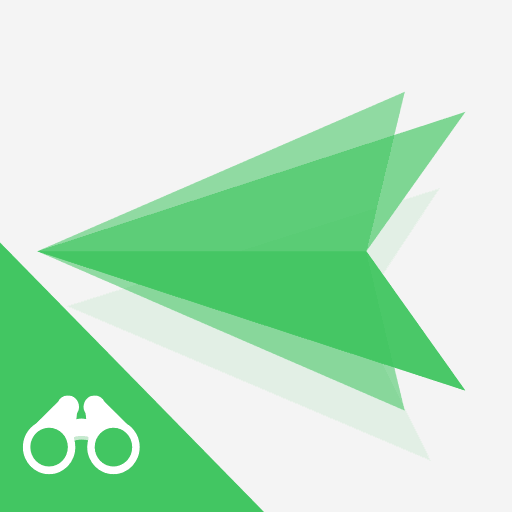AirMirror
About this app
In today’s rapidly evolving digital landscape, the capability to remotely control devices represents a significant advantage. AirMirror distinguishes itself as a versatile application designed to facilitate this process, providing a variety of features that enhance both convenience and efficiency.
Whether the objective is to troubleshoot a device remotely or manage tasks effectively, comprehending how to set up and utilize AirMirror is crucial. This guide will address its key features, benefits, and potential limitations, ensuring that users are adequately prepared to optimize their remote control experience.
Overview of the App's Features
AirMirror is a versatile remote control application that offers a wide range of features for screen mirroring and mobile device management across various platforms, thereby enhancing user experience and productivity. Its capability to provide seamless connectivity and remote access allows users to control their Android and iOS devices from a computer, making it an essential tool for both personal and professional applications.
The app's robust functionality is specifically designed to facilitate file transfers, remote support, and remote monitoring, catering to the diverse needs of users through its intuitive design and responsive interface.
This application is equipped with performance features that ensure smooth and reliable screen mirroring, high-quality visuals, and minimal latency, all of which are essential for effective presentations and gaming. The setup process is straightforward, enabling users to connect their devices effortlessly across different operating systems.
Furthermore, AirMirror includes mobile device management tools that enable users to oversee multiple devices simultaneously, thereby enhancing organization and efficiency.
Positive user feedback underscores the application’s effectiveness in bridging gaps between platforms, ensuring a seamless experience that satisfactorily addresses both casual and business requirements.
How to Use AirMirror for Remote Control
Utilizing AirMirror for remote control is a comprehensive process that enables users to effectively manage their mobile devices from a computer, thereby enhancing productivity and user engagement.
To initiate the process, users must download the application on both their mobile device and computer to ensure compatibility and facilitate a smooth setup. Once installed, the application provides seamless connectivity, enabling features such as screen sharing, file transfer, and remote monitoring.
Step-by-Step Guide for Setting Up the App
Setting up AirMirror involves a sequence of straightforward yet essential steps that ensure effective functionality across devices.
To initiate the process, users should download the AirMirror application on both their mobile device and computer, ensuring that both devices are connected to the same Wi-Fi network for optimal performance. Following the download, it is imperative to adhere to the on-screen instructions meticulously to complete the installation process. This includes granting the necessary permissions for screen mirroring and enabling remote access, both of which are critical for seamless connectivity.
Once the setup is complete, it is advisable to take a moment to familiarize oneself with the user interface, which is designed to facilitate intuitive navigation. If there is connectivity issues, troubleshooting measures such as verifying the network connection, restarting devices, and ensuring the application is up to date can significantly improve the overall user experience and application performance.
Benefits of Using AirMirror
AirMirror provides a comprehensive array of benefits that significantly enhance mobile productivity and streamline remote access processes for users. With its robust screen mirroring capabilities, seamless file transfer functions, and remote support features, the application is specifically designed to improve efficiency across various mobile applications.
Furthermore, AirMirror places a strong emphasis on user satisfaction by incorporating advanced security measures, thereby ensuring that all remote access activities are conducted safely and securely. This commitment to safety and efficiency renders AirMirror a preferred choice for both personal use and professional remote management tasks.
Convenience and Efficiency for Remote Control
The convenience and efficiency of AirMirror as a remote control application are evident in its user-friendly interface and robust functionality. Users can navigate the application with ease to access their mobile devices, perform tasks such as file transfers, and engage in remote monitoring without difficulty. This level of convenience not only saves time but also enhances workflow efficiency, making remote management tasks straightforward and productive.
What distinguishes AirMirror is its seamless connectivity, which enables users to manage their devices from virtually any location. The capability to mirror screens in real-time significantly enhances collaboration and support, making it particularly effective for remote troubleshooting or assisting friends and family with technical issues.
User feedback consistently emphasizes its smooth performance and low latency, confirming that interactions feel natural. The application’s versatile features, including the ability to send messages and access applications remotely, substantially reduce the need to switch between devices, thereby streamlining everyday tasks and allowing users to maintain focus without interruptions.
Potential Drawbacks and Limitations
AirMirror is a highly functional remote control application; however, it is essential to consider the potential drawbacks and limitations that users may experience.
Some users have reported intermittent connectivity issues that can impact the overall performance and responsiveness of the application. Furthermore, the user experience may differ based on device compatibility and network conditions, which could present challenges during both the setup process and regular usage.
Issues and Challenges with Using AirMirror
Users of AirMirror may encounter a variety of issues and challenges that can affect their overall experience with the application. A prevalent concern involves troubleshooting connectivity problems, which may arise from network settings or device compatibility. Such challenges can result in frustration and impede the dependable performance that is expected from a remote access tool.
Compatibility issues may originate from outdated software or insufficient system requirements, highlighting the importance for users to ensure that both the application and their devices are operating on the latest versions.
To enhance user engagement, it is advisable to routinely verify and update network configurations, as well as to utilize VPNs or direct connections whenever feasible to stabilize connectivity.
Additionally, exploring application settings to optimize performance can significantly reduce lag and improve reliability, ultimately transforming the user experience into a more seamless interaction that meets the demands of today’s fast-paced digital environment.