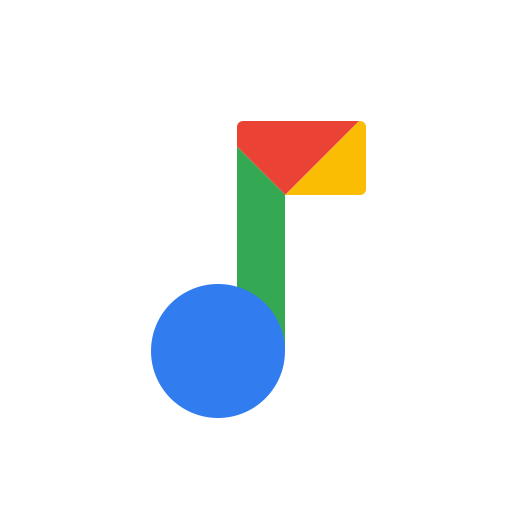Google Play Services
About this app
Should you be interested in learning more about the Google Play Services app and its potential to improve your mobile experience, this content will delve into its key features and functionalities. Additionally, a detailed guide on downloading and updating the app will be provided, along with an analysis of the advantages and disadvantages associated with using Google Play Services.
By examining user reviews and ratings, you can gain insights into the app's overall performance and user satisfaction. This comprehensive exploration aims to equip you with a thorough understanding of Google Play Services.
Overview and Purpose of the App
Google Play services plays a crucial role as a foundational framework that enhances the performance and functionality of mobile applications on Android devices, establishing itself as an essential component within the Play Store ecosystem.
Through its seamless integration with the core functionalities of Android devices, Google Play services optimizes the capabilities of applications, ensuring smooth operation and efficient data management. This integration facilitates the utilization of advanced features such as location services, push notifications, in-app purchases, and cloud messaging, thereby enriching the overall user experience.
Moreover, Google Play services undergoes continuous background updates, providing developers with the most up-to-date tools and APIs necessary for the innovation and enhancement of their applications. This dynamic support system enables mobile applications to sustain optimal performance levels and remain competitive within the ever-evolving digital landscape.
Features and Functions of Google Play Services App
The Google Play Services application is replete with a myriad of features and functionalities designed to improve the overall user experience, ensuring security, and offering strong integration capabilities through Application Programming Interfaces (APIs) and Software Development Kits (SDKs) that are regularly updated.
Key Features and How to Use Them
Google Play services offer essential features that contribute to the enhancement of user experience on Android devices. These include seamless API integration, regular updates to ensure enhanced security, and support for SDKs.
The seamless API integration provided by Google Play services allows developers to efficiently incorporate various functionalities into their applications. This facilitates smoother interactions and access to a broader range of services for users.
Regular updates are imperative for maintaining security within the ecosystem by addressing vulnerabilities and enhancing overall performance. Additionally, by supporting Software Development Kits (SDKs), developers can easily integrate additional features and resources into their applications, thereby fostering creativity and innovation.
The integration of APIs and SDKs, coupled with consistent updates, results in a superior user experience characterized by smooth operation, heightened security measures, and a diverse array of functionalities.
Pros and Cons of Google Play Services App
Evaluating the advantages and disadvantages of the Google Play Services application entails a thorough assessment of its effects on performance, functionality, and security. Additionally, it necessitates an examination of its influence on the overall user experience and the frequency and reliability of the updates it delivers.
Advantages and Disadvantages of the App
The benefits of utilizing Google Play services encompass improved performance, enhanced functionality, and robust security features. However, potential drawbacks might include intermittent bugs and the necessity for frequent updates to sustain optimal operational efficiency.
By harnessing Google Play services, users can experience expedited app loading times, seamless transitions between screens, and overall heightened responsiveness. The added functionality enables effortless integration with other Google offerings, fostering a harmonious user journey.
From a security standpoint, Google Play services provide advanced encryption mechanisms, automated malware detection within apps, and routine security patches to avert data breaches. While users may encounter sporadic bugs necessitating swift resolutions through updates, it underscores the significance of maintaining current versions for an uninterrupted and secure user experience.
How to Download and Update Google Play Services App
It is imperative to download and update the Google Play services application to maintain compatibility, access the most recent features, and benefit from security enhancements. This guide offers a systematic approach to assist users in the installation and troubleshooting processes.
Step-by-Step Guide and Troubleshooting Tips
To procure and update the Google Play services application, the initial step involves accessing the Play Store. Subsequently, conduct a search for 'Google Play services' and proceed by adhering to the on-screen directives to either install the application or update it to the most recent version.
Upon locating the Google Play services application within the Play Store interface, it is imperative to establish a connection with a reliable internet network to facilitate a seamless downloading procedure. Select the 'Install' or 'Update' option based on whether you are embarking on the initial installation or an updating endeavor. In case of encountering installation complications, attempt to reboot your device and clear the cache of the Play Store. Furthermore, verifying that your device aligns with the stipulated minimum requirements for the application's optimal operation is paramount. Following the installation or update process, it is advisable to reboot your device to ensure the effective implementation of the modifications.
User Reviews and Ratings of Google Play Services App
The user reviews and ratings of the Google Play services app offer valuable insights into user satisfaction. They shed light on the app's performance and features, emphasizing its strengths while also pinpointing areas where users have offered constructive feedback for potential enhancements.
Feedback from Users and Overall Satisfaction
Feedback from users indicates a high level of satisfaction with the performance and features of the Google Play services app. However, some users have identified areas for improvement in specific functionalities and update processes.
Numerous users have lauded the app's user-friendly interface and smooth navigation, which facilitate easy browsing and downloading of various apps. The reliability and speed of the app in delivering updates and notifications have also been commended by users.
Notably, there have been recurrent references to occasional lagging during heavy usage, leading to recommendations for optimizing the app's performance. Additionally, some users have expressed a desire for increased customization options and enhanced security features.
The feedback underscores the importance of incorporating user suggestions to enrich the overall app experience and drive continual enhancements.
Related Apps
-
Focus PlantGETTools and Productivity
-
TeamViewer Remote ControlGETTools and Productivity
-
Shortcut for Google Sound SearGETTools and Productivity