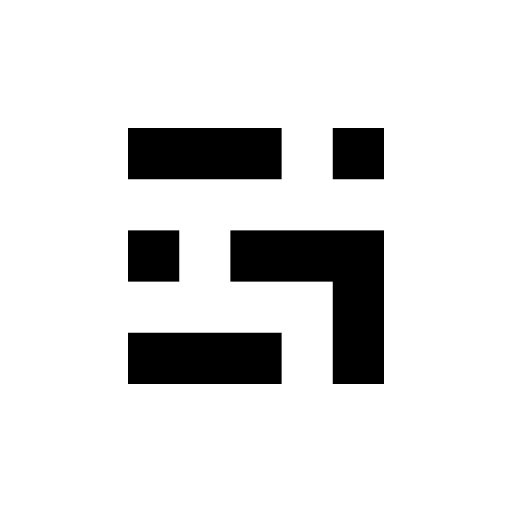Fly Delta
About this app
In today's digital age, the convenience and efficiency of travel have been greatly enhanced by mobile applications. Among the myriad of travel apps available, the Fly Delta App has emerged as a powerful tool for travelers, offering a wide range of features to streamline the flying experience. From flight booking and check-in to real-time updates, seat selection, and in-flight entertainment, the app aims to provide a seamless journey for Delta Airlines passengers.
In this comprehensive review, we will delve into the functionalities, pros and cons, as well as user reviews and ratings of the Fly Delta App, giving you an in-depth understanding of its capabilities and how it can enhance your travel experience with Delta Airlines. Whether you're a frequent flyer or planning your next trip, this article will provide valuable insights into what the Fly Delta App has to offer, helping you make informed decisions and maximize the benefits of this digital travel companion.
What Is the Fly Delta App?
The Fly Delta App is a convenient mobile application offered by Delta Airlines, designed to enhance the travel experience for passengers.
It serves as a one-stop solution for all travel-related needs, including booking flights, checking the status of upcoming flights, seamless check-in process, and convenient seat selection. The app integrates the SkyMiles loyalty program, allowing users to manage their miles, view their account balance, and even redeem miles for flights and other rewards.
With its user-friendly interface and robust features, the Fly Delta App empowers travelers to have greater control and convenience throughout their journey with Delta Airlines.
How Does the Fly Delta App Work?
The Fly Delta App operates as a user-friendly interface with a range of features and functionalities tailored to streamline the travel process for Delta Airlines passengers.
Its intuitive navigation allows users to seamlessly manage their bookings, check-in for flights, access boarding passes, and receive real-time flight updates. The app's interface is designed for ease of use, with clear and concise menu options, making it simple for travelers to explore various aspects of their journey.
The app's performance is commendable, providing smooth functionality and quick access to essential travel information, enhancing the overall travel experience for Delta customers.
What Are the Features of the Fly Delta App?
The Fly Delta App encompasses a wide range of features catering to various aspects of the travel journey, including flight booking, check-in, real-time updates, seat selection, upgrades, baggage tracking, airport navigation, in-flight entertainment, Wi-Fi access, and mileage and rewards tracking.
Flight Booking and Check-In
The Fly Delta App facilitates seamless flight booking, reservation management, and efficient check-in processes, ensuring a user-friendly and reliable travel experience for passengers.
Passengers can easily search for flights, view available options, and book their preferred itineraries through an intuitive interface. The app allows users to manage reservations, make changes, and receive real-time flight updates. The efficient check-in process enables travelers to complete their check-in, choose seats, and obtain mobile boarding passes effortlessly, streamlining their journey from start to finish.
The responsive nature of the app ensures that passengers can access vital travel information, including gate assignments and flight status, at their fingertips, enhancing their overall travel experience.
Real-Time Flight Updates
The Fly Delta App provides real-time updates and notifications, enabling effective travel planning, trip management, and itinerary tracking for passengers throughout their journey.
Passengers can receive alerts for gate changes, flight delays, and boarding announcements, helping them stay informed and organized. The app offers seamless integration with booking details, allowing users to access their e-boarding passes, check-in, and manage their upcoming flights.
With the ability to sync itineraries and receive real-time notifications, users can enjoy a stress-free travel experience with the Fly Delta App.
Seat Selection and Upgrades
Passengers can utilize the Fly Delta App to conveniently select seats and explore upgrade options, catering to their preferences and loyalty program benefits, with continuous enhancements and improvements to the experience.
Through the app, passengers have the flexibility to choose their preferred seating arrangements, including extra legroom or window seats, while seamlessly integrating their loyalty program status to unlock exclusive benefits. The app's integration with the loyalty program ensures that frequent travelers have the opportunity to access complimentary upgrades or discounted premium cabin options based on their membership tier and availability.
Delta Airlines consistently updates the app to streamline the seat selection and upgrade process, offering a user-friendly interface and additional features that prioritize passenger satisfaction and convenience.
Baggage Tracking
The Fly Delta App offers comprehensive baggage tracking features, complementing the check-in and boarding processes, while ensuring privacy and security for passengers' belongings throughout their time at the airport.
It seamlessly integrates with the check-in process, allowing travelers to input their baggage details and receive real-time updates on their luggage's status. The app's emphasis on security and privacy is evident through its encrypted data transmission and stringent authentication protocols, providing peace of mind for passengers. Its functionality extends to assisting with baggage claims, streamlining the process for travelers and ensuring a hassle-free journey from check-in to baggage collection.
Airport Navigation and Terminal Maps
The Fly Delta App provides seamless airport navigation support, featuring detailed terminal maps and access to efficient account management tools for an enhanced travel experience within the airport environment.
With the terminal maps, travelers can easily locate amenities, gates, and other essential services within the airport. The app's account management tools enable users to view their flight status, boarding passes, and even track their checked baggage, all from the convenience of their mobile device. This integration of map features and account management greatly streamlines the travel process, empowering passengers with the necessary information and control to navigate airport terminals efficiently and with ease.
In-Flight Entertainment and Wi-Fi
Passengers can enjoy a seamless in-flight entertainment experience and reliable Wi-Fi connectivity through the Fly Delta App, complementing their electronic ticket and boarding pass management for a holistic travel journey.
With the Fly Delta App, travelers have access to a diverse range of entertainment options, from blockbuster movies to popular TV shows, ensuring that every passenger's preferences are catered to. The app also boasts a user-friendly interface, making it effortless for individuals to navigate and select their desired entertainment.
The integration of Wi-Fi connectivity allows passengers to stay connected with their loved ones or catch up on work while flying, providing a valuable asset for both leisure and business travelers alike.
Mileage and Rewards Tracking
The Fly Delta App offers comprehensive mileage and rewards tracking capabilities, ensuring passengers can effectively manage their loyalty program benefits and track their accrued rewards and loyalty points.
This user-friendly app allows travelers to effortlessly monitor their mileage accumulation, redeem rewards, and keep track of their loyalty points in real-time. With its intuitive interface, users can easily view their current reward balances, upcoming travel itineraries, and personalized offers. The app provides convenient notifications and updates on exclusive promotions, allowing travelers to optimize their rewards and benefits seamlessly. By integrating these advanced tracking features, the Fly Delta App empowers passengers to make the most of their loyalty program perks and ensure a seamless travel experience.
What Are the Pros and Cons of the Fly Delta App?
The Fly Delta App offers a multitude of advantages such as user-friendly interface, seamless operations, and reliable performance, but it also presents certain limitations, including limited functionality for non-Delta flights and potential additional fees for certain features.
Pros:
The Fly Delta App stands out for its user-friendly interface, offering convenient and seamless integration with Delta Airlines, providing numerous advantages and benefits for travelers using the app.
The app allows users to easily manage their travel plans, book flights, check-in online, and access their boarding passes, all from the palm of their hand. With real-time flight tracking and notifications, travelers can stay updated on any changes to their itinerary.
The Fly Delta App offers seamless access to important travel information such as gate changes, baggage claim details, and airport maps, ensuring a stress-free and efficient journey for passengers.
User-Friendly Interface
The user-friendly interface of the Fly Delta App ensures a seamless and efficient user experience, characterized by intuitive navigation, impressive usability, and high levels of user satisfaction.
Upon using the app, travelers are greeted with a visually appealing layout that makes finding and booking flights, managing reservations, and accessing travel information a breeze. The interface design incorporates vibrant colors and clear icons, facilitating smooth navigation and minimizing the learning curve for users.
With its straightforward menu options and responsive touch controls, the app empowers users to effortlessly explore flight options, check-in, and keep track of their upcoming journeys, leading to enhanced user satisfaction.
Convenient Features for Travelers
The Fly Delta App offers convenient features for effective travel planning, seamless trip management, itinerary organization, and reservation management, ensuring heightened levels of convenience, efficiency, and real-time updates for passengers.
Users can easily browse and book flights, manage their boarding passes, and receive real-time notifications for flight updates. The app's user-friendly interface allows travelers to effortlessly view and modify their itineraries, select preferred seats, and access airport maps for easy navigation. With the option to store payment details securely, checking in online and managing reservations becomes a hassle-free experience.
The app's efficient integration with Delta's systems ensures that any changes to flights are immediately reflected, providing peace of mind and a smooth travel experience.
Seamless Integration with Delta Airlines
The Fly Delta App seamlessly integrates with Delta Airlines, enhancing the overall travel experience, ensuring reliability, and providing optimized access to the loyalty program, rewards, and continuous enhancements for passengers.
Passengers can effortlessly manage their travel itinerary, from booking and check-in to accessing real-time flight updates and boarding passes through the user-friendly interface. The integration with the loyalty program allows users to earn and redeem miles, access exclusive offers and benefits, and track their progress towards elite status. Ongoing enhancements to the app ensure that passengers have access to the latest features and technological advancements, further enriching their journey with Delta Airlines.
Cons:
The Fly Delta App may have certain limitations such as limited functionality for non-Delta flights and potential additional fees for specific features, which can be considered as drawbacks for some users.
While the app provides a seamless experience for Delta passengers, users booking flights with non-Delta airlines might not find all the functionalities they need. This limitation could impact the app's appeal to a wider audience.
Users should be aware of potential additional fees for services or upgrades, which might not be clearly highlighted during the booking process. Such unexpected costs can lead to a less favorable user experience for some travelers, impacting their overall satisfaction with the app.
Limited Functionality for Non-Delta Flights
One of the drawbacks is the limited functionality of the Fly Delta App for non-Delta flights, which may impact the travel experience for users seeking comprehensive features and functionality beyond Delta Airlines.
While the Fly Delta App is suitable for managing Delta Airlines flights, its limitations become apparent when users attempt to use it for non-Delta flights. This can lead to dissatisfaction among travelers, as they expect a seamless and comprehensive travel management experience.
For instance, the app may lack certain features that are essential for non-Delta flights, such as real-time updates, mobile check-in, or itinerary management. As a result, travelers may feel limited in their ability to efficiently manage their entire travel journey through a single platform.
Some Features May Require Additional Fees
Some of the features within the Fly Delta App may necessitate additional fees, potentially impacting the utilization of certain functionalities and promotional offers, which can be perceived as a drawback for users seeking comprehensive benefits.
This change in pricing strategy could affect the overall user experience, creating a potential hesitation for users to opt for premium features. Adding fees to specific functionalities may serve as a barrier for users to access the app's complete range of services without incurring supplementary costs.
The impact of these additional fees on the overall app experience may influence users' perceptions of the app's value proposition and ultimately affect their decision to engage with the app's promotional offers and benefits.
How to Download and Use the Fly Delta App?
Downloading and using the Fly Delta App is a simple process, available for both iOS and Android platforms, providing seamless access to account management tools and travel functionalities for passengers.
Once the app is downloaded, users can easily log in to their Delta SkyMiles account, view upcoming flights, check-in, access mobile boarding passes, and receive real-time flight updates. The app offers easy booking and modification of flights, access to airport maps, and the ability to track checked baggage.
With its user-friendly interface and convenient features, the Fly Delta App enhances the overall travel experience for Delta passengers.
What Are the User Reviews and Ratings for the Fly Delta App?
User reviews and ratings for the Fly Delta App reflect a diverse range of experiences, feedback, and recommendations, providing valuable insights into the app's performance and customer service.
Many users have praised the app for its user-friendly interface, smooth booking process, and real-time flight updates, which have significantly enhanced their travel experiences. On the other hand, some users have expressed concerns regarding occasional glitches and slow loading times.
Numerous positive ratings highlight the app's convenience, reliable functionality, and seamless integration with the Delta Air Lines ecosystem. The reviews showcase a mix of appreciative comments and constructive criticism, contributing to a comprehensive understanding of the Fly Delta App's user satisfaction and areas for improvement.