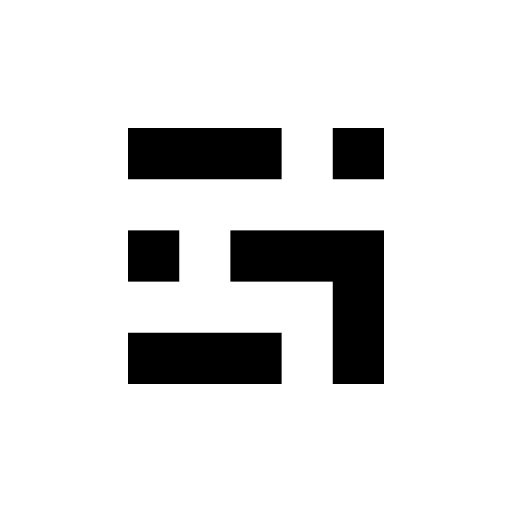Divvy
About this app
Overview and Purpose of the App
The Divvy App is a comprehensive financial software solution designed to enhance expense management, budget tracking, and support business expenses for both small businesses and corporate teams.
By offering a user-friendly interface, the application enables users to categorize expenses utilizing transaction categorization and customizable reports, establish spending limits, and receive immediate notifications upon each transaction. Its robust integration capabilities with various accounting software, including QuickBooks facilitate seamless reconciliation with features like expense approvals and receipt scanning and significantly reduce manual entry errors.
Security remains a paramount concern; with bank-level encryption, users can be assured that their financial data is safeguarded against unauthorized access.
Furthermore, the platform promotes collaboration by allowing teams to share budgets and insights, thereby fostering a transparent financial environment with enhanced team collaboration and compliance. This innovative tool gives the power to users, offering a cloud-based solution complete with mobile accessibility to manage their finances with confidence.
Features of Divvy App
The Divvy App is equipped with a comprehensive suite of powerful features designed to address both personal and business financial needs.
Its advanced expense tracking software enables users to easily categorize transactions, manage invoicing, and track receipts, generate detailed expense reports, obtain valuable financial insights, and enhance user engagement.
The user interface is thoughtfully designed for seamless navigation, offering mobile compatibility on Android and iOS and mobile compatibility, allowing users to manage their finances from virtually any location.
Additionally, Divvy offers integrations with widely-used accounting software, thereby streamlining financial processes and supporting operational efficiency through API access and data export and establishing itself as an essential tool for effective expense management.
Key Features and Benefits
Divvy's comprehensive features, including collaborative features and a subscription model, are meticulously designed to deliver a multitude of benefits that enhance financial management for users.
The comprehensive reporting tools enable organizations to analyze spending trends, performance metrics, and generate real-time analytics, facilitating informed financial decision-making. The user-friendly interface promotes user satisfaction, ensuring that individuals with limited financial expertise can navigate the system with ease, benefiting from the ease of use and user onboarding.
With the ability to generate real-time reports, teams can promptly gain insights into their budget allocations using real-time updates and mobile notifications and expenses. This immediate access to information not only streamlines communication among team members and enhances scalability but also reinforces collaboration, thereby expediting approval processes.
These functionalities equip users with essential resources to maintain rigorous financial control while fostering a culture of accountability and teamwork within their organizations.
How to Use Divvy App
The Divvy App offers a straightforward process that significantly enhances the user experience through its intuitive mobile app design. The onboarding process is crafted to be user-friendly, enabling new users to rapidly familiarize themselves with its features.
Users can effectively manage their expenses, create budgets, and monitor transactions in real-time. Payment management is streamlined, as the app supports various payment options and ensures data synchronization across devices, including desktop version and mobile app, facilitating timely updates on financial activities.
Step-by-Step Guide to Using the App
To effectively utilize the Divvy App, follow user guides and troubleshooting tips, it is advisable to adhere to this step-by-step guide, which will optimize its expense tracking and payment processing functionalities.
- First, download the mobile application and explore the free trial and create an account to gain access to the cloud-based solution.
- Subsequently, establish team budgets and spending limits to customize the app according to your specific financial requirements.
- As you begin to utilize the application, leverage its receipt scanning feature to reduce manual entry and enhance the efficiency of expense tracking.
Once budgets are established, categorize transactions by defining key categories and utilizing expense policies that accurately reflect your business operations. This approach provides improved visibility into spending patterns, thereby facilitating more informed financial decision-making.
It is essential to regularly monitor user metrics with data visualization and dashboard features in order to assess team performance and ensure compliance with established budgets. Additionally, utilizing custom reporting features will allow for the generation of comprehensive reports that highlight trends and discrepancies in expenditures.
This level of organization not only enhances accountability but also aids in identifying areas that may require adjustments, ultimately fostering more efficient financial management within the organization.
Pros and Cons of Divvy App
The Divvy App, like any financial software, presents a range of advantages and disadvantages that prospective users should carefully evaluate prior to adoption.
On the positive side, Divvy is renowned for its user-friendly interface, robust customer support, and comprehensive expense tracking features, which facilitate financial management for both individuals and teams.
However, some users have identified areas requiring enhancement, including the need for more advanced reporting capabilities and improved integrations with specific accounting software.
A thorough understanding of these factors is essential for making an informed decision.
Advantages and Disadvantages of Using the App
The advantages of utilizing the Divvy App are significant, particularly its robust features for expense tracking and goal setting and budget management, which enhance the overall user experience. Users can take advantage of real-time expense tracking, customizable alerts, and seamless integration with various accounting software.
However, there are some disadvantages, as noted in customer reviews and ratings to consider, such as limited reporting capabilities and occasional delays in customer support response times. It is crucial to evaluate these advantages and disadvantages carefully, taking into account user feedback and specific financial needs.
The accuracy of the financial data provided by the app give the power tos users to make informed decisions using financial overview and cost management tools, thereby improving their budgeting strategies over time. The platform's user-friendly interface appeals to a wide demographic, ranging from small business owners to individuals seeking to manage their personal finances more effectively.
Despite its strengths, the application, as noted in version history and case studies is not without challenges. Feedback from a diverse user base reveals certain frustrations with specific features, particularly regarding the complexity of generating comprehensive financial reports. These insights highlight the importance of assessing how such limitations could affect different users.
Regular product updates are intended to address these shortcomings; however, user experiences may vary across different segments.
Related Apps
-
Carsifi WirelessGETVehicles and Maps
-
Passport ParkingGETVehicles and Maps
-
Google EarthGETVehicles and Maps
-
Disney Cruise Line NavigatorGETVehicles and Maps