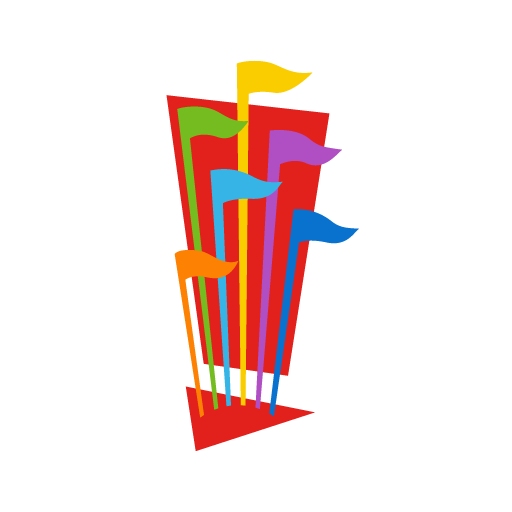AutoMate
About this app
Overview of the Car Dashboard App
The Car Dashboard App, particularly AutoMate, provides a comprehensive solution for drivers seeking to enhance their driving experience through a seamless user interface and innovative features. This mobile application offers essential navigation tools, real-time data, and customization options, effectively transforming the car dashboard into a hub of convenience.
With mobile compatibility across both Android and iOS platforms, AutoMate aims to simplify travel planning. It ensures users have access to critical information, such as traffic updates, route optimization, and driving statistics—all designed to improve road safety and enhance driving efficiency. The driving app includes features like offline maps and lane guidance to further assist users.
By integrating advanced technologies, this mobile application prioritizes user experience while promoting safer driving habits. The thoughtfully designed interface is intuitive, enabling users to utilize features like voice commands and hands-free controls, which significantly reduce distractions on the road. Route alternatives and preferred routes can also be set to fit user preferences.
The versatility of this driving app further enhances the user experience, accommodating a range of driver preferences and needs.
With customizable widgets and alerts, the Car Dashboard App transforms each journey into a more enjoyable and informed experience, reinforcing its status as a critical tool for modern drivers seeking both efficiency and satisfaction while on the move. Users can also benefit from reminders and notifications about traffic conditions and speed limits.
Features of AutoMate
AutoMate is equipped with a comprehensive array of features that position it as a premier car dashboard application, serving as an invaluable resource for drivers seeking improved navigation and driving assistance.
Among its key functionalities are:
- GPS integration for precise location tracking
- A user-friendly interface that facilitates efficient route planning
- Real-time traffic updates designed to optimize travel efficiency
Furthermore, AutoMate offers voice navigation and an offline mode, enabling users to access essential information without the necessity of continuous data usage. The app also includes car diagnostics and mileage tracking for comprehensive car management.
The application’s dashboard widgets further enhance user convenience by presenting critical driving statistics and alerts. Speedometer and navigation accuracy features ensure precise and reliable information for drivers.
Driving Assistance and Navigation Tools
.jpg_01.jpeg) Driving assistance and navigation tools are essential components of AutoMate, specifically designed to ensure a safer and more efficient journey for users.
Driving assistance and navigation tools are essential components of AutoMate, specifically designed to ensure a safer and more efficient journey for users.
The app's GPS functionality delivers precise location data, while its route planner offers optimized paths to destinations, significantly reducing travel time. Lane assistance features further enhance road safety by guiding drivers through complex traffic situations, and the integration of real-time traffic updates enables users to avoid congested routes.
These driving applications not only enhance the user experience but also promote responsible driving habits.
The app's voice-activated commands give the power to drivers to maintain focus on the road, thereby minimizing distractions that could lead to accidents. Features such as adaptive cruise control and automatic emergency braking provide an additional layer of safety by anticipating potential hazards on the road.
With improved map visualization and intuitive user interfaces, these tools facilitate seamless navigation, enabling drivers to make informed decisions promptly. By prioritizing efficiency and safety, the integration of advanced driving technologies assists users in reaching their destinations comfortably and securely.
Customization Options and Voice Commands
Customization options and voice commands play a crucial role in enhancing the user interface of AutoMate, enabling drivers to tailor their experience according to their preferences.
By providing a diverse selection of themes and display configurations, users can create a dashboard that aligns with their personal style. The integration of voice commands not only streamlines mobile compatibility but also give the power tos users to perform tasks seamlessly while maintaining focus on the road.
This hands-free functionality significantly transforms the manner in which individuals engage with the application, simplifying navigation, music selection, and messaging while promoting safety.
Ultimately, the combination of personalized features and voice activation enhances the overall driving experience, ensuring that users can interact with AutoMate in an intuitive and efficient manner.
Pros and Cons of AutoMate
.jpg_10.jpeg) When assessing AutoMate, it is imperative to consider both its advantages and disadvantages to gain a comprehensive understanding of its overall value as a car dashboard application.
When assessing AutoMate, it is imperative to consider both its advantages and disadvantages to gain a comprehensive understanding of its overall value as a car dashboard application.
The merits of AutoMate include its user-friendly interface, extensive feature set, and favorable user feedback, all of which underscore its potential to enhance driving efficiency and road safety.
Conversely, potential drawbacks, such as battery consumption and occasional performance issues, may affect the user experience. A thorough review of the application can provide insights into these elements, enabling users to make informed decisions regarding the app's performance.
Benefits of Using AutoMate
The advantages of utilizing AutoMate are substantial, positioning it as a critical tool for any driver seeking to improve their overall travel experience. With features specifically designed to optimize driving efficiency, including advanced map routing and personalized driving assistance, AutoMate distinguishes itself as a leader in the driving application sector.
The convenience of accessing real-time data and customizable dashboard widgets significantly enhances user satisfaction, enabling drivers to concentrate on the road while remaining informed about essential driving statistics.
The application not only simplifies navigation but also aids drivers in conserving time during their journeys by recommending the most efficient routes and circumventing traffic congestion. Travel time estimation and map overlays further assist in efficient trip planning.
Additionally, the hands-free voice command feature allows users to manage phone calls, music, and messages without diverting their attention from the road, thus promoting safety. App functionality extends to vehicle integration for streamlined operation.
The fuel consumption tracking tool gives drivers the power to monitor their efficiency and make informed decisions regarding their driving habits, ultimately leading to financial savings at the fuel pump.
Collectively, these benefits render AutoMate a vital companion for anyone striving to drive more intelligently and efficiently. Users can also access help resources and user guides for additional support.
Potential Drawbacks to Consider
.jpg_11.jpeg) While AutoMate presents numerous advantages, it is imperative for users to consider the potential drawbacks that may affect their overall experience. Some users have reported performance issues, particularly regarding battery consumption during extended use, which could impact the app's overall usability.
While AutoMate presents numerous advantages, it is imperative for users to consider the potential drawbacks that may affect their overall experience. Some users have reported performance issues, particularly regarding battery consumption during extended use, which could impact the app's overall usability.
Moreover, high data usage associated with real-time navigation features may pose a concern for individuals on limited data plans. User feedback serves as a valuable resource in identifying these drawbacks, thereby assisting prospective users in their decision-making process. Subscription models and in-app purchases might also be a consideration for some users.
Additionally, the app's occasional tendency to lag or freeze during operation can lead to frustration, particularly in busy urban environments. Such performance issues can significantly detract from the seamless experience that users often anticipate from advanced technologies.
Furthermore, the matter of background data usage—where the app remains active even when not in direct use—poses a risk for drivers who are mindful of their monthly data allocation. It is essential for potential users to weigh these considerations against the advantages provided by AutoMate to ensure that the app aligns with their individual needs and expectations. Customer support and app updates can help mitigate some of these issues.
How to Use AutoMate
Utilizing AutoMate effectively necessitates a thorough understanding of its features and functionalities, thereby making a step-by-step setup guide essential for new users.
Initially, users must download the application on their mobile devices, ensuring compatibility with either Android or iOS operating systems. The installation process is straightforward and guided.
Once installed, it is imperative to configure the user interface to align with individual preferences, as this optimizes the overall driving experience. Users should also ensure that all necessary app permissions for navigation features and notifications are granted.
Adhering to this guide will enable users to unlock the full potential of AutoMate as a comprehensive driving application. For further assistance, users can refer to the app's user guides and help resources available within the application.
Step-by-Step Guide to Setting Up and Using AutoMate
Setting up and utilizing AutoMate involves several straightforward steps that promote a seamless user experience with this driving application.
- First, users should download and install AutoMate from the app marketplace that is compatible with their mobile device.
- Following this, it is essential to grant the necessary permissions for location services and notifications to fully leverage the navigation tools available within the app.
- After completing the initial setup, users can customize their dashboard widgets and preferences, thereby enhancing the overall functionality of the app to better meet their specific driving needs.
Once the app is installed, it is advisable for users to explore the settings menu. Here, they can adjust audio preferences, select preferred navigation applications, and activate voice commands for hands-free operation. This degree of customization not only improves usability but also contributes to a safer driving experience, enhancing the mobile usability and performance of the app.
After making these adjustments, it is beneficial to become familiar with the user interface, ensuring easy access to features such as traffic updates, GPS, navigation shortcuts, and real-time navigation prompts.
Additionally, engaging with community forums and app reviews can provide further insights, tips, and tricks, thereby enriching the overall user experience and user engagement as individuals embark on their journey with AutoMate, the leading car dashboard mobile application.
Final Thoughts and Recommendations for AutoMate, the Premier Car Dashboard App
AutoMate emerges as a robust driving application that effectively addresses the needs of contemporary drivers seeking enhanced navigation and driving assistance. With its impressive array of features, including navigation accuracy and a user-centric design, AutoMate not only improves driving efficiency but also elevates user satisfaction. For individuals considering a reliable car dashboard application, AutoMate's combination of functionality and convenience renders it a highly recommended choice.
This application seamlessly integrates essential driving information within a streamlined interface, allowing users to access maps, weather updates, and music controls with ease. It prioritizes safety by minimizing distractions, thereby enabling drivers to maintain their focus where it is most critical – on the road.
As automotive technology continues to advance, AutoMate distinguishes itself through its adaptability, ensuring it remains a leading contender among driving applications. When evaluating a tool to enhance the driving experience, AutoMate represents a prudent investment that merges innovative features with practicality. It encompasses everything a driver may desire in a modern application, establishing itself as an critical companion for any journey.
Related Apps
-
Aer LingusGETVehicles and Maps
-
Priority Pass™GETVehicles and Maps
-
InterMilesGETVehicles and Maps
-
Lalamove DriverGETVehicles and Maps