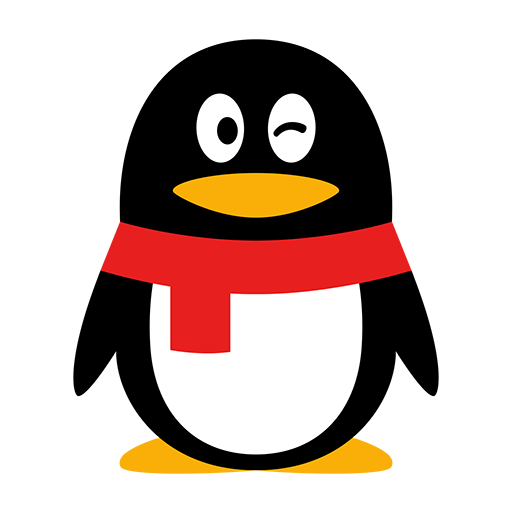Discord
About this app
Looking for a platform that allows easy communication, chatting, and hanging out with friends and communities?
Discord is the answer! We will explore what Discord is, how it works, its features, benefits, downsides, and how to use it for communication and hangouts.
From voice and video chat to server customization and more, Discord offers a wide range of features to enhance your online interactions.
Let's dive in and discover everything Discord has to offer!
What is Discord?
Discord is a versatile platform that allows users to talk, chat, and hang out with friends and communities.
The online chat feature on Discord enables individuals to communicate with others in real-time, fostering conversations that feel dynamic and engaging. Apart from text chat, Discord offers the option to seamlessly switch to voice chat, providing users with a more interactive and personal way to connect with their peers. This real-time chat functionality enhances the overall user experience, making Discord a popular choice for gamers, content creators, and various online communities looking to stay connected and collaborate effortlessly.
How Does Discord Work?
Discord operates as a server-based platform where users can create their servers to establish an online presence and connect with others.
Through Discord, users have the flexibility to tailor their servers to their specific needs by customizing various server settings, such as channels, permissions, and roles.
By creating server roles, users can designate different levels of access and responsibilities to individuals within their community, fostering organization and structure.
The platform's online presence features like status updates and activity notifications keep users informed and engaged with what is happening in their servers in real-time.
What Are the Features of Discord?
Discord offers a diverse set of features, including voice channels, text channels, and multimedia sharing capabilities.
Users can easily engage in real-time communication through voice channels, fostering seamless collaboration and interaction. In addition, text channels allow for quick messaging, sharing information, and discussing various topics. Discord takes communication to the next level with video calls, enabling face-to-face conversations no matter the physical distance. Emojis add a fun and expressive element to conversations, enhancing the overall user experience. The platform provides chat rooms where individuals with common interests can gather, share content, and connect with like-minded individuals.
Voice and Video Chat
Discord's voice and video chat functionality enables users to engage in real-time conversations through voice channels, video calls, and group calls.
Users can easily hop into voice channels within specific servers to communicate with friends, colleagues, or gaming buddies, fostering a seamless interactive experience.
The platform ensures high-quality video call transmission, offering clear visuals and smooth audio for productive discussions or virtual hangouts.
With server permissions, moderators can manage who has access to voice channels, maintaining a controlled environment.
The feature of voice activity detection allows users to participate in discussions without constantly pressing a button, enhancing user convenience during group calls.
Text Chat
Text chat on Discord is facilitated through text channels where users can engage in direct messaging, view chat logs, and maintain conversations.
Text channels in Discord offer a wide array of versatility, allowing users to create specific channels for different topics or interests, enabling seamless organization and targeted communication.
The platform's direct messaging feature ensures privacy, with users being able to have one-on-one conversations without the need for creating a separate server.
The chat logs on Discord provide a valuable resource for users to refer back to past conversations and information shared.
The platform's emphasis on moderation ensures a safe and welcoming environment for all users, with customizable user profiles adding a personal touch.
Text formatting options allow users to express themselves creatively and make their messages stand out.
Screen Sharing
Discord's screen sharing feature allows users to share their screens during group calls, enhancing collaboration and multimedia integration.
This functionality plays a pivotal role in various scenarios, such as virtual presentations, remote teamwork, and seamless sharing of videos and images. With screen sharing, users can present slides, demonstrate software functionalities, or even watch videos together in real-time. This feature not only boosts productivity during meetings but also fosters a sense of closeness and understanding among participants, making discussions more engaging and interactive. The ability to share multimedia content instantly adds a visual element to discussions, making complex concepts easier to explain and understand.
Server Customization
Discord provides extensive server customization options, allowing users to tailor server settings and organize channels into specific categories.
Users can create custom roles with unique permissions to manage access control within the server, ensuring a safe and organized environment. Utilizing gaming servers, users can set up voice channels for real-time communication or text channels for discussions, announcements, or sharing media. Server organization tools such as channel categories help group related channels together, making navigation easy for members. Server owners can use moderation bots to enforce rules and maintain a positive community atmosphere.
What Are the Benefits of Using Discord?
Using Discord offers benefits such as easy communication, customizable servers, and the convenience of mobile app access.
The user-friendly communication tools on Discord make it simple for individuals to connect with others, whether through direct messaging or group chats. The wide range of server customization options allows users to tailor their experience to suit their preferences and interests, fostering a sense of community and enhancing social interaction. The availability of Discord on mobile apps ensures that users can stay connected on-the-go, promoting seamless communication and collaboration. This platform prioritizes online safety and provides users with control over their privacy settings, offering a secure environment for socializing and gaming. While Discord does offer in-app purchases, these are optional and do not detract from the overall user experience.
Easy Communication
Discord facilitates easy communication through a seamless user experience and customizable notification settings.
The platform's intuitive user interface allows users to navigate effortlessly through different channels and servers, making it simple to connect with others. In addition, the efficient notification settings enable users to stay updated on important messages and events with push notifications. Discord's incorporation of emojis adds a fun and engaging element to conversations, enhancing the overall user experience. With its streamlined design and focus on user-friendly features, Discord truly revolutionizes the way people communicate and interact online.
Customizable Servers
Customizable servers on Discord allow users to define server roles, manage permissions, and create tailored communities.
By assigning specific server roles, members can have different access levels and responsibilities within the community, enhancing organization and collaboration. The server permissions feature empowers admins to control who can view channels, send messages, or manage certain aspects of the server, ensuring a safe and regulated environment. By establishing clear community guidelines and fostering engagement through various channels, customizable servers enable users to create a welcoming and inclusive space where like-minded individuals can connect and share their interests.
Multi-platform Support
Discord offers multi-platform support with desktop and mobile apps, ensuring users can stay connected across different devices.
The desktop app version of Discord provides a comprehensive set of features for users to engage in seamless online collaboration, with the ability to effortlessly sync their online presence across platforms.
The mobile app, on the other hand, offers convenience by allowing users to stay connected on-the-go, ensuring that they never miss out on important conversations or updates.
Both versions maintain Discord's user-friendly interface, making it easy for individuals to navigate through various servers and channels with ease.
Wide Range of Features
Discord boasts a wide range of features, including multimedia sharing options, support for gaming groups, and robust server management tools.
Users can leverage the platform's voice activity feature to communicate seamlessly during gaming events, making it ideal for coordinating group calls and strategizing gameplay. The platform's gaming group support facilitates connecting with fellow gamers, creating communities, and organizing tournaments. Discord's server management tools enable users to customize their servers, set up permissions, create channels for different topics, and ensure effective moderation for a smooth user experience.
What Are the Possible Downsides of Using Discord?
While Discord offers numerous benefits, users may encounter downsides such as privacy concerns, limited moderation tools, and exposure to toxic communities.
One of the common privacy issues on Discord is the potential risk of personal information exposure, especially in public servers or through direct messaging. The platform's limited chat moderation tools can make it challenging for server members to effectively manage and prevent inappropriate behavior, leading to toxicity within communities. Maintaining a safe online environment and effective community management can be a constant challenge for server admins, as enforcing rules and monitoring interactions requires active and consistent effort.
Privacy Concerns
Privacy concerns on Discord can be mitigated through robust privacy settings, online safety practices, and user profile management.
By taking advantage of the various privacy settings offered by Discord, users can control who can send them direct messages, join their servers, and view their online status. This helps in protecting their personal information and ensuring a safe and enjoyable experience on the platform.
Practicing good online safety measures such as not sharing sensitive information in public chats and being cautious about clicking on links from unknown sources can further enhance user protection.
Customizing user profiles with limited personal details also adds a layer of privacy and security to one's Discord account.
Potential for Toxic Communities
Discord's open nature can lead to the formation of toxic communities, necessitating robust community guidelines and effective moderation practices.
- Community guidelines play a crucial role in setting the tone for interactions within a server, outlining expected behavior and consequences for violations. Moderation tools such as automatic filters, warning systems, and the ability to mute or ban disruptive users provide essential support in upholding these guidelines.
- User reporting mechanisms empower community members to flag inappropriate content or behavior, allowing moderators to swiftly address issues and maintain a positive environment for all users. By actively enforcing server rules and leveraging these tools, Discord communities can cultivate a welcoming and inclusive atmosphere.
Limited Moderation Tools
Discord's limited moderation tools may pose challenges for server management, impacting user experience and community interactions.
Without robust moderation tools like comprehensive chat logs or customizable server settings, it becomes difficult to effectively monitor and control user behavior within Discord servers. This can lead to issues such as spam, harassment, and inappropriate content going unchecked, resulting in a negative experience for members of the community.
To navigate these challenges, server managers need to employ proactive moderation strategies, such as implementing clear rules, fostering a positive and inclusive environment, and empowering trusted moderators to enforce guidelines effectively.
How to Use Discord for Communication and Hangouts?
To leverage Discord for communication and hangouts, users can invite friends, explore in-app purchases, and engage in text messaging.
Discord offers a range of functionalities to enhance user experience, such as multimedia sharing, reaction emojis, and personal messaging options. Users can easily share images, videos, and links with friends, conveying messages in a more interactive and engaging way.
The platform also allows for quick reactions to messages through emojis, adding a fun and expressive element to conversations. Users can engage in private one-on-one chats for more intimate discussions or create group chats to connect with multiple friends simultaneously.
Creating an Account
Creating a Discord account is the first step towards establishing an online presence and gaining access to various gaming servers.
Upon creating your account, you can explore a wide array of server categories spanning from eSports and multiplayer games to game development and fan communities. Each server offers unique benefits and opportunities to engage with like-minded individuals.
After joining a server, you can tailor your experience by choosing specific server roles that grant different levels of access and privileges. These roles help in fostering a sense of belonging and participation within the community, allowing you to fully immerse yourself in the Discord experience.
Joining or Creating a Server
Users can join existing servers or create new ones to engage with specific communities, organized around different gaming interests.
By joining a server, users can receive push notifications for important announcements, updates, or community events, helping them stay connected and active within the server.
As server members interact through text channels, voice channels, or private messaging, they can build friendships, share gaming tips, and participate in multiplayer games together.
To find gaming communities, users can explore server categories or search for specific keywords, such as the game title or genre they are interested in, making it easier to connect with like-minded individuals in the vast world of Discord servers.
Adding Friends and Contacts
Building a network on Discord involves adding friends, connecting with contacts, and enhancing social interaction through user profiles and shared interests.
- One of the key aspects of expanding your network on Discord is engaging in voice activities with your contacts, which can help foster deeper connections through real-time conversations.
- Utilizing emojis in chats and messages can add a personal touch to interactions, making conversations more lively and expressive.
- Taking advantage of personal messaging features allows for more private and focused communication, enabling you to nurture individual relationships within your Discord community.
By actively participating in these social interactions and leveraging these tools, you can create a vibrant and connected network of friends and contacts on Discord.
Participating in Chats and Calls
Engaging in chats and calls on Discord involves active participation, group call interactions, and utilizing voice activity for seamless communication.
Maintaining a strong online presence during these interactions is key to fostering meaningful connections within the community. Utilizing features such as screen sharing can enhance collaboration and understanding during group calls, making discussions more interactive and engaging.
Effective moderation is essential to ensure a positive environment for all participants, as it helps in managing conflicts and enforcing community guidelines. Remember to practice good group call etiquette by taking turns to speak, actively listening to others, and being mindful of background noise to ensure effective communication.
Exploring Other Features
Users can delve into Discord's various features, including video sharing options, profile customization tools, and additional functionalities for an enriched experience.
With Discord, engaging in group calls with friends and colleagues is seamless, fostering real-time communication and connection. Users can easily share images and GIFs to express themselves creatively within conversations. The platform also offers a wide array of reaction emojis, allowing individuals to quickly react and interact with posts, adding a fun and dynamic element to the overall user experience. By exploring these diverse features, users can truly personalize their profiles and enhance their interactions on Discord.
Related Apps
-
FAB Adblocker BrowserGETCommunication
-
Samsung Internet Browser BetaGETCommunication
-
Messenger Texting AppGETCommunication