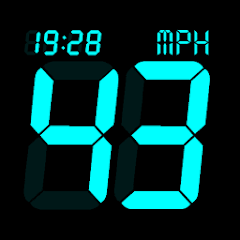DigiHUD Speedometer
About this app
In today's fast-paced environment, it is essential to monitor your speed while driving for both safety and compliance with traffic regulations.
The DigiHUD Speedometer app presents a user-friendly solution for accurately tracking your speed.
This overview will discuss the app's features, user interface, and navigation options, as well as the advantages and disadvantages of using the application.
Whether you are a casual driver or an avid road trip enthusiast, this guide will provide valuable insights and instructions for effectively downloading and utilizing DigiHUD.
Overview of DigiHUD Speedometer App
The DigiHUD Speedometer application is an advanced mobile tool designed to deliver precise speed tracking and distance measurement while operating a vehicle. Utilizing GPS speed technology, this digital speedometer not only presents real-time data but also enhances the driving experience with features such as trip logs and speed alerts.
Available on both Android and iOS platforms, DigiHUD boasts a lightweight, user-friendly interface that emphasizes road safety through its customizable heads-up display (HUD). With its commitment to performance tracking and driving assistance, this application has emerged as a favored option for drivers seeking to enhance their driving efficiency and overall experience.
Features and Functions
The DigiHUD Speedometer application offers a range of outstanding features and functions specifically designed to enhance the user experience while driving.
Plus its primary functionalities, the app excels in user customization, enabling drivers to tailor the interface according to their personal preferences. This includes adjustments to theme colors and widget sizes, allowing users to create a display that aligns with their individual style.
Furthermore, by tracking driving behavior, the application enables users to identify patterns such as hard braking or rapid acceleration, which are essential for improving overall driving safety and efficiency. The performance metrics presented within the app provide valuable analytics, enabling users to compare their trip performances over time. This extensive data not only assists in optimizing fuel consumption but also encourages responsible driving habits, making the DigiHUD Speedometer an essential companion on the road.
User Interface and Navigation
The user interface of the DigiHUD Speedometer application has been meticulously designed to facilitate seamless navigation and accessibility for all users. With its clean and intuitive layout, the app enables drivers to easily access essential functionalities, including speed monitoring and trip statistics, without distraction.
The customizable interface offers users a variety of options to adjust settings according to their preferences, thereby ensuring a personalized driving experience. By emphasizing usability, DigiHUD strives to enhance the overall user experience while prioritizing the safety and convenience of drivers on the road.
Design and Ease of Use
The design of the DigiHUD Speedometer app is focused on ensuring ease of use, providing a lightweight application that allows users to quickly access essential features while driving. The interface is meticulously structured to minimize distractions, enabling drivers to concentrate on the road while effortlessly monitoring their speed and trip data.
Whether users are adjusting settings or reviewing speed history, the straightforward layout facilitates an efficient user experience that accommodates both novice and experienced drivers.
The selection of high-contrast colors and large, easily-readable fonts further enhances usability, ensuring that critical information remains visible at a glance, regardless of bright sunlight or low-light conditions.
Design elements such as customizable layouts and a user-friendly touch interface actively encourage user feedback, allowing individuals to personalize their experience according to their preferences.
These deliberate design choices not only optimize performance metrics but also significantly enhance user satisfaction, as drivers feel more in control and less distracted while navigating. The outcome is an engaging user experience that promotes ongoing usage and fosters a sense of trust in the app's capabilities.
Pros and Cons of DigiHUD Speedometer App
The DigiHUD Speedometer app has received a range of feedback from users, highlighting both advantages and disadvantages that are essential for assessing its overall performance and effectiveness.
Users frequently commend the app for its accuracy in speed tracking, customizable settings, and lightweight design, which contribute to its functionality as a driving assistance tool. However, some users have identified limitations, including the absence of certain premium features that are offered by competing speedometer applications and occasional difficulties related to app updates.
A comprehensive understanding of both the positive and negative aspects is vital for potential users evaluating this app for their driving requirements.
Advantages and Limitations
When assessing the DigiHUD Speedometer application, it is imperative to examine both its advantages and limitations, as these aspects significantly impact user experience. The advantages include a high level of accuracy in speed tracking derived from GPS data, an intuitive user interface, and a variety of customization options that enhance the application's functionality.
However, limitations such as occasional GPS accuracy challenges and the absence of certain advanced features available in competing applications may affect the overall satisfaction of some users.
Many users commend the application's straightforward layout, which facilitates real-time speed readings and provides a comprehensive overview of driving statistics, including average speed and distance traveled. Feedback frequently emphasizes the app's effective combination of functionality and user-friendliness, making it appropriate for both casual drivers and those who prioritize detailed performance metrics.
Conversely, some reviews note that under specific conditions, such as driving through tunnels or in areas with weak signals, the app's GPS tracking may experience temporary inaccuracies. While competitors may provide advanced features such as heads-up displays or trip logging, DigiHUD's emphasis on simplicity may leave certain users seeking more comprehensive options.
How to Download and Use DigiHUD Speedometer App
The process of downloading and utilizing the DigiHUD Speedometer application is both simple and efficient, enabling users to take advantage of its features for precise speed monitoring and trip management.
This application is available for free on both Android and iOS platforms, allowing users to locate and install it easily through their respective app stores.
After completing a straightforward installation process, users are afforded the opportunity to customize their settings to align with their preferences. This includes options for offline mode and adjustments to GPS accuracy, thereby enhancing the overall driving experience.
Step-by-Step Guide and Tips
This step-by-step guide is designed to assist new users in effectively navigating the installation process and exploring the essential features of the DigiHUD Speedometer application.
Upon successfully downloading the application, users should meticulously follow the on-screen instructions to facilitate a smooth installation. During the initial setup, it is crucial to grant the necessary permissions to ensure accurate location tracking.
Once the application is fully operational, new users can explore the user settings to customize their experience. For optimal speed monitoring, adjusting speed alerts according to individual preferences can significantly enhance the overall usability of the application.
Additionally, customizing the heads-up display (HUD) provides users with the opportunity to select from a variety of themes and layouts, thereby improving the readability of real-time data while driving. Engaging with these features not only enhances functionality but also contributes to a safer driving experience.
Related Apps
-
INRIX ParkMeGETVehicles and Maps
-
Google EarthGETVehicles and Maps
-
AAWirelessGETVehicles and Maps