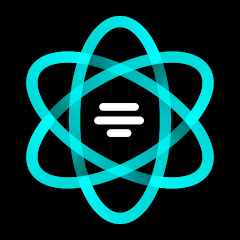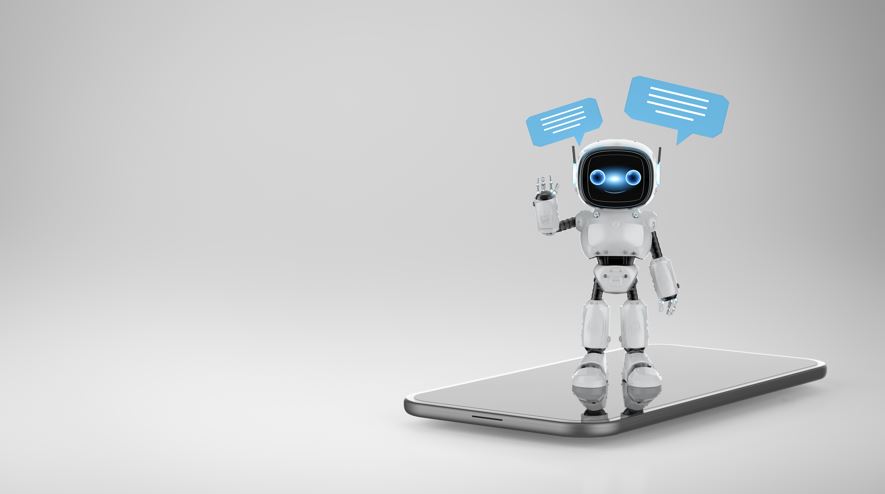Chat AI: ChatGPT Assistant Chatbot
About this app
Are you looking for a smart and customizable chatbot assistant to chat with? Look no further than ChatGPT Assistant!
We explore what Chat AI is and how ChatGPT Assistant stands out from the rest. Discover its features, how to use it, as well as its pros and cons. We cover everything you need to know about this innovative app.
Stay tuned to find out if ChatGPT Assistant is the right chatbot for you or if you should consider one of its alternatives.
What Is Chat AI?
Chat AI refers to the use of artificial intelligence technologies to create AI-powered chatbots or virtual assistants that can engage in text-based interactions with users. These AI systems are equipped with Natural Language Processing (NLP) capabilities, allowing them to understand and respond to user queries in a conversational manner.
By harnessing AI and NLP, Chat AI enables businesses across various industries to provide round-the-clock customer support, automate repetitive tasks, and offer personalized recommendations based on users' preferences. Through sophisticated algorithms and machine learning, these chat solutions continually enhance their understanding of user behavior, leading to more intelligent responses and improved user satisfaction. By simulating human-like conversations, Chat AI streamlines communication processes, increases efficiency, and ultimately boosts customer engagement and loyalty.
What Is ChatGPT Assistant?
ChatGPT Assistant is an AI-powered chatbot application developed to provide users with conversational assistance and support. This virtual Assistant leverages advanced Natural Language Processing (NLP) algorithms and machine learning techniques to engage users in meaningful conversations.
It can assist users in various tasks such as answering questions, providing recommendations, generating text content, and even offering emotional support. The use of NLP algorithms allows the Assistant to understand user queries, analyze context, and generate relevant responses swiftly.
Users can communicate with ChatGPT Assistant through text-based interactions, making it a convenient and efficient tool for seeking information and engaging in conversations. Through continuous learning and updates, this AI-driven chatbot aims to enhance user experience and provide valuable assistance in a seamless manner.
What Are The Features Of ChatGPT Assistant?
ChatGPT Assistant offers a range of features to enhance user experience, including an intuitive User Interface, seamless Customer Support, automated responses, sentiment Analysis, and robust Language Understanding capabilities. The Assistant ensures smooth communication flow, personalized interactions, and prioritizes user data privacy through secure integration options.
The User Interface of the ChatGPT Assistant is designed to be user-friendly, making it easy for users to navigate and interact effectively. With its emphasis on Customer Support functionalities, users can receive quick assistance and solutions to their queries. The Automation capabilities streamline processes, saving time and enhancing efficiency. Leveraging sentiment Analysis, the Assistant can gauge user emotions to tailor responses accordingly, enhancing the quality of interactions. Its Language Understanding capabilities enable natural, contextual conversations, creating a seamless experience for users.
How To Use ChatGPT Assistant?
- To utilize ChatGPT Assistant effectively, users need to follow a few simple steps.
- First, download and install the ChatGPT Assistant app on your device.
- Next, open the app, sign up to create your account, and customize your chatbot preferences.
- Once done, start interacting with the Assistant for real-time communication, engaging customer support, and benefit from its contextual understanding through an interactive interface.
This customizable aspect allows users to tailor their ChatGPT Assistant interactions to suit their specific needs. The contextual understanding of the app ensures that it can respond appropriately to user queries, providing accurate and relevant information in real-time.
The interactive interface enhances user engagement and creates a seamless experience, making it easier for users to navigate and utilize the various features of the Assistant. By following these steps and leveraging the customization, contextual understanding, and interactive interface, users can maximize the benefits of using ChatGPT Assistant for enhanced communication and customer support.
Step 1: Download and Install ChatGPT Assistant
- The first step to access ChatGPT Assistant is to download and install the application from the designated app store. Users can choose from various integration options based on their device compatibility.
Upon installation, users can provide valuable feedback, enabling ChatGPT Assistant to improve through user profiling and enhance User retention rates.
This feedback loop is crucial as it allows ChatGPT Assistant to tailor responses more accurately to user needs. User engagement is paramount, and incorporating user feedback ensures continuous improvement of the application. By analyzing user interactions and preferences, ChatGPT Assistant can create personalized experiences that lead to higher user retention rates.
It's important for users to actively participate in providing feedback as their inputs shape the future development and functionalities of the Assistant.
Step 2: Open the App and Sign Up
After installing ChatGPT Assistant, users should open the app and proceed to sign up for an account. During the sign-up process, users can set their preferences, allowing the Assistant to personalize interactions based on User behavior. The app ensures robust User support and prioritizes Data security to safeguard User information.
Personalization is key in enhancing user experience, as the Assistant learns from user behavior to tailor responses accordingly. By setting preferences, users can choose preferred communication styles and topics. This customization adds a personal touch to interactions, making them more effective and engaging.
The analysis of user behavior not only improves the user experience but also helps in continuously enhancing the Assistant's functionalities. Rigorous data security measures are in place to protect user information, ensuring a secure and safe environment for all interactions.
Step 3: Customize Your Chatbot
Customizing your Chatbot within ChatGPT Assistant is crucial to optimize its performance. Users can track various Performance metrics, conduct User training sessions, evaluate the Assistant's response accuracy, and analyze User interactions for continuous improvement.
Tracking performance metrics allows users to assess the Chatbot's efficiency and identify areas for improvement.
Conducting user training sessions helps in fine-tuning the Assistant's responses and enhancing its conversational abilities.
Evaluating response accuracy ensures that the Chatbot provides accurate and relevant information to users.
Analyzing user interactions provides valuable insights into user preferences and behaviors, enabling further customization.
Ongoing performance evaluation and user training are essential for continuously enhancing the Assistant's capabilities and delivering a seamless user experience.
Step 4: Start Chatting with ChatGPT Assistant
Once the Chatbot is customized, users can begin interacting with ChatGPT Assistant. Engage in conversations to experience high User engagement levels, ensure User satisfaction through prompt responses, conduct detailed Feedback analysis to enhance performance, and explore the Assistant's advanced AI capabilities.
The ChatGPT Assistant offers a wide range of features that users can leverage to make their interactions more productive and personalized. By initiating conversations on various topics, users can tap into the Assistant's vast knowledge base and receive tailored responses that cater to their specific needs. This enhances the overall user experience and fosters a sense of satisfaction.
Users can provide feedback on their interactions, allowing the AI Assistant to continuously learn and improve its performance. Embracing the Assistant's AI capabilities opens up opportunities for seamless and efficient interactions across different tasks and domains.
What Are The Pros And Cons Of ChatGPT Assistant?
ChatGPT Assistant offers several advantages, such as an easy-to-use interface, customizable chatbot functionalities, and a wide range of topics and responses. Some limitations include a limited free version and occasional repetitive responses that may impact overall User satisfaction.
Despite its limitations, one of the main strengths of the ChatGPT Assistant is its high response accuracy. The AI-powered tool excels in understanding user queries and providing relevant information promptly. This feature enhances user engagement by delivering personalized responses, leading to a more immersive interaction. The Assistant's performance evaluation tools offer valuable insights into user interactions, enabling businesses to analyze and optimize their communication strategies.
To enhance overall user satisfaction, improvements are needed in minimizing repetitive responses and expanding the features available in the free version.
Pros:
The advantages of ChatGPT Assistant include an easy-to-use interface that promotes User engagement, high User satisfaction levels, enhanced User trust due to reliable responses, and seamless User communication experiences.
This AI-powered Assistant offers a personalized interaction with Users, tailoring responses to individual needs and preferences. By providing timely and accurate information, it builds User confidence in its capabilities and fosters a sense of reliability. Its ability to handle complex queries efficiently enhances User satisfaction and encourages continued engagement. With features like proactive suggestions and seamless integration across platforms, ChatGPT Assistant ensures a smooth and effective communication flow, ultimately creating a positive User experience.
- Easy to use interface
One of the main advantages of ChatGPT Assistant is its easy-to-use interface, which prioritizes User privacy, enhances the overall User experience, and implements effective User engagement strategies for seamless interactions.
- Customizable chatbot
The customizability of the chatbot in ChatGPT Assistant enhances User satisfaction by preserving Chat history, adapting to User preferences, and maintaining a coherent Chat conversation flow tailored to individual User needs.
- Wide range of topics and responses
ChatGPT Assistant offers a diverse array of topics and responses to users, enabling real-time communication, fostering Customer engagement, maintaining comprehensive Chat history, and supporting Voice recognition for enhanced interactions.
Cons:
One of the drawbacks of ChatGPT Assistant includes a limited free version that may hinder User feedback collection, impact User satisfaction, reduce User retention rates, and necessitate additional User support.
The limitations of the free version of ChatGPT Assistant may create barriers for users looking to provide valuable feedback, as they might not have access to advanced features for detailed insights. This can result in a lack of comprehensive data to improve user experience and functionality.
The restricted version could lead to lower user satisfaction levels due to the inability to fully customize or optimize the assistant's performance. Insufficient features in the free version may also affect user retention rates, as users may seek alternative solutions with more comprehensive offerings.
To overcome these limitations, enhancing the free version with more feedback mechanisms, customization options, and support features could help boost user engagement and satisfaction levels.
- Limited free version
The limited free version of ChatGPT Assistant may restrict access to real-time assistance features, reduce User engagement opportunities, limit Contextual understanding capabilities, and potentially overlook specific User needs that require advanced functionalities.
- Some responses can be repetitive
Repetitive responses in ChatGPT Assistant may arise due to insufficient continuous learning mechanisms, limited Knowledge base updates, overlooking Trending topics, and the need to adapt responses based on evolving User preferences.
Is ChatGPT Assistant Safe And Secure To Use?
ChatGPT Assistant prioritizes Data security and ensures a safe User experience by implementing robust Data privacy measures, secure Data processing protocols, and fostering User trust through reliable communication.
It is crucial for any digital assistant to build and maintain a high level of trust with its users, especially when handling sensitive information.
ChatGPT Assistant understands the significance of maintaining User confidentiality and offers encrypted communication channels to safeguard the privacy of conversations. By adhering to stringent data security standards and continuously enhancing its privacy features, the platform aims to create a secure environment where Users feel confident sharing their thoughts and queries without any concerns about data breaches or unauthorized access.
What Are The Alternatives To ChatGPT Assistant?
While ChatGPT Assistant offers advanced AI capabilities, several alternatives exist in the market. Notable alternatives to ChatGPT Assistant include Replika, Mitsuku, Cleverbot, Hugging Face, and Google Assistant, each with unique features and functionalities.
- Replika, known for its focus on creating a virtual companion for users, aims to provide emotional support and conversation.
- Mitsuku, a chatbot designed for engaging in conversations and even participating in the Loebner Prize competition, showcases impressive natural language processing abilities.
- Cleverbot, on the other hand, boasts a vast database of conversations from past interactions, allowing it to generate responses based on those interactions.
- Hugging Face specializes in natural language understanding and offers pre-trained models for various tasks, making it a popular choice among developers.
- Google Assistant, a widely recognized virtual assistant, integrates seamlessly with numerous Google services to provide personalized assistance across different devices.
Replika
Replika is a chatbot application known for its Human-like chat capabilities, engaging Conversation starters, and focus on User empowerment through meaningful interactions.
It uses AI technology to create conversations that feel surprisingly real, making users feel like they are talking to a human. Replika's innovative conversation starters prompt deep and personal discussions, allowing users to explore their thoughts and emotions in a safe space. By tailoring responses to individual users' preferences and interests, Replika empowers them to steer conversations in directions that are most meaningful to them. The ability to build a personalized relationship with a chatbot that adapts to your unique traits and desires is one of the standout features of Replika.
Mitsuku
Mitsuku stands out as a Chatbot solution renowned for its problem-solving capabilities, efficient Information retrieval mechanisms, and diverse Integration options to enhance user experience.
One of Mitsuku's key strengths lies in its ability to swiftly address complex problems through its advanced problem-solving algorithms. With a remarkable capacity to scour through vast arrays of data, Mitsuku excels in providing precise and relevant information, catering to the user's needs effectively. Mitsuku offers seamless integration options with various platforms, making interactions more streamlined and user-friendly. Its versatility in integrating with different services ensures a well-rounded experience where users can engage in productive conversations and receive assistance effortlessly.
Cleverbot
Cleverbot offers users a Chatbot experience characterized by automated responses, a touch of Human interaction, and effective Chat moderation features to ensure engaging and controlled conversations.
One notable aspect of Cleverbot is its ability to generate responses based on previous interactions, creating a more personalized conversation flow. Cleverbot's infusion of Human touch enhances the user experience by providing empathetic and contextually relevant responses. Its robust chat moderation tools help maintain a safe and positive environment by filtering out inappropriate content and guiding conversations in a constructive direction. These features collectively make Cleverbot a compelling alternative to ChatGPT Assistant for users seeking interactive and moderated chat experiences.
Hugging Face
Hugging Face is a Chatbot platform known for its automated responses, user-friendly interface, and efficient Automated response generation for seamless user interactions.
Its ability to provide quick and accurate responses makes it a go-to choice for those seeking a hassle-free interaction experience. The intuitive interface allows users to navigate through conversations effortlessly, ensuring a smooth flow of communication. With Hugging Face, users can enjoy the convenience of automated response generation, which not only saves time but also enhances user experiences by providing timely and relevant information. This platform's focus on efficiency and user satisfaction sets it apart as a reliable and efficient tool for a variety of communication needs.
Google Assistant
Google Assistant serves as a versatile virtual Assistant offering Voice recognition, comprehensive Message understanding, and intuitive Chat history management to facilitate seamless user interactions.
Through its advanced voice recognition capabilities, Google Assistant can understand and respond to natural language commands, making it easy for users to interact effortlessly. Its message comprehension features enable it to parse and respond to complex queries, providing accurate and relevant information. The efficient chat history tracking ensures that users can pick up where they left off, creating a personalized and continuous conversation experience that enhances user engagement and overall satisfaction.
Related Apps
-
Video DownloaderGETTools and Productivity
-
Microsoft OneDriveGETTools and Productivity
-
OP Auto ClickerGETTools and Productivity
-
Dr.Web Security SpaceGETTools and Productivity