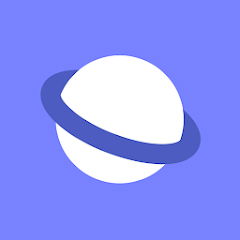Brave Private Web Browser
About this app
Looking for a secure and privacy-focused web browser?
In this article, the Brave Private Web Browser App is reviewed, exploring its key features such as ad and tracker blocking, HTTPS encryption, and built-in VPN.
The safety of using Brave, its benefits compared to other browsers like Google Chrome and Mozilla Firefox are discussed, and final thoughts and recommendations are provided.
Stay tuned to learn more about this innovative browser option!
What is Brave Private Web Browser App?
The Private Web Browser App by Brave is an application focused on security and privacy that emphasizes user confidentiality and data protection. It provides a variety of features designed to improve the online browsing experience while also safeguarding user privacy and security.
Brave allows users to block ads and trackers, which helps reduce clutter and improve browsing speed. Additionally, the app includes a built-in HTTPS Everywhere feature to ensure secure connections to websites, enhancing security measures.
Brave's unique selling point is its Basic Attention Token (BAT) rewards system, enabling users to earn tokens by viewing privacy-respecting ads. The user-friendly interface and customizable settings of Brave make it an attractive option for individuals looking for a more private and secure online browsing experience.
What Are the Key Features of Brave Private Web Browser App?
The Private Web Browser App offers a variety of modern features aimed at providing users with a secure and smooth browsing experience. With strong security measures and improved user controls, the app includes tools such as HTTPS Everywhere, Shields, and compatibility with Chrome extensions.
1. Ad and Tracker Blocking
One of the notable features of the Brave Private Web Browser App is its advanced ad and tracker blocking capabilities, which assist users in preserving their privacy by preventing intrusive ads and tracking scripts from compromising their browsing experience.
By effectively blocking these ads and trackers, users can ensure that their online activities remain private and secure. This feature not only enhances the overall browsing experience by reducing distractions and improving page loading speeds but also protects users from potential security threats.
Unlike other browsers, Brave prioritizes user privacy by offering this built-in ad and tracker blocking functionality without the need for additional plugins or extensions. This proactive approach sets Brave apart as a forward-thinking browser that values user privacy and strives to create a more secure online environment.
2. HTTPS Everywhere
The HTTPS Everywhere feature in the Brave Private Web Browser App ensures that users' connections are encrypted whenever possible, improving the security of their online activities and safeguarding sensitive data from potential threats.
By employing the HTTPS protocol to encrypt connections, this feature ensures that information transmitted between the user's device and websites remains confidential and unaltered. This added security measure protects users from malicious activities such as man-in-the-middle attacks, preventing unauthorized access to personal information or financial transactions.
Consequently, users can browse the internet with confidence, assured that their online interactions are shielded from unauthorized access and cyber threats, significantly enhancing the overall security and privacy measures of the Brave Private Web Browser App.
3. Script Blocking
The Brave Private Web Browser App incorporates strong script blocking capabilities that hinder malicious scripts from executing on websites, thereby decreasing the potential for security vulnerabilities and safeguarding users from harmful online threats.
By efficiently blocking these scripts, Brave improves users' overall security while browsing, offering a more secure online experience. This functionality not only protects personal data but also defends against a variety of cyber threats like malware, phishing attacks, and intrusive tracking methods.
The script blocking feature in Brave ensures that websites load quicker and operate more efficiently by removing resource-heavy scripts. Essentially, this proactive approach plays a significant role in establishing a secure digital environment for users.
4. Private Browsing Mode
The Private Browsing Mode feature in Brave Private Web Browser App enables users to browse the internet anonymously, preventing the browser from storing browsing history, cookies, or other data that may impact user privacy. By utilizing this feature, individuals can browse websites without leaving any trace of their online activities, enhancing their digital security.
This mode also disables tracking tools commonly used by websites to monitor user behavior, ensuring a more private experience. Private browsing helps to prevent targeted advertisements based on browsing history, offering users a greater sense of control over their online presence.
With Brave Private Web Browser App's Private Browsing Mode, users can enjoy a more secure and confidential online experience.
5. Built-in VPN
The Brave Private Web Browser App includes a built-in VPN (Virtual Private Network) feature that enhances security and privacy for users. This feature encrypts the user's internet connection and conceals their IP address.
Through the built-in VPN feature in Brave, users can anonymously browse the internet without being tracked. This functionality not only protects sensitive data from potential hackers and cyber threats but also enables users to securely access geo-restricted content or websites.
With the encrypted connection offered by the VPN, users can have a heightened sense of security when using public Wi-Fi networks, as it helps prevent unauthorized access to their personal information. The VPN feature contributes to the overall privacy and security of the browsing experience in the Brave Private Web Browser App.
6. Customizable Settings
The Private Web Browser App by Brave provides users with a variety of customizable settings that enable them to personalize their browsing experience based on their privacy preferences and security requirements.
One notable aspect of these customizable settings is the option for users to easily modify their privacy settings. By allowing users to manage features such as ad and tracker blocking, fingerprinting prevention, and HTTPS upgrades, Brave gives individuals the ability to strengthen their online security. This adaptability ensures that users can adjust their browsing environment to protect their personal information and have a smoother and more secure internet browsing experience.
Is Brave Private Web Browser App Safe to Use?
In terms of safety and security, the Brave Private Web Browser App places a high priority on user privacy by implementing strict measures to safeguard user data and prevent unauthorized data collection or sharing.
The app's commitment to user privacy is demonstrated through its utilization of advanced encryption techniques, ensuring that all data transmitted through the browser remains secure and private. Brave automatically blocks trackers and intrusive ads, further enhancing user privacy. The innovative Shields feature in Brave offers customizable settings for blocking scripts, cookies, and other potential privacy risks, enabling users to browse the web with a sense of security.
With a strong emphasis on maintaining a safe and secure browsing environment, Brave distinguishes itself as a dependable option for individuals seeking enhanced data protection and privacy online.
1. Privacy and Security Measures
The Private Web Browser App by Brave utilizes strong privacy and security measures to protect user data and browsing activities, providing a secure and confidential online experience.
With a focus on safeguarding user privacy, Brave includes features like built-in ad blocking, tracking prevention, and HTTPS Everywhere for automatic encryption of connections. The app uses end-to-end encryption for syncing user data across devices and employs advanced security protocols to prevent data breaches and unauthorized access.
By emphasizing user anonymity and data protection, Brave distinguishes itself within the realm of secure browsing solutions.
2. User Data Collection and Sharing
The Private Web Browser App places a high emphasis on user data protection by reducing data collection and ensuring that user information is not shared with third parties without explicit consent.
The app demonstrates its strong commitment to safeguarding user privacy through its strict policies and practices. For example, the app utilizes advanced encryption technologies to secure the transmission of user data, ensuring the confidentiality of sensitive information. Strict protocols are in place to restrict internal access to user data, with only authorized personnel permitted to handle such information.
By giving prominence to transparency, the app enables users to make well-informed decisions regarding their data, offering clear explanations on how their information is gathered, utilized, and safeguarded. Through these proactive measures, the Private Web Browser App establishes a high standard for data protection in the digital era.
3. Third-Party Integrations
The Private Web Browser App diligently selects and examines third-party integrations to safeguard user privacy and security from any threats posed by external services or applications.
By executing a rigorous vetting process, the Private Web Browser App confirms that all third-party integrations adhere to stringent standards for security and data protection. The app gives preference to partnerships with companies that align with its principles of transparency and commitment to user privacy.
Continual monitoring of these integrations by the Private Web Browser App enables the identification of potential risks or vulnerabilities. This proactive approach allows the app to promptly resolve any issues and uphold a secure browsing environment for its users.
What Are the Benefits of Using Brave Private Web Browser App?
Utilizing the Brave Private Web Browser App provides users with various benefits, such as quicker browsing speed, improved privacy, and advanced security features that focus on safeguarding user data and online safety.
1. Faster Browsing Speed
One of the features of the Brave Private Web Browser App is its exceptional browsing speed, which allows users to navigate the internet quickly and efficiently while maintaining security and privacy.
This faster browsing speed in Brave improves the user experience by reducing loading times for web pages and facilitating smooth transitions between sites. The rapid response time not only saves users time but also ensures a seamless browsing experience, particularly on content-heavy pages or during media streaming.
This feature sets Brave apart from other browsers by emphasizing speed without compromising the robust privacy and security measures users expect. By optimizing browsing speed, Brave enables users to have a more efficient and enjoyable online experience.
2. Enhanced Privacy and Security
The Brave Private Web Browser App offers users enhanced privacy and security features to protect their online activities from potential threats, data breaches, and unauthorized tracking.
By using advanced encryption technology, Brave ensures that user data is shielded from unauthorized access, creating a secure browsing environment where users can explore the web without compromising their sensitive information. The app's strong ad-blocking features also help protect users from intrusive ads and malicious scripts that can jeopardize privacy and security.
With its focus on transparency and user control, Brave enables individuals to manage their online experiences, promoting a safer and more private digital environment.
3. Reduced Data Usage
The Brave Private Web Browser App assists users in conserving bandwidth and reducing data consumption by optimizing data usage and minimizing unnecessary tracking. This leads to a more efficient and cost-effective browsing experience for users. The app achieves this by blocking intrusive ads and trackers that can consume substantial data and slow down browsing speeds.
Through its privacy-focused design, Brave enables users to securely navigate the web without compromising performance. While users browse, the app proactively identifies and blocks harmful scripts and trackers in real-time, ensuring a smoother and more streamlined experience. By emphasizing user privacy and data efficiency, Brave enables individuals to make informed decisions about their online activities, all while enjoying faster load times and reduced data usage.
4. Better User Experience
The use of the Brave Private Web Browser App leads to an improved overall user experience, characterized by a streamlined interface, intuitive design, and various features that prioritize user convenience and satisfaction.
The app's dedication to user satisfaction is demonstrated through its emphasis on privacy and security, offering built-in ad blockers and enhanced protection against trackers. Brave's innovative approach incorporates features like Brave Rewards, enabling users to earn Basic Attention Tokens (BAT) while browsing. This unique reward system not only encourages users to interact more with the app but also distinguishes Brave as a browser that values user engagement and participation.
With its user-friendly interface and commitment to privacy, the Brave Private Web Browser App stands out as a versatile and dependable option for individuals seeking a seamless online browsing experience.
How Does Brave Private Web Browser App Compare to Other Browsers?
When compared to traditional browsers such as Google Chrome, Mozilla Firefox, and Apple Safari, Brave Private Web Browser App distinguishes itself with its strong focus on privacy features, heightened security measures, and user-centric design that prioritizes confidentiality and data protection.
A key feature that separates Brave from other browsers is its integrated ad and tracker blocker, which not only boosts browsing speed but also prevents intrusive ads and safeguards user privacy. Additionally, Brave incentivizes users with its Basic Attention Token (BAT) for consenting to privacy-respecting ads, offering a unique method to support content creators while retaining control over their data.
Another benefit of using Brave is its transparent data usage policy and minimal data collection practices, ensuring a more private browsing experience for individuals who value online privacy.
1. Google Chrome
When comparing the Brave Private Web Browser App to Google Chrome, users will notice that Brave offers enhanced security features, robust privacy settings, and a focus on user privacy that distinguishes it from the traditional browsing experience provided by Chrome.
Brave's main differentiator is its built-in shield that blocks trackers, preventing advertisers from collecting personal data and enhancing overall browsing speed. The browser's emphasis on privacy is demonstrated through its default blocking of third-party cookies and the ability to earn Basic Attention Tokens by viewing privacy-respecting ads.
In contrast, Google Chrome, despite its widespread use, has faced concerns regarding data tracking and privacy violations. Brave's user-centric approach also results in faster loading times due to its ad-blocking capabilities, providing users with a smoother browsing experience.
2. Mozilla Firefox
When comparing Mozilla Firefox to Brave Private Web Browser App, the latter is recognized for its emphasis on privacy, advanced security features, and innovative functionalities tailored to users seeking a more secure and confidential browsing experience.
One of the primary differences between Brave and Mozilla Firefox is their approach to user data. While both browsers prioritize privacy, Brave goes a step further by automatically blocking ads and trackers, ensuring that users can browse without concerns about their online activities being tracked. Additionally, Brave's integration with the Basic Attention Token (BAT) incentivizes users to interact with ads while still maintaining their privacy. This unique feature distinguishes Brave as a browser that not only prioritizes privacy protection but also provides a new way to engage with online content.
3. Safari
When comparing Brave Private Web Browser App to Safari, users are provided with a more secure browsing environment, robust privacy controls, and advanced security features that prioritize user confidentiality and data protection.
One of the standout features of Brave is its innovative shield technology, which blocks invasive ads and malicious trackers, ensuring a cleaner and more streamlined browsing experience. Brave's unique approach to privacy includes built-in ad-blocking, preventing websites from tracking your online behavior. This not only enhances security but also improves page load times and reduces data consumption.
With a focus on enableing users to take control of their online experience, Brave stands out as a user-centric browser that puts privacy and security at the forefront.
Final Thoughts and Recommendations
The Private Web Browser App, Brave, is known for providing users with a secure, private, and efficient browsing experience. Its emphasis on user privacy, strong security measures, and innovative features make it a standout choice for those prioritizing browser safety and data protection.
Brave's ad-blocking functionality not only improves the user experience but also guards against harmful ads and trackers, ensuring a cleaner and speedier browsing session. The integrated Shields feature protects users from third-party tracking, scripts, and potential threats, boosting overall security. Additionally, by offering Basic Attention Tokens to users who choose to view privacy-conscious ads, Brave encourages user participation while preserving anonymity. Its compatibility across various devices enhances its appeal, catering to individuals who value privacy and performance.
Related Apps
-
Samsung Internet BrowserGETCommunication
-
TracFone My AccountGETCommunication
-
We Are LidlGETCommunication
-
Whitepages - Find PeopleGETCommunication
-
Temporary Email GeneratorGETCommunication
-
T-Mobile Direct ConnectGETCommunication