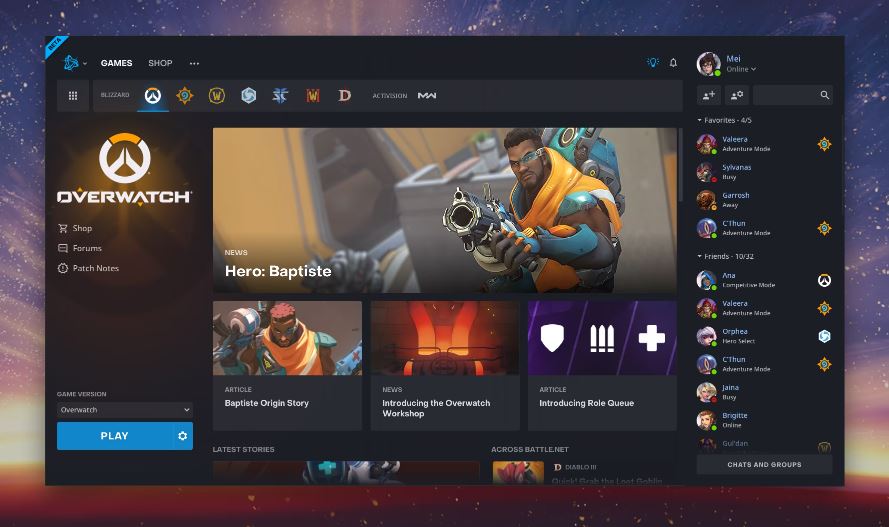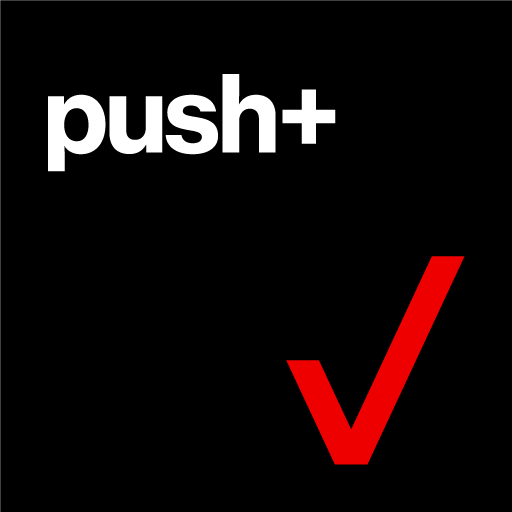Battle.net
About this app
Are you a fan of Blizzard games like World of Warcraft, Overwatch, and Diablo III? If so, you'll want to know all about the Battle.net App.
In this article, we'll cover everything you need to know about the Battle.net App, from how to download and install it to the games available on the platform.
We'll also explore the features of the app, the pros and cons, and whether it's safe to use.
So, sit back, relax, and let's dive into the world of Battle.net!
What is the Battle.net App?
The Battle.net App, developed by Blizzard, is a user-friendly gaming platform that serves as a hub for the vibrant online gaming community. It offers a variety of features to enhance social interactions, game management, and community engagement.
With a sleek and intuitive interface, the Battle.net App makes it easy for users to navigate through their favorite games and connect with friends. From organizing multiplayer sessions to sharing achievements and in-game content, the platform fosters a sense of camaraderie among players. Regular updates and news about upcoming events keep the community informed and engaged, ensuring that gamers stay connected and up-to-date on the latest gaming trends. The Battle.net App provides a seamless and interactive experience for all gaming enthusiasts.
How to Download and Install the Battle.net App?
Downloading and installing the Battle.net App is a straightforward process that ensures compatibility across various devices. To begin, navigate to the official Battle.net website and locate the download section for your respective operating system.
- From there, click on the download button to initiate the downloading process.
- Once the Battle.net App installation file has been successfully downloaded, locate the file in your downloads folder or designated location.
- Double-click on the file to begin the installation wizard.
- Follow the on-screen prompts to complete the installation process.
After the installation is finished, launch the Battle.net App and sign in with your account credentials to start enjoying your favorite games and features seamlessly on your preferred device.
What Games are Available on the Battle.net App?
The Battle.net App offers a diverse selection of popular games for the online gaming community. From the epic adventures of World of Warcraft to the intense battles of Overwatch, there is a game for every player preference.
Players can also delve into the strategic card battles of Hearthstone, the demon-slaying action of Diablo III, or the futuristic warfare of StarCraft II.
For those who enjoy team-based combat, Heroes of the Storm brings together characters from various Blizzard universes. By creating profiles, players can connect with friends, join communities, and participate in tournaments, fostering a sense of camaraderie within the vibrant gaming community on the platform.
World of Warcraft
World of Warcraft, available on the Battle.net App, immerses players into a vast online world filled with adventures, quests, and camaraderie. Join a global community, partake in epic raids, and create lasting memories with your character.
Engage in lively discussions on the game's forums, share strategies, and forge alliances with other players. Dive into detailed player profiles to track your progress, achievements, and gear upgrades. The immersive nature of the gameplay keeps you hooked as you explore diverse landscapes, battle powerful foes, and uncover hidden treasures. From customizing your character's appearance to mastering unique abilities, World of Warcraft offers endless possibilities for both new adventurers and seasoned veterans. Get ready to embark on an unforgettable journey through Azeroth!
Overwatch
Overwatch, a multiplayer sensation on the Battle.net App, combines fast-paced action with strategic team play. Engage in thrilling battles, participate in events, and interact with a diverse player base from around the globe.
Whether you're coordinating with your team to capture objectives or executing precise maneuvers to secure victory, Overwatch keeps players on the edge of their seats with its dynamic gameplay. The game's regular events and updates inject fresh excitement into the experience, challenging players to adapt to new strategies and meta shifts. The vibrant community fosters camaraderie and competition, fostering an environment where players can learn from each other and forge lasting friendships based on their shared passion for the game.
Hearthstone
Hearthstone on the Battle.net App transports players into a captivating card game experience where strategy and wit reign supreme. Compete in tournaments, climb the ranks, and explore the vast world of Hearthstone esports.
The gameplay mechanics of Hearthstone are intricate yet rewarding, requiring players to carefully manage resources, anticipate opponent moves, and adapt their strategies on-the-fly.
Deck-building is a crucial aspect of the game, where players can craft unique decks to outwit their opponents and secure victory.
The thrill of Hearthstone competitions is unmatched, with high-stakes matches showcasing the best players in intense showdowns.
As the esports scene continues to grow, Hearthstone remains a staple in the competitive gaming community, attracting both casual players and seasoned professionals alike.
Diablo III
Delve into the dark and immersive world of Diablo III on the Battle.net App, where epic quests, powerful loot, and challenging dungeons await. Earn achievements, collect virtual items, and embark on an unforgettable role-playing adventure.
In Diablo III, players can choose from five distinct character classes - Barbarian, Crusader, Demon Hunter, Monk, Witch Doctor, and Wizard - each with unique abilities and playstyles. The game's mechanics seamlessly blend fast-paced combat with strategic decision-making as you progress through the game's difficulty levels, from Normal to Torment. The progression system keeps you engaged by rewarding your efforts with skill upgrades, new weapons, and armor. The allure of exploring dungeons lies in uncovering hidden treasures and encountering formidable foes, creating a sense of excitement and challenge.
StarCraft II
StarCraft II on the Battle.net App brings the iconic real-time strategy experience to players worldwide. Command powerful armies, compete in thrilling tournaments, and be part of a dedicated gaming community that celebrates strategic gameplay.
Strategic decision-making is at the core of StarCraft II's gameplay mechanics, where players must balance resource management, unit production, and tactical positioning to outmaneuver their opponents.
The competitive scene of StarCraft II is thriving, with players from around the globe vying for top rankings in prestigious tournaments. The enduring appeal of StarCraft II lies in its depth and complexity, offering both newcomers and seasoned veterans a challenging yet rewarding experience in the fast-paced world of competitive gaming.
Heroes of the Storm
Heroes of the Storm on the Battle.net App offers a dynamic MOBA experience where legendary characters collide in epic battles. Dive into the esports scene, master diverse gameplay mechanics, and lead your team to victory in this thrilling multiplayer arena.
With its emphasis on teamwork, Heroes of the Storm requires strategic coordination among players to secure objectives and outmaneuver the opposing team. The game's unique feature of shared experience rewards collaborative play, fostering a sense of unity among teammates.
Each hero brings their own set of skills and abilities, allowing for a wide range of playstyles and tactical approaches. The competitive nature of the game makes for intense matches where split-second decisions can turn the tide of battle, keeping players on the edge of their seats with adrenaline-pumping action.
What are the Features of the Battle.net App?
The Battle.net App boasts a plethora of features geared towards enhancing social interactions, facilitating seamless communication, showcasing player achievements, and providing access to a diverse game store.
With its user-friendly interface, players can easily connect with friends, join gaming communities, and participate in events. The app's robust communication tools allow for both text and voice chats, making it simple for users to strategize and coordinate gameplay. The achievement tracking feature offers a sense of accomplishment and progression, motivating players to explore different titles. The in-app store streamlines the process of discovering, purchasing, and downloading games, ensuring convenience and quick access to a wide range of gaming content.
Social Features
The social features of the Battle.net App facilitate seamless communication and interaction among players. Connect with friends, join community chats, and engage in meaningful discussions within the vibrant gaming community.
Whether you want to strategize with your teammates in real-time, coordinate group activities, or simply catch up with fellow gamers, the chat functions of the app offer a versatile platform for communication. Managing your friend list allows you to stay connected and build a network of gaming buddies effortlessly. The player interaction options not only enhance your gaming experience but also foster a sense of belonging within the broader gaming community. Being part of such a supportive and engaging network can make your gaming sessions even more enjoyable and enriching.
Game Management
Efficient game management on the Battle.net App allows players to organize their profiles, access their game library, and seek support when needed. Stay updated on the latest game releases and manage your gaming experience seamlessly.
With the player profile feature, individuals can personalize their gaming identity, including creating avatars, setting up preferences, and connecting with friends.
The game library organization tool categorizes games based on genre, release date, or personal favorites, making it convenient to locate and launch games quickly.
Customer support features provide timely assistance for any technical issues or inquiries, ensuring a smooth gaming experience.
Easily track your progress within games, monitor achievements and statistics, and engage with other players through in-game chat or forums.
The Battle.net App truly serves as a comprehensive platform for all your gaming needs.
In-Game Purchases
In-game purchases through the Battle.net App offer players the opportunity to enhance their gaming experience with exclusive content, virtual items, and subscription-based services. Explore the in-app store for exciting offers and personalized additions.
The store interface on Battle.net provides a user-friendly platform for players to browse through a wide range of virtual items, from character skins to weapon upgrades, enhancing the visual and gameplay elements.
Subscription services like premium access to expansions and special events further enrich the gaming journey, unlocking new levels of gameplay and interaction.
Customization possibilities allow players to tailor their in-game experience to suit their preferences, creating a unique and personalized gaming environment.
The value of virtual items lies not only in their aesthetic appeal but also in their gameplay advantages, giving players a competitive edge in their quests and battles.
Voice Chat
Voice chat functionality on the Battle.net App enables seamless communication during multiplayer gameplay, fostering teamwork, coordination, and social interactions. Customize your settings and enjoy crystal-clear conversations with your gaming allies.
Immerse yourself in the world of multiplayer gaming like never before as voice chat transforms your gaming experience. With real-time communication, you can strategize, coordinate, and interact with your teammates more effectively, leading to better teamwork and enhanced gameplay.
The ability to customize settings allows you to tailor the voice chat experience to your preferences, ensuring that you have full control over how you communicate with other players. By utilizing voice chat, you not only enhance your multiplayer experiences but also create a deeper connection with your gaming community.
Security and Account Management
Security and account management are paramount on the Battle.net App to protect user data, ensure privacy, and maintain a secure gaming environment. Manage your account settings, update passwords, and review privacy preferences for a worry-free gaming experience.
To enhance your account security further, it is recommended to utilize two-factor authentication, which adds an extra layer of protection.
Regularly changing your password and avoiding easily guessable combinations can significantly reduce the risk of unauthorized access.
Being cautious about sharing personal information, such as your real name or contact details, can help prevent potential breaches.
Familiarize yourself with the app's security features, such as monitoring login activity and setting up security alerts, to stay informed and proactive in safeguarding your account.
What are the Pros and Cons of the Battle.net App?
The Battle.net App offers a seamless performance, streamlining user experience, and a vibrant online community. Some users may find the interface overwhelming initially or face occasional connectivity issues.
On the positive side, the Battle.net App excels in providing quick and efficient access to games and updates, enhancing the overall user experience. The platform's integration with social features fosters community engagement, allowing players to connect, share content, and participate in events with ease. The app's performance benefits include smoother gameplay, faster loading times, and interactive notifications.
Nonetheless, concerns about the app's interface complexity may arise for new users navigating through its various features and settings. Occasional connectivity challenges can disrupt online gaming experiences, leading to frustration among players.
Pros:
The Battle.net App excels in frequent updates, robust customer support, and fostering strong community engagement. Stay informed about the latest features, receive prompt assistance, and interact with a vibrant gaming community.
Regular updates ensure that players have access to new content, bug fixes, and enhanced features, enhancing the overall gaming experience. The responsive customer service team is always ready to address any issues or queries promptly, ensuring a smooth and enjoyable gameplay journey for users.
By actively participating in the community forums and events, players can forge connections with like-minded individuals, share strategies, and stay updated on upcoming tournaments and game updates. The Battle.net App truly creates a dynamic and inclusive space for gamers to connect, grow, and thrive together.
Cons:
Some users may encounter challenges with specific technical requirements, account linking processes, or troubleshooting issues on the Battle.net App. Addressing these concerns promptly can enhance the overall user experience.
Ensuring that your device meets the minimum system requirements for the Battle.net App, such as sufficient storage space and RAM, can help alleviate technical issues.
When linking your account, double-check that all information is entered accurately to avoid authentication errors.
For troubleshooting complexities, utilizing online forums or contacting customer support for guidance can offer answers to common issues.
By proactively addressing these potential drawbacks, users can enjoy a smoother and more seamless gaming experience on the platform.
Is the Battle.net App Safe to Use?
Ensuring user security and privacy, the Battle.net App implements robust authentication measures, data encryption protocols, and privacy safeguards. Enjoy a safe and secure gaming experience with confidence in the Battle.net platform.
With a focus on safeguarding user data, Battle.net's security features extend beyond just encryption. The platform adopts multi-factor authentication processes, enhancing account protection against unauthorized access. Battle.net prioritizes user privacy through transparent privacy policies and regular security audits to maintain compliance with industry standards. This commitment to data security and user privacy underscores the platform's dedication to creating a safe online environment for gamers.
How to Troubleshoot Common Issues with the Battle.net App?
Encountering common issues with the Battle.net App like performance hiccups or connectivity problems? Follow these troubleshooting steps to optimize your gaming experience. Reach out to customer service for prompt assistance and resolve technical challenges efficiently.
- Ensure your device meets the minimum system requirements for the Battle.net App to run smoothly.
- Update your graphics card drivers and check for any pending software updates that could be impacting performance.
Troubleshooting connectivity issues may involve adjusting firewall settings, restarting your router, or testing your internet connection speed. Utilizing wired connections over Wi-Fi can often improve stability. Remember, seeking help from reliable customer support can provide tailored solutions and guidance to tackle any persistent issues you may encounter.
Final Thoughts and Recommendations
The Battle.net App offers a comprehensive gaming experience with a strong focus on user experience, community engagement, and seamless gameplay. For gamers looking for a vibrant online platform with a variety of features, Battle.net is a recommended choice.
The intuitive interface of the Battle.net App makes navigating through different games and connecting with friends a breeze. The platform also encourages social interaction through features like in-game chat, groups, and community forums.
With a wide range of game genres available, from role-playing to strategy games, there's something for every type of gamer on Battle.net. Whether you're a casual player or a competitive gamer, Battle.net provides a dynamic environment to enjoy gaming to the fullest.
By actively participating in the community and exploring all that Battle.net has to offer, gamers can enhance their overall gaming experience and forge lasting connections with like-minded players.
Related Apps
-
Whitepages - Find PeopleGETCommunication
-
Verizon PushGETCommunication
-
Yandex MailGETCommunication