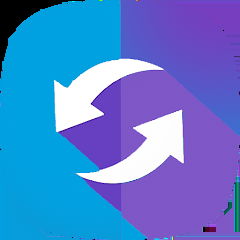Mail.ru
About this app
If you are in search of a dependable email application to enhance your communication efficiency and organizational structure, the Mail.ru Email App may be the solution you seek. This review aims to present an in-depth analysis of the app's features and functionalities, assess the user experience and interface, evaluate its advantages and drawbacks, offer a detailed tutorial on its utilization, address its security and privacy protocols, compare it against other email applications, and ultimately deliver a conclusive verdict on the suitability of the Mail.ru Email App for your needs.
The analysis will commence promptly to provide you with a comprehensive understanding of this email application.
Overview of Mail.ru Email App
The Mail.ru Email App is a sophisticated email service offered by Mail.ru, designed to provide users with a user-friendly mailbox experience across both mobile applications and desktop versions. The platform includes detailed user manuals to assist users in effectively navigating its features. Users can securely access their emails while complying with the terms of service and privacy policies stipulated by Mail.ru.
Features and Functions
The Mail.ru Email App offers a wide range of features and functionalities that are designed to improve the overall email user experience. Users have the ability to customize their mailbox, efficiently manage attachments, organize emails into folders, utilize a robust spam filter, securely manage contacts, and benefit from encryption for enhanced security.
Within the app, users can take advantage of customization options to tailor their mailbox to their preferences, such as changing themes, layouts, and notification settings. The attachment management feature allows users to easily view, download, and share files directly from their emails. Additionally, the folder organization capability permits users to categorize and prioritize emails to enhance their workflow.
The app's spam filtering capabilities automatically detect and relocate unwanted emails to the spam folder, ensuring that users' inboxes remain clutter-free. Contact management is simplified through easy addition, editing, and syncing of contacts across devices for seamless communication. Moreover, the encryption feature guarantees the security and protection of user data and communications against unauthorized access.
User Experience and Interface
The Mail.ru Email App has been meticulously crafted to focus on performance, reliability, and user satisfaction. Offering customizable settings, users have the ability to personalize the application to align with their preferences, ensuring timely notifications and providing features such as dark mode for optimal viewing during prolonged usage. The email composing feature has been streamlined to facilitate efficient communication.
Navigation and Design
The navigation and design of the Mail.ru Email App have been meticulously developed to deliver a seamless and intuitive user experience. The user-friendly interface facilitates effortless email organization through highly effective search and synchronization functionalities. Users are able to efficiently categorize emails using labels to enhance management efficiency.
The app's intuitive design guarantees that users can easily transition between various sections, including the inbox, drafts, sent items, and more. Through clear and concise menu options, users can access email organization tools with minimal effort. The app's search capabilities are robust, enabling users to promptly locate specific emails or attachments. Furthermore, the synchronization features ensure that emails are consistently updated across devices, offering a unified email experience. By utilizing labels, users have the flexibility to create personalized categories, thereby streamlining their email management processes.
Pros and Cons of Mail.ru Email App
When assessing the Mail.ru Email App, individuals may assess its strengths and weaknesses to make well-informed choices. The platform offers benefits such as strong email security features, efficient notifications, and versatile email management resources. Nonetheless, users might encounter shortcomings that affect their overall satisfaction, as elucidated in reviews and ratings.
Advantages and Drawbacks
The Mail.ru Email App presents numerous benefits, which include robust email security features that protect user data, seamless attachment handling to boost productivity, timely push notifications for instant updates, and efficient email archiving capabilities.
However, users may encounter certain drawbacks concerning the app's email security. For instance, there have been instances of phishing emails breaching the filters. While the management of attachments is user-friendly, some users have reported limitations in handling large files. Push notifications offer rapid updates but could become overwhelming if not customizable. Although email archiving aids in message organization, there is room for improvement in search functionality and storage capacity. These features play a crucial role in enhancing user satisfaction, albeit they may require minor enhancements to ensure a smooth user experience.
How to Use Mail.ru Email App
To maximize the utility of the Mail.ru Email App, individuals can adhere to a comprehensive procedural manual encompassing the essential features. This guide encompasses the initial login and account establishment procedures, setting up personalized configurations, accessing user manuals for guidance, addressing prevalent issues, and soliciting assistance from customer service as necessary.
Through the meticulous observance of this process, users can navigate the application seamlessly and optimize their overall experience.
Step-by-Step Guide
Efficiently navigating the Mail.ru Email App necessitates a methodical approach. The process commences by logging into your account, configuring personalized settings to align the app with your preferences, establishing email forwarding options for seamless communication, and implementing email filtering to facilitate inbox management.
Upon successful login, it is advisable to allocate time toward customizing account settings, such as your signature, theme, and notifications, thereby enhancing the personalization of your email experience. Subsequently, direct your attention to the email forwarding section within the app settings to ensure that crucial emails can be automatically rerouted to another account, if required. Leveraging the email filtering feature allows for the categorization of incoming emails based on various criteria like sender, subject, or keywords. This categorization facilitates the sorting and prioritization of messages within your inbox.
Security and Privacy Measures
The Mail.ru Email App places a strong emphasis on user security and privacy through a series of robust measures. By implementing enhanced encryption protocols, two-factor authentication for additional account security, advanced spam protection mechanisms, and secure email storage options, the application ensures that user data is effectively safeguarded against potential threats.
Protecting User Data
Ensuring user data protection is a paramount concern for the Mail.ru Email App. The application employs robust encryption techniques to safeguard sensitive information effectively. Users are provided with the option to tailor privacy settings according to their preferences, activate password recovery features for heightened account security, and utilize advanced email security tools to diminish potential vulnerabilities.
By incorporating end-to-end encryption, the Mail.ru Email App guarantees that data remains encrypted throughout its transmission and storage, rendering it inaccessible to unauthorized individuals. Users are enableed with precise control over their privacy settings, enabling them to dictate who can access their emails and personal data. Moreover, the platform employs multiple layers of authentication for password recovery, offering a secure mechanism for users to regain access to their accounts. Integrated email security features, such as malware scanning and phishing detection, further enhance the application's resilience against cyber threats.
Comparison to Other Email Apps
When conducting a comparative analysis between the Mail.ru Email App and other email applications, users have the opportunity to discern similarities and differences in key features. While functionalities such as email synchronization, cloud storage integration, and personalized settings are prevalent among various platforms, Mail.ru Email App stands out due to its...
Similarities and Differences
When evaluating the Mail.ru Email App in comparison to other email applications, users may discern both similarities and variances in functionality. Common attributes include synchronization options for seamless data integration, email sharing capabilities to facilitate collaboration, and versatile email accessibility across multiple platforms. Noteworthy distinctions are also apparent when contrasting the Mail.ru Email App with its counterparts.
While many email applications offer similar synchronization options, Mail.ru sets itself apart with its advanced synchronization algorithms, ensuring real-time updates across various devices. The email sharing tools within Mail.ru are recognized for their simplicity and efficacy, enabling users to collaborate effortlessly on projects. Additionally, the cross-platform email accessibility offered by Mail.ru allows users to maintain productivity regardless of their preferred device, be it a smartphone, tablet, or computer.
Final Verdict and Recommendations
Individuals contemplating the utilization of the Mail.ru Email App may find valuable insights by evaluating feedback, ratings, and reviews. The platform's enhancement features, combined with user sentiment, can assist users in making informed decisions concerning their email management requirements.
Is Mail.ru Email App Worth Using?
The evaluation of the Mail.ru Email App's utility involves an examination of several key factors, including the availability of user manuals for instructional guidance, the provision of troubleshooting support for efficient issue resolution, the incorporation of email collaboration tools to enhance communication, and the presence of contact management features for structured interactions.
The user manuals furnished by the application deliver detailed, step-by-step instructions, facilitating users in navigating through its various features and settings effectively. In instances of technical difficulties, the troubleshooting support system ensures prompt identification and resolution of issues, thereby minimizing disruptions to user workflows. The email collaboration functionalities facilitate seamless communication and collaboration among team members, promoting productivity and project efficiency. Additionally, the contact management tools provided enable users to efficiently organize and access their contact information, thereby streamlining interactions and improving the overall user experience.
Related Apps
-
Spectrum Secure DeliveryGETCommunication
-
Adblock BrowserGETCommunication
-
Brave Private Web BrowserGETCommunication
-
Viber - Safe Chats And CallsGETCommunication
-
Firefox FocusGETCommunication