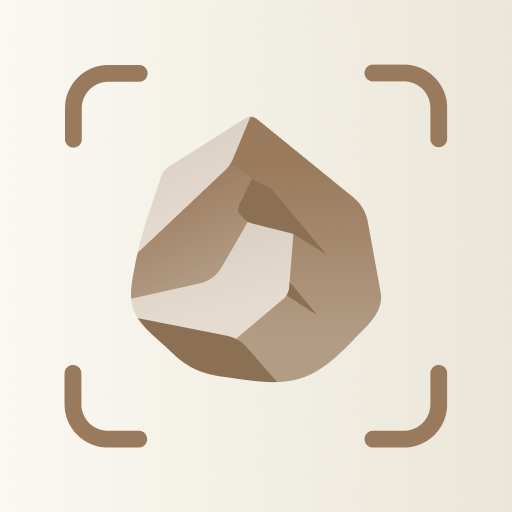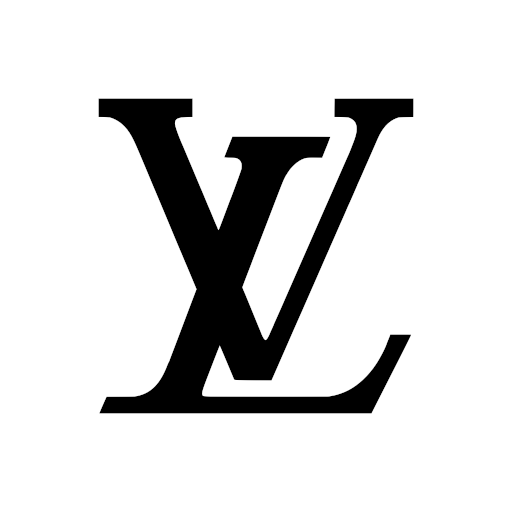Alfred Home Security Camera
About this app
If you are in the market for a cost-effective and user-friendly home security camera, you may want to consider the Alfred Home Security Camera. This explores the functionality, features such as live view, motion detection, and night vision, as well as the setup process of the Alfred Home Security Camera. Evaluating the pros and cons of utilizing the Alfred Home Security Camera can help you make an informed choice regarding your home security requirements.
What Is Alfred Home Security Camera?
The Alfred Home Security Camera is a surveillance system designed to offer peace of mind and safety through real-time monitoring solutions. It provides high-quality video footage with features such as motion detection, night vision, and two-way audio for seamless communication. The system allows users to access live streams and alerts using a user-friendly app, ensuring privacy and data encryption for a secure network.
The smart technology integrated into Alfred enables intelligent motion detection to notify users promptly of any unusual activity in their homes. The night vision capability ensures clear footage even in low-light conditions, improving the overall effectiveness of home security. The two-way audio feature allows users to both listen to what is happening and communicate directly through the camera, enhancing security measures. Remote access through the Alfred app allows users to monitor their homes from anywhere at any time, providing a convenient and reliable solution for protecting loved ones and belongings.
How Does Alfred Home Security Camera Work?
The Alfred Home Security Camera functions using an integrated system that incorporates AI technology for effective surveillance and monitoring. It connects to the Alfred app, enabling functionalities such as motion detection, live streaming, and night vision to offer real-time monitoring. Users can access footage remotely through cloud storage options, providing comprehensive security solutions.
This intelligent camera employs sophisticated algorithms to distinguish between regular movements and potential threats, improving its accuracy in identifying suspicious activities. The incorporation of AI technology enables the camera to learn and adjust to its environment, continually enhancing its monitoring capabilities. When paired with the Alfred app, users can promptly receive alerts on their connected devices for swift responses to security issues. The night vision feature ensures clear footage even in low-light conditions, and the cloud storage feature offers a secure backup of all recorded videos for convenient access and peace of mind.
What Are the Features of Alfred Home Security Camera?
The Alfred Home Security Camera offers a variety of advanced features designed for effective monitoring and protection. These features include wireless connectivity and high-quality 1080p video resolution. Users can benefit from functions such as motion detection, night vision, and two-way audio for seamless communication.
Both indoor and outdoor cameras provide real-time alerts and live streams, all accessible through a user-friendly app with secure connections.
The system's smart capabilities allow users to personalize their monitoring preferences by adjusting sensitivity levels for motion detection and setting up specific monitoring zones for targeted surveillance. The night vision feature ensures clear footage even in low-light conditions, enhancing the camera's effectiveness at all times.
With the two-way audio function, users can listen and speak through the camera, making it suitable for security purposes and general communication within the home environment.
1. Live View and Two-Way Audio
The live view feature on Alfred Home Security Camera allows users to access real-time footage of their property, whether indoors or outdoors. The two-way audio function enables seamless communication through the Alfred app, enhancing the monitoring experience.
Users can receive instant alerts and engage in live conversations with visitors at their doorstep or keep an eye on their pets while away. This real-time insight provides peace of mind, whether monitoring homes or office spaces.
The interactive nature of the two-way audio feature allows users to deter potential intruders or welcome guests remotely, making the surveillance system not only sophisticated but also interactive and responsive to user needs.
2. Motion Detection and Alerts
The Alfred Home Security Camera uses advanced motion detection technology to send real-time alerts when activity is detected. These alerts, which can be accessed through the Alfred app, improve monitoring capabilities and ensure timely responses to security incidents.
By making use of motion detection, the Alfred Home Security Camera can accurately identify movements like a person approaching the front door or a vehicle entering the driveway, leading to immediate alerts sent directly to the user's smartphone. This functionality not only keeps homeowners informed about potential risks but also enables them to respond promptly, whether by contacting authorities or checking the live feed for further evaluation.
The integration of motion detection with the app allows for seamless real-time monitoring, giving users proactive security measures to efficiently safeguard their property.
3. Night Vision
The Alfred Home Security Camera offers night vision capabilities for continuous surveillance in low-light conditions. The smart technology in the camera and app provides clear visibility and privacy protection during nighttime monitoring sessions.
This feature allows the camera to capture high-quality images and videos in complete darkness, which is particularly beneficial for monitoring areas with limited ambient light. Through the use of artificial intelligence (AI), the Alfred Home Security Camera can adjust settings automatically to enhance night vision performance while maintaining privacy.
The integration of smart surveillance technology ensures smooth operation in challenging lighting conditions, making it a suitable option for those in need of dependable and discreet monitoring solutions.
4. Cloud Storage and Local Storage Options
Alfred Home Security Camera provides users with various storage options, including cloud storage for remote access to video recordings and local storage solutions for on-site backup. Users can select the storage method that aligns with their preferences, ensuring secure storage of surveillance footage.
Cloud storage with Alfred Home Security Camera allows users to securely store their video recordings off-site, enabling them to access footage from any location with an internet connection. On the other hand, local storage options give users full control over their data and the advantage of creating redundant backups in case of network issues.
By adjusting their storage settings, users can find a suitable balance between security and accessibility based on their specific surveillance needs. This approach ensures peace of mind and effective monitoring capabilities.
How to Set Up Alfred Home Security Camera?
The process of setting up the Alfred Home Security Camera is straightforward and involves downloading the app, creating an account, and installing the camera for wireless monitoring. By following the easy steps provided, users can efficiently establish a secure surveillance system for their property.
- To initiate the setup, users should begin by downloading the Alfred app from the App Store or Google Play Store onto their smartphone or tablet.
- Once the app is installed, they can open it and proceed to create an account by following the on-screen instructions.
- After the account creation process is complete, the app will assist in the installation of the camera. Users simply need to position the camera in a strategic location within their property, ensuring it has a clear view of the desired monitoring area.
With Alfred's wireless monitoring feature, users can conveniently keep track of their home or office from a remote location.
1. Download the App
- To start setting up Alfred Home Security Camera, the first step is to download the Alfred app on your smartphone. This app functions as the central hub for monitoring, providing remote access to your camera feeds and alerts.
- After successfully downloading and installing the Alfred app, you will be prompted to create an account to connect your camera devices. This account is necessary for accessing your camera feeds from anywhere at any time. Upon logging in, you will encounter a user-friendly interface that enables you to view live streams, playback recordings, and receive real-time notifications. The app's intuitive design simplifies the customization of settings, such as motion detection sensitivity and night vision mode, to align with your specific surveillance requirements.
2. Create an Account
After downloading the Alfred app, users should create a secure account to personalize monitoring preferences and ensure data encryption for privacy protection. Account creation is necessary for accessing remote monitoring features and optimizing surveillance setup.
Creating a personalized account allows users to set up specific alert preferences, such as motion detection or notifications for particular times of the day, to tailor the surveillance experience to their needs. This customization enhances the efficiency and targeting of the monitoring system, improving the overall security of the home.
The account permits remote access to the live camera feed from anywhere at any time, ensuring continuous surveillance of the property. Encrypted data transmission provided by the account ensures the security and protection of footage from unauthorized access.
3. Set Up the Camera
After downloading the app and creating an account, the next step is to set up the Alfred Home Security Camera for wireless monitoring. Follow the provided installation instructions to strategically position the camera for optimal surveillance coverage.
Start by selecting a suitable location for the camera that offers a wide field of view with minimal obstructions. Ideal positions include high corners of rooms or areas that provide clear monitoring of entry points. Ensure the camera is placed within reach of a power source to ensure uninterrupted operation. If placing the camera outdoors, protect it from direct sunlight and adverse weather conditions to prevent damage.
Before finalizing the camera's placement, test its connectivity to ensure seamless wireless monitoring. Taking these factors into consideration can improve the effectiveness of your home security system.
What Are the Pros and Cons of Using Alfred Home Security Camera?
When considering the Alfred Home Security Camera, it is important to evaluate the advantages and disadvantages to make an informed decision. The system offers affordability, easy DIY installation, and support for multiple cameras as pros, while potential cons include feature restrictions in the free version and the requirement for a strong internet connection.
The affordability of the Alfred Home Security Camera makes it an appealing choice for those seeking to enhance their home security within budget constraints. The DIY installation process allows users to set up the system themselves, reducing the need for professional installation services. The support for multiple cameras enables comprehensive coverage of various areas within a property, expanding the monitoring capabilities for users. However, users may face limitations in the free version, such as restricted features that are only available with a premium subscription. Additionally, a stable internet connection is essential for the system to operate effectively, which could pose challenges in locations with poor connectivity.
Pros:
The Alfred Home Security Camera offers several advantages, including affordability, DIY installation for ease of setup, wireless connectivity for flexibility, and support for both indoor and outdoor monitoring. These features aim to provide a user-friendly and customizable surveillance experience.
With a budget-friendly price point, the Alfred Home Security Camera offers an accessible option for those seeking to enhance their home security affordably. The DIY installation feature allows users to customize the system according to their specific requirements, eliminating the need for professional assistance. The wireless connectivity ensures smooth integration with other smart monitoring solutions, enabling remote access and control.
Whether monitoring the interior or exterior of a home, Alfred offers a comprehensive solution for various surveillance needs.
1. Affordable
The Alfred Home Security Camera is noted for its affordability, providing cost-effective monitoring solutions while maintaining quality. The system's budget-friendly nature ensures it is accessible to a wide range of users interested in dependable home security options.
Whether an individual is a homeowner seeking to bolster security measures or a renter desiring peace of mind, the affordability of the Alfred Home Security Camera presents an appealing choice. This intelligent monitoring solution is competitively priced but offers high-quality surveillance capabilities that compete with pricier systems in the market. Alfred allows users to benefit from advanced security features at a reasonable cost, making it a suitable option for budget-conscious individuals seeking peace of mind without compromising on quality.
2. Easy to Set Up and Use
The Alfred Home Security Camera is favored by users looking for simple monitoring solutions due to its easy setup and user-friendly interface. The system offers DIY installation options and intuitive controls, allowing users to set up and operate it easily.
The camera's uncomplicated installation process eliminates the necessity for professional assistance, saving users time and money. Through the intuitive mobile app, users can conveniently monitor their property from a distance and receive immediate notifications of any unusual activities. The user-friendly design of Alfred Home Security Camera ensures that even those unfamiliar with smart surveillance systems can navigate its features effortlessly, providing peace of mind and security to households and businesses.
3. Multiple Camera Support
The Alfred Home Security Camera provides strong support for multiple cameras, allowing users to establish a comprehensive surveillance network for improved monitoring capabilities. The system effectively integrates multiple cameras for centralized control and monitoring convenience.
By connecting various cameras using the Alfred app, users can easily expand their surveillance coverage both indoors and outdoors. The integration of multiple cameras enhances the system's capacity to offer real-time monitoring of different areas within a property, ensuring comprehensive coverage. This networked approach not only strengthens security but also gives users assurance that they have complete visibility and control over their surroundings. The ability to customize camera placement and configurations adds to the efficiency and effectiveness of the surveillance system.
Cons:
The Alfred Home Security Camera has its advantages, but there are also some limitations to take into account. Potential drawbacks include feature restrictions in the free version and the necessity of a strong internet connection for seamless monitoring.
The free version of Alfred Home Security Camera may not offer access to all the advanced features available in the paid versions, which could potentially limit the user experience in terms of customization and control.
In order for the system to operate effectively and provide real-time monitoring capabilities, a stable internet connection is crucial. Any interruptions or fluctuations in the internet connection could disrupt the camera feed and compromise the overall quality of the security monitoring.
It is important for users to carefully assess these limitations in relation to their specific needs and expectations when evaluating this smart monitoring solution.
1. Limited Features in Free Version
The free version of Alfred Home Security Camera may offer fewer features compared to the premium version, potentially limiting access to advanced monitoring functionalities. Users should take into consideration the differences in features between the free and paid versions when assessing the system.
For users who opt for the free version of Alfred Home Security Camera, they may not have access to important features such as higher video resolution, increased storage capacity for footage, and advanced motion detection capabilities that are typically included in the premium version. These limitations could affect the overall effectiveness of their home security monitoring, especially for those who need more robust surveillance options. It is important for users to evaluate their specific monitoring requirements and ensure that the chosen version meets their needs for optimal security coverage.
2. Requires Strong Internet Connection
For the Alfred Home Security Camera to operate effectively, a strong and stable internet connection is necessary for seamless monitoring and remote access. It is recommended that users evaluate the internet infrastructure in their area to optimize the performance of the surveillance system.
A reliable internet connection is crucial for the efficient functioning of Alfred's home security camera system. The quality of the internet connection directly influences the real-time transmission of footage, the responsiveness of alerts, and the overall reliability of remote access features. Factors such as bandwidth speed, latency, and connection reliability need to be assessed to determine if they meet the requirements for supporting a smart monitoring solution like Alfred. Inadequate internet connectivity may result in delays in receiving alerts, buffering during live stream viewing, and interruptions in accessing recorded footage.
Related Apps
-
Tom Thumb Deals & DeliveryGETHome and Lifestyle
-
Rock IdentifierGETHome and Lifestyle
-
Louis VuittonGETHome and Lifestyle