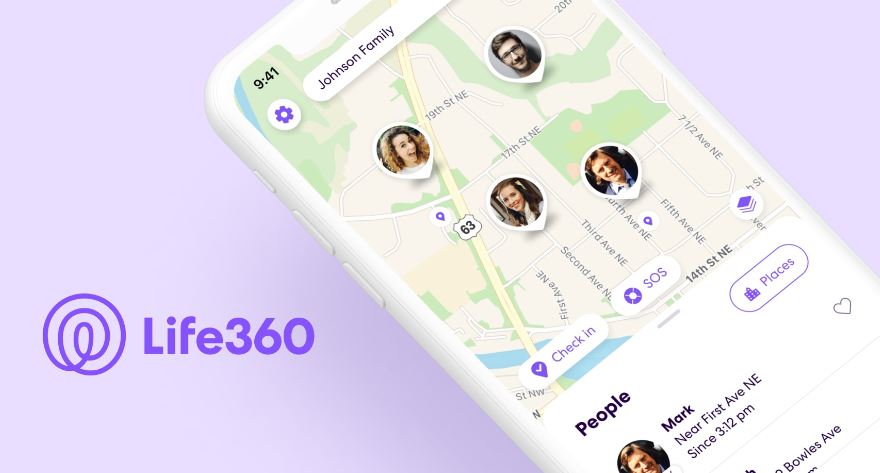Life360: Find Family & Friends
About this app
Are you looking for a way to stay connected with your loved ones and ensure their safety?
Life360 is a popular app that allows you to do just that.
In this article, we will explore what Life360 is, how it works, its key features such as real-time location sharing and emergency assistance, as well as its safety and cost.
We will also discuss alternatives to Life360 like Find My Friends and Glympse, and weigh the pros and cons of using this app.
Stay tuned to find out if Life360 is the right choice for you!
What Is Life360?
Life360 is a comprehensive family tracking app that provides real-time location sharing and safety features to help users stay connected with their loved ones.
Users can easily create private circles within the app to share their whereabouts and receive instant notifications about their family members' locations, ensuring peace of mind and security. The app's intuitive interface allows for seamless navigation and effortless communication between family members. With a plethora of positive user reviews praising its accuracy and reliability, Life360 has become a go-to solution for families looking to enhance their safety and connectivity.
How Does Life360 Work?
Life360 operates by leveraging its innovative app design to enable users to share their real-time locations and access various safety features within a connected family network.
By adding family members to their circle, users can easily see the location updates of their loved ones, fostering a sense of security and peace of mind.
In addition to location sharing, Life360 offers smart notifications, such as arrival and departure alerts, ensuring that users stay informed about the movements of family members.
The app's geofencing capabilities allow users to set up custom safe zones and receive notifications when family members enter or leave those designated areas, enhancing communication and enabling quick action when needed.
What Are The Features Of Life360?
Life360 offers a range of safety features such as real-time location sharing, emergency alerts, and proactive monitoring to ensure the well-being of its users.
With its innovative safety circles, Life360 allows users to create custom groups with family members or friends, enabling constant visibility into each other's whereabouts. This unique feature promotes a sense of security and connection among loved ones, especially in times of need. In addition, the app's location-based services provide accurate and up-to-date location tracking, ensuring that users can easily locate each other even in unfamiliar surroundings. Life360's emergency response functionalities swiftly alert designated contacts and emergency services in case of an unexpected situation, adding an extra layer of protection and peace of mind.
Real-time Location Sharing
Real-time location sharing on Life360 allows users to stay connected with their family members, fostering seamless communication through group chat features and ensuring strong family connections.
By being able to see the real-time location of family members on a convenient map display, users can easily coordinate meetups, check-in on loved ones, and ensure everyone's safety.
The group chat functionalities further enhance communication by allowing families to chat, share updates, and make plans all within the app.
This level of connectivity promotes shared experiences and moments, strengthening the bond between family members even when they are physically apart.
Emergency Assistance
Life360's emergency assistance feature provides users with instant alerts, safety notifications, and the ability to contact emergency services or designated contacts in critical situations.
In times of urgency, Life360's emergency assistance capabilities can be a true lifesaver. With the quick emergency alerts feature, users can swiftly notify their chosen emergency contacts, ensuring that help is on the way promptly when needed the most. The safety notifications ensure that users are informed of potential risks or dangers in their vicinity, allowing them to take necessary precautions. The seamless process of reaching out to emergency services through the app enhances the overall effectiveness of the emergency response functionalities within Life360.
Driving Safety Features
Life360's driving safety features include monitoring driving details, promoting road safety through location alerts, and providing insights to improve overall driving behaviors.
These features are designed to assist drivers in staying safe on the road by tracking speed, braking habits, and phone usage while driving. With real-time location alerts, users can be notified about potential hazards or accidents along their route. Life360 analyzes driving behavior to offer personalized feedback and tips for safer driving practices. By focusing on enhancing road safety and encouraging responsible driving habits, Life360 aims to make every journey a safer and more secure experience for its users.
Check-in and Notifications
Life360's check-in and notifications feature enables users to set up check-in alerts, receive proximity notifications, and customize their location sharing settings for added control and peace of mind.
By utilizing Life360's geofencing and location alert settings, users can define specific areas and receive notifications when family members enter or leave those zones, ensuring constant awareness of their loved ones' whereabouts. This level of personalized location sharing not only enhances safety but also facilitates seamless communication among family members, especially in emergencies or when coordinating activities.
The ability to set up check-in alerts allows users to confirm their well-being at designated times, providing reassurance to family members. Proximity notifications further enhance the user experience by alerting individuals when they are close to each other, fostering closer connections and opportunities for spontaneous meet-ups.
Private Messaging
Life360's private messaging feature facilitates secure communication within families, enabling shared experiences and fostering strong bonds through direct and private conversations.
Family members can easily exchange messages, send photos, and videos, creating a space where they can share their daily activities, upcoming plans, and special moments. This functionality enhances the overall sense of connection among family members, even if they are physically apart.
Life360's privacy settings allow users to control who can send them messages, ensuring a safe and comfortable communication environment. The user-friendly interface makes it simple for all family members to engage in conversations, making it a seamless and enjoyable experience for everyone involved."
Location History
Life360's location history feature provides users with detailed insights into past locations, ensuring accuracy in location tracking and utilizing advanced location services to enhance the user experience.
This feature allows users to access a comprehensive record of their whereabouts, offering a valuable database of historical location data. By leveraging advanced location services, Life360 ensures precise tracking with minimal margin of error. The accuracy of this feature is evident in its ability to map out exact paths and pinpoint specific locations visited. The historical location data not only serves as a personal log for users but also enables them to analyze patterns and trends in their movements over time, leading to a better understanding of their daily routines and behaviors.
Is Life360 Safe To Use?
Life360 prioritizes user safety by implementing stringent safety measures, ensuring personal safety through secure app functionalities, and maintaining high standards of app security.
This commitment to safety is evident in the various features offered by Life360, such as real-time location sharing among chosen circles of family and friends, emergency contact alerts, and driving behavior analyses. The app's safety settings allow users to control their privacy levels, with options to customize location sharing preferences and set boundaries for alerts. In addition to these measures, Life360 places a strong emphasis on data encryption and secure log-in protocols to safeguard user data and privacy.
How Much Does Life360 Cost?
Life360 offers various subscription options with different costs based on the premium features included, providing users with enhanced app functionality and additional benefits.
Users can choose from Life360's subscription plans such as the Plus and Driver Protect. The Plus plan includes location history, unlimited place alerts, 30-day driving history, and roadside assistance. On the other hand, the Driver Protect plan adds features like crash detection, emergency response, and driving analysis. These plans come with monthly or annual payment options, giving users flexibility. Life360's premium offerings ensure efficient real-time location sharing, customizable alerts, and battery-friendly location tracking, enhancing the overall user experience.
What Are The Alternatives To Life360?
While Life360 is a popular choice for family tracking, alternatives like Find My Friends and Glympse also offer reliable location-sharing services and safety features for users.
Find My Friends, similar to Life360, allows users to share their real-time location with friends and family members, ensuring peace of mind and easy coordination. It offers a simple and intuitive interface, making it easy for users to navigate and customize their sharing preferences.
Meanwhile, Glympse stands out with its unique feature of temporary location sharing, where users can set a specific time limit for how long their location is visible to others. This can be particularly helpful for short-term meetups or sharing location during a specific event."
Find My Friends
Find My Friends focuses on location privacy and social interaction, allowing users to share their locations selectively and engage with friends and family in a social context.
The app offers a range of features aimed at enhancing the user experience. You can customize your location sharing preferences, choosing who can see your whereabouts and for how long. This level of control ensures that privacy remains a top priority while still enabling seamless connection with loved ones.
The social networking capabilities of Find My Friends allow you to interact with your contacts in real-time, making it easy to coordinate meetups or simply stay in touch throughout the day. The intuitive interface makes navigating the app a breeze, and the map view provides a clear overview of where your friends and family are located."
Glympse
Glympse offers location-based services with precise GPS tracking, allowing users to share real-time location information and track their contacts seamlessly.
Users can easily send a Glympse to a friend or family member for a specified amount of time, providing them with a live map view of their current location. The navigation features of Glympse make it simple for users to get directions to a specified destination, with real-time updates to account for traffic delays or route changes. Glympse's location services ensure accuracy and reliability, so users can trust that they are sharing their exact whereabouts with those they choose to share with.
Google Maps Location Sharing
Google Maps Location Sharing provides real-time updates on the locations of circle members, enabling seamless communication and coordination among individuals within shared circles.
The app allows users to easily see the precise location of their circle members on a map, making it effortless to meet up or track each other's movements. With the collaborative aspect of circle members being able to contribute their real-time whereabouts, it fosters a sense of connection and safety within the group.
Google Maps Location Sharing enhances coordination by offering proximity alerts, notifying users when someone is nearby. This feature is particularly useful for arranging meetups or ensuring friends or family members are safe. Shared experiences, such as exploring new places together or finding each other in a crowded area, are made more convenient through this app.
Pros And Cons Of Using Life360
Utilizing Life360 offers numerous benefits such as enhanced family safety and communication, but it also comes with certain drawbacks that users should consider before using the app.
On the positive side, Life360 ensures that families can easily stay connected and track each other's location in real-time, providing a sense of security and peace of mind. The app's features like location sharing and notifications allow for quick communication and coordination, especially in emergencies or when family members are traveling in separate directions. Users appreciate the ability to set up specific alerts for arrivals or departures, making it convenient for managing busy family schedules.
Some users have expressed concerns about privacy issues related to constant location tracking and oversharing of personal data. It is important for individuals to weigh the benefits of enhanced safety against potential privacy risks when deciding whether to use Life360. The app includes digital wellbeing features, such as customizable location sharing settings and options to limit notifications, to address concerns about excessive monitoring and screen time.
Pros
One of the key advantages of Life360 is the peace of mind it offers to users through enhanced family protection features that prioritize safety and security within the family network.
By creating customizable safety circles, Life360 allows families to set up designated zones and receive notifications when members enter or leave these areas, ensuring a constant awareness of their whereabouts. The premium features offered by Life360, such as crash detection and roadside assistance, provide an additional layer of security and reassurance to users, making it a comprehensive solution for families looking to stay connected and protected. These features blend technology with a sense of care, fostering a strong foundation of trust and safety within the family unit.
Cons
On the downside, users may experience issues with battery usage and data consumption when using Life360 extensively, which can impact device performance and data plans.
The continuous running of the Life360 app in the background to provide location updates can drain the battery rapidly, leading to shorter usage times and frequent recharging cycles.
In addition, because the app constantly tracks and transmits location data, it can consume a significant amount of data, especially if multiple family members are using the app simultaneously. This heavy data usage may result in users exceeding their monthly data limits, leading to additional charges or slower internet speeds.
Related Apps
-
Find Me Gluten FreeGETHome and Lifestyle
-
BISSELL ConnectGETHome and Lifestyle
-
Google HomeGETHome and Lifestyle