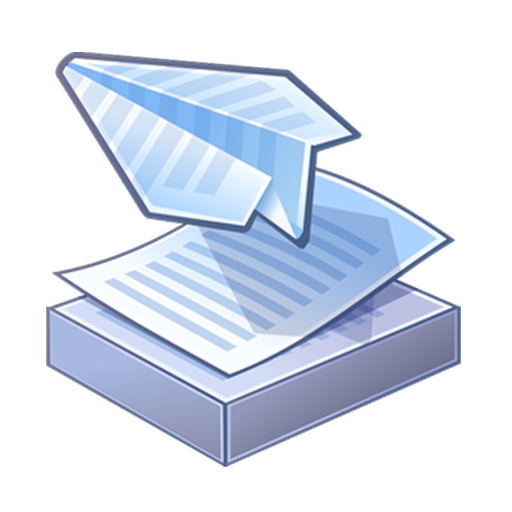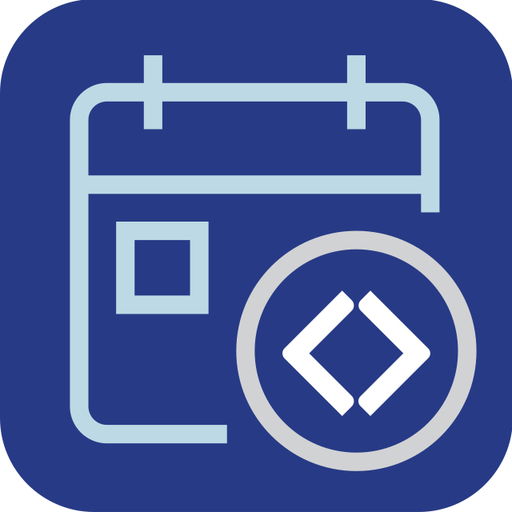ADP Mobile Solutions
About this app
Are you in search of a convenient and effective solution for managing your payroll and HR responsibilities while on the move?
The ADP Mobile Solutions App may be the answer to your needs. This app offers a range of key features, functions, and benefits designed to streamline your HR tasks and enhance your user experience. Additionally, it incorporates robust security measures to safeguard sensitive data and is compatible with various devices.
In our examination of this app, we will delve into its pricing structure, subscription options, and customer support services to help you determine if it aligns with your business requirements.
Overview and Purpose
The ADP Mobile Solutions App has been specifically developed to streamline payroll, HR, and benefits management processes for employees. Its user-friendly interface and robust functionality aim to improve the overall employee experience.
Through the utilization of the ADP Mobile Solutions App, employees can conveniently access their pay statements, review work schedules, request time off, and enroll in benefits programs, all from the convenience of their mobile devices. With secure login features and real-time updates, users can stay informed about their financial and HR information at any time and from any location. Furthermore, the app offers personalized notifications and alerts to ensure that employees are kept informed about critical deadlines and events, ultimately enhancing workplace efficiency and engagement.
Features of ADP Mobile Solutions App
The functionalities of the ADP Mobile Solutions App are designed to accommodate the varied requirements of employees by providing easy access to:
- Payroll details
- Timekeeping utilities
- Benefits administration
- Streamlined communication with the HR department
Key Functions and Benefits
The ADP Mobile Solutions App offers a range of essential functions and benefits essential for efficient workforce management. These include convenient access to employment records, streamlined onboarding procedures, improved workflow management, and stringent data privacy protocols to ensure the security and accuracy of information.
Utilizing this application enables swift retrieval of pay statements, requests for time off, and details regarding benefits. This allows users to remain informed about their financial information at any time and from any location. The app's user-friendly interface enhances the overall experience by facilitating seamless navigation and reducing the likelihood of errors. By emphasizing data privacy, the ADP Mobile Solutions App establishes a secure environment for the storage of personal data, protecting sensitive information from unauthorized access. These advancements not only enhance operational efficiency but also enable users to effectively manage their work-related responsibilities with confidence.
User Experience and Interface
The ADP Mobile Solutions App has been meticulously crafted with a focus on user experience and interface design to deliver a user-friendly, accessible, and intuitive platform. This deliberate design approach ensures a seamless integration with employee workflows, leading to favorable ratings and feedback from users.
Ease of Use and Navigation
The ADP Mobile Solutions App offers a user-friendly experience with intuitive navigation facilitated by its user interface. It boasts robust functionality, receives regular updates to enhance security, and is compatible across a variety of mobile devices.
Users can conveniently access their pay statements, timecards, and benefits information with minimal effort through the app. Its streamlined design facilitates easy switching between different functionalities, and the search feature enables swift access to specific details. Furthermore, the app seamlessly integrates with fingerprint or facial recognition technology for heightened security measures. Routine updates guarantee that the app remains current with the latest technologies and security protocols. Additionally, customer support is readily accessible to address any inquiries or provide technical assistance.
Security and Privacy
Security and privacy are of utmost importance in the development of the ADP Mobile Solutions App. Stringent measures have been implemented to protect user data, ensure adherence to regulatory requirements, uphold data security standards, and facilitate efficient troubleshooting and resolution of issues.
Measures for Protecting User Data
The ADP Mobile Solutions App is equipped with comprehensive measures designed to safeguard user data. These measures ensure compliance with labor laws, uphold stringent data security standards, deliver timely notifications, updates, and facilitate secure user account management functionalities.
Among the protective features implemented are advanced encryption protocols that provide a secure layer for sensitive data, including payroll details and employee records. The app incorporates multi-factor authentication processes to confirm user identities and prevent unauthorized entry. Regular security audits are undertaken to promptly identify and rectify any potential vulnerabilities. User data is housed in secure servers with strict access controls to mitigate the risk of data breaches. Additionally, the app offers extensive privacy settings, enabling users to tailor their account preferences and regulate the information shared on the platform.
Compatibility and Integration
The ADP Mobile Solutions App has been meticulously crafted to ensure smooth compatibility across a wide range of mobile devices. It seamlessly integrates with diverse systems to streamline essential tasks including time off requests, scheduling, and secure cloud-based data management.
Supported Devices and Systems
The ADP Mobile Solutions App is designed to offer comprehensive support across a diverse array of mobile devices and operating systems, ensuring broad mobile compatibility, seamless integration capabilities, compliance tracking functionalities, access to essential management tools, and customization options to cater to individual user preferences.
Users have the flexibility to access the app on both iOS and Android devices, catering to a wide user base and enhancing convenience. The application seamlessly integrates with various systems, including HR and payroll platforms, thereby optimizing operational processes. Robust compliance tracking features are integrated within the app, facilitating effortless monitoring of regulatory requirements. Furthermore, the management tools provided offer valuable insights into employee data, time tracking, and other pertinent information. The app's customization functionalities enable users to personalize their experience, ranging from dashboard layouts to notifications, in alignment with their specific preferences.
Customer Support and Resources
The ADP Mobile Solutions App provides a wide range of customer support and resources, which encompass:
- dedicated customer service
- technical support
- troubleshooting assistance
- data security measures
- effective account management tools
Available Help and Support Options
Users of the ADP Mobile Solutions App have access to a variety of help and support options, which include FAQs, community forums, mobile management features, and self-service tools intended for efficient account management.
These support options are designed to address the diverse needs of users. Individuals seeking prompt solutions to common queries can utilize the comprehensive FAQ section integrated within the app.
Furthermore, the community forums serve as a platform for users to interact, engage with one another, and exchange experiences.
The mobile management functionalities enable users to conveniently update their account information while on the move.
Moreover, the self-service tools provide users with the ability to independently manage tasks such as updating direct deposit information or accessing pay statements, thereby enhancing the overall user experience.
Pricing and Subscription Options
The ADP Mobile Solutions App provides a range of flexible pricing and subscription options designed to meet the varied needs of users. This enables smooth payment processing, benefits enrollment, and the prompt delivery of notifications and updates to users.
Costs and Plans for Using ADP Mobile Solutions App
Individuals have the opportunity to explore various costs and plans associated with utilizing the ADP Mobile Solutions App. This includes detailed information on earnings, deductions, time tracking capabilities, payment options, and direct deposit functionalities.
The application presents a variety of subscription choices, ranging from basic free versions to premium packages offering advanced features. Users have the ability to monitor their earnings and access comprehensive breakdowns of deductions conveniently within the application.
Furthermore, the time tracking features facilitate precise recording of work hours, streamlining payroll procedures. Payment options encompass bank transfers, prepaid cards, and digital wallets, accommodating a broad spectrum of user preferences.
The direct deposit services facilitate smooth and secure fund transfers to users' designated accounts, enhancing overall convenience and operational efficiency.
Related Apps
-
Genius ScanGETBusiness
-
PrinterShareGETBusiness
-
Me@SamsClubGETBusiness
-
Microsoft AuthenticatorGETBusiness
-
My Verizon For BusinessGETBusiness