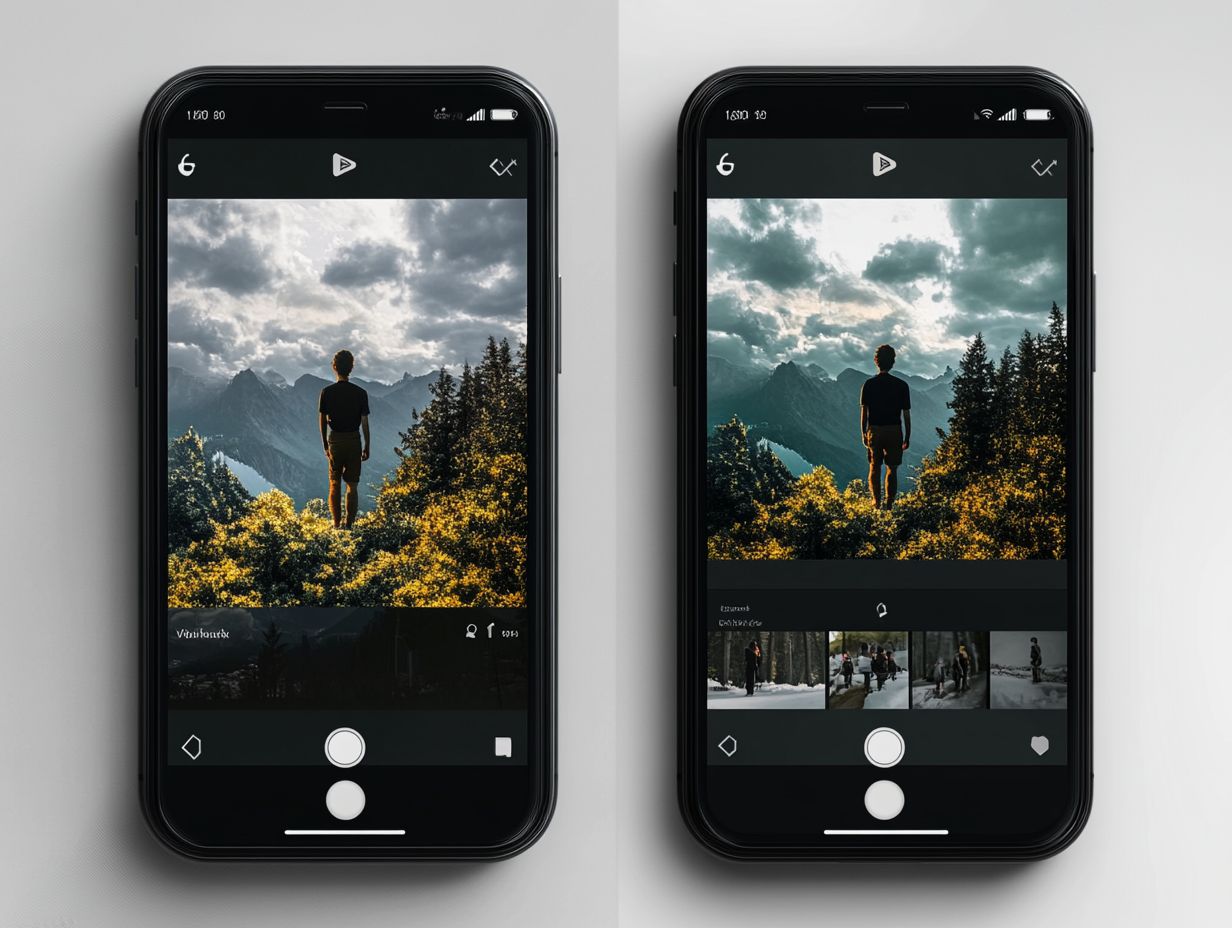VSCO vs. Lightroom Mobile: Which Photo Editing App is Better?
1st June 2025
Mike Mapley
In the realm of mobile photo editing, two applications are particularly noteworthy: **VSCO** and **Lightroom Mobile**. Each of these platforms offers distinct features and functionalities that cater to various editing styles and user preferences. This guide aims to examine the strengths and weaknesses of both applications, providing insight into their **advantages** and **limitations**. A thorough comparison of their **functionality** and **user experience** will facilitate an informed decision regarding which application best aligns with your creative objectives. Whether one is an aspiring photographer or seeking to enhance **social media posts**, this guide serves as a comprehensive resource.
Overview of VSCO and Lightroom Mobile
In the field of mobile photography, VSCO and Lightroom Mobile are recognized as leading photo editing applications that serve both casual and professional photographers, offering diverse editing tools and capabilities.
Each application presents a unique array of features and functionalities, enabling users to enhance their images utilizing various editing tools and presets specifically designed for mobile use, including photo filters and adjustment settings.
With advanced color grading options and intuitive user interfaces, these applications offer a range of workflows that facilitate high-quality image outputs while ensuring that the editing process remains accessible and engaging for the mobile photography community.
Features and Capabilities of Each App
Both VSCO and Lightroom Mobile provide distinct editing features and capabilities tailored to meet varying user needs in mobile photography. VSCO is particularly noted for its extensive library of artistic filters and a user-friendly interface that enhances the overall editing experience and fosters community engagement.
In contrast, Lightroom Mobile offers robust editing tools that facilitate precise adjustments to image quality, including color balance and saturation.
Furthermore, VSCO's customizable presets enable users to cultivate a unique artistic style, fostering greater creativity in their edits. Meanwhile, Lightroom Mobile distinguishes itself with advanced functionalities such as RAW editing, graduated filter, and selective editing, which allow users to make targeted adjustments to specific areas of their images, enhancing image quality and versatility.
The user experience in both applications is exceptionally refined, with VSCO appealing to those who favor a more artistic approach and visual storytelling, while Lightroom caters to photographers who seek detailed control over the technical aspects of their images, including exposure settings and contrast adjustment.
Consequently, each application serves as a valuable companion in the realm of mobile photography, enhancing content creation and digital photography techniques.
Pros and Cons of VSCO
When assessing VSCO as a photo editing application, it is crucial to consider both its advantages and limitations within the realm of mobile editing.
VSCO is distinguished by its visually appealing interface and a carefully curated selection of image filters, which cater to artistic preferences and make it particularly appealing to users who prioritize creative expression and photo aesthetics.
Conversely, its subscription model may pose a disadvantage for individuals seeking comprehensive editing tools and upgrade options without incurring additional costs.
Advantages and Limitations of VSCO
The advantages of VSCO include its visually appealing interface, a robust community of photographers, and an impressive array of presets that enhance editing versatility. However, its limitations often pertain to the requirement of a subscription for access to advanced features and a somewhat restricted editing workflow in comparison to competitors.
Plus these strengths, the platform provides user engagement tools that promote interaction among photographers, such as the ability to share images effortlessly and connect with other users through community features. These elements foster a vibrant atmosphere conducive to creative collaboration and inspiration.
It is essential to acknowledge that the precision of editing may occasionally be insufficient when compared to more specialized editing software, particularly for users seeking intricate adjustments such as tone curves and clarity adjustment.
Furthermore, individuals utilizing the free version will encounter limitations, restricting access to certain presets and tools, which may impede the overall user experience for those desiring advanced editing capabilities.
Pros and Cons of Lightroom Mobile
Lightroom Mobile presents a variety of advantages and limitations that warrant careful consideration when selecting a photo editing tool.
Renowned for its extensive editing capabilities and efficient performance, it enables users to make precise adjustments, including modifications to lighting and contrast, thereby facilitating high-quality image enhancement.
Nonetheless, some users may perceive the interface design as less intuitive and accessible in comparison to alternatives such as VSCO, potentially impacting the overall user experience.
Advantages and Limitations of Lightroom Mobile
Lightroom Mobile offers several advantages, including powerful editing capabilities such as batch editing, image cropping, and high compatibility with its desktop counterparts, which facilitates a seamless workflow. However, it also presents certain limitations, including a potentially steep learning curve for new users and the requirement of a subscription for full access to all features.
Plus these characteristics, users particularly value its editing precision, which allows for nuanced adjustments that enhance image quality without sacrificing detail. The organizational tools stand out as well, enabling photographers to categorize and locate their work with greater efficiency.
While the robust functionality of Lightroom Mobile is certainly an advantage, many users have observed that the initial complexities can be challenging, often requiring time and external support as they acclimate to the interface. Therefore, balancing these benefits and challenges is critical for anyone contemplating the integration of this advanced editing software into their creative toolkit.
Comparison of VSCO and Lightroom Mobile
When comparing VSCO and Lightroom Mobile, several key differences become apparent that may influence a photographer's choice of photo editing app.
VSCO adopts a community-driven approach, highlighting its creative filters and social sharing capabilities. In contrast, Lightroom Mobile focuses on editing precision and offers a comprehensive suite of professional editing tools, making it more suitable for in-depth image manipulation and color grading tasks.
Key Differences in Features and User Experience
The key distinctions in features and user experience between VSCO and Lightroom Mobile are primarily evident in their editing capabilities and overarching design philosophy. VSCO appeals to casual users through its simplicity and artistic filters, whereas Lightroom Mobile is tailored to professional photographers, offering in-depth editing tools and a robust mobile layout.
VSCO emphasizes a streamlined interface, enabling users to quickly apply filters and execute basic adjustments with intuitive design. In contrast, Lightroom Mobile provides a comprehensive array of features, including advanced curves, selective editing, precise color correction, and photo retouching.
This differentiation significantly impacts user engagement with their images. Casual creators may gravitate towards the intuitive approach of VSCO, which fosters creativity with minimal effort, while serious photographers benefit from Lightroom's extensive functionality that facilitates meticulous editing and fine-tuning of images while on the move.
As a result, user satisfaction levels can vary considerably based on individual editing needs, app functionality, and the desired outcomes.