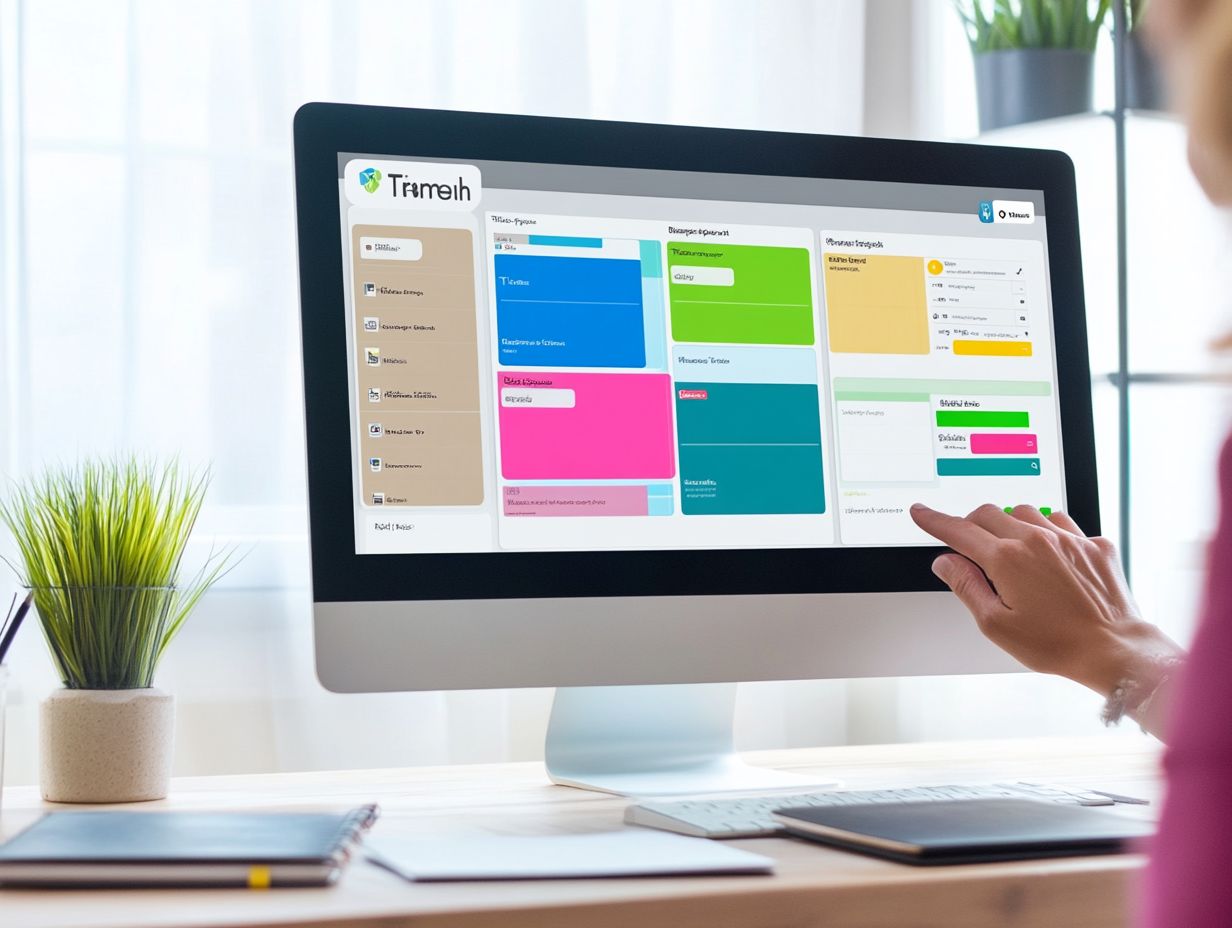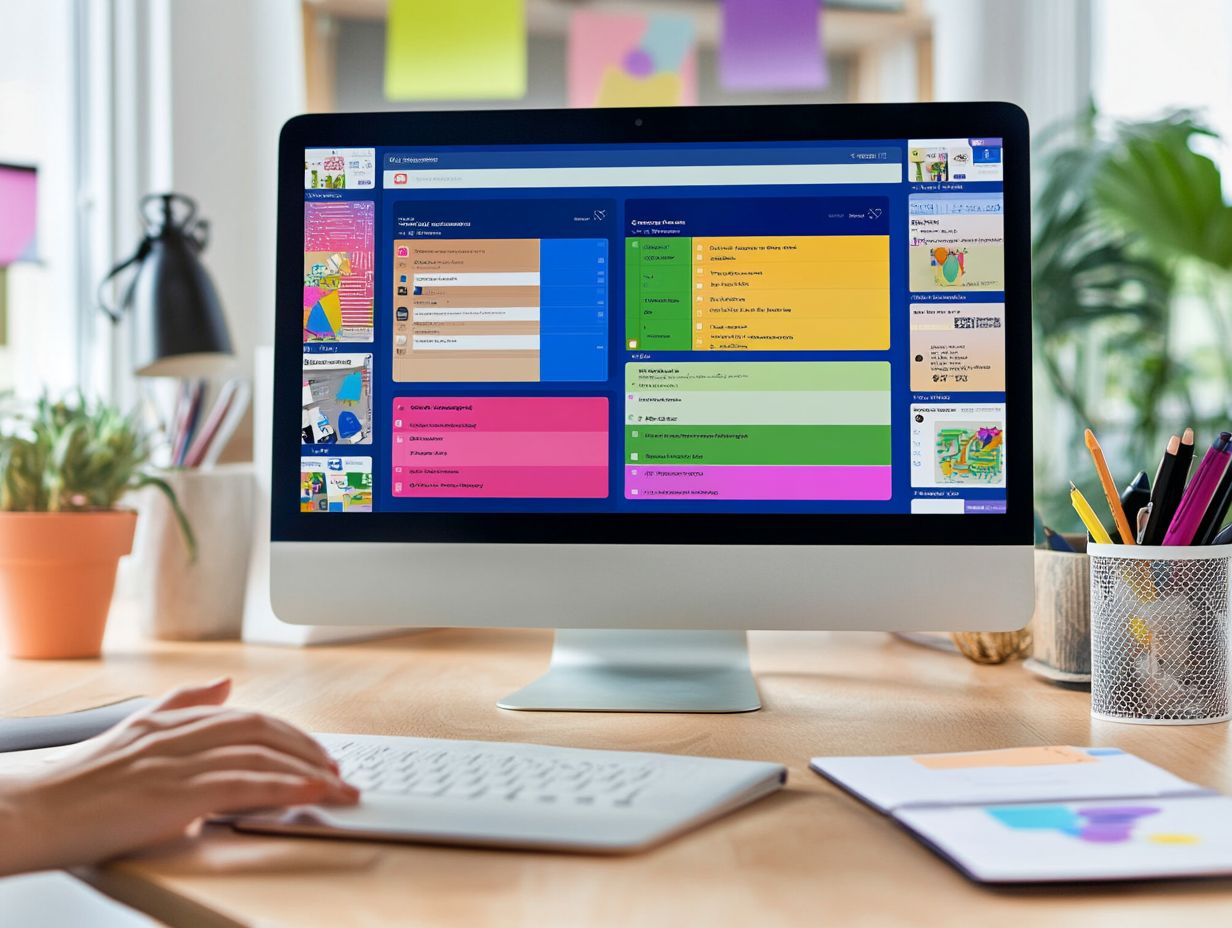Trello: How to Organize Your Work Like a Pro
29th May 2025
Jeff Patton
Trello is a tool that significantly transforms the way tasks are organized and facilitates collaboration among team members. This article examines its fundamental functionalities and the benefits it provides for work organization, including enhanced efficiency, collaboration, strategic planning, and time management. Readers will gain insights on how to initiate the creation of boards, lists, and cards, as well as discover strategies to maximize productivity and best practices for effective task and communication management, including agile methodology and workflow automation. Engage with this article to elevate your workflow and enhance your personal productivity.
What is Trello and how does it work?
Trello is a visual management tool that employs the Kanban methodology, making it ideal for task management and project organization.
Trello is a robust project management tool designed to enhance task organization and streamline workflows through its visual Kanban board system. By enabling users to create boards, lists, and cards, Trello facilitates efficient project tracking, promotes team collaboration, and improves overall productivity through its intuitive and user-friendly interface.
Its user-friendly interface allows individuals and teams to manage tasks, establish deadlines, and automate processes seamlessly, making it an essential tool for both personal productivity and team management. With features such as checklists, labels, due dates, priorities, and progress tracking, Trello assists users in maintaining organization and focus on their project objectives.
The platform supports integrations with a variety of applications, including Slack and Google Drive, enabling teams to centralize their efforts. Shared boards and workspaces foster communication and transparency, providing all stakeholders with real-time updates on task statuses and project timelines.
Automation features further enhance functionality by allowing users to establish triggers and actions that minimize manual data entry, thereby saving time and reducing errors. Trello's automation capabilities, such as Butler, facilitate seamless workflow automation.
The adaptability of Trello accommodates projects of any size, allowing users to customize their boards to fit specific workflows while ensuring that all team members remain aligned and accountable throughout the project life cycle. This flexibility makes Trello suitable for a range of workflows, from daily tasks to complex project phases and goal setting.
Benefits of Using Trello for Work Organization
Utilizing Trello for work organization offers numerous advantages that enhance efficiency, streamline task management, and promote effective team collaboration using visual tools and digital workspaces.
Organizations can effectively leverage Trello's visual planning capabilities to maintain a comprehensive overview of projects, ensuring that team members remain aligned on project goals and timelines by using Trello's project boards and tagging features.
The platform's flexibility allows for the accommodation of various project categories and workflows, enabling teams to customize their boards to meet specific requirements. This includes the ability to sort tasks by priorities and manage task dependencies effectively.
With features such as deadlines, reminders, progress tracking, and efficient time allocation, Trello fosters accountability and encourages a collaborative environment, ultimately resulting in improved work organization across teams.
Efficiency, Collaboration, and Time Management
Trello significantly enhances efficiency, collaboration, and time management by providing a centralized platform for task organization and project tracking. Its intuitive design and feature-rich interface give the power to teams to establish clear project goals, set deadlines, and monitor progress in real time, ensuring that all members are aligned. The platform also supports brainstorming sessions and meeting notes to further streamline communication.
The capability to create checklists, assign tasks, and utilize labels further optimizes communication and prioritization within teams. This structured approach facilitates effective time management, enabling team members to concentrate on critical tasks and minimizing the risk of missed deadlines. Trello's time tracking and performance tracking features also contribute to efficient task management.
Trello’s visual boards enhance task visualization, allowing users to view project milestones and outstanding tasks at a glance. Through the use of color-coded labels and card sorting, users can quickly identify project priorities and focus areas, enabling them to make swift adjustments to their workflows as necessary.
Collaboration is further bolstered by integrated communication tools that permit team members to share updates and feedback directly within tasks, thereby reducing reliance on external email correspondence. This seamless interaction not only keeps all team members informed but also fosters a sense of accountability and motivation, driving projects forward with greater efficiency. Team users can also utilize Trello templates to standardize workflows and maintain consistency across projects.
Getting Started with Trello
Initiating the use of Trello is a simple and efficient process that enables users to establish organized boards for effective task management, including personal organization and team productivity.
After signing up, new users can easily navigate the intuitive user interface to create boards, lists, and cards that are tailored to their specific project requirements, regardless of whether they are utilizing the mobile app or the desktop application. Trello's templates and tagging features can further simplify task organization.
Trello's inherent flexibility allows for significant customization, permitting users to design workflows that align with their individual working styles. This adaptability is advantageous for managing daily tasks, weekly planning, and monthly goals.
By leveraging the various features of Trello, such as due dates, attachments, and comments, teams can facilitate a seamless flow of information and enhance collaboration from the outset. Additionally, the platform's capability to manage client collaboration and integrate notifications plays a crucial role in maintaining project alignment.
Creating Boards, Lists, and Cards
Creating boards, lists, and cards in Trello is fundamental for effective task organization and workflow automation within any project. Users begin by establishing boards that represent distinct projects or categories. Within these boards, they can create lists to categorize tasks by stages or priorities, aiding in task prioritization and project outlines.
Each list may contain cards that represent specific tasks, which can include detailed descriptions, due dates, and checklists. This organizational structure not only provides a clear overview of the project but also facilitates efficient task delegation among team members, thereby promoting accountability and enabling progress tracking. Trello's capability to manage subtasks ensures that comprehensive project documentation is maintained.
As users explore Trello's functionalities in greater depth, they can further enhance their project documentation by utilizing labels, attachments, and comments on each card. This additional layer of detail assists in breaking down tasks into manageable components, making it easier to monitor progress and communicate updates effectively. Trello also supports resource allocation for optimizing team productivity.
For instance, assigning specific team members to individual cards ensures that responsibilities are clearly defined, fostering collaboration and improving the overall digital workspace.
By leveraging these features, teams can streamline their workflow, ensuring that no tasks are overlooked while maintaining a comprehensive record of their project milestones. Implementing these strategies contributes to a balanced work-life dynamic and efficient time tracking.
Advanced Tips and Tricks for Trello
Exploring advanced tips and techniques for Trello can substantially enhance project management capabilities and improve overall productivity through the use of productivity hacks and efficiency tools.
By effectively utilizing features such as labels, filters, and various integrations, users can tailor their Trello experience to meet their specific task management requirements. These features are particularly useful for remote work and maintaining focus areas.
Labels facilitate the visual categorization of tasks, while filters enable users to concentrate on particular aspects of their workflows and action plans.
Furthermore, integrating Trello with other productivity tools can optimize processes and foster collaboration across teams, establishing it as a comprehensive task management application suitable for any project. Integrations with tools for time management and project timelines further enhance Trello’s functionality.
Utilizing Labels, Filters, and Integrations
Utilizing labels, filters, and integrations in Trello significantly enhances task management efficiency and facilitates improved project documentation and tracking progress.
By implementing a structured labeling system, users can effectively monitor the progress of various tasks and promptly identify which projects require immediate attention. Filters enable teams to concentrate on specific parameters, such as deadlines, assigned members, or task status, thereby streamlining workflows and minimizing distractions. This is particularly beneficial for maintaining action items and daily tasks.
Furthermore, integrations with widely used tools like Slack, Google Drive, and Calendar allow for automatic task updates and reminders, ensuring that all team members remain informed and aligned with project objectives. These integrations support efficient communication and resource allocation within teams.
Embracing these features gives teams the power to operate more cohesively, ultimately leading to timely project delivery and a more productive work environment. Trello’s visual organization and status updates enhance the overall project overview and performance tracking.
Best Practices for Using Trello Like a Pro
Implementing best practices for utilizing Trello can significantly enhance one’s approach to task management and facilitate professional operations. These practices include effective time management, task prioritization, and goal setting to ensure all project phases are managed efficiently.
Establishing clear communication strategies and defining project goals are essential for maintaining alignment within teams. Regular status updates and feedback sessions contribute to a cohesive team dynamic and clear project outlines.
Leveraging features such as project checklists and performance metrics enables users to track progress effectively and identify areas for improvement. These practices support effective project tracking and strategic planning.
Moreover, promoting team engagement through regular updates and constructive feedback fosters a collaborative environment, which ultimately leads to improved project outcomes and increased productivity. This approach is essential for maintaining team alignment and achieving work-life balance.
Effective Task Management and Communication Strategies
The implementation of effective task management and communication strategies in Trello is crucial for successful project tracking and team collaboration. By clearly defining roles and assigning tasks, as well as utilizing Trello’s commenting feature, team members can engage in meaningful discussions pertinent to specific tasks. This approach supports efficient meeting notes and action plans.
Furthermore, integrating checklists within cards can significantly enhance accountability, enabling each member to monitor their individual contributions. The use of labels and due dates aids in prioritizing tasks, ensuring that all team members remain focused on what requires immediate attention. This strategy also supports the effective management of project deadlines and project phases.
Additionally, leveraging Trello’s automation features, such as Butler, can streamline repetitive tasks and notifications, thereby freeing up valuable time for more complex discussions. Automation also facilitates efficient time tracking and task dependencies management.
By incorporating these strategies, teams can foster a more cohesive dynamic, where each member feels empowered and accountable, ultimately resulting in increased productivity and morale throughout the project lifecycle. This cohesive dynamic is instrumental in achieving project goals and ensuring timely delivery of project outlines.