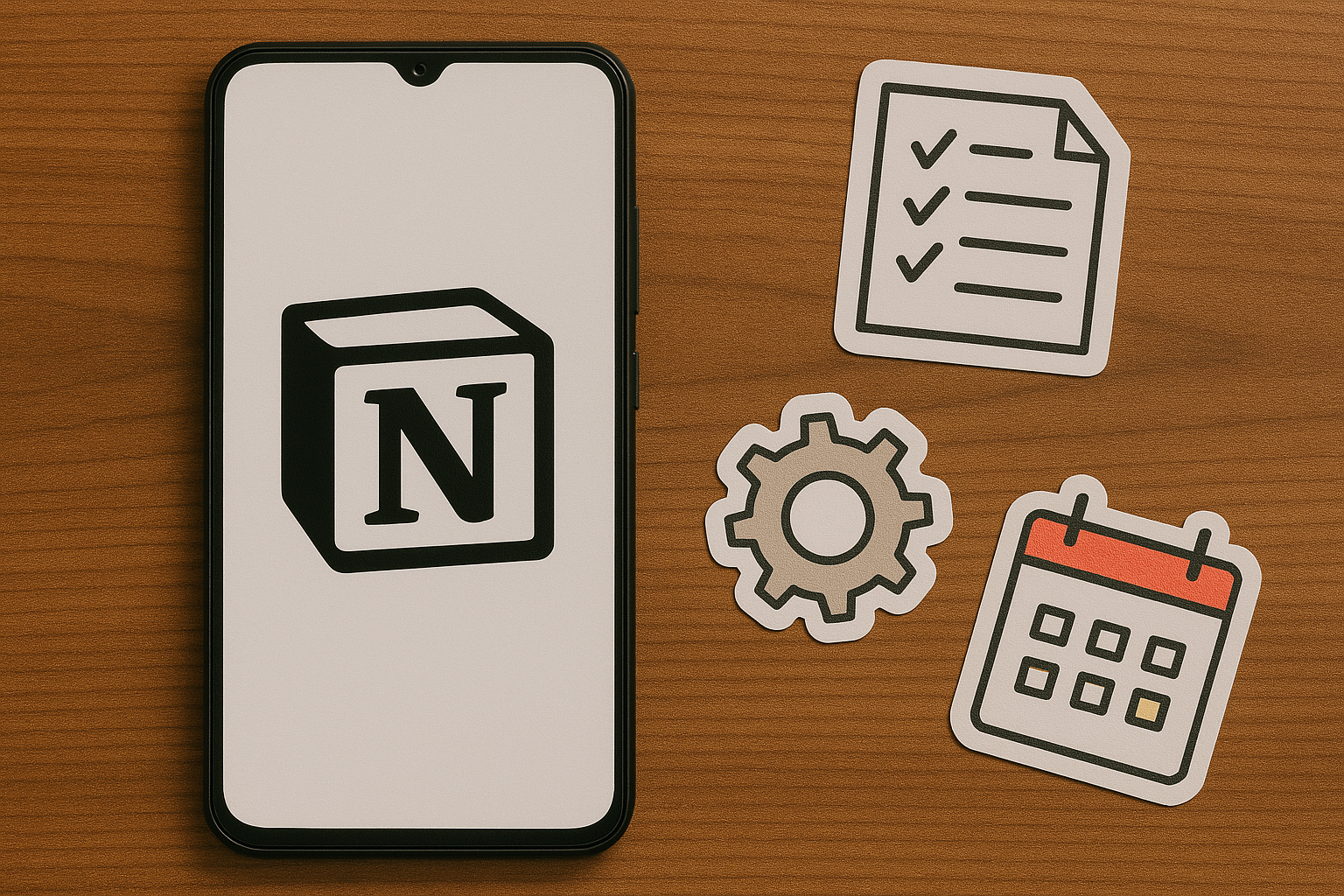Notion Templates: The Best Free Ones to Boost Productivity
29th April 2025
Peter Samos
Notion has emerged as a preferred platform for individuals and teams aiming to improve productivity and organization. With its versatile features, Notion enables users to create customized workflows that are tailored to meet their specific requirements. This document will explore the top free Notion templates that can significantly enhance productivity by providing an overview of the various templates available and offering guidance on how to optimize their usage. Furthermore, it will demonstrate how these tools can effectively transform daily tasks and projects.
Explanation of Notion and its Benefits
Notion is a robust digital workspace designed to enhance productivity and organization across a variety of tasks, enabling users to streamline their workflows and improve overall efficiency. This platform integrates note-taking, database management, and project planning into a user-friendly interface that promotes collaboration among teams and individuals.
With Notion, users can create a customized workspace tailored to their specific needs, facilitating effective goal setting and tracking, which ultimately enhances personal productivity and task management.
The platform offers features such as templates that simplify project planning, allowing teams to outline deadlines, assign tasks, and monitor progress in real-time. Users can organize their notes using rich text formatting, multimedia integration, and tagging systems for easy retrieval of information when necessary.
Additionally, its collaborative tools foster seamless communication within teams, enabling members to leave comments, share documents, and edit concurrently, ensuring that all participants remain aligned and informed.
Whether managing a complex project or simply jotting down ideas, Notion’s versatility effectively addresses a wide range of organizational needs.
Top Free Notion Templates for Productivity
Identifying the best free Notion templates can greatly improve productivity by offering ready-made solutions tailored to various organizational requirements.
These resources, which include a comprehensive template library and customizable options, enable users to manage tasks, track projects, and organize workflows efficiently without necessitating extensive design or setup efforts.
Whether one is in search of a project planner, habit tracker, or a straightforward to-do list, these templates serve as invaluable tools in enhancing digital organization.
Overview of Different Templates Available
Notion provides a wide range of templates designed to address various facets of productivity, including project planning, task management, and personal organization.
This versatility positions it as an essential tool for both individuals and teams, enabling users to tailor their workspaces to meet their specific requirements.
Among the available options, sophisticated project planning templates facilitate collaboration on tasks, while academic support templates assist students in tracking assignments and deadlines.
Content creators can take advantage of editorial calendars and content planning templates that enable seamless organization and scheduling of posts.
With distinct categories serving different purposes, users can efficiently locate and implement these templates to enhance their productivity while conserving valuable time in managing projects, academic responsibilities, and creative workflows.
How to Use Notion Templates for Maximum Productivity
Utilizing Notion templates effectively can significantly enhance one's approach to productivity, facilitating streamlined workflows and improved task management.
By selecting appropriate templates and customizing them to meet specific requirements, individuals can increase their efficiency and organization.
To maximize productivity with Notion, it is essential to comprehend how to integrate these templates into daily workflows, ranging from scheduling tasks using a calendar template to tracking goals with a dedicated project tracker.
Tips and Tricks for Customizing Templates
Customizing Notion templates is an essential step toward establishing a personalized workspace that enhances individual organization and workflow efficiency. By utilizing various design elements within Notion's user interface, users can modify templates to meet their specific requirements, which may involve adjusting layouts, adding features, or reconsidering the presentation of information.
Effective customization not only increases productivity but also aligns the workspace with individual preferences and working styles.
To initiate the customization process, it is advisable to explore Notion's extensive library of blocks and databases, which facilitates a fluid and versatile arrangement of content. Users can enhance the visual appeal of their workspace by incorporating colors and icons that reflect their brand identity or personal aesthetic, thus creating an inviting and engaging environment.
Leveraging templates designed for specific projects can further streamline workflows and improve task management. Additionally, implementing improved tagging systems and filters can aid in organizing information more intuitively, allowing for the rapid retrieval of critical data when needed.
Ultimately, creating a personalized Notion experience fosters an environment that not only promotes efficiency but also sustains user engagement over time.
Final Thoughts and Recommendations
Notion is a remarkable tool designed to enhance productivity through its versatile templates and customizable features. By leveraging the capabilities of these templates, users can significantly improve their organizational skills, promote personal development, and streamline their workflows, thereby creating an experience that aligns with their individual needs and working styles.
To fully harness Notion's potential, it is advisable to explore the extensive template library, engage actively with community sharing, and consistently refine personal workflows.
It is essential for individuals to adapt and modify templates to accurately reflect their unique objectives and preferences. By regularly revisiting and adjusting these resources, users can ensure that their organizational systems remain effective and aligned with their evolving goals.
Furthermore, users should consider collaboration with others, as shared insights can lead to the discovery of innovative applications of Notion that may not have previously been considered.
Ultimately, the overarching principle is to view Notion as a dynamic platform that evolves in tandem with one's needs, thereby ensuring sustained productivity and consistent clarity in organization.