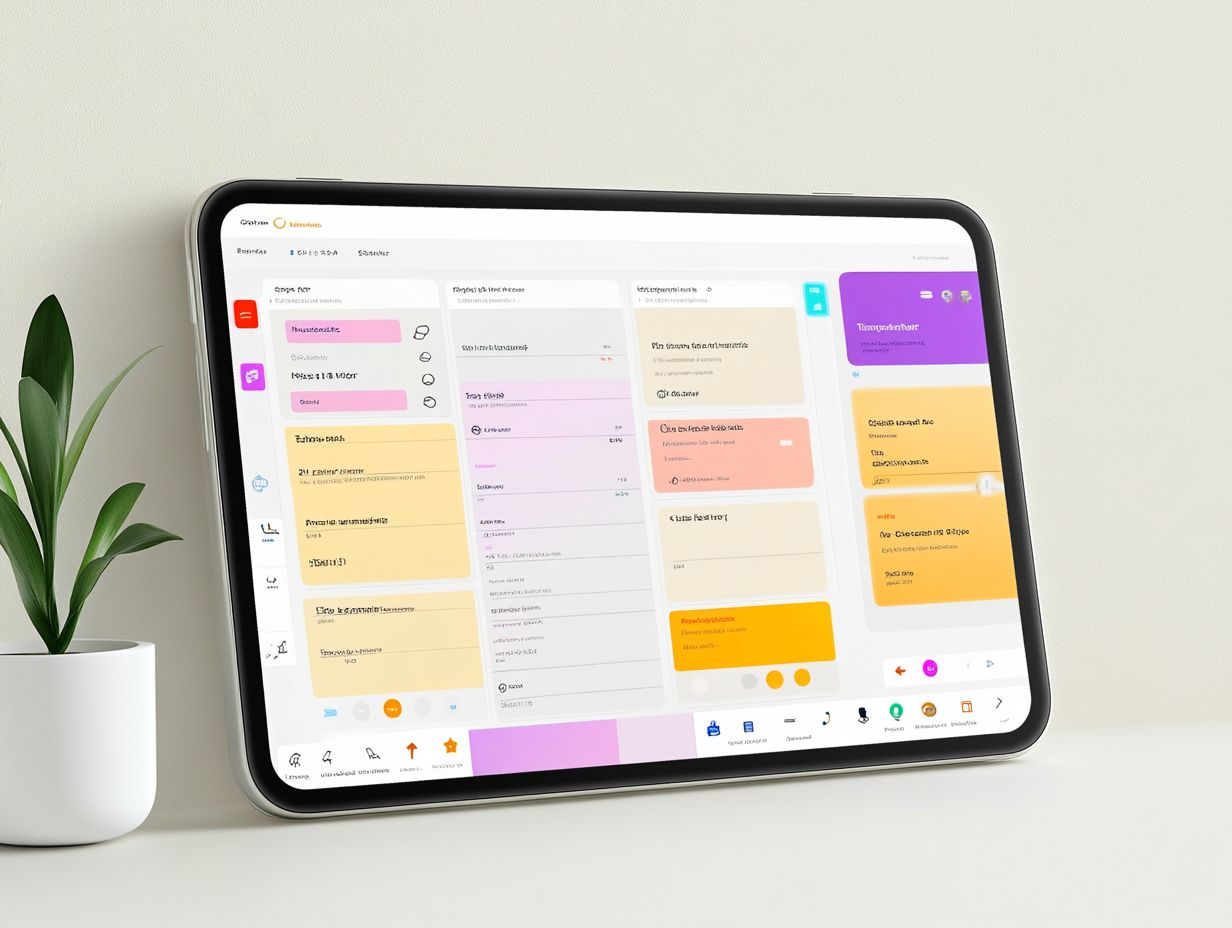Notion Calendar Integration: How the App Organizes Your Life Seamlessly
9th August 2025
Diane Marley
Notion has emerged as a preferred digital workspace app for individuals seeking to enhance productivity and organization through seamless integration with various features. With its robust calendar integration, it provides a seamless approach to managing schedules, meetings, and events in conjunction with projects and notes, enhancing scheduling and time management. This article examines the advantages of utilizing Notion's calendar features, offers a step-by-step guide for setting up the integration with third-party apps such as Google Calendar, and presents recommendations for customizing the user experience to achieve maximum efficiency and enhanced productivity. Prepare to streamline your activities and elevate your productivity.
What is Notion and How Does it Work as a Digital Workspace App?
Notion is a versatile digital workspace meticulously designed to enhance productivity, streamline task management, and improve collaboration and user engagement. It enables users to create, organize, and collaborate on a variety of documents and projects within a user-friendly interface. This application incorporates a range of features, including note-taking, project tracking, and customizable templates, allowing users to tailor their workflows to meet personal or team-specific requirements.
The interface of Notion is both visually appealing and intuitive, facilitating easy navigation for users regardless of their technical expertise. The capability to create databases, boards, and lists in a centralized location allows individuals and teams to synchronize their efforts effectively through enhanced collaboration and organization.
Additionally, Notion supports real-time collaboration, ensuring that updates are shared instantly, thereby keeping all participants informed. With extensive customization options, users can adapt their workspace to align with their precise needs, thereby enhancing efficiency and fostering a more organized environment that is conducive to productivity.
Benefits of Using Notion Calendar Integration
Integrating a calendar within Notion offers a multitude of benefits, substantially improving productivity, task management, and workflow efficiency by effectively consolidating reminders, events, deadlines, and meetings into a single, easily accessible platform, thus enhancing the user interface experience.
This integration not only facilitates efficient scheduling but also enhances the user experience by providing real-time updates, notifications, and seamless sync across devices, enabling users to manage their time effectively and achieve their objectives with ease.
Streamlining Your Life and Increasing Productivity
Streamlining one's life through Notion's dynamic calendar integration can substantially enhance productivity by prioritizing daily tasks, leveraging smart scheduling, and ensuring that important reminders, deadlines, and task priorities are met efficiently. By effectively managing schedules with intuitive layouts and customizable features, individuals can attain a better work-life balance and concentrate on their goals.
This tool enables users to visualize their commitments through a dynamic calendar view, facilitating the identification of overlapping appointments, events, and the effective management of time through efficient planning and resource allocation. For example, by utilizing Notion's recurring tasks feature, individuals can establish regular check-ins for ongoing projects, personal habits, or creative projects, thereby alleviating the mental burden of remembering these details and enhancing their workflow.
One may also implement a priority tagging system to categorize tasks according to urgency and importance, which assists in maintaining clarity regarding daily priorities and supports effective workflows and semantic organization. The integration of timelines with to-do lists not only clarifies responsibilities but also enhances overall workflow efficiency, thereby providing an organized approach to daily life.
How to Set Up Notion Calendar Integration
Establishing the Notion calendar integration is a simple yet effective process that significantly improves task and deadline management through seamless synchronization with preferred calendar applications, leveraging robust API capabilities.
By adhering to a series of straightforward steps to connect third-party applications, such as Outlook, users can receive timely notifications and reminders, thereby maintaining an organized workflow across multiple devices and enhancing cross-platform accessibility.
Step-by-Step Guide for Integration
This step-by-step user guide will provide a comprehensive overview of how to integrate your calendar with Notion, ensuring a user-friendly experience that enhances digital organization and overall workflow efficiency through effective data integration. By utilizing the capabilities of the API, it is possible to connect various calendar systems, enabling seamless synchronization and access to scheduled events.
Understanding this integration is essential for users aiming to streamline their task management and enhance their digital planning capabilities. Initially, it is important to obtain the relevant API keys from your calendar provider. These keys serve as secure identifiers that allow applications to communicate without exposing sensitive information.
Once you have acquired these credentials, the next step is to configure them within Notion, thereby establishing a link that facilitates the flow of data between the two platforms. This process not only saves time by consolidating all events in one location but also mitigates the confusion associated with switching between multiple applications.
Ultimately, the advantages of integration extend beyond mere convenience; they enable users to manage their commitments more effectively, ensuring that important tasks are not overshadowed by less significant ones, thereby improving user adoption and engagement.
Tips for Maximizing the Use of Notion Calendar Integration
To optimize the effectiveness of Notion's calendar integration, users are advised to employ a range of strategies and organizational techniques that improve productivity, customization, personal projects, and overall workflow management through effective time management and personalization.
By leveraging calendar features such as customizable views, reminder settings, and effective organization strategies, users can customize their digital workspace to align more closely with their personal and professional requirements, improving interface design and accessibility.
Customization and Organization Techniques
Customization and organization techniques within Notion enable users to develop a personalized experience that optimizes their workflow while enhancing their interaction with the calendar integration and improving their event planning capabilities. By leveraging various calendar features, such as custom views, task lists, and color coding, individuals can effectively manage their time and resources through smart scheduling and efficient planning.
For example, users can establish a weekly planner by configuring specific views that differentiate between personal and professional tasks, resulting in a clear and organized approach to their commitments, supported by effective time blocking and task prioritization. The integration of tags and filters further enhances clarity, allowing users to prioritize tasks with greater efficiency.
Additionally, when users implement templates for recurring tasks or projects, they can reduce the time spent on setup and concentrate on execution. This combination of customized templates and strategic layouts promotes a more intuitive engagement with the platform, ultimately leading to increased productivity and more efficient task management.