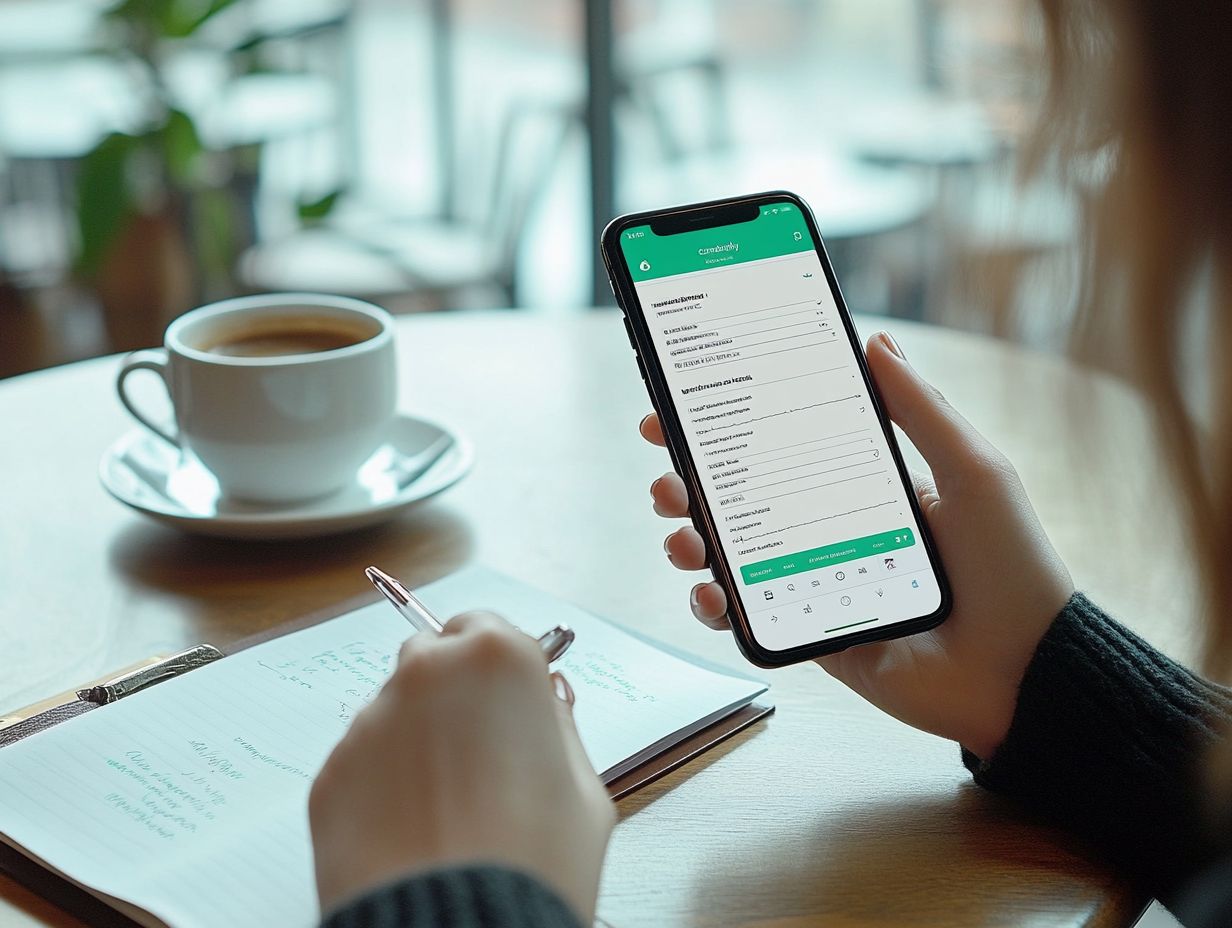Grammarly App Hacks: How to Write Better on the Go
16th July 2025
Peter Samos
In today's fast-paced environment, effective communication is paramount, and the Grammarly application offers a valuable resource for refining writing skills with ease, providing essential writing resources for both personal and professional development. This article examines the key features and benefits of Grammarly, emphasizing its capacity to enhance grammar, punctuation, clarity, readability, and overall content accuracy. Whether utilized on desktop or mobile platforms, practical strategies and writing tips will be provided to optimize the writing experience, ensuring seamless integration with other language tools. Explore how to seamlessly integrate Grammarly with your preferred writing tools to elevate your written communication, regardless of your location.
Overview of Features and Benefits: Enhancing Writing Platforms
Grammarly is an advanced writing assistant and AI writing tool that provides a comprehensive suite of features aimed at enhancing the writing experience, making it an essential tool for individuals seeking to refine their grammar, punctuation, spelling, and overall writing proficiency.
With its robust grammar-checking capabilities, Grammarly identifies errors that may easily go unnoticed, thereby assisting users in maintaining professionalism in their correspondence and publications by promoting content optimization. The integration of punctuation correction ensures that each sentence flows smoothly and effectively conveys the intended message.
Additionally, users can benefit from style suggestions and personalized feedback tailored to their specific writing objectives, whether they aim to adopt a more formal tone for academic papers or a conversational style for social media posts. By leveraging these features, individuals can not only elevate the quality of their writing but also enhance overall productivity with time-saving tools, allowing them to concentrate more on content creation rather than mechanical issues.
This comprehensive approach to writing support underscores the growing importance of utilizing modern writing tools and techniques for clear and impactful communication.
Writing Tips for Using Grammarly App: Enhancing Digital Communication
Utilizing the Grammarly application effectively can significantly improve writing skills and enhance the quality of content, whether one is composing an email, blog post, or academic essay, making it an ideal tool for academic writing and professional writing.
The application plays a crucial role in the writing process by providing editing and proofreading features that promote clarity and conciseness in communication.
By understanding how to maximize Grammarly's capabilities, users can improve their writing efficiency, self-editing, and cultivate better writing habits, making it an essential tool for both casual and professional writers.
With customized feedback and contextual suggestions, Grammarly enriches the digital writing experience, facilitating a seamless integration of productivity and creativity, supporting writing practices that enhance user experience.
Improving Grammar and Punctuation: Key Elements of Writing Enhancement
Improving grammar and punctuation is essential for individuals seeking to enhance their writing proficiency and overcome writing challenges, and Grammarly serves as an exceptional grammar checker to assist in achieving this objective.
The tool effectively identifies common grammatical errors, including subject-verb agreement issues, misplaced modifiers, improper punctuation usage, and tone detection issues, thereby ensuring that the intended message is conveyed with clarity and precision.
For instance, in professional emails, where a misplaced comma could lead to misunderstandings, Grammarly’s corrections can significantly enhance the overall tone and effectiveness of communication. In academic contexts, where adherence to grammatical standards is paramount, this software improves the quality of research papers and essays by providing essential software recommendations.
For creative writers, Grammarly aids in preserving their unique voice while ensuring that grammatical accuracy does not detract from the narrative flow. Therefore, leveraging such tools proves invaluable across various writing contexts.
Enhancing Clarity and Readability: Crafting Engaging Narratives
Enhancing clarity and readability is essential for effective communication, and Grammarly excels in providing style suggestions and real-time feedback that improve writing quality. By analyzing sentence structure and offering feedback on word choice and vocabulary enhancement, the application assists writers in achieving a more concise and clear expression of their ideas, which is critical for engaging audiences, whether in business writing or casual blog posts.
Utilizing these insights can significantly enhance the clarity of content, making writing more accessible and impactful to readers, thereby supporting overall writing objectives.
Incorporating features such as real-time grammar checks and vocabulary enhancements, Grammarly allows writers to refine their work at various stages—be it drafting emails, creating reports, or composing compelling narratives. Clear communication is vital, as it not only conveys ideas effectively but also fosters a stronger connection with the target audience through improved engagement and audience analysis.
By leveraging style suggestions to eliminate jargon and simplify complex sentences, writers can ensure that their messages resonate with their readers. This meticulous attention to detail ultimately enhances overall writing effectiveness, enabling authors to present their thoughts in a manner that promotes understanding and engagement.
Hacks for Using Grammarly App on the Go: Enhancing Mobile Productivity
Utilizing hacks for the Grammarly app while on the go can significantly enhance the mobile writing experience, ensuring that productivity and efficiency are maintained even when away from a desktop, making it an essential tool for mobile productivity.
The mobile application provides many of the same robust features as its desktop counterpart, including grammar checking, punctuation corrections, style suggestions, and context-aware suggestions, which facilitate seamless editing and proofreading with quick edits.
By effectively leveraging the capabilities of the mobile interface, individuals can remain on track with their writing objectives, whether composing social media posts or responding to emails.
Understanding how to maximize these app features can transform one’s approach to digital writing, ultimately saving time and improving the overall quality of content through effective content strategy.
Mobile vs. Desktop Usage: Choosing the Right Writing Platform
Understanding the distinctions between mobile and desktop usage of Grammarly is essential for selecting the most suitable platform for writing needs, thereby ensuring a customized user experience that optimizes the effectiveness of writing tools with an emphasis on writing clarity.
The desktop application provides a more comprehensive interface equipped with advanced editing capabilities, while the mobile version emphasizes portability and convenience for writing on the go.
Each platform possesses unique features tailored to specific writing environments, making it crucial to comprehend how to effectively utilize both options to enhance editing and proofreading processes, and to support multilingual support and writing consistency.
For example, if one needs to create a professional report or a lengthy document, the desktop version may serve as the most effective tool, as it offers a larger screen, enhanced formatting features, and a broader array of tools for in-depth analysis.
In contrast, when inspiration strikes during a commute or while waiting in line, the mobile version excels due to its quick access and user-friendly interface, allowing users to promptly record ideas or edit brief messages with ease.
By recognizing these scenarios, writers can strategically determine which version best aligns with their productivity objectives, ultimately resulting in more effectively crafted content.
Integrating with Other Writing Tools: Streamlining Collaborative Writing
Integrating Grammarly with various writing tools can significantly streamline the content creation process and enhance writing workflows, facilitating a more cohesive and efficient approach to document editing and creative writing. Many writers employ a range of platforms for different purposes, from word processors to online editors.
Having Grammarly seamlessly integrated with these tools ensures that users receive real-time feedback and corrections across all writing endeavors. Whether crafting blog posts, academic papers, or professional emails, this integration provides a consistent level of writing accuracy and quality with the use of effective communication and language improvement tools.
By connecting Grammarly with popular writing software such as Microsoft Word, Google Docs, and email platforms like Outlook, it becomes easier to maintain a high standard of writing without the inconvenience of switching between applications, benefiting from the feedback loop and text formatting features. This not only saves time but also fosters a more productive environment where feedback can be acted upon immediately.
Collaborative tools like Slack or Trello also benefit from Grammarly's integration, enabling teams to enhance their communication by ensuring clarity and precision in shared documents and messages, promoting effective communication skills.
As a result, writers can focus more on their ideas and creativity while relying on Grammarly to manage the technical aspects, thereby improving overall productivity and supporting goal-oriented writing strategies.