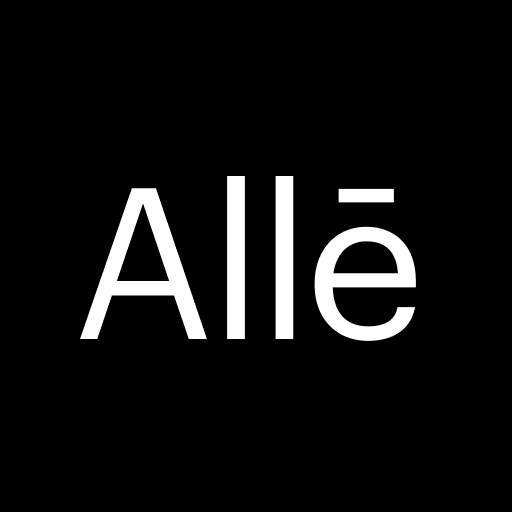VeryFit
About this app
In today's digital age, the VeryFit app has gained popularity among health and fitness enthusiasts for its comprehensive features designed to track and monitor various aspects of daily physical activity. From activity tracking and sleep monitoring to heart rate measurement and calorie tracking, the VeryFit app offers a range of functionalities to help users lead a healthier lifestyle.
In this article, we will delve into the workings of the VeryFit app, explore its features, compatibility, pros and cons, as well as provide insights on downloading and using the app. We will review the app's user ratings and feedback to offer a comprehensive understanding of its performance. Whether you're considering integrating the VeryFit app into your fitness routine or simply curious about its capabilities, this review aims to provide an insightful overview to help you make an informed decision.
What is the VeryFit App?
The VeryFit App is a comprehensive mobile application designed to work seamlessly with fitness trackers, activity trackers, and smartwatches, providing users with an array of features for personalized health and fitness monitoring.
It offers a user-friendly interface, allowing individuals to track their daily activity, including steps taken, distance covered, calories burned, and active minutes. The app is compatible with various devices and operating systems, offering a seamless experience for both iOS and Android users. Its accuracy in tracking various fitness metrics ensures that users can monitor their progress with confidence.
The app provides insights into sleep quality, heart rate monitoring, and personalized workout plans, empowering users to make informed decisions about their health and fitness routines.
How Does the VeryFit App Work?
The VeryFit App operates by seamlessly syncing with compatible fitness trackers, activity trackers, and smartwatches to collect and analyze users' health and fitness data, providing insights into step count, sleep patterns, heart rate, and more.
What Features Does the VeryFit App Offer?
The VeryFit App offers a diverse range of features catering to activity tracking, sleep monitoring, heart rate measurement, calorie tracking, exercise modes, call and message notifications, sedentary reminders, and even remote camera control for enhanced user experience.
Activity Tracking
Activity tracking is a core feature of the VeryFit App, enabling users to monitor their daily movements, track step counts, and assess their overall physical activity levels to promote an active lifestyle.
This function proves to be invaluable for individuals with a fitness routine, as it provides comprehensive insights into their exercise patterns. The app seamlessly integrates with a variety of smartwatches, allowing real-time data synchronization, so users can easily keep track of their progress. The detailed activity reports and goal setting features further motivate users to stay physically active, fostering a sense of accomplishment as they strive towards their health and fitness objectives.
With its user-friendly interface, the VeryFit App makes fitness tracking and maintaining an active lifestyle an achievable goal for users of all levels of fitness.
Sleep Tracking
Sleep tracking within the VeryFit App enables users to gain insights into their sleep patterns, quality of rest, and duration of sleep, facilitating a holistic approach to health and wellness management.
This feature allows users to monitor their sleep cycles, such as deep sleep, light sleep, and REM sleep, providing a comprehensive analysis of their sleep quality. By understanding their sleep patterns, individuals can make informed adjustments to their lifestyle and bedtime routines to promote better sleep. The app's sleep tracking assists in enhancing overall wellness management by offering personalized recommendations to improve sleep habits and contribute to a healthier lifestyle.
Heart Rate Monitoring
The VeryFit App provides accurate and real-time heart rate monitoring, allowing users to track their heart rate variations during different activities, exercise sessions, and daily routines for comprehensive health insights.
This feature enables users to gain a deeper understanding of their cardiovascular health and make informed decisions about their fitness routines. By continuously monitoring heart rate, the app can identify intensity levels during workouts, helping users optimize their training for improved performance and overall well-being. With the ability to detect changes in heart rate throughout the day, users can recognize patterns and adjust their activities to maintain a healthy heart rate range.
The app's intuitive interface presents this data in a user-friendly format, empowering individuals to take control of their health and fitness goals.
Calorie Tracking
Calorie tracking functionality in the VeryFit App empowers users to monitor and manage their energy expenditure, aiding in weight management, fitness goal setting, and overall nutritional awareness.
It provides a comprehensive overview of daily calorie intake and expenditure, allowing users to make informed decisions about their diet and exercise routines. This feature enables individuals to maintain a balanced energy input-output ratio, which is essential for achieving sustainable weight loss or management. By tracking their calorie intake, users can also assess the nutritional content of their meals and make adjustments to ensure they are meeting their dietary goals, playing a crucial role in supporting a healthy and active lifestyle.
Exercise Modes
The VeryFit App offers diverse exercise modes tailored to different workout routines, facilitating accurate tracking and analysis of various physical activities, from cardio sessions to strength training.
These exercise modes play a crucial role in promoting physical activity diversity, allowing users to choose from options such as running, cycling, yoga, and more. By tracking and recording each session, the app provides comprehensive insights into exercise intensity, duration, and calories burned, empowering users to analyze their performance and progress.
The integration of exercise modes in the app enhances the overall fitness tracking experience, ensuring that users have the tools to monitor and optimize their workout routines effectively.
Call and Message Notifications
The VeryFit App provides seamless call and message notifications directly to the user's connected smartwatch or mobile device, ensuring convenient accessibility to important communications during workouts and daily activities.
This feature significantly enhances the user experience by eliminating the need to constantly check their phone for incoming calls and messages. With the integration of smartwatches and mobile devices, users can stay connected without interruptions, allowing them to focus on their activities while remaining accessible when needed. The app's notification system ensures that users never miss important calls or messages, providing a sense of security and convenience, ultimately enhancing their overall communication accessibility and user experience.
Sedentary Reminder
The sedentary reminder feature in the VeryFit App prompts users to stay active by notifying them to move after extended periods of inactivity, promoting healthier habits and reducing sedentary behavior.
This feature plays a significant role in encouraging users to break up prolonged sitting or inactivity, thereby enhancing their physical well-being. By incorporating gentle reminders to take a brief walk or stretch, the app effectively contributes to countering the adverse effects of sedentary lifestyles.
The seamless integration of these activity reminders into the user experience fosters a sense of empowerment, as individuals are enabled to make informed choices that prioritize their overall health and vitality."
Remote Camera Control
The VeryFit App's remote camera control functionality enables users to capture photos or videos from their mobile device using their connected smartwatch, adding convenience and flexibility to their photography experiences.
This unique feature allows users to remotely trigger the camera on their smartphone, eliminating the need for a timer or someone else to take the photo. With just a tap on their smartwatch, users can effortlessly capture group shots, selfies, or scenic views without the hassle of setting up the shot manually.
The seamless integration between the smartwatch and mobile device enhances user convenience, offering a hands-free approach to photography and extending the possibilities of creative expression.
Is the VeryFit App Free?
Yes, the VeryFit App is available for free download, offering basic features and functionalities without any subscription fees or premium charges, providing accessible health and fitness monitoring for all users.
Users can easily access the app on both iOS and Android platforms, making it convenient for a wide range of individuals to benefit from its monitoring capabilities. The absence of premium charges ensures that users can make use of all the essential tools and features without any additional expenses, making it an attractive option for those seeking a cost-effective solution for their health and fitness journey.
Is the VeryFit App Compatible with All Devices?
The VeryFit App is designed to be compatible with a wide range of devices, including popular smartwatches, fitness trackers, and mobile devices, providing a versatile and inclusive user experience across different platforms.
Users find that the app seamlessly integrates with their smartwatches, ensuring that they can easily track their fitness and health data. The app's compatibility with various mobile devices allows users to access their health and activity information at their convenience. This versatility and seamless integration make the VeryFit App a popular choice for individuals seeking a comprehensive and user-friendly fitness tracking solution.
What Are the Pros and Cons of the VeryFit App?
The VeryFit App presents numerous advantages, such as intuitive user experience, accurate health tracking, and prolonged battery life, while potential drawbacks include limited customizability and the need for continuous data syncing.
Pros:
The VeryFit App offers an intuitive user experience, accurate health and fitness tracking, extended battery life for uninterrupted usage, and a wide range of functionalities catering to diverse user needs.
Users appreciate the seamless interface of the VeryFit App, making it easy to navigate through different features and customize settings according to individual preferences. Its precise tracking capabilities, including step count, heart rate monitoring, and sleep analysis, contribute to its reliability in providing comprehensive health insights. With remarkable battery performance, users can rely on the app for extended periods without the need for frequent recharging, thus ensuring uninterrupted monitoring and analysis.
The app encompasses a broad spectrum of functionalities, such as exercise modes, notifications, and remote camera control, elevating the overall experience for health and fitness enthusiasts.
Cons:
On the downside, the VeryFit App may have limitations in terms of customizability, and continuous data syncing requirements, impacting user preferences and convenience to a certain extent.
Users have reported issues with the app's customization options, often finding it challenging to personalize their experience according to their specific fitness goals and preferences. Some users have experienced delays in data syncing, which can hinder the real-time tracking of their activities, leading to potential gaps in their fitness monitoring. These drawbacks can detract from the overall user experience and limit the app's effectiveness, particularly for those seeking seamless and highly customizable fitness tracking.
How to Download and Use the VeryFit App?
Downloading and using the VeryFit App is a straightforward process - simply visit the app store on your mobile device, search for 'VeryFit App', download the application, and follow the intuitive setup guide to start your health and fitness journey with ease.
After downloading the app, open it and proceed with the setup process by granting necessary permissions when prompted. Once completed, you will be able to input your personal information, such as height, weight, and fitness goals, which the app will use to tailor your fitness experience.
Upon entering this information, you will gain access to a user-friendly interface, displaying your daily activity stats, allowing you to track your progress and set personalized targets for steps, distance, calories burned, and more.
What Are the Reviews and Ratings of the VeryFit App?
The reviews and ratings for the VeryFit App are predominantly positive, with users praising its performance, user satisfaction, and the seamless experience offered by this all-in-one health and fitness companion.
Many users have lauded the app's intuitive interface and the accuracy of its tracking features, which have greatly enhanced their workout routines and wellness management. Users also appreciate the wide range of activities that the app accommodates, from step tracking to calorie monitoring, making it a versatile tool for individuals with diverse fitness goals.
The app's easy-to-understand data visualization and personalized insights have garnered widespread acclaim, as they enable users to monitor their progress and make informed decisions about their health and fitness journey.
Related Apps
-
MyFitnessPal AppGETHealth and Fitness
-
OMRON connectGETHealth and Fitness
-
WeightWatchersGETHealth and Fitness
-
Texas Health MyChartGETHealth and Fitness