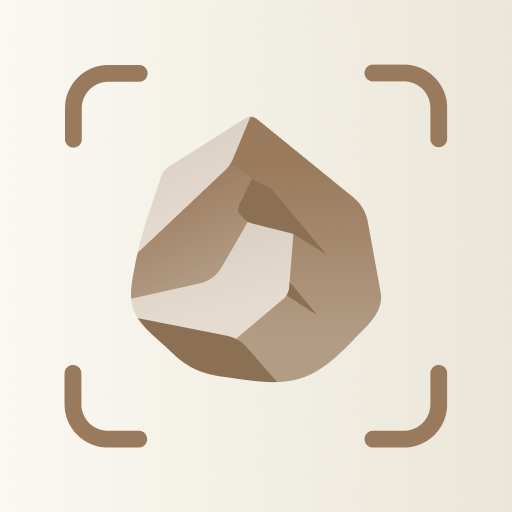Tuya Smart
About this app
Looking to transform your home into a smart and efficient space? Consider using the Tuya Smart App.
This exploration delves into what the Tuya Smart App is, how it operates, its key features such as remote control and voice control, compatible devices like smart home devices and home appliances, and the advantages of using the app, such as convenience and energy efficiency.
Additionally, any drawbacks are discussed, and a guide on setting up the Tuya Smart App is provided.
Learn how this app can potentially revolutionize your home automation experience.
What is Tuya Smart App?
The Tuya Smart App is a mobile application that utilizes IoT technology to provide users with the ability to control a variety of smart home devices easily and conveniently.
This user-friendly app enables individuals to remotely manage their smart lights, thermostats, and security cameras, in addition to offering scheduling options, voice control capabilities, and energy-saving features. With the Tuya Smart App, users can create customized scenes to automate tasks and improve their overall living experience.
The app's intuitive interface simplifies the process of setting up and managing connected devices for users. By seamlessly integrating with IoT technology, the Tuya Smart App is leading the way in revolutionizing home automation for modern households.
How Does Tuya Smart App Work?
The Tuya Smart App functions by offering a user-friendly interface for managing smart devices, guaranteeing compatibility and allowing remote access for efficient home automation system management.
Through its features, the app permits users to effortlessly schedule and personalize settings for a variety of smart devices like lights, thermostats, and security cameras. Its broad device compatibility ensures that users can seamlessly connect and control a wide range of smart products from various brands. The remote access capability of the Tuya Smart App enables users to supervise and operate their connected devices from any location, offering convenience and peace of mind.
What Are the Features of Tuya Smart App?
The Tuya Smart App provides users with a variety of features, such as control over smart devices, customization options for automation scenes, a straightforward installation process, and a user-friendly interface.
Users of the Tuya Smart App can easily manage their smart devices from anywhere and at any time, giving them the convenience of overseeing their connected home with simple taps on their smartphone screen. The app's customization features enable users to personalize their automation scenes, tailoring settings to their preferences and lifestyle. The installation process is user-friendly and easy to follow, allowing users to set up their devices quickly without encountering technical difficulties. The overall user experience of the Tuya Smart App is designed to be intuitive, efficient, and pleasant, ensuring smooth interaction with the app's functionalities.
1. Remote Control
The Tuya Smart App allows users to remotely control their smart devices, manage them efficiently, and set schedules to automate tasks according to their preferences.
The remote control feature of the Tuya Smart App enables users to oversee their devices from any location, facilitating the management of multiple smart products with ease using their mobile devices. This enhances efficiency by reducing the necessity for manual intervention and offers the convenience of adjusting settings or controlling devices remotely.
Additionally, the schedule settings feature enables users to customize their routines by creating automated actions at specific times, optimizing the use of their smart devices for maximum convenience and comfort.
2. Voice Control
The Tuya Smart App enables users to manage lighting and other smart features through voice commands, improving connectivity and ensuring smooth operation.
By speaking to the app, users can effortlessly modify the brightness, color, and on/off status of their lights without the need for physical interaction with switches or dimmers. This feature not only enhances convenience in daily activities but also promotes energy efficiency by facilitating easy management of lighting usage.
Beyond lighting adjustments, the voice control functionality of the Tuya Smart App extends to a variety of smart features, including setting schedules, adjusting thermostat settings, and controlling home entertainment devices.
3. Scheduling and Automation
The Tuya Smart App simplifies users' lives by providing the ability to schedule tasks, create automation scenes for energy-saving purposes, and stay informed about the latest app features through routine updates.
Users have the option to easily configure scheduling for various devices in their homes, such as lights, thermostats, and appliances, to ensure efficient operation based on specific needs. The automation scenes feature allows users to connect multiple devices to create customized scenarios that optimize energy usage.
Regular app updates are important as they introduce new functionalities and improve the overall performance and compatibility of the app with users' smart devices.
4. Multi-Device Control
Effortlessly handle multiple smart devices using the Tuya Smart App by securely pairing them, ensuring synchronization, and optimizing device control.
The device pairing function in the Tuya Smart App enables users to easily link different smart devices, establishing a seamless network for centralized control. Through device synchronization, users can benefit from the convenience of automating tasks across various devices simultaneously, leading to time and effort savings. This efficiency boost not only simplifies daily routines but also fosters a harmonious environment within the smart home ecosystem, providing a truly interconnected and intelligent living experience.
5. Energy Monitoring
Effectively monitor and track energy usage with the Tuya Smart App, which provides real-time device status updates, energy-saving recommendations, and customizable notification settings.
By using the energy monitoring feature within the Tuya Smart App, users can gain insights into their energy consumption patterns to make informed decisions for optimizing their usage. The app also allows individuals to receive immediate device status updates, giving them control over their connected appliances and electronics. Additionally, users can benefit from personalized energy-saving tips based on usage trends, encouraging the adoption of more sustainable practices. Customizable notification settings in the app ensure that users receive updates about their energy usage and device activities, supporting a more efficient and eco-friendly lifestyle.
What Devices Are Compatible with Tuya Smart App?
The Tuya Smart App supports a wide variety of smart home devices, such as security cameras, smart plugs, and lighting systems.
Users can conveniently control their home environment from anywhere and at any time with these compatible devices. The Tuya Smart App allows users to monitor security cameras, adjust lighting settings, and manage power usage through smart plugs, all from their mobile devices.
The seamless integration with the Tuya Smart App provides a user-friendly experience and enables efficient management of different smart home devices on a single platform. Whether users aim to improve home security or create a more energy-efficient living space, the Tuya Smart App and its compatible devices offer a solution.
1. Smart Home Devices
Users can connect and manage various smart home devices effortlessly using the Tuya Smart App. The app provides options to customize device settings, work together with cloud services, and facilitate device sharing among users.
By utilizing the Tuya Smart App, users have the ability to personalize their devices with ease by adjusting settings like brightness, schedules, and automation preferences. This customization allows for a tailored smart home experience. The app's seamless cloud integration enables users to remotely access their devices, enhancing convenience and control. Additionally, the user-friendly device sharing feature permits family members or housemates to efficiently collaborate in managing the smart home ecosystem. This feature promotes a connected living environment where everyone can contribute and benefit from the functionalities offered by the Tuya Smart App.
2. Home Appliances
Effectively manage and oversee home appliances using the Tuya Smart App, ensuring prompt firmware updates, simple device grouping, and straightforward user registration processes.
- Through the Tuya Smart App, users can keep up-to-date with the most recent firmware updates for their connected home appliances, ensuring peak performance and improved security.
- The feature that allows devices to be grouped together facilitates the organized arrangement of different appliances into customized groups, allowing for more efficient control and automation.
- The user-friendly registration procedures of the app simplify the onboarding process, making it convenient for users to set up and access their smart devices with ease.
3. Lighting
Enhance your lighting experience using the Tuya Smart App, which offers precise control, seamless synchronization, easy device sharing, and secure app permission settings. Users can adjust the lighting ambiance effortlessly with the app, whether it's for productivity or relaxation.
The advanced device synchronization feature ensures all connected smart lights work together seamlessly with a few taps on your smartphone. Sharing access to lighting control with family or housemates is easy and promotes a collaborative living environment.
The Tuya Smart App also prioritizes data security and privacy by offering robust app permission features, providing peace of mind while managing your smart lighting setup.
What Are the Benefits of Using Tuya Smart App?
The Tuya Smart App provides convenient features such as simplified device setup, extensive app customization, and reliable performance for effective home automation.
Setting up smart devices is made effortless with the Tuya Smart App, which saves time by streamlining the setup process and removes the complexity of configurations. The app offers customization options to tailor devices to individual preferences, creating a personalized home environment.
The app's reliability guarantees consistent and smooth operation of devices, ensuring a robust and dependable home automation system.
1. Convenience
Experience convenience with the Tuya Smart App, which offers user-friendly functionality, effective device troubleshooting tools, and personalized user settings to improve your smart home experience. The app's usability simplifies the management of smart devices, allowing control over various devices such as lights and thermostats with ease.
Additionally, the app provides simple guides and step-by-step solutions for troubleshooting device issues quickly. Moreover, for users who value customization, the Tuya Smart App offers tailored settings and automation features that cater to individual preferences for a personalized smart home setup.
2. Energy Efficiency
Enhance energy efficiency and support sustainability using the Tuya Smart App, which offers schedule settings, robust app security features, and streamlined device configuration.
By utilizing schedule settings within the app, users can easily schedule their smart devices to function during particular hours, optimizing energy usage. The Tuya Smart App includes advanced security measures to ensure user data and connected devices are protected against potential threats, providing users with peace of mind. The straightforward device configuration process simplifies the setup and management of smart devices, improving the overall energy-saving features of the app.
3. Cost Savings
Significant cost savings can be achieved through efficient device management enabled by the Tuya Smart App, which utilizes cloud services to ensure data security and streamlined device management functionalities.
The Tuya Smart App allows users to centrally control and monitor all connected devices in one place, eliminating the need for multiple apps or manual adjustments. This consolidated approach not only saves time but also improves overall operational efficiency. The cloud services integrated into the app guarantee secure storage and protection of data, providing users with peace of mind regarding privacy and security. Device management tasks are simplified, enabling quick changes and updates to devices without any inconvenience or technical complexities.
Are There Any Drawbacks to Using Tuya Smart App?
The Tuya Smart App provides impressive functionality, but it has some drawbacks, such as limited compatibility with certain devices and potential privacy concerns that users should consider.
The restricted compatibility of the Tuya Smart App may cause frustration for users with devices that are not fully supported, limiting the overall smart home experience. Privacy concerns regarding the app's data collection practices raise security questions about user information. Users should carefully consider the convenience of using the app alongside these issues to guarantee device compatibility and privacy protection.
1. Limited Compatibility
One of the notable limitations of the Tuya Smart App is its restricted compatibility with specific devices. This can necessitate frequent firmware updates, intricate device configurations, and intermittent troubleshooting.
This limited compatibility can present challenges in ensuring that all devices are operating on the most up-to-date firmware versions, particularly if certain devices are not fully supported by the app. Users may encounter difficulties when attempting to adjust device settings within the app, particularly with devices that are not inherently integrated. This can lead to a cumbersome user experience, prompting the need for troubleshooting to resolve connectivity issues and other technical problems that may surface.
2. Privacy Concerns
Users may have privacy concerns when using the Tuya Smart App, particularly regarding data security, device sharing functionalities, and app connectivity that could affect their personal information.
Data security is a critical aspect of privacy, considering that users trust the app with sensitive information. The implications of device sharing features raise questions about who can access shared devices and the level of control retained by the original user. Additionally, app connectivity is important in potential privacy issues, as interconnected devices may introduce vulnerabilities for data breaches. Implementing robust security measures can help address some of these concerns and safeguard user privacy while using the Tuya Smart App.
How to Set Up Tuya Smart App?
The process of setting up the Tuya Smart App involves:
- Installing the application
- Configuring connected devices
- Completing user registration
- Customizing app settings based on user preferences
To start the installation process, users can go to the App Store or Google Play Store on their mobile device and search for 'Tuya Smart App.' After downloading the app, they can open it and follow the on-screen instructions to set it up.
Following the app installation, users can add their devices by selecting the 'Add Device' option in the app and following the provided device configuration steps. Once the devices are successfully added, users will need to complete user registration by entering basic information such as an email address and password.
Users can then personalize their app settings by adjusting preferences like notification settings, device names, and automation routines.
Related Apps
-
Rock IdentifierGETHome and Lifestyle
-
Apartment GuideGETHome and Lifestyle
-
Rite Aid PharmacyGETHome and Lifestyle
-
OnStar GuardianGETHome and Lifestyle
-
Parking KittyGETHome and Lifestyle