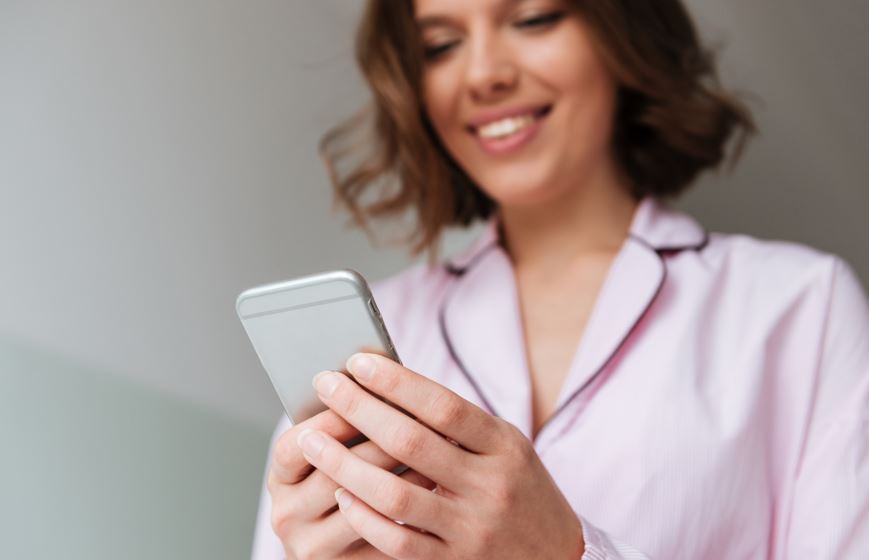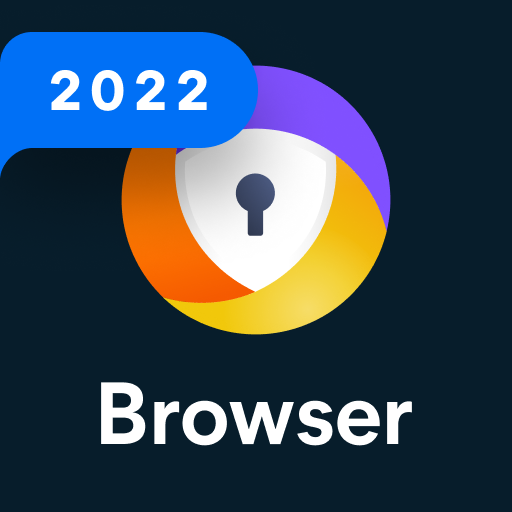TeamSpeak 3
About this app
TeamSpeak 3 is a popular voice chat application known for its high-quality communication and customizable interface.
In this article, we will explore how TeamSpeak 3 works, its key features such as secure communication and file sharing, and the platforms it is available on.
We will guide you on setting up TeamSpeak 3, discuss the pros and cons of using the app, its safety, and cost.
If you're curious about TeamSpeak 3, keep reading to find out more!
What is TeamSpeak 3?
TeamSpeak 3 is a popular voice chat application utilized primarily by online gaming communities for real-time communication during gameplay sessions. It offers high-quality voice over IP services, enabling gamers to strategize, interact, and coordinate effectively.
TeamSpeak 3 stands out for its crystal-clear audio quality, low latency, and minimal resource consumption, ensuring a seamless communication experience without compromising gameplay performance.
One of its key features is the ability to create multiple channels and subchannels, allowing players to organize discussions based on game modes, player roles, or any other criteria.
TeamSpeak 3 offers customizable permissions, ensuring that only authorized users can access specific channels or features, enhancing privacy and security during gaming sessions.
How Does TeamSpeak 3 Work?
TeamSpeak 3 operates by establishing secure encrypted connections between users and designated servers, facilitating voice chat channels for communication within specific online gaming communities. Users can host their servers or join existing ones to engage in moderated conversations.
The encryption protocols used in TeamSpeak 3 ensure that all communication remains confidential and secure, protecting sensitive data from potential eavesdropping. The server hosting capabilities allow users to have full control over their communication environment, enabling them to customize settings according to their preferences.
Along with this, the user permissions feature grants administrators the ability to manage user access levels, ensuring that only authorized individuals can join and participate in voice channels. The platform offers a variety of moderation tools, such as kick and ban options, to effectively manage voice channels and maintain order during discussions.
What Are the Features of TeamSpeak 3?
TeamSpeak 3 boasts a myriad of features including crystal-clear audio quality, a user-friendly interface, robust security measures, seamless file sharing capabilities, and convenient push-to-talk functionality.
It is the exceptional audio quality that sets TeamSpeak 3 apart, providing gamers with a real-time communication experience that is second to none. The intuitive user interface allows users to navigate effortlessly through channels and servers, making it easy to connect with fellow gamers. Security is a top priority with TeamSpeak 3, offering encrypted communication channels to protect sensitive information. The seamless file sharing options enable users to exchange game files, strategies, and resources quickly. The push-to-talk feature ensures clear communication during intense gaming sessions, enhancing teamwork and coordination.
High Quality Voice Chat
TeamSpeak 3 excels in providing high-quality voice chat experiences with low latency, ensuring seamless real-time communication among gamers. It supports immersive 3D sound effects for an enriched audio environment.
The exceptional audio quality of TeamSpeak 3 truly shines during intense gaming sessions where clear, crisp voice communication is essential. With its low latency, users experience virtually no delay in their conversations, creating a more engaging and immersive multiplayer experience.
The 3D sound effects add another layer of depth to gameplay, allowing players to pinpoint audio cues with precision, enhancing situational awareness and overall enjoyment. This combination of high-quality audio and real-time interactions sets TeamSpeak 3 apart as a top choice for gamers seeking a superior communication platform.
Customizable User Interface
TeamSpeak 3 offers a customizable user interface that allows users to tailor their experience according to their preferences. From theme customization to personalized emoticons, users can enhance their interaction and user experience.
One notable aspect of the user interface is the ability to adjust the layout of the interface, rearranging elements to suit individual preferences. Users can also choose from a variety of color schemes to find the one that best suits their style. TeamSpeak 3 allows users to upload and use custom emoticons, adding a personal touch to their communication. These customization options not only make the interface visually appealing but also contribute to a more engaging and enjoyable user experience.
Secure Communication
TeamSpeak 3 prioritizes secure communication by implementing robust encryption protocols, firewall protection, and stringent data security measures. User authentication procedures further ensure a safe and private environment for online interactions.
Through the utilization of state-of-the-art encryption standards, TeamSpeak 3 guarantees that all communication remains confidential and secure from potential threats. The firewall protection acts as a barrier against unauthorized access attempts, providing an added layer of defense. The data security mechanisms in place constantly monitor and protect sensitive information from any breaches. With user authentication protocols in place, only authorized individuals can access the platform, minimizing the risks of unauthorized intrusion and fostering a trustworthy community for all users.
File Sharing
TeamSpeak 3 facilitates seamless file sharing among users through designated server channels and group chats. With customized permissions, users can control access to shared files and collaborate effectively within their gaming communities.
The file sharing capabilities of TeamSpeak 3 enhance the overall gaming experience by allowing users to easily upload and download files such as game mods, maps, or resources directly within their server channels or group chats. This feature not only streamlines communication and coordination among gamers but also enables efficient sharing of important documents or strategies.
The detailed permissions settings give the power to users to fine-tune who can view, download, or edit these shared files, providing a secure and organized platform for teamwork and coordination within the gaming environment.
What Platforms is TeamSpeak 3 Available On?
TeamSpeak 3 is available on multiple platforms, including desktop applications for Windows and macOS, as well as mobile apps for iOS and Android devices, ensuring seamless compatibility across various devices and operating systems.
This versatility allows users to transition effortlessly from their desktop computers to their smartphones or tablets, all while maintaining the same level of functionality and connectivity. Whether you are at your desk for a gaming session or on the go with your mobile device, TeamSpeak 3 ensures that you can stay connected with your friends or teammates with ease. The cross-platform functionality of TeamSpeak 3 give the power tos users to communicate effectively regardless of the device they are using, making it a popular choice for individuals who value flexible communication options.
How to Set Up TeamSpeak 3?
Setting up TeamSpeak 3 involves downloading and installing the application, configuring servers, managing users, and ensuring technical support for seamless operation. Users can host their servers or join existing ones based on their preferences and requirements.
- Once the TeamSpeak 3 application is downloaded, the installation process typically involves following the on-screen instructions. During installation, users have the option to customize settings according to their needs, such as language preferences and startup options.
- After the installation is complete, the next step is to configure the server settings. This includes setting up server permissions, channels, and other preferences to tailor the communication environment. User management is crucial for controlling access and privileges within the server, ensuring smooth interaction among participants.
Exploring technical support resources can provide valuable insights for troubleshooting and optimizing the TeamSpeak 3 experience.
Download and Install the App
To begin using TeamSpeak 3, users need to download the application from the official website and follow the installation instructions. Once installed, users can explore server hosting options to create their communication channels.
Setting up server hosting for personalized communication channels involves a few initial steps. Users can start by launching the TeamSpeak 3 application and navigating to the 'Permissions' tab. From there, they can assign permissions for different users, allowing them to control who can access specific channels. Users can create unique server groups and set up passwords for added security. By customizing these settings, users can tailor their TeamSpeak server to suit their specific communication needs.
Set Up a Server or Join an Existing One
After installation, users can choose to set up their server by configuring settings, managing users, and creating server channels. Alternatively, users can join existing servers by entering the server details provided by the host.
Setting up a TeamSpeak 3 server involves accessing the server's settings to customize various aspects such as permissions, server passwords, and audio settings. Users can also manage users by creating different user groups with specific privileges, assigning permissions to individual users, and monitoring user activity. Creating communication channels within the server allows users to categorize discussions based on topics or groups, facilitating organized communication.
To join an existing server, users need the server address or domain name, as well as the port number provided by the server host, which they can input into the TeamSpeak client to connect.
Customize Settings and Permissions
Users can customize their TeamSpeak 3 experience by adjusting settings, permissions, and moderation controls based on their preferences. Customizing settings and permissions allows users to tailor their communication environment to suit their specific needs.
By fine-tuning these aspects, individuals can optimize the platform to match their unique requirements, whether by managing who has access to certain channels or ensuring that only authorized users are able to perform certain actions.
This level of customization not only enhances user experience but also facilitates streamlined communication within teams or groups by setting specific guidelines and restrictions that promote efficiency and organization.
From creating designated roles to assigning specific powers, customizing settings and permissions in TeamSpeak 3 can significantly elevate the quality of interactions and collaboration.
What Are the Pros of Using TeamSpeak 3?
Utilizing TeamSpeak 3 offers numerous advantages, including exceptional voice quality, low latency communication, flexible subscription plans, and access to reliable technical support for users.
The superior voice quality of TeamSpeak 3 ensures crystal-clear sound without any distortion, making conversations more engaging and effective. Its low latency performance guarantees minimal delays in communication, promoting real-time interactions.
Users appreciate the flexibility offered by TeamSpeak 3's subscription plans, allowing them to choose the option that best fits their needs and budget. The availability of technical support ensures that any issues or queries are swiftly addressed, providing a seamless communication experience for all users.
Reliable and Efficient Voice Chat
TeamSpeak 3 ensures reliable and efficient voice chat services with exceptional voice quality and network stability. Users can benefit from features like voice activation for seamless communication experiences.
This innovative voice activation feature in TeamSpeak 3 plays a pivotal role in enhancing communication within online gaming communities. By allowing users to speak hands-free without the need to press any buttons, it creates a smooth and continuous flow of interaction during intense gaming sessions. This not only fosters quicker response times but also promotes teamwork and coordination among players. The crystal-clear voice quality and network stability further contribute to a seamless and immersive gaming experience, making TeamSpeak 3 a top choice for online gamers worldwide.
Low Resource Usage
TeamSpeak 3 is known for its low resource usage, consuming minimal bandwidth and ensuring stable network performance. This feature contributes to a seamless and uninterrupted communication experience for users.
By efficiently managing its resource consumption, TeamSpeak 3 enables servers to operate smoothly and provide a reliable platform for communication. The utilization of minimal bandwidth not only reduces the strain on network capacities but also allows for clear audio transmission without lag or disruptions. This optimized performance enhances the overall user experience, fostering better collaboration and coordination among team members. With TeamSpeak 3's emphasis on efficient resource allocation, users can count on a streamlined and effective communication environment.
Cross-platform Compatibility
TeamSpeak 3 offers cross-platform compatibility, allowing users to seamlessly switch between desktop applications and mobile apps on various devices. Its mobile compatibility enhances accessibility and flexibility for users.
This compatibility ensures that users can stay connected and communicate effectively, whether they are at their desktop computer or on the go with their mobile device. By providing a seamless experience across platforms, TeamSpeak 3 caters to the needs of modern users who require constant communication without being tied down to a specific device. This versatility not only simplifies the user experience but also fosters collaboration and teamwork, making it easier for individuals and groups to stay connected regardless of their location or preferred device.
What Are the Cons of Using TeamSpeak 3?
Despite its advantages, TeamSpeak 3 presents certain drawbacks such as a steep learning curve for new users, the need to configure servers for customization, and limitations in features compared to other chat applications.
The steep learning curve of TeamSpeak 3 can be a barrier for newcomers, requiring time and effort to familiarize themselves with the platform's interface and functionalities.
Configuring servers for customization purposes can be a complex task, especially for users with limited technical expertise. The feature limitations in TeamSpeak 3, when compared to more modern chat applications, may result in a less seamless user experience.
To mitigate these challenges, users can consider seeking online tutorials or guides to expedite the learning process and simplify server configuration. Exploring alternative chat applications with user-friendly interfaces and advanced features could also enhance the overall user experience.
Steep Learning Curve
TeamSpeak 3 may pose a challenge for new users due to its steep learning curve, which involves understanding server configuration and customization settings. Efforts towards improving the user experience can mitigate this challenge.
As users delve into the intricacies of TeamSpeak 3, they may encounter complexities in setting up permissions, channels, and server administration tools. To ease the learning process, utilizing online resources such as tutorials, forums, and user guides can provide valuable insights.
Customizing the user interface and sound settings to personal preferences can also enhance the overall experience. Frequently exploring the software and experimenting with different features is key to becoming proficient with TeamSpeak 3.
Seeking assistance from experienced users or community support can offer valuable tips and tricks for navigating through the platform effectively.
Requires a Server to Use
One of the drawbacks of TeamSpeak 3 is the requirement for users to set up and manage servers for communication. This necessity can be a barrier for individuals seeking a chat application without the need for server hosting.
Setting up and managing servers adds a layer of complexity that may deter those looking for a more straightforward communication solution. Users not well-versed in server administration may find this aspect of TeamSpeak 3 challenging and time-consuming.
The technical knowledge required to ensure optimal server performance and security can also pose difficulties for users who are more accustomed to ready-to-use platforms. To address this, alternatives like cloud-based communication services or other voice chat applications with built-in servers offer a hassle-free experience without the need for manual server set-up or maintenance.
Limited Features Compared to Other Chat Apps
TeamSpeak 3 may offer limited features in comparison to other chat applications available in the market. While it excels in voice communication, users may find fewer customization options and overall feature richness.
TeamSpeak 3 lacks certain functionalities that users may expect from modern chat applications, such as extensive text chat features, advanced moderation tools, and versatile channel customization. This can impact user experience, especially in scenarios where a combination of text and voice communication is required. Users accustomed to platforms with diverse chat capabilities may feel restricted by TeamSpeak's more focused approach.
Despite these limitations, users can enhance their experience by integrating third-party plugins for additional features or exploring alternative platforms that offer a wider range of customization options and integrated features.
Is TeamSpeak 3 Safe to Use?
TeamSpeak 3 prioritizes user safety and security through robust encryption methods, stringent data protection measures, and firewall protection protocols. Users can communicate with confidence knowing their data is secure.
The encryption used by TeamSpeak 3 ensures that all communications are encrypted end-to-end, making it virtually impossible for unauthorized parties to access sensitive information. The platform's data protection measures include regular backups and secure storage practices, further safeguarding user data. The firewall security protocols in place help prevent external threats from compromising the communication channels, creating a secure environment for users to engage in conversations without fear of potential breaches or data leaks.
How Much Does TeamSpeak 3 Cost?
TeamSpeak 3 offers subscription plans for users to access premium features and functionalities. There might be in-app purchases available for specific add-ons or customization options.
These subscription plans typically come in various tiers to cater to different user needs and preferences. Depending on the chosen plan, users can unlock benefits such as higher server capacity, enhanced security measures, and priority customer support. In-app purchases allow users to further personalize their experience by purchasing themes, badges, or special sound packs. Upgrading to premium services not only enhances the overall user experience but also supports the continuous development and maintenance of the platform.
Related Apps
-
Avast Secure BrowserGETCommunication
-
Live Mobile Number TrackerGETCommunication
-
LINE: Calls & MessagesGETCommunication
-
TracFone My AccountGETCommunication