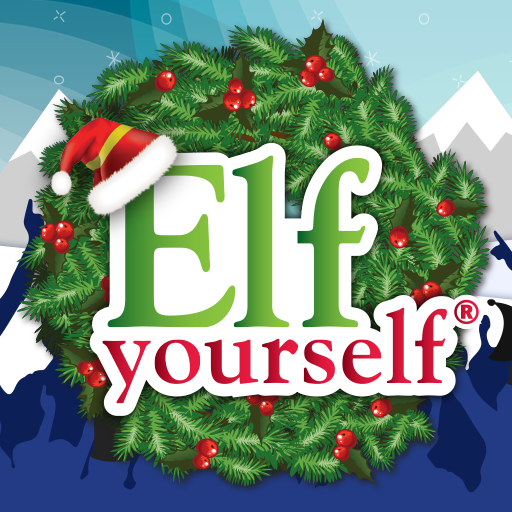Steam Link
About this app
Are you interested in elevating your gaming experience? The Steam Link App may be just what you need.
This detailed review will provide an overview of the Steam Link App, including its functionality, compatibility, and features. It will also guide you through the setup process and explain how you can use it to enjoy gaming on your mobile device.
Additionally, we will examine the advantages of the app, possible limitations, and conclude with our insights and suggestions.
Discover how this application can transform your gaming experience!
Overview of Steam Link App
The Steam Link App is a versatile streaming solution that enables gamers to stream their preferred PC games directly to their mobile devices. This feature facilitates a streamlined gaming experience characterized by impressive performance and a comprehensive set of features.
What is Steam Link App?
The Steam Link App is a specialized application developed by Valve that allows gamers to stream their PC games to mobile devices, revolutionizing mobile gaming by granting access to a diverse selection of games.
The genesis of the Steam Link App can be traced back to the escalating demand among gamers for the convenience of playing their preferred PC games while on the move. By installing the application on both their computer and mobile device, users can effortlessly establish a connection to remotely play games, effectively expanding the gaming experience beyond the confines of a traditional desktop configuration.
Along with enabling gamers to enjoy their PC titles on a mobile screen, this application enhances gameplay through features such as customizable controls and low-latency streaming, ensuring a seamless and engrossing gaming experience.
Compatibility and Features
The Steam Link App demonstrates extensive compatibility with a variety of devices, such as Android and iOS, while providing support for numerous features, including wireless controller connectivity and gamepad support.
Its adaptable design facilitates straightforward integration with smart TVs, PCs, and even Raspberry Pi devices, rendering it a convenient solution for gamers seeking seamless connectivity across multiple platforms.
Noteworthy among its features is its robust wireless controller support, enabling players to engage in their preferred games with precision and ease. Furthermore, its gamepad compatibility allows users to select their preferred input method, thereby personalizing their gaming experience.
These distinctive functionalities differentiate the Steam Link App from other streaming solutions, delivering a user-friendly and customizable gaming environment.
How to Set Up Steam Link App
The process of setting up the Steam Link App is straightforward and involves:
- Downloading the application from either the App Store or Google Play Store
- Establishing a connection to your PC
- Configuring network and Bluetooth settings to ensure optimal performance
Step-by-Step Guide
To begin setting up the Steam Link App, the initial step involves downloading the application from either the App Store for iOS users or the Google Play Store for Android users. Subsequently, establish a connection between the app and your PC by ensuring both devices are connected to the same network, followed by the optimization of the setup through the configuration of Bluetooth or Ethernet connections.
Upon successful acquisition of the Steam Link App, the next imperative task is to establish a seamless connection with your PC to facilitate uninterrupted streaming. It is crucial that both the PC and the device hosting the Steam Link App are linked to the same Wi-Fi network to guarantee a stable connection and minimize latency during gameplay.
Subsequently, delve into the network settings on the PC to identify any potential firewall restrictions that could impede the connection process. By adjusting these settings accordingly, the performance of the streaming experience can be significantly optimized.
For an enhanced and robust connection, it is advisable to consider using an Ethernet cable to establish a direct link between the PC and the router. This measure can notably enhance the speed and stability of your streaming sessions, particularly when engaging in high-definition games with demanding graphical requirements.
Furthermore, it is imperative to ensure that the Bluetooth settings are adequately configured if wireless controller usage is intended. Pairing the controller with the device operating the Steam Link App can further elevate the gaming experience by offering freedom of movement and responsive controls.
By diligently following these outlined steps and meticulously optimizing your network and connection settings, a smooth and lag-free gaming experience can be achieved through the utilization of the Steam Link App on your PC.
Using Steam Link App
The utilization of the Steam Link App entails the navigation of its intuitive user interface, customization of streaming settings to align with individual preferences, and the optimization of latency levels to facilitate an uninterrupted gaming experience.
Navigating the Interface
The interface of the Steam Link App is intentionally crafted to provide a user-friendly experience, offering convenient access to settings and customization features for personalized streaming experiences.
Upon launching the app, users will encounter a clean and intuitive layout. The main menu presents convenient shortcuts to the games library, settings, and additional features. Accessing settings is a straightforward process - simply tap on the gear icon situated in the top corner of the screen. Within the settings menu, users can adjust streaming quality, controller configurations, network preferences, and other parameters to align with their preferences.
During gameplay streaming, a toolbar located at the bottom of the screen facilitates easy access to functions such as volume adjustment, screenshot capture, and session termination. This coherent interface design streamlines navigation across menus, enabling users to optimize their gaming experience effortlessly.
Playing Games on a Mobile Device
Utilizing the Steam Link App for gaming on mobile devices provides users with a high-quality streaming experience characterized by minimal input lag, ultimately resulting in a seamless and responsive gaming session. The application effortlessly adjusts to a variety of mobile devices, optimizing performance in accordance with the specific capabilities of each device.
Additionally, users have the option to modify settings such as resolution, frame rate, and network quality to align with their preferences, thereby enhancing the overall gameplay experience. This level of customization enables users to tailor their gaming experience to meet individual requirements.
By leveraging the ability to personalize these configurations, players can refine their gaming environment to achieve optimal visual quality and responsiveness, effectively bridging the gap between traditional PC gaming and the convenience of mobile gameplay.
Benefits of Steam Link App
The Steam Link App offers various advantages, such as convenience and accessibility, a user-friendly interface, and improved gaming performance, thereby ensuring that remote play is a smooth and pleasant experience.
Convenience and Accessibility
The Steam Link App offers a significant advantage in terms of convenience and accessibility, providing gamers with the ability to access their PC gaming library on mobile devices while ensuring optimal app performance.
The seamless integration between PC and mobile devices facilitates a smooth transition for gamers between different gaming environments, allowing them to switch platforms without losing progress. The app's high performance standards guarantee a seamless gameplay experience by minimizing lags or delays.
Through the Steam Link App, gamers have the flexibility to engage in their preferred titles at their convenience, regardless of location, making it an ideal solution for individuals seeking to maintain connectivity with their gaming experiences while on the move.
By elevating the overall mobile gaming experience, this application serves as a conduit for gamers to effortlessly access their favorite games with a focus on ease of use and reliability.
Improving Gaming Experience
The gaming experience is notably enhanced by the Steam Link App through its provision of high performance and diverse streaming options, thereby rendering remote play more enjoyable and seamless.
Users have the ability to tailor their streaming experience according to their preferences through the application's customizable streaming features, allowing adjustments to video quality and bitrate settings to ensure a smooth and uninterrupted gameplay session.
Furthermore, the app supports multiple controllers, enabling friends or family members to participate, thereby fostering a more interactive gaming experience. The seamless transition from computer to mobile device contributes to the flexibility and accessibility of gaming through the app, further underscoring its convenience.
Potential Drawbacks of Steam Link App
While the Steam Link App offers numerous benefits, it does present some potential disadvantages. These include connectivity issues, latency challenges, and a restricted game library that could impact its overall compatibility with certain titles.
Connection Issues and Lag
Users may experience connectivity problems and lag when utilizing the Steam Link App, which can be attributed to network stability issues and may result in noticeable input lag while playing games.
These difficulties are frequently linked to various factors, such as slow internet speeds, congested networks, or interference from other devices. Inadequate bandwidth or a weak Wi-Fi signal can also exacerbate the situation.
These connectivity challenges have a significant impact on the gaming experience, causing delayed responses, choppy visuals, and potential disconnections during crucial gameplay moments. To tackle these issues, users can troubleshoot by ensuring their network equipment is current, reducing the number of background applications consuming bandwidth, and fine-tuning their router settings to prioritize gaming traffic. This optimization can lead to smoother gameplay without any lag.
Limited Game Selection
The Steam Link App's game selection is constrained by compatibility issues, resulting in restricted access to certain titles within an individual's game library on the streaming platform. These compatibility challenges predominantly manifest in games that necessitate specific controllers or peripherals that are not supported by the app. For example, intricate simulation games or VR titles may encounter operational difficulties through Steam Link due to the sophisticated control configurations they require. Additionally, certain older or niche games may lack optimization for streaming, consequently leading to performance hindrances.
To mitigate these constraints, users have the option to explore alternative streaming solutions such as NVIDIA's GameStream or Moonlight, which offer enhanced compatibility and broader game support compared to the Steam Link App.
Final Thoughts and Recommendations
The Steam Link App presents a valuable solution for gamers seeking to expand their PC gaming experience to mobile devices, notwithstanding some minor drawbacks such as connection issues and limited game selection.
The application's key strengths are found in its seamless streaming capabilities and the convenience it affords for playing PC games remotely. It grants users the ability to access their Steam library from virtually any location, thereby enhancing flexibility and accessibility.
To enhance the Steam Link App experience, users can ensure a stable network connection, preferably through a wired Ethernet connection, to minimize latency and mitigate potential connectivity challenges. Prioritizing a thorough exploration of game compatibility before engagement can assist users in maximizing the available titles on the platform. Through the strategic utilization of the application's strengths and cognizance of its limitations, gamers can enhance their mobile gaming experience and optimize the versatile features provided by Steam Link.
Related Apps
-
PS Remote PlayGETEntertainment
-
Singing Machine KaraokeGETEntertainment
-
ElfYourself®GETEntertainment
-
Ghost DetectorGETEntertainment
-
Meta QuestGETEntertainment