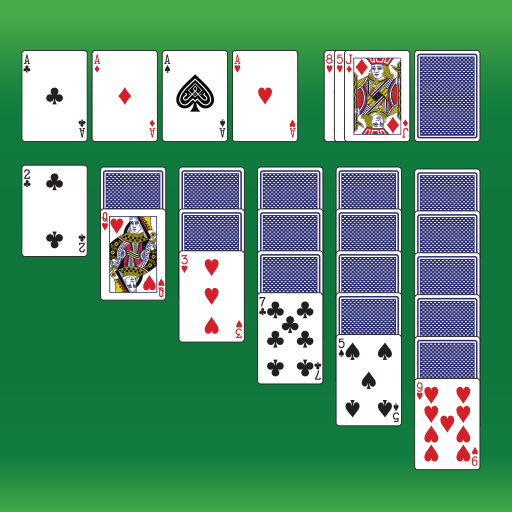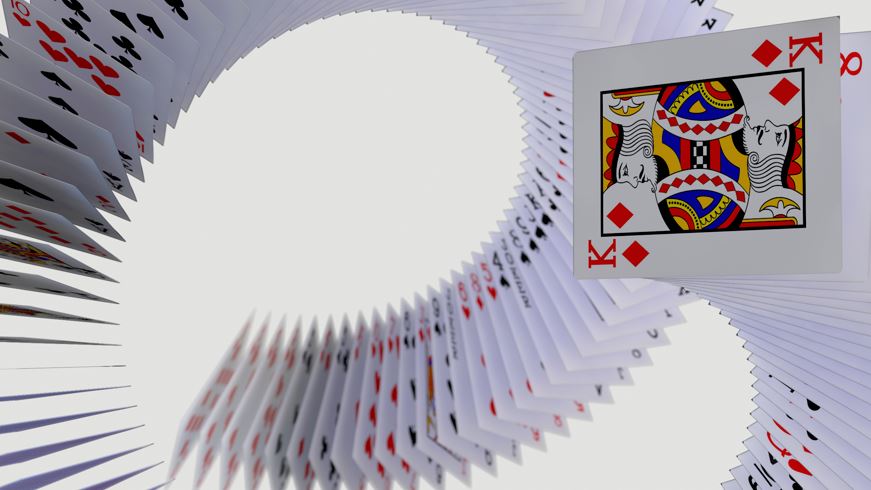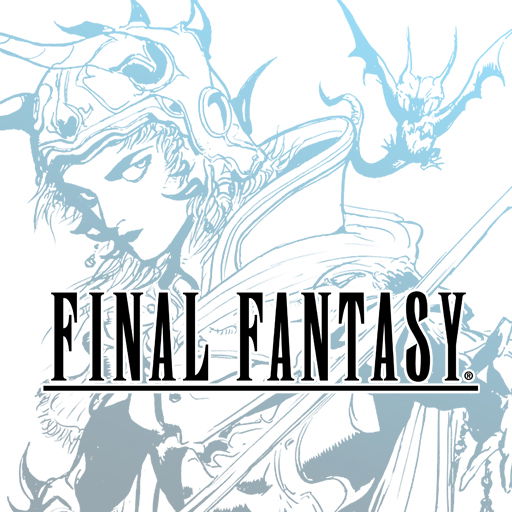Solitaire
About this app
Are you a fan of classic card games? If so, you're probably familiar with Solitaire.
We will explore what Solitaire is, how to play the game, different versions of Solitaire, and why it has remained a popular game for so many years.
Take a closer look at the features of the Solitaire app, discuss its safety for kids, and provide a step-by-step guide on how to download and play the game.
Whether you're a beginner or a seasoned Solitaire player, there's something for everyone in this comprehensive review.
What Is Solitaire?
Solitaire is a classic card game that has been enjoyed by players for generations.
With its simple yet challenging gameplay, Solitaire remains a go-to choice for individuals looking to pass the time or sharpen their strategic thinking skills. The appeal of Solitaire lies in its universal accessibility, making it a beloved pastime for people of all ages.
Whether played on a computer, mobile device, or with traditional playing cards, the satisfaction of successfully arranging the cards in the correct order transcends technological advancements. This enduring popularity of Solitaire speaks volumes about the timeless charm and entertainment value of classic card games.
How To Play Solitaire?
Playing Solitaire involves mastering the rules, understanding the gameplay mechanics, and employing strategic moves to win the game.
One essential aspect of playing Solitaire via an app is the intuitive controls that allow players to drag and drop cards with ease.
To succeed, players must pay attention to building foundation piles in ascending order from Ace to King, while also strategically moving cards between the seven tableau columns.
Utilizing strategies such as uncovering hidden cards, creating empty columns for better card movement, and optimizing moves to reveal key cards are pivotal for achieving victory.
Balancing between short-term gains and long-term planning is crucial when making decisions within the game.
Setting Up the Game
To set up a game of Solitaire, ensure you have a standard deck of cards, shuffle them thoroughly, and deal the initial tableau according to the rules.
Begin by removing the Jokers from the deck as they are not used in Solitaire.
Next, place all the cards face down and start by dealing the first row with one card, the second row with two cards, the third row with three cards, and so on until you have seven rows. Turn the top card of each row face up.
The remaining deck forms the stock, and the first card is flipped over to start the waste pile.
Now, you are all set to begin playing this classic single-player card game.
Understanding the Layout
The layout of a Solitaire game consists of the tableau, foundations, stock pile, and waste pile, each serving a specific purpose in the gameplay.
The tableau is where the main action takes place, with cards being arranged in cascading columns, where only the top-facing card is visible. Foundations are the ultimate destination for the cards, starting with Aces and building up in suit order. The stock pile serves as a reserve of cards for the player to draw from when needed, whereas the waste pile holds cards that have been removed from play but may come in handy later. Understanding the function of each component is vital for strategically maneuvering through the game.
Playing the Game
During gameplay, players make strategic moves by arranging cards in sequences, aiming to build foundation stacks and ultimately win the game.
Players must carefully consider which cards to move to reveal hidden ones or to free up spaces for future moves. Building sequences in alternating colors and descending order is crucial to uncovering key cards and advancing in the game. By strategically organizing the tableau, players can create opportunities to move cards around efficiently. Paying attention to available spaces and planning ahead are key elements in executing successful winning strategies in Solitaire.
What Are The Different Versions of Solitaire?
Solitaire comes in various versions, with popular variants including Klondike, Spider, FreeCell, Pyramid, and TriPeaks.
Each version of Solitaire offers a unique gameplay experience.
- Klondike, also known as Classic Solitaire, is the most well-known version where players aim to build four foundations from Ace to King.
- Spider Solitaire challenges players to arrange cards in tableau columns of descending order.
- FreeCell provides a strategic twist by allowing moves of any sequence, engaging players to think ahead.
- Pyramid Solitaire requires players to clear a pyramid-shaped tableau by matching pairs of cards that add up to 13.
- TriPeaks Solitaire adds a thrilling element with three pyramids of overlapping cards to clear in sequences.
Klondike Solitaire
Klondike Solitaire, also known as Patience, is a classic version of the game involving a tableau, foundation piles, a stock pile, and a waste pile.
The tableau consists of seven columns where the game starts with the first column containing one card, the second column with two cards, and so on. Cards in the tableau are faced down, with the topmost card facing up. The goal is to build descending sequences in alternating colors on the tableau columns.
Foundation piles are where players build ascending sequences from Ace to King of the same suit. The stock pile provides additional cards during gameplay if needed, while the waste pile holds cards from the stock that are not immediately playable.
Spider Solitaire
Spider Solitaire challenges players to arrange cards in descending sequences within columns based on suits, requiring strategic planning and offering varying difficulty levels.
Players must carefully consider the layout of columns and how moving cards around will impact their ability to uncover hidden cards. The game involves forming complete suit sequences from King to Ace to remove them from the board. As players progress, the difficulty increases with fewer opportunities to make strategic moves and more challenging card arrangements to navigate. The column-based structure of Spider Solitaire adds a layer of complexity, requiring players to think several steps ahead to complete the game successfully.
FreeCell Solitaire
FreeCell Solitaire distinguishes itself with cells that enable strategic card movements, foundation stacks, and a set of unique rules that challenge players' decision-making.
The cells in FreeCell Solitaire serve as holding spaces for individual cards, allowing players to strategically rearrange cards on the tableau. This unique feature provides players with opportunities to free up buried cards and uncover hidden cards that can be moved to the foundation stacks. Building foundation stacks in ascending order by suit requires careful consideration of which cards to move and when. Players must strategize to utilize the cells effectively and adhere to the rule that only a King can occupy an empty cell, adding another layer of challenge to the game.
Pyramid Solitaire
Pyramid Solitaire tasks players with removing card pairs from a pyramid layout, requiring strategic pairing, removal tactics, and an eye for combinations.
Players must meticulously scan the pyramid's layers, searching for cards that sum up to 13 when paired. This game of skill and concentration challenges individuals to think ahead, as each move impacts the availability of future pairings.
By creating consecutive pairs and unlocking hidden cards, players can reveal crucial pieces that unlock the entire pyramid. The satisfaction of uncovering each layer through precise pairing and strategic moves adds an element of excitement and accomplishment to this classic solitaire game.
TriPeaks Solitaire
TriPeaks Solitaire challenges players to clear three peaks of cards through strategic chain-building, aiming for high scores and efficient clearing tactics.
Players can strategically plan their moves by focusing on uncovering consecutive cards in numerical order to create chains. This not only helps in clearing the peaks efficiently but also increases the chances of achieving higher scores. Mastering the art of chain-building can lead to bonus points and multipliers, amplifying the overall gameplay experience. To maximize efficiency, players should carefully consider their moves to prevent dead ends and ensure a continuous flow of card movements towards clearing the peaks.
Why Is Solitaire A Popular Game?
Solitaire remains a popular game due to its simplicity, single-player nature, versatility, and relaxing gameplay experience.
Its ease of learning makes it accessible to players of all skill levels, allowing beginners to grasp the rules quickly while offering strategic depth for seasoned enthusiasts. The game's suitability for solo play gives individuals a way to unwind and focus their minds without the need for opponents or complex setups. Solitaire's versatility across platforms, from classic physical cards to various digital versions, ensures that players can enjoy it anywhere, be it on a computer, smartphone, or tablet. The calming gameplay, with its repetitive and methodical nature, provides a therapeutic escape from the daily hustle and bustle, making it a timeless favorite among casual gamers.
Easy to Learn and Play
One of the key reasons why Solitaire is popular is its accessibility and ease of learning, making it a favorite choice for beginners and experienced players alike.
The simplicity of Solitaire lies in its straightforward rules, which involve arranging cards in specific sequences. This intuitive gameplay mechanics allows players to grasp the game quickly, creating a seamless experience for anyone looking to unwind or sharpen their skills.
Whether you have just started playing card games or have been a long-time enthusiast, Solitaire offers a level playing field where strategy, patience, and a bit of luck intersect. Its broad appeal transcends age and gender, drawing in a diverse community of players who appreciate its timeless charm and engaging challenges.
Can Be Played Alone
The solitary nature of Solitaire allows players to enjoy the game at their own pace, seeking relaxation, personal challenge, and a break from competitive environments.
Whether you're unwinding after a long day or simply looking to test your skills in a single-player setting, Solitaire offers a perfect blend of mental stimulation and leisure. Solitaire's appeal lies in its ability to provide a personal challenge that can be as soothing or exhilarating as you desire.
As you navigate through the tableau, the game offers moments of strategic decision-making and quiet contemplation, creating a space for introspection and enjoyment away from the hustle and bustle of the outside world.
Can Be Played Offline
The offline capability of Solitaire makes it a convenient choice for players looking to enjoy the game without the need for an internet connection, enhancing its accessibility and usability.
With Solitaire's mobile nature, players can easily indulge in the game wherever they are, whether on a long commute or relaxing at home. The user-friendly design ensures that even those unfamiliar with the game can quickly grasp and enjoy playing. This makes Solitaire a go-to option for individuals seeking a classic and timeless card game experience on their mobile devices, without worrying about internet availability.
Can Be Played on Different Devices
Solitaire's compatibility with various devices, including mobile phones, tablets, and computers running on iOS, Android, or Windows, enhances its accessibility and reach among players.
The flexibility of Solitaire's design ensures that players can enjoy the game seamlessly across different platforms, whether they prefer gaming on their iPhones, Android smartphones, or Windows laptops. This wide device compatibility allows users to seamlessly transition between devices without losing progress, making it a convenient choice for casual gamers on the go.
The user-friendly interface of Solitaire on iOS devices, in particular, provides an intuitive gaming experience for Apple users, ensuring that they can enjoy a classic game of Solitaire wherever they are.
What Are The Features of The Solitaire App?
The Solitaire app offers a range of features, including both single-player and multiplayer modes, leaderboards for competitive play, and customizable themes for personalized experiences.
Players can enjoy challenging friends or strangers in real-time multiplayer matches, adding an exciting twist to the traditional solitaire gameplay. The leaderboards display rankings based on performance, encouraging players to aim for the top spot and showcase their skills. The app allows users to customize the themes and backgrounds to suit their preferences, creating a visually appealing and immersive gaming environment. These features combine to make the Solitaire app a versatile and engaging option for both casual players and competitive enthusiasts.
Multiple Game Modes
The Solitaire app offers diverse game modes, catering to both single-player enthusiasts seeking challenges and multiplayer interactions for competitive play.
Players can immerse themselves in a range of single-player challenges, including classic Klondike, Spider, and Freecell variations. The app ensures variety by introducing innovative gameplay twists, such as daily challenges, time trials, and themed events. For those craving a competitive edge, multiplayer options like head-to-head matches or global leaderboards allow users to showcase their skills and engage in thrilling showdowns with friends or rivals. With such a plethora of gaming options, Solitaire provides a dynamic and engaging experience for players of all levels.
Customizable Themes
Players can personalize their Solitaire experience through customizable themes, avatars, and visual enhancements, allowing for a tailored and visually appealing gameplay environment.
Customizable themes serve as the foundation for personalization, enabling players to select backgrounds, card designs, and animations that resonate with their preferences.
Avatar customization adds a touch of individuality, letting players create unique virtual representations of themselves within the game. This sense of ownership over their in-game character fosters a deeper connection to the gaming experience.
With visual personalization features like font styles and color schemes, players can further tailor the interface to suit their aesthetic sensibilities, enhancing overall engagement and immersion.
In-Game Hints
The Solitaire app provides in-game hints and assistance to players, offering strategic guidance, learning opportunities, and support for overcoming gameplay challenges.
The in-game hint system in the Solitaire app is designed to help individuals hone their strategic thinking skills by nudging them towards optimal move choices. These hints not only provide guidance on the next best move but also explain the reasoning behind it, fostering a deeper understanding of the game dynamics.
The assistance offered by the hint system is invaluable for players looking to improve their gameplay and tackle more complex levels with confidence. It serves as a valuable tool for navigating tricky scenarios and developing effective strategies for success.
Statistics and Leaderboards
Players can track their progress, compete with others, and strive for high scores on the Solitaire app's leaderboards, participating in competitions and unlocking achievements.
By engaging in competitive events within the game, users can challenge friends or global players, pushing themselves to reach the top of the high score rankings. The app's achievement system adds a layer of motivation, rewarding players for reaching milestones and completing challenges. This constant drive to improve and achieve new goals not only enhances the gameplay experience but also fosters a sense of accomplishment and satisfaction for users as they progress through the app.
Is The Solitaire App Safe For Kids?
The Solitaire app is considered safe for kids, offering a family-friendly gameplay experience and often including parental control options for added safety measures.
Parents can rest assured knowing that the app provides a secure environment for their children to play, with features that allow them to monitor and manage their gaming activities. With customizable settings, caregivers can set restrictions on in-app purchases, chat functions, and screen time limits, ensuring a wholesome and age-appropriate gaming experience. The intuitive design of the app makes it accessible and engaging for young players, promoting cognitive development and strategic thinking skills in a safe digital space.
How To Download and Play The Solitaire App?
Downloading and playing the Solitaire app is a straightforward process, typically involving app store downloads, initial setup, and optional tutorial guides for new players.
- Once you've downloaded the Solitaire app from the app store, simply open it and follow the on-screen instructions to set up your account. You can customize your settings, choose your preferred card deck style, and even adjust the difficulty level.
- If you're new to the game, take advantage of the tutorial guides available to learn the rules and strategies. The app also offers compatibility with various devices, ensuring a smooth and enjoyable gaming experience on your smartphone or tablet.
Downloading the App
To download the Solitaire app, visit the respective app stores on iOS, Android, or Windows platforms, locate the app, and initiate the download process.
- On iOS devices, launch the App Store and input 'Solitaire' into the search bar. Tap the download button once you've located the app.
- For Android users, open the Play Store, search for 'Solitaire,' then press 'Install.'
- Windows users should go to the Microsoft Store, find the Solitaire app, and click on the 'Get' button. Follow the on-screen prompts to complete the download.
Once the download is finished, you can open the Solitaire app on your device and start enjoying classic card games.
Setting Up the App
After downloading the Solitaire app, set up the game by adjusting settings, customizing themes, selecting preferences, and potentially creating an account for additional features.
- Once the app is installed, users can navigate to the settings section to tailor their gaming experience. Here, they can adjust game difficulty, sound effects, and card animations to suit their preferences.
- Theme customization allows users to choose from a variety of visually appealing designs to personalize the interface.
- Creating an account opens up a world of benefits like tracking game progress, competing with friends, and syncing game data across multiple devices.
This level of customization and account integration ensures a more enriched Solitaire experience for players.
Playing the Game
Begin playing the Solitaire app by familiarizing yourself with the controls, applying strategic moves, and progressing through levels to unlock new features and challenges.
Once you have grasped the controls, start by arranging the cards in descending order, alternating colors. Remember to strategize efficiently to clear the tableau and build foundation stacks.
As you progress through the levels, you'll encounter more complex layouts and obstacles that test your skills. Aim to complete each game as efficiently as possible to earn higher scores and unlock special achievements.
By mastering the controls and employing strategic gameplay techniques, you can navigate through the game smoothly and unlock exciting new challenges.
Related Apps
-
Super Auto PetsGETGames
-
Clash RoyaleGETGames
-
Paint ColorGETGames
-
FINAL FANTASYGETGames
-
SlotomaniaGETGames