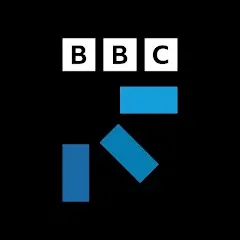Sky Weather Alerts
About this app
Are you tired of being caught off guard by unexpected weather changes? Look no further than the Sky Weather Alerts App. In this article, we will explore what the Sky Weather Alerts App is, how it works, its key features, accuracy, benefits, drawbacks, and whether it's worth downloading.
Stay informed about severe weather, plan outdoor activities, receive customized alerts, and access detailed weather information with this app. Find out how to download and use it to make the most of your weather tracking experience.
What Is Sky Weather Alerts App?
Sky Weather Alerts App is a mobile application designed to provide users with real-time updates and notifications about weather conditions and alerts.
The app utilizes cutting-edge technology to access data from various reliable sources, ensuring that users receive highly accurate and up-to-date information.
One of the key features of Sky Weather Alerts is its personalized notifications, where users can set their preferences for specific weather conditions or events to receive timely alerts.
The app offers a user-friendly interface with intuitive navigation, making it easy for individuals to access detailed forecasts, radar maps, and severe weather warnings with just a few taps on their smartphones.
With Sky Weather Alerts, staying informed and prepared for any weather situation has never been easier.
How Does Sky Weather Alerts App Work?
The Sky Weather Alerts App operates by utilizing location-based services and real-time weather data to offer users customized alerts and updates.
By leveraging GPS tracking technology, the app constantly monitors users' precise locations, ensuring that they receive hyper-localized weather notifications. With access to up-to-the-minute weather information, users can stay informed about any imminent conditions. The app's customization options allow users to set preferences for the types of alerts they want to receive, such as severe weather warnings, temperature fluctuations, or pollen forecasts. This tailored approach ensures that users get the most relevant updates based on their specific needs and location.
What Are The Features Of Sky Weather Alerts App?
The Sky Weather Alerts App offers a range of features to enhance user experience, including real-time weather updates, customizable alerts, interactive radar, severe weather alerts, and detailed forecasts.
Real-time Weather Updates
The Real-time Weather Updates feature in the Sky Weather Alerts App ensures that users receive the latest information on weather conditions instantly.
These updates play a crucial role in keeping users informed about rapidly changing weather patterns to help them make timely decisions. By receiving up-to-the-minute alerts, users can plan their activities effectively, whether it's scheduling outdoor events, adjusting travel routes, or preparing for severe weather conditions. The speed and accuracy of the information delivered through real-time updates provide users with a sense of security and preparedness, allowing them to stay ahead of any weather-related challenges that may arise.
Customizable Alerts
With Customizable Alerts, users of the Sky Weather Alerts App can tailor notifications based on their preferences and location.
By utilizing this feature, users can choose to receive alerts for specific weather conditions such as severe thunderstorms, hurricanes, or snowstorms, allowing them to stay informed and prepared for events that matter most to them.
Users have the flexibility to set the frequency of alerts, whether they prefer real-time updates or daily summaries. This customization ensures that users only receive the notifications that are relevant to their activities and geographic area, enhancing their overall experience with the app.
Interactive Radar
The Interactive Radar feature in the Sky Weather Alerts App enables users to track weather patterns and developments with a user-friendly interface.
By simply zooming in or out on the map, users can pinpoint their location and view current weather conditions with precision. This interactive tool allows individuals to monitor real-time updates and forecast changes effortlessly, enhancing their overall weather monitoring experience.
The radar feature provides detailed information on rain, snow, and wind movements, offering users valuable insights for planning their day effectively. With intuitive controls and customizable settings, users can tailor the radar display to suit their preferences, ensuring a seamless and personalized experience.
Severe Weather Alerts
Severe Weather Alerts on the Sky Weather Alerts App notify users about critical weather conditions and potential emergencies in their area.
These alerts play a crucial role in keeping individuals safe by providing timely updates on severe weather events, such as hurricanes, tornadoes, and flash floods. By delivering real-time information straight to users' devices, the app empowers them to take necessary precautions and stay informed.
This proactive approach ensures that people can make informed decisions during emergencies, reducing risks and enhancing overall safety levels in the community. The app serves as a valuable tool for weather awareness and preparedness, offering peace of mind knowing that users are equipped with essential safety information to navigate challenging weather situations.
Detailed Forecast
The Detailed Forecast feature of the Sky Weather Alerts App offers users comprehensive and accurate predictions for upcoming weather conditions.
By utilizing advanced meteorological algorithms and data analysis, this feature dives deep into various aspects of weather forecasting such as temperature fluctuations, precipitation patterns, wind speeds, and atmospheric pressure changes. Users can rely on this functionality to plan their outdoor activities, travel routes, and even make informed decisions about dressing appropriately for the day. The level of precision and detail provided by the app ensures that users are well-prepared for any weather scenario, helping them stay safe and comfortable no matter where they are.
How Accurate Is Sky Weather Alerts App?
The accuracy of the Sky Weather Alerts App in predicting weather conditions and providing timely alerts is a key factor in its effectiveness.
Users have consistently praised the app for its precise forecasts, noting numerous instances where the predictions aligned perfectly with the actual weather events. For example, last week when the app warned of an impending thunderstorm, many users confirmed the accuracy of the alert as the storm hit their area as predicted, allowing them to take necessary precautions. This reliability has built trust among users, who rely on the app daily for up-to-date weather information and trust its forecasts for planning outdoor activities or travel.
What Are The Benefits Of Using Sky Weather Alerts App?
Using the Sky Weather Alerts App offers numerous benefits, including staying informed about severe weather, planning outdoor activities effectively, receiving customized alerts, and accessing detailed weather information.
Stay Informed About Severe Weather
The Sky Weather Alerts App ensures users are constantly updated about severe weather conditions, allowing them to take necessary precautions and stay safe.
By leveraging a sophisticated network of weather monitoring systems, the app sends real-time notifications to alert users of impending severe weather events in their area. This timely information empowers individuals to make informed decisions and prepare adequately, whether it's a thunderstorm, hurricane, tornado, or other emergencies.
The app provides detailed instructions on safety measures to follow during extreme weather situations, guiding users on things like evacuation routes, shelter locations, and emergency contacts. This crucial support ensures that users can respond efficiently and protect themselves and their loved ones from potential hazards.
Plan Outdoor Activities
Users can effectively plan outdoor activities with the Sky Weather Alerts App by checking weather conditions and forecasts in advance.
This feature ensures that individuals can make informed decisions about their plans, whether it's a weekend hiking trip or a beach outing. By offering real-time updates and notifications, the app helps users stay prepared for any unexpected weather changes. This convenience not only enhances user experience but also boosts engagement with the app as users rely on its accuracy and reliability. With the Sky Weather Alerts App, people can enjoy their outdoor adventures without being caught off guard by sudden weather shifts.
Receive Customized Alerts
Customized alerts from the Sky Weather Alerts App allow users to receive notifications tailored to their specific preferences and locations.
These personalized notifications are designed to cater to individual needs, offering flexibility and relevant information for each user. By setting up preferences such as favorite locations, weather conditions of interest, and severe weather alerts, users can stay informed about what matters most to them.
Whether it's receiving a morning weather update for your daily commute or getting notified about approaching storms in your area, the app ensures that users are always in the know. This customization feature not only enhances user experience but also promotes safety and preparedness in times of unpredictable weather.
Access Detailed Weather Information
The Sky Weather Alerts App provides users with detailed weather information, including forecasts, temperature updates, and precipitation data for better planning.
Users greatly benefit from the app's comprehensive weather reports, which not only offer real-time updates on temperature variations but also provide crucial insights into precipitation patterns and severe weather alerts. By utilizing this valuable information, individuals can make informed decisions regarding travel plans, outdoor activities, and overall preparedness. The app's accuracy in forecasting weather conditions empowers users to plan their day effectively and stay ahead of any potential disruptions caused by changing weather patterns.
What Are The Drawbacks Of Sky Weather Alerts App?
While the Sky Weather Alerts App offers valuable features, some drawbacks include limited coverage area and the requirement for in-app purchases to access premium functionalities.
Users may find it frustrating when they travel outside the app's coverage zone and miss out on timely alerts for specific regions. The freemium model, although common in many apps, can be a hindrance for users looking for comprehensive weather updates without additional costs. The app's reliance on internet connectivity may pose challenges for users in areas with weak signal strength or limited data plans, impacting the real-time accuracy of weather information. Addressing these limitations could involve expanding coverage areas, offering more basic free features, and optimizing the app for offline usability to enhance user experience.
Limited Coverage Area
One drawback of the Sky Weather Alerts App is its limited coverage area, which may impact users in regions with less data availability.
For users in areas with sparse weather data, relying solely on the app may not always provide accurate information, leading to potential disruptions or inconveniences.
To address this challenge, users can consider cross-referencing the app with other local weather sources or using supplementary apps that offer more comprehensive coverage. Setting customizable alerts based on broader geographical regions or subscribing to weather notification services through multiple platforms can help users stay informed and prepared, even in areas where the app's coverage is limited.
In-app Purchases Required
Users of the Sky Weather Alerts App may encounter the need for in-app purchases to unlock premium features, which could be a drawback for some individuals.
This requirement for in-app purchases influences the overall user experience as it may limit access to advanced functionalities that enhance the app's utility.
While premium features like extended forecasts or real-time lightning alerts offer valuable benefits, the cost involved might deter users who are hesitant to invest in additional app functionalities.
Developers can address user concerns by offering a transparent breakdown of the premium features' value, highlighting the practical advantages they bring to users' daily lives.
Implementing a try-before-you-buy approach or providing alternative ways to unlock premium features, such as through earning in-app credits, can also improve app accessibility and user satisfaction.
Is Sky Weather Alerts App Worth Downloading?
Determining whether the Sky Weather Alerts App is worth downloading depends on individual preferences, the importance of weather updates, and the need for customized alerts.
For those who prioritize staying informed about weather conditions in their region, this app offers real-time alerts and notifications that can be tailored to specific preferences. Users seeking accurate forecasts and severe weather warnings may find the Sky Weather Alerts App particularly valuable.
Some users have reported occasional glitches or delays in receiving notifications, which could be frustrating for individuals relying on timely weather updates. Despite these drawbacks, overall user satisfaction with the app's functionality and ease of use remains relatively high.
How To Download And Use Sky Weather Alerts App?
Downloading and using the Sky Weather Alerts App is a straightforward process that involves accessing the app store, installing the application, and customizing settings for personalized alerts.
- Once you have successfully installed the app on your device, launch it to begin setting up your preferred alerts.
- Navigate to the settings menu within the app to tailor your notifications based on your location, weather interests, and the severity of alerts you want to receive.
- Make sure to enable location services to ensure accurate weather updates.
Explore the app's features such as hourly forecasts, radar maps, and severe weather warnings to make the most out of your weather tracking experience.
Related Apps
-
Windy.com - Weather ForecastGETWeather
-
BBC WeatherGETWeather
-
The Weather Channel - RadarGETWeather
-
MyRadar Weather RadarGETWeather
-
FOX 10 PhoenixGETWeather