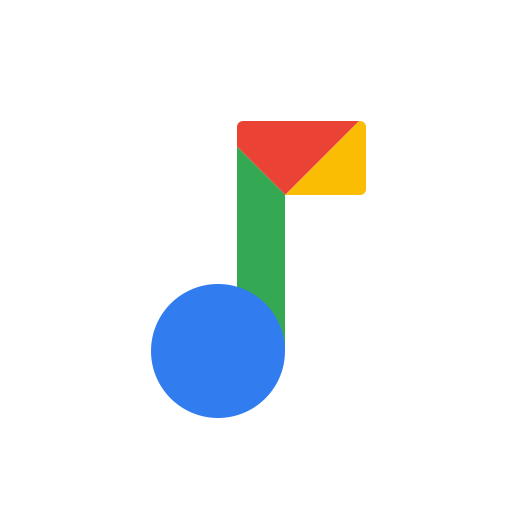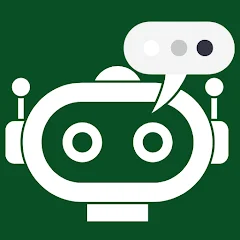Shortcut for Google Sound Sear
About this app
Are you interested in a solution for identifying songs without relying on friends?
The Google Sound Search App is worth exploring for its features like song identification and personalized recommendations. This article will also include a step-by-step guide on downloading and effectively using the app. Additionally, it will cover the pros and cons of using the Google Sound Search App to assist in determining if it meets your music-related requirements.
What is the Google Sound Search App?
The Google Sound Search App is a tool that enables users to identify songs quickly by listening to a snippet of music. Developed by Google, it is designed to streamline the music discovery process.
Utilizing advanced algorithms, the app analyzes the audio sample provided by the user and compares it to its vast database of songs. This technology allows the app to accurately identify song titles, artists, and album details in a matter of seconds. The user-friendly interface adds to the overall user experience, facilitating easy access to information about favorite songs for music enthusiasts. Additionally, the app integrates with popular music streaming services, enabling users to effortlessly listen to full tracks once a song has been identified.
What Are the Features of the Google Sound Search App?
The Google Sound Search App provides a variety of innovative features that set it apart as an application for music enthusiasts. With capabilities ranging from effortless song identification to personalized recommendations, this app offers a comprehensive experience.
1. Song Identification
The Google Sound Search App has a key function in accurately identifying songs based on brief audio samples. This capability relies on sophisticated algorithms to match the sound snippet with its extensive database of millions of tracks.
When a snippet of a song is captured through the app, the audio goes through an analysis process using advanced technology that examines spectrograms and waveform patterns. This analysis includes music recognition algorithms that compare the unique audio fingerprint of the snippet with the tracks in the database. By employing complex search algorithms, the app can quickly determine the closest match, providing users with comprehensive details about the identified song, such as the artist, album, and release date.
The accuracy of the results remains consistently high, establishing it as a reliable tool for music enthusiasts across the board.
2. Voice Commands
The Google Sound Search App offers a convenient option to use voice commands for searching songs. Users can quickly find songs by simply speaking the name of the song or artist.
This voice command feature improves the user experience by enabling seamless interaction with the app, simplifying music searching. The app's intuitive design facilitates accurate voice recognition, ensuring that it correctly interprets search commands.
Users can effortlessly navigate through their music library, playlists, and recommendations using voice prompts. This feature eliminates the necessity to manually type search queries, saving time and offering a hands-free experience for music enthusiasts while on the move.
3. Music Discovery
The Google Sound Search App not only provides identification but also functions as a platform for music discovery. Users can discover new tracks, artists, and genres based on their listening preferences and search history.
By analyzing users' listening habits and search interactions, the app generates personalized recommendations that cater to each individual's tastes. This intelligent algorithm allows users to explore hidden gems and expand their musical interests effortlessly.
Whether one prefers pop, rock, electronic, or indie music, the app offers a diverse range of options to match every mood and occasion. With features such as genre discovery, suggested playlists, and related artist recommendations, users can continuously enhance their playlists and stay up-to-date with the latest trending music.
4. Personalized Recommendations
The Google Sound Search App offers personalized music recommendations by analyzing the user's listening history and preferences. This tailored approach aims to enhance the overall music experience.
By examining the user's past listening habits and preferences, the app uses sophisticated recommendation algorithms to create a unique playlist that aligns with the individual's taste. The seamless incorporation of user-specific data guarantees that each recommended track is not only fitting but also introduces users to new music they may not have encountered otherwise. This level of customization aims to keep users engaged and improve their satisfaction by providing a personalized music journey.
How to Download the Google Sound Search App?
To download the Google Sound Search App, you can follow a straightforward process through the Google Play Store on Android devices. Search for the app, click on the download button, and then proceed with the installation instructions.
After the download is finished, access the Google Play Store on your Android device and locate the Google Sound Search App. Open the app by tapping on its icon. You will then need to grant specific permissions for the app to operate correctly. Once the permissions are accepted, the app will be ready for use in identifying music tracks, songs, and tunes with a simple tap. Ensure that your device meets the minimum system requirements to guarantee smooth performance of the Google Sound Search App.
How to Use the Google Sound Search App?
- Utilizing the Google Sound Search App is a simple process that enables users to identify songs, explore new music, and receive personalized recommendations effortlessly.
- Follow these basic steps to maximize the potential of this innovative application.
Step 1: Open the App
To start using the Google Sound Search App, simply find the app icon on your device's home screen or app drawer and tap on it to open the application. This process ensures convenient access to the app, enabling you to quickly utilize the robust sound recognition features that Google Sound Search provides.
When you open the app, you will encounter a user-friendly interface, crafted for intuitive navigation. The straightforward layout and distinct icons make it easy for users to discover and make use of the various functionalities. From identifying songs to viewing your search history, the app's accessibility is optimized for smooth interactions, enhancing your overall experience with Google Sound Search.
Step 2: Allow Microphone Access
Upon opening the Google Sound Search App, users may be prompted to give the app permission to access their device's microphone. This step is necessary for the app to accurately listen to and identify songs.
Granting the Google Sound Search App access to the microphone allows the app to analyze the audio input it receives when the song recognition feature is activated. By permitting access to the device's microphone, the app can capture the audio signals from the music in the environment and compare them to its database, offering accurate song suggestions.
This process improves the overall user experience by ensuring quick and precise song identification, facilitating a seamless and effortless music discovery journey.
Step 3: Tap on the Search Button
After opening the app and granting microphone access, users should find the search button within the app interface and tap on it to begin the song identification process.
Once the search button is tapped, a search bar will appear where users can either input the song or artist's name or allow the app to listen to the music briefly to start the identification process. Once the app records the audio snippet, it will compare it against its extensive song database to locate a match. Users also have the option to adjust settings such as the audio recognition sensitivity or view a history of identified songs to monitor their musical finds.
Step 4: Wait for Results
Upon clicking the search button, the Google Sound Search App will analyze the audio snippet and provide the identified song along with additional details. It is necessary to wait for a few seconds to receive the results.
During the app's processing of the audio sample, there may be a slight delay in accurately matching the song. Patience is key during this period as the algorithm searches through its database to find the closest match.
Upon completion of the processing, the results will appear on the screen, displaying the song title, artist name, and potentially album information. Expect a swift response as the app aims to deliver efficient and accurate song identification, enhancing the music discovery experience.
What Are the Pros and Cons of the Google Sound Search App?
When considering the Google Sound Search App, it is important to weigh both its advantages and limitations. Understanding these pros and cons can assist in making an informed decision about utilizing this app.
On the positive side, the Google Sound Search App is praised for its user-friendly interface, making it easy for users to quickly identify songs. Its accurate song identification feature is notable for its ability to swiftly recognize even obscure tracks. However, a potential drawback is that the app necessitates an internet connection to operate effectively. This dependency on connectivity may restrict its utility in regions with inadequate network coverage.
Pros:
The Google Sound Search App is known for its user-friendly interface, precise song identification capabilities, and convenient voice command functionality. These features contribute to a seamless music discovery experience.
Users appreciate how the app simplifies the process of identifying songs quickly and accurately, making it perfect for those moments when a tune is heard but cannot be immediately placed.
By tapping a button or issuing a voice command, users can access a vast database of songs to find the one they are looking for. The intuitive design ensures that even those less tech-savvy can easily navigate and make the most of the app's features, ultimately enhancing their overall music listening experience.
1. Easy to Use
One notable advantage of the Google Sound Search App is its intuitive and straightforward user interface. It is designed to be accessible to individuals, regardless of their level of tech-savviness or music interest.
The app's user-friendly design makes it easy to navigate for tasks like identifying songs or exploring music genres. The simplicity of the interface enables effortless interaction, creating a seamless experience for users with varying levels of technological familiarity. By offering an efficient and engaging user experience, the Google Sound Search App distinguishes itself as a reliable tool for music discovery and enjoyment.
2. Accurate Song Identification
The Google Sound Search App is known for its ability to accurately identify songs, thanks to its advanced algorithms and extensive music database. Users can depend on this app to promptly recognize tracks with high precision.
By utilizing cutting-edge technology, the app ensures a smooth music identification process for users. Its strong music recognition system not only identifies popular tracks but also excels at accurately identifying lesser-known songs. This precision in song identification enhances the user experience by providing immediate access to detailed information about the tracks being played.
The accuracy of the app's song recognition feature demonstrates its efficiency and reliability, distinguishing it from other music identification tools in the market.
3. Convenient Voice Commands
The Google Sound Search App offers users the convenience of searching for songs effortlessly using voice commands. This hands-free feature enhances the user experience and streamlines music discovery.
By activating the voice command feature and stating the song title or artist name, users can access the desired track quickly without the need to type or navigate through menus. This streamlined approach saves time and provides a more intuitive way to interact with the app.
Voice-controlled searches not only boost search efficiency but also enhance user engagement and satisfaction, creating a more dynamic and user-friendly experience overall.
Cons:
The Google Sound Search App, while offering numerous strengths, also has a few drawbacks that users should take into consideration. These limitations include a somewhat restricted music library and the requirement of an internet connection for optimal functionality.
The limited music library could result in users not always being able to find the specific song they are searching for when using the app, potentially leading to frustration or unmet expectations. Additionally, the app's reliance on an internet connection may be inconvenient in situations where users have limited or no access to Wi-Fi or mobile data, reducing the app's usability.
To address these issues, users may want to explore alternative music recognition apps that provide a wider database or consider pre-downloading songs for offline identification to enhance their overall experience.
1. Limited Music Library
One of the limitations of the Google Sound Search App is its relatively restricted music library in comparison to some specialized music streaming services. Users may encounter situations where certain tracks or artists are not identified by the app.
This constraint can result in frustrations, particularly for users with diverse tastes or those who enjoy exploring new music beyond the mainstream. To improve their music discovery experience, users can investigate other platforms such as music blogs, online radio stations, and music forums to discover a wider array of songs and artists. Engaging with social media platforms or participating in live music events can also introduce users to a variety of music genres and styles that may not be readily accessible in the app's database. By interacting with different music sources, users can enhance their musical exploration and broaden their perspectives beyond the constraints of a single app.
2. Requires Internet Connection
One drawback of the Google Sound Search App is its reliance on an internet connection for song identification and recommendations. This can pose limitations for users in offline environments or areas with poor connectivity.
The need for internet connectivity may be inconvenient for users who are traveling or in locations with unreliable network coverage. To enhance the app's usability in offline situations, users can choose to download music recognition databases or playlists in advance when they have access to a stable internet connection. Additionally, users can explore other music identification apps that provide offline capabilities to have alternative options when dealing with connectivity issues.
Related Apps
-
Roku RemoteGETTools and Productivity
-
AI Chat GPT Pro Chatbot AssistantGETTools and Productivity
-
AI ChatGPT Chatbot Ask AssistantGETTools and Productivity