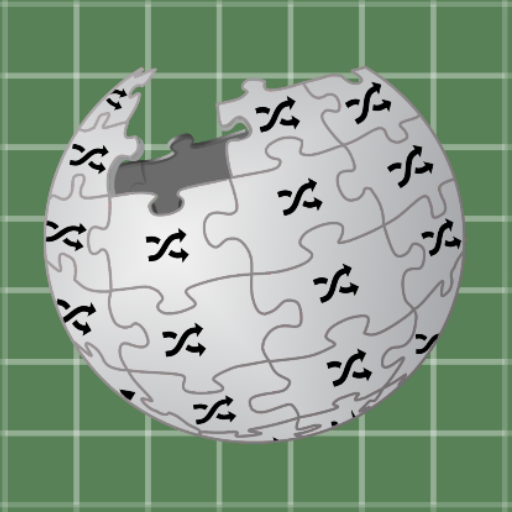Seesaw
About this app
Looking for a user-friendly and versatile app to enhance your educational experience?
Seesaw App is a comprehensive review that explores what it is, how it works, its key features, benefits, drawbacks, and how it can be effectively utilized in various educational settings.
From promoting student engagement to streamlining teacher workflow, Seesaw offers a wide range of benefits for educators and students alike.
Discover all that Seesaw has to offer!
What is Seesaw App?
Seesaw App is a versatile digital platform designed for education that caters to the needs of teachers, students, and parents alike in enhancing the learning experience through technology integration and seamless communication.
It serves as a dynamic tool that fosters engagement and collaboration within the classroom environment, allowing educators to create interactive lessons, provide timely feedback, and track student progress effectively.
Students can showcase their creativity through digital portfolios, complete assignments, and communicate with their teachers.
The platform also enables parents to stay informed about their child's academic journey, fostering greater involvement and support in their learning.
By leveraging the power of educational technology, Seesaw App empowers all stakeholders to actively participate in the educational journey.
How Does Seesaw App Work?
Seesaw App operates as a user-friendly platform that facilitates seamless communication and interaction between students, teachers, and parents through a variety of features such as assignment sharing, feedback provision, and engaging activities across both its mobile and web applications.
Users can easily create accounts on Seesaw by providing basic information such as name and email. Once the accounts are set up, teachers can add students and parents to their specific classes, enabling a secure environment for communication. Assignments can be shared with students, who can then work on them and submit their responses. Teachers can review and provide feedback directly on the assignments, fostering a constructive learning environment. Seesaw offers a range of activities like drawing, recording audio, or creating videos to engage students in interactive learning experiences.
Creating an Account
To begin using Seesaw App, users need to create an account that enables access to its digital learning platform, providing a gateway for students, teachers, and parents to engage collaboratively in educational activities and communication.
Upon visiting the Seesaw website or downloading the app, users are prompted to sign up by entering basic details such as name, email, and creating a password. Once the account is created, users can then customize their profiles by selecting their respective user roles - student, teacher, or parent. This straightforward process allows users to quickly get started and explore the various features tailored to their specific needs in the realm of digital learning.
Adding Students and Teachers
Once the account is set up, users can easily add students and teachers to their Seesaw network, fostering seamless communication, engagement, and collaboration among all parties involved in sharing schoolwork and enabling family access to student progress.
This streamlined process allows educators to effortlessly connect with their students, providing timely feedback, guidance, and support. By expanding the network within Seesaw, teachers can create a vibrant learning community where students feel motivated to showcase their work and participate actively. The platform's interactive features make it easy for teachers to create assignments, assess student responses, and spark meaningful discussions. Parents can stay informed about their child's academic journey and engage in their learning process, fostering a strong home-school connection.
Assigning and Completing Activities
Seesaw App empowers teachers to assign various activities and tasks to students, fostering engagement, assessment opportunities, and utilization of educational technology to enhance the learning experience for both students and parents.
Students can actively participate in interactive lessons through Seesaw, completing assignments ranging from multimedia projects to written reflections. The platform allows for personalized feedback and assessment, enabling teachers to track student progress and provide individualized support. By integrating educational technology, such as virtual tools and multimedia resources, Seesaw makes learning more dynamic and accessible. This blend of traditional teaching methods with innovative digital features enhances student motivation and comprehension, creating a more immersive and effective educational environment.
Communication and Feedback
Effective communication and feedback mechanisms within Seesaw App enable seamless interactions among students, teachers, and parents, fostering collaboration, sharing of information, and facilitating a connected classroom environment across both mobile and web applications.
Through the communication and feedback features offered by Seesaw, students can easily share their progress, thoughts, and ideas with teachers and classmates in real-time. This instant exchange of information enhances learning experiences and encourages active participation.
Parents can actively engage in their child's education by viewing and commenting on their work, creating a supportive home-school connection. The collaborative nature of Seesaw promotes a sense of community within the classroom, where students can work together on projects, provide peer feedback, and celebrate each other's achievements.
What Are the Features of Seesaw App?
Seesaw App offers a range of features including digital portfolios, interactive activities, seamless parent-teacher communication, and collaborative tools for teachers, enhancing the overall educational experience.
Users of the app can create and share digital portfolios showcasing students' work, allowing for easy tracking of progress and achievements over time. The interactive activities available on Seesaw engage students in various learning experiences, promoting creativity and critical thinking skills.
The seamless parent-teacher communication feature enables real-time updates on student performance and classroom activities, fostering a strong partnership between home and school. Teachers can collaborate efficiently through shared lesson plans, resources, and feedback, maximizing instructional effectiveness and professional development opportunities.
Digital Portfolio
The digital portfolio feature in Seesaw App allows students to showcase their work, progress, and achievements, providing a student-centered learning environment that encourages self-expression and academic growth.
Through this feature, students can easily document their learning journey, reflect on their strengths and areas for improvement, and receive personalized feedback from teachers and peers.
By tracking their progress over time, students gain a deeper understanding of their development and can set goals to further enhance their skills. This not only boosts their confidence but also helps them take ownership of their learning experience, leading to enhanced creativity and critical thinking abilities.
Interactive Activities
Interactive activities on Seesaw App engage students in creative learning experiences, providing tools for exploration, expression, and amplifying student voice in the educational process.
By incorporating a variety of multimedia features such as drawing, voice recording, and video creation, Seesaw empowers students to showcase their understanding in innovative ways. The interactive nature of the app promotes student engagement by allowing them to actively participate in their learning journey. Through collaborative projects and peer feedback options, students can interact with their classmates, fostering a sense of community and enhancing their communication skills. These interactive activities not only make learning more fun and engaging but also enable students to take ownership of their learning process, boosting their confidence and creativity.
Parent-Teacher Communication
Seesaw App facilitates seamless parent-teacher communication, enabling real-time feedback sharing, student progress tracking, and family access to educational resources, fostering a collaborative school-home connection.
Through this innovative tool, teachers can provide personalized updates on a student's performance, share photos and videos showcasing classroom activities, and celebrate achievements. Parents can stay updated on their child's academic journey, offer support at home, and communicate directly with educators.
This feature not only allows for continuous monitoring of a student's growth but also strengthens the bond between teachers, students, and families, creating a holistic approach to education.
Teacher Collaboration
Seesaw App promotes teacher collaboration by facilitating communication, resource sharing, and lesson planning, creating a supportive school community that enhances educational outcomes.
Teachers using Seesaw can easily connect with colleagues, share teaching materials, and exchange ideas to improve classroom instruction. Through this collaborative platform, educators can collaborate on creating engaging lesson plans, providing feedback on student work, and staying updated on professional development opportunities. The ability to form networks within the app allows teachers to broaden their educational horizons by accessing a diverse range of teaching resources and best practices shared by educators worldwide. This robust community-building feature fosters a culture of continuous learning and growth among educators."
What Are the Benefits of Using Seesaw App?
Using Seesaw App offers numerous benefits including promoting student engagement, enhancing parent involvement, streamlining teacher workflow, and encouraging differentiated instruction tailored to individual student needs.
By utilizing Seesaw, teachers can easily personalize learning experiences for students based on their strengths and areas for growth. This flexibility allows educators to provide targeted support to individuals, ensuring each student receives the necessary assistance for their academic development.
The app empowers parents to stay informed about their child's progress and actively participate in their learning journey by providing real-time updates and facilitating communication with teachers. This seamless connection between home and school nurtures a collaborative environment that promotes student success and well-rounded development.
Promotes Student Engagement
Seesaw App actively promotes student engagement through collaborative activities, fostering a student-centered learning environment that encourages active participation and creativity.
With its array of creativity tools, students can showcase their knowledge in interactive ways, such as creating multimedia presentations, recording videos to explain concepts, and adding annotations to their work. This not only allows students to express themselves creatively but also helps them develop critical thinking skills by reflecting on their learning process.
By providing a platform for collaborative projects, Seesaw App enables students to work together, share ideas, and give feedback, fostering a sense of community and mutual learning among peers.
Enhances Parent Involvement
Seesaw App strengthens parent involvement by facilitating communication, feedback sharing, and family access to student progress, fostering a supportive home-school connection that enhances student learning.
The app allows parents to stay updated on their child's activities, assignments, and achievements in real-time. Through instant messaging features, parents can communicate directly with teachers, ask questions, and provide support from home. Seesaw enables parents to see and celebrate their child's work, encouraging positive reinforcement and parental engagement in the learning process. Tracking progress through the app's intuitive dashboard gives parents a clear overview of their child's development and helps them identify areas where additional support may be needed, creating a collaborative educational environment.
Streamlines Teacher Workflow
Seesaw App streamlines teacher workflow through efficient communication, collaboration tools, assignment management, and access to educational resources, simplifying administrative tasks and enhancing classroom management.
Teachers find that Seesaw App's communication tools facilitate seamless interaction with students and parents, allowing for easy updates, feedback, and announcements. The collaboration features enable educators to work together in creating curriculum, sharing best practices, and engaging in professional development. With assignment management, teachers can assign tasks, monitor progress, and provide timely feedback, all within a few clicks. The platform grants teachers access to a vast array of educational resources, fostering creativity and personalized learning experiences for students.
Encourages Differentiated Instruction
Seesaw App encourages differentiated instruction by supporting student-centered learning approaches, providing access to diverse educational content, and enabling customized student assessments for tailored learning experiences.
The student-centered learning features of Seesaw App enable educators to create personalized learning paths that cater to each student's individual needs and learning styles. By offering a wide range of educational content, including interactive activities, multimedia resources, and educational games, the app ensures that students have access to a variety of learning materials that can engage and challenge them. The ability to customize assessments allows teachers to gauge student progress accurately and provide targeted feedback to support their growth and development.
Are There Any Drawbacks to Seesaw App?
While Seesaw App offers numerous benefits, some drawbacks include limited offline access, potential privacy concerns, and the requirement for a reliable internet connection to ensure seamless usage.
Limited offline access can pose challenges for users in areas with poor internet connectivity or during instances where offline work is necessary.
Privacy issues may arise due to the collection of student data on the platform, raising concerns about data security.
The app's dependence on a stable internet connection could be a hindrance for users in areas with unreliable network coverage, potentially disrupting the learning process.
These factors signify the importance of considering these drawbacks when evaluating the suitability of Seesaw App for educational purposes.
Limited Offline Access
One drawback of Seesaw App is its limited offline access, which may pose challenges for users in areas with poor connectivity, impacting internet safety and data privacy concerns.
In low connectivity areas, users may find it challenging to access Seesaw App content when offline, hindering seamless learning experiences. This limitation can lead to frustration as learners might be unable to interact with educational materials or complete assigned tasks without a stable internet connection.
The reliance on online access raises concerns about internet safety and data privacy, as sensitive information shared on the app may be at risk during data transmission over unsecured networks. Implementing measures to enhance offline functionality and strengthen data encryption can alleviate these potential risks for Seesaw App users.
Potential Privacy Concerns
Privacy concerns may arise with Seesaw App, particularly related to data privacy and student safety, emphasizing the importance of maintaining internet safety protocols and ensuring secure use of the platform.
One of the key issues surrounding the Seesaw App is the collection and storage of user data, especially given that the app is used by students. Ensuring that personal information is kept secure and not misused is paramount in today's digital age. Parents and educators must stay informed about the platform's privacy policies and understand how to safeguard their children's online presence. Implementing strict privacy settings, teaching children about online safety practices, and monitoring their interactions on the app are essential steps towards creating a safe and responsible digital environment.
Requires Reliable Internet Connection
Seesaw App necessitates a reliable internet connection for optimal functionality, highlighting the importance of technology integration, student safety considerations, and data privacy protocols to ensure secure usage.
A stable internet connection is crucial for the smooth operation of Seesaw App, as it enables seamless communication between teachers, students, and parents. The integration of technology in education has revolutionized the way learning takes place, offering interactive and engaging tools for both educators and learners. Emphasizing student safety measures, Seesaw App provides a secure platform where teachers can monitor student activity and ensure a safe online environment. Stringent data privacy safeguards are in place to protect user information and maintain confidentiality.
How Can Seesaw App Be Used in Different Educational Settings?
Seesaw App offers versatile applications across various educational settings, catering to the needs of elementary schools, middle schools, high schools, and homeschooling environments through its adaptable features and functionalities.
- For elementary schools, Seesaw provides a user-friendly platform for young learners to engage in interactive activities, submit assignments, and receive feedback from teachers in a secure online environment.
- Middle schools benefit from Seesaw's ability to foster collaboration among students, allowing them to share ideas, work on group projects, and showcase their creativity.
- High schools find Seesaw invaluable for digital portfolios, documenting academic achievements, extracurricular activities, and reflections on their learning journey.
- Homeschooling families appreciate Seesaw's organization tools, communication features, and the seamless integration of parent-teacher-student interactions to support personalized learning experiences.
Elementary Schools
In elementary schools, Seesaw App boosts student motivation, encourages peer interaction, and supports project-based learning initiatives, fostering a dynamic and engaging learning environment.
Students using the Seesaw App can create digital portfolios showcasing their work, providing them with a sense of accomplishment and pride in their achievements. Through collaborative features, they can also interact with their classmates, sharing feedback and ideas to enhance their learning experience.
Teachers can utilize Seesaw for assigning and managing project-based tasks that allow students to delve deeper into subjects and develop critical thinking skills.
Middle Schools
Middle schools leverage Seesaw App to empower students, integrate technology into learning processes, and promote internet safety awareness, creating a tech-savvy and secure educational environment.
Students using the Seesaw App in middle schools engage in interactive activities that stimulate their creativity and critical thinking skills. Through this platform, they can showcase their work, receive feedback from peers and teachers, and take ownership of their learning journey. Teachers utilize the app to provide personalized support and track student progress effectively. The integration of technology through Seesaw fosters a dynamic classroom environment where collaboration and digital literacy are enhanced. This further emphasizes the importance of teaching students responsible internet use and cybersecurity practices to ensure a safe online experience.
High Schools
High schools benefit from Seesaw App's cross-platform compatibility, streamlined student assessment tools, and curriculum alignment support, enhancing educational experiences and facilitating academic growth.
Through the seamless integration of Seesaw App into the high school environment, educators can effortlessly track student progress, provide personalized feedback, and engage with parents to promote a collaborative learning community. By leveraging the app's user-friendly interface, teachers can easily create interactive assignments, share resources, and communicate learning objectives effectively.
The platform's versatility enables students to showcase their creativity, build digital portfolios, and develop critical thinking skills through multimedia projects and collaborative activities. In this way, Seesaw App serves as a valuable tool for fostering a dynamic and interactive educational setting.
Homeschooling
For homeschooling scenarios, Seesaw App fosters student independence, encourages parental involvement in the learning process, and enables personalized learning journeys tailored to individual student needs.
This digital platform allows students to take ownership of their learning by providing opportunities for them to showcase their understanding through multimedia tools such as videos, photos, and drawings. Parents can actively participate in their child's educational journey by viewing and commenting on their work, facilitating meaningful discussions at home. With features like individualized feedback and assessment tracking, Seesaw App supports adaptive learning strategies that cater to each student's unique strengths and areas for growth, ultimately enhancing the overall homeschooling experience."
Related Apps
-
Piano AcademyGETEducational
-
RandopediaGETEducational
-
Kahoot! Play & Create QuizzesGETEducational