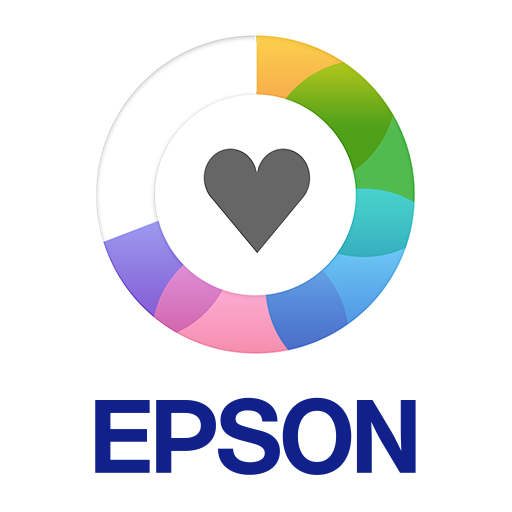Samsung Health
About this app
Are you looking for a comprehensive health and fitness tracking app? Look no further than the Samsung Health App! In this article, we will explore everything you need to know about this app, including how it works, its features, benefits, drawbacks, and how you can use it for weight loss.
Whether you're a fitness enthusiast or someone looking to improve their overall health, the Samsung Health App has something for everyone. So, is it worth trying? Let's find out!
What Is The Samsung Health App?
The Samsung Health app is a comprehensive mobile application designed to cater to the fitness and wellness needs of users, offering a wide array of features for health tracking and management.
The app allows users to track their daily activities, such as steps taken, calories burned, and water intake, providing insights into their overall health and physical well-being.
In addition, it offers personalized workouts, nutrition guidance, and sleep tracking to help individuals achieve their fitness goals.
With seamless integration with Samsung devices, users can effortlessly monitor their health data and progress, making it a valuable tool for anyone seeking to improve their well-being.
How Does The Samsung Health App Work?
The Samsung Health app operates through a user-friendly interface, leveraging its robust features and functionality to provide accurate health and fitness data while ensuring privacy and data security for its users.
Experience a seamless journey with Samsung Health's intuitive design and smooth navigation. Keep track of your physical activities, monitor your diet, and manage your overall well-being effortlessly.
The app's performance is commendable, swiftly processing and displaying real-time data for steps, heart rate, sleep patterns, and more. This empowers users to make informed health-related decisions with confidence. Samsung Health prioritizes data accuracy, utilizing advanced algorithms to ensure precise and reliable information.
Rest assured, your personal health data is safe with stringent privacy measures in place. Your confidentiality is a top priority, further strengthening trust in the app.
What Are The Features Of The Samsung Health App?
The Samsung Health app encompasses an extensive range of features tailored to address users' fitness and wellness needs, available on both Android and iOS platforms, providing a versatile health tracking solution.
Fitness Tracking
The Samsung Health app excels in fitness tracking, offering personalized insights and in-depth measurement of various health metrics to aid users in achieving their fitness goals effectively.
Aside from tracking daily activities, the Samsung Health app also provides a comprehensive overview of heart rate, sleep patterns, and stress levels.
Users can seamlessly integrate their wearable devices with the app, enhancing the accuracy and depth of the data collected. The integration with S Health allows for personalized fitness goals, progress tracking, and access to tailored workout plans to optimize fitness routines.
With its user-friendly interface and extensive features, the Samsung Health app emerges as a valuable tool in fostering a healthier lifestyle.
Nutrition Tracking
The Samsung Health app offers robust nutrition tracking features, enabling users to monitor their dietary intake, analyze trends, and stay motivated towards maintaining a balanced and healthy diet.
Samsung Health offers a wide variety of measurement tools for precise tracking of food intake. Users can log meals, monitor macronutrient and micronutrient consumption, and track hydration levels. The app's nutritional analysis feature provides in-depth insights into the nutritional value of meals, aiding users in making informed decisions.
In addition to these features, Samsung Health also includes motivational elements such as goal setting, personalized recommendations, and progress tracking. These aspects promote accountability and empowerment in achieving dietary goals, making healthy eating habits more attainable.
Sleep Tracking
The Samsung Health app includes comprehensive sleep tracking capabilities, providing users with detailed monitoring and insightful dashboard displays to enhance their understanding of sleep patterns and quality.
By utilizing advanced technology, the app can collect data on sleep duration, interruptions, and disturbances to offer personalized insights. Users can also access detailed trends and patterns, enabling them to make informed adjustments to their routines for better sleep quality.
This feature holds great significance as adequate and restful sleep is crucial for overall wellness, impacting cognitive function, mood, and physical health. With the Samsung Health app's robust sleep tracking tools, users can actively monitor and improve their sleep habits, leading to a more balanced and healthy lifestyle.
Stress Management
The Samsung Health app incorporates stress management functionalities to assist users in monitoring stress levels, analyzing trends, and addressing challenges related to stress for improved overall wellness.
Users can measure their stress levels through integrated stress trackers, such as heart rate monitoring and biofeedback exercises.
The app provides trend analysis tools, allowing users to visualize patterns in stress levels over time and identify relevant triggers. The provision of wellness challenges, tailored to individual stress management goals, offers a proactive approach to addressing stress and promoting overall well-being.
Heart Rate Monitoring
The Samsung Health app enables comprehensive heart rate monitoring, providing users with accurate measurement and insightful analysis to support their cardiovascular wellness goals.
Users can rely on the app's precise heart rate measurements during various activities, from resting periods to intense workouts, ensuring a comprehensive understanding of their cardiovascular health.
The analysis tools offer valuable insights into heart rate trends, helping users track their progress and make informed decisions about their fitness and lifestyle choices. Regular heart rate monitoring is essential for understanding the impact of physical activity, stress, and sleep patterns on overall wellness, making it a crucial feature for users prioritizing their cardiac health.
Challenges and Goals
The Samsung Health app incorporates challenges and goal setting functionalities to motivate users in achieving their activity targets and overall well-being, fostering a proactive approach towards health management.
The app allows users to set personalized goals for various aspects of their health, such as steps taken, calories burned, and exercise duration.
By participating in activity challenges, users can compete with friends or other app users to achieve specific targets, making the process of leading a healthy lifestyle more engaging and competitive.
The app provides progress tracking features to help users monitor their performance towards their set goals, thereby promoting accountability and driving sustained motivation.
What Are The Benefits Of Using The Samsung Health App?
Using the Samsung Health app offers users the benefits of convenient health tracking, personalized experiences, and comprehensive wellness solutions, catering to diverse health and fitness needs.
Individuals can seamlessly monitor their daily activity, sleep patterns, and nutrition intake with this app. It delivers customized insights and recommendations for better health outcomes.
The app also allows users to set personal health goals, track progress, and access a wide range of workout programs and guided workouts. This empowers users to take control of their well-being.
Additionally, the app integrates features like stress management and meditation, further enhancing its holistic approach to health management. It truly is an all-inclusive platform for overall wellness.
Convenience
The Samsung Health app prioritizes user convenience, offering seamless sync and integration with wearables and compatible devices, ensuring a hassle-free health tracking experience.
By seamlessly syncing data from numerous wearable devices, including smartwatches and fitness trackers, users can effortlessly keep all their health and fitness information in one place.
The app's compatibility with a wide range of devices enables users to track their activities, nutrition, and progress without any limitations. This integration with various wearables and devices allows users to capture and analyze data effortlessly, empowering them to make informed decisions about their health and wellness.
Personalization
The Samsung Health app offers personalized experiences, leveraging an intuitive user interface and providing personalized insights to cater to individual wellness journeys effectively.
This personalized approach allows users to track and manage their fitness, nutrition, and overall health in a way that suits their unique needs.
The app's user interface is designed to be user-friendly, making it easy for individuals to navigate and access their personalized data.
The personalized insights provided by the app ensure that users receive tailored recommendations and encouragement, fostering a deeper sense of understanding and motivation in their wellness endeavors.
By integrating personalization into every aspect, Samsung Health empowers users to take charge of their health in a more meaningful and sustainable manner.
Comprehensive Health Tracking
The Samsung Health app excels in comprehensive health tracking, empowering users with in-depth measurement, analysis, and trend insights for effective health management and goal attainment.
Through its robust data measurement features, users can seamlessly monitor their activity levels, heart rate, sleep patterns, and nutrition intake.
The analysis tools offer detailed breakdowns, helping individuals understand their health patterns. The provision of trend insights enables users to track progress over time, making it easier to set achievable health goals and monitor improvements.
What Are The Drawbacks Of The Samsung Health App?
While the Samsung Health app offers numerous benefits, it does have certain drawbacks, including limited third-party integration, potential inaccuracies in tracking, and user privacy concerns that warrant attention.
Limited Third-Party Integration
One of the drawbacks of the Samsung Health app is its limited third-party integration, which may impact the seamless sync and integration of user data from external sources.
This limitation may lead to users not being able to fully utilize the app's potential by limiting the accessibility and sharing of data across different platforms and devices, affecting their overall health tracking experience.
Without robust third-party integration, users are restricted in their ability to connect devices and apps they may already be using, resulting in a fragmented view of their health data. This lack of seamless data integration may hinder the comprehensive analysis and insights that users can gather for their health and wellness goals.
Inaccurate Tracking
Users have reported instances of potential inaccuracies in tracking within the Samsung Health app, highlighting the importance of continued improvements in performance and data accuracy.
These discrepancies in tracking could result in misleading data, affecting users' ability to monitor their health and fitness accurately. It is crucial for Samsung to address these concerns promptly and make strides in enhancing the app's performance and data accuracy.
By focusing on these aspects, Samsung Health can offer users a more reliable and beneficial experience, fostering trust and satisfaction among its growing user base.
Privacy Concerns
The Samsung Health app has raised privacy concerns among users regarding the security of health data and personalized insights, necessitating a focus on bolstering data security measures to address user apprehensions.
There is growing concern about the security of sensitive health information, such as medical records, exercise routines, and dietary habits, being exposed through apps like Samsung Health. This has led to a demand for stronger data encryption, strict access controls, and transparent privacy policies. Users are calling for robust security measures to prevent unauthorized access and sharing of personal health data. Therefore, prioritizing user privacy and implementing stringent data security safeguards is essential for building trust and confidence in the Samsung Health app.
How To Use The Samsung Health App For Weight Loss?
The Samsung Health app can be effectively utilized for weight loss goals by leveraging its exercise tracking, nutrition monitoring, sleep analysis, stress management, heart rate monitoring, step counting, and calorie tracking functionalities to support a holistic approach towards weight management.
It's essential to set personalized goals within the app, such as target weight and daily calorie intake, to align with your weight loss journey.
By incorporating the app's comprehensive meal tracking feature, users can easily monitor their food intake, macronutrient distribution, and water consumption.
The integration of wearable fitness devices enhances the accuracy of data, enabling users to seamlessly synchronize their physical activities and vital signs, assisting them in making more informed decisions to achieve their weight loss objectives.
Is The Samsung Health App Worth Trying?
When considering whether the Samsung Health app is worth trying, users can weigh its pros and cons, explore its ratings and reviews, and conduct a comparative analysis with alternative health and fitness applications to make an informed decision regarding its suitability for their needs.
The app offers a wide range of features such as activity tracking, nutrition insights, and personalized health programs, enabling users to maintain an active lifestyle.
The app's seamless integration with Samsung devices and its compatibility with other popular health and fitness accessories provide convenience.
However, some users have reported occasional synchronization issues and limited access to certain features compared to competing apps.
By comparing user feedback and expert evaluations, one can determine whether the app aligns with their health and fitness goals effectively.
Related Apps
-
Calorie Counter by FatSecretGETHealth and Fitness
-
Accupedo PedometerGETHealth and Fitness
-
1800 ContactsGETHealth and Fitness
-
MyPossibleSelfGETHealth and Fitness
-
Personal Health MonitorGETHealth and Fitness
-
Epson PULSENSEGETHealth and Fitness