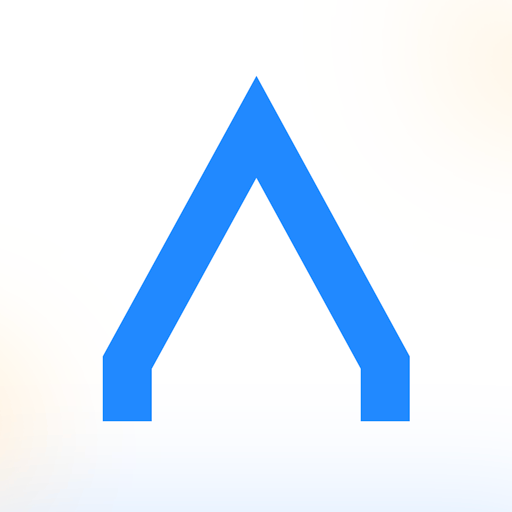Samsung Email
About this app
Are you in search of a reliable and efficient email app for your Samsung device? Look no further than the Samsung Email App.
In this article, we will provide a comprehensive review of the Samsung Email App, including how to download and set it up, its key features, pros and cons, and whether it is worth using compared to other popular email apps such as Gmail, Outlook, Apple Mail, and Blue Mail.
So, let's dive right in and explore everything you need to know about the Samsung Email App!
What Is the Samsung Email App?
The Samsung Email App, developed for Android devices, is an email client designed to provide users with a secure, efficient, and customizable platform for managing their email communication.
How to Download and Set Up the Samsung Email App?
Downloading and setting up the Samsung Email App on your Samsung mobile or tablet is a straightforward process. Simply access the app store on your device and search for 'Samsung Email.' Once located, click on the app to download and install the latest version.
After the download is complete, open the app to begin the setup process. Upon launching the Samsung Email App for the first time, you will be prompted to enter your email address and password. The app will then automatically sync your emails and contacts.
Remember to regularly check for updates to ensure you have the most recent version of the Samsung Email App. This can easily be done through the app store on your device.
Stay up to date with the latest features and security enhancements by keeping the app updated.
What Are the Features of the Samsung Email App?
The Samsung Email App offers a wide array of features that encompass a user-friendly interface, efficient performance, robust security protocols, extensive customization options, and seamless compatibility with Android devices.
Multiple Email Account Support
The Samsung Email App allows users to conveniently manage multiple email accounts, enabling efficient organization of incoming and outgoing messages, management of drafts, and seamless attachment handling.
With this functionality, users can easily categorize emails from different accounts, facilitating a streamlined inbox management process.
The app supports the handling of various attachments, allowing users to access and share files seamlessly across their email accounts.
By offering a comprehensive suite of features for each account, including separate folders and personalized settings, the Samsung Email App enhances the user experience by ensuring efficient and simplified communication management.
Customizable Swipe Gestures
Users can personalize their email interaction experience through customizable swipe gestures within the Samsung Email App, allowing intuitive navigation and efficient management of email content.
By enabling users to assign specific actions to different swipe gestures, such as archiving, deleting, or marking emails as important, the app enhances user interface personalization. This level of customization empowers users to streamline their email management process according to their preferences, ultimately saving time and effort.
The intuitive nature of gesture customization makes navigating through emails more seamless and user-friendly, catering to individual habits and workflow. The customizable swipe gestures in the Samsung Email App contribute to a more tailored and efficient email experience for users.
Spam Filtering
The Samsung Email App incorporates robust spam filtering mechanisms to effectively identify and categorize unwanted messages, ensuring a clutter-free and organized inbox for users.
This feature significantly contributes to streamlining the email management process by automatically diverting potential spam, phishing, and promotional content to dedicated folders. This reduces distraction and safeguards user data security.
By employing advanced algorithms and pattern recognition, the app can accurately differentiate between legitimate and unsolicited emails. This promotes efficient email prioritization and enhances user experience in managing their communications.
Encryption and Security
Ensuring data security and privacy, the Samsung Email App prioritizes robust encryption and authentication protocols to safeguard user information and communication channels from potential vulnerabilities.
By implementing end-to-end encryption, the app ensures that only the intended recipients can access the content of emails, preventing unauthorized access.
Multi-factor authentication adds an extra layer of security, requiring users to provide multiple forms of verification before accessing their accounts. The app continuously updates its security measures to stay ahead of emerging threats, assuring users of a secure communication platform for their sensitive information.
Integration with Other Samsung Apps
The Samsung Email App seamlessly integrates with other Samsung applications, providing convenient access to calendar events, contact information, and customizable widgets for enhanced productivity and organization.
This integration allows users to access their calendar directly within the email app. This makes it easy to schedule meetings and manage appointments seamlessly.
The contact integration feature enables users to quickly access and manage their contacts while composing emails. This saves valuable time and improves productivity.
The customizable widgets offer users the flexibility to personalize their email app interface. This allows them to place essential functions at their fingertips for a more efficient workflow.
What Are the Pros of Using the Samsung Email App?
The Samsung Email App boasts a user-friendly interface, efficient and fast performance, extensive customization options, and robust security measures, providing users with a secure and personalized email management experience.
User-friendly Interface
The user-friendly interface of the Samsung Email App ensures a seamless and intuitive email management experience, prioritizing usability, convenience, and enhanced user control for optimal productivity.
With its clean and purposeful design, the app places essential elements within easy reach, allowing users to navigate effortlessly through emails and folders.
Font choices and color schemes contribute to a visually pleasing experience while maintaining readability.
The app's organization features enable users to customize their inbox, filtering and categorizing emails according to their preferences.
The app's intuitive search functionality makes it easy to locate specific emails swiftly, further enhancing user efficiency and convenience.
Efficient and Fast Performance
The Samsung Email App delivers efficient and fast performance, ensuring seamless synchronization, optimized functionality, and streamlined efficiency in managing email communications.
This app is designed to provide users with a smooth and responsive email management experience. Its synchronization capabilities ensure that emails are always up to date across all linked devices.
The functional optimization of the app enhances user productivity by offering quick access to important features and tools. The efficiency enhancements streamline the overall email workflow, allowing users to prioritize and organize their emails effectively.
These performance attributes make the Samsung Email App a reliable and valuable tool for efficient email communication.
Great Customization Options
Users can enjoy great customization options within the Samsung Email App, allowing personalized settings, efficient email organization, and tailored message filtering for a highly customized email management experience.
Customization in the Samsung Email App extends to setting up personalized email signatures, utilizing custom notification sounds and vibration patterns for specific contacts or folders, and creating custom folders and labels for efficient message organization.
Users can employ advanced filters to automatically categorize incoming emails, prioritize important messages, and divert newsletters or promotional emails to designated folders, streamlining their inbox management.
Secure and Private
Prioritizing security and privacy, the Samsung Email App ensures a secure and private email environment through robust encryption, data security measures, and privacy-enhancing protocols.
Our app utilizes industry-leading encryption standards to protect the content of emails and attachments. This provides peace of mind to our users, knowing that their communications are safeguarded from unauthorized access.
We prioritize data security and have implemented multi-layered authentication processes and secure server connections to mitigate the risk of unauthorized data interception. Additionally, we have stringent privacy protocols in place to ensure that personal and sensitive information remains confidential and inaccessible to unauthorized parties.
What Are the Cons of Using the Samsung Email App?
While the Samsung Email App offers a range of benefits, it faces limitations in terms of feature diversity and compatibility with non-Samsung devices, posing potential challenges for users seeking broad compatibility.
Limited Features Compared to Other Email Apps
Compared to other email apps, the Samsung Email App may exhibit some limitations in feature diversity and compatibility, potentially impacting its appeal to users seeking comprehensive functionality and broad device compatibility.
The Samsung Email App provides basic email management features, but it may not have the advanced functionalities of other email applications. Some users may feel limited by the lack of integration options, such as with third-party calendar apps or task management tools. Additionally, device compatibility can be an issue for those trying to sync their email across different devices, including non-Samsung products. These factors can hinder the app's appeal for users with diverse needs and preferences.
Not Compatible with Non-Samsung Devices
The Samsung Email App's compatibility is primarily focused on Samsung devices, which may present challenges for users with non-Samsung devices seeking seamless email management and synchronization.
For Samsung users, the app offers a seamless experience with optimized functionalities and integration with Samsung's ecosystem, like Samsung Knox for enhanced security.
Non-Samsung device users might encounter compatibility issues due to the app's strong ties to Samsung's proprietary features and hardware. This could result in limitations in accessing certain advanced features and full synchronization, impacting the overall user experience for those using non-Samsung devices.
Is the Samsung Email App Worth Using?
Determining the worth of the Samsung Email App involves considering user ratings, reviews, and feedback from current users to gauge its overall performance and suitability for individual email management needs.
Many users have praised the app's intuitive interface, seamless integration with other Samsung devices, and robust security features.
Some have raised concerns about occasional syncing issues and the lack of certain advanced features.
These insights provide valuable perspective on the app's strengths and areas for improvement.
By incorporating user experiences and recommendations, one can gain a comprehensive understanding of how the Samsung Email App aligns with their specific email management requirements.
How Does the Samsung Email App Compare to Other Email Apps?
Comparing the Samsung Email App to other email apps such as Gmail, Outlook, Apple Mail, and Blue Mail provides valuable insights into its unique features, performance, and user satisfaction in relation to established email client competitors.
Gmail
When comparing the Samsung Email App to Gmail, users can assess the feature diversity, user experience, and compatibility with different devices to determine the most suitable email client for their specific needs and preferences.
Samsung Email App offers integration with Samsung's ecosystem, providing a seamless experience for users of Samsung devices. On the other hand, Gmail boasts a wide array of third-party integrations and add-ons that enhance productivity.
The intuitive user interface of Gmail simplifies navigation and organization of emails, while Samsung Email App provides a more tailored experience to users familiar with Samsung's design language.
When it comes to compatibility, Gmail excels in offering cross-platform support for various operating systems. Meanwhile, Samsung Email App ensures tighter integration with Samsung devices, leveraging the proprietary features for a cohesive user experience.
Outlook
In evaluating the Samsung Email App against Outlook, users can weigh the performance attributes, security features, and synchronization capabilities to determine the most suitable email client for their individual communication and productivity requirements.
The Samsung Email App provides efficient performance with its streamlined interface and quick response times, while Outlook offers a wide range of productivity tools such as calendar integration and task management.
When it comes to security, Samsung Email App employs robust encryption protocols to safeguard sensitive information, whereas Outlook leverages advanced threat protection features. In terms of synchronization, both apps offer seamless integration with other Microsoft and Samsung services, ensuring smooth data flow across devices.
Apple Mail
Comparing the Samsung Email App with Apple Mail involves assessing compatibility, settings personalization, and user control aspects to determine the optimal email client for seamless communication and email management across different Apple devices.
The Samsung Email App stands out with its robust compatibility for Android devices and seamless integration with Samsung-specific features.
On the other hand, Apple Mail offers a tailored experience for iOS and macOS users, leveraging the ecosystem's seamless synchronization.
When it comes to settings personalization, Samsung Email App provides extensive customization options, from notifications to swipe gestures, while Apple Mail offers a sleek and minimalist interface with intuitive settings for a seamless user experience.
User control features are prominent in both apps, allowing users to manage their inboxes, filters, and security preferences.
Blue Mail
Assessing the Samsung Email App in comparison to Blue Mail allows users to evaluate customization options, synchronization capabilities, and update mechanisms to determine the most suitable email client for their personalized communication and email management preferences.
Samsung Email App provides extensive customization features, allowing users to personalize the appearance and settings of their email interface. This includes options for customizing the layout, color scheme, and font size.
On the other hand, Blue Mail offers a wide range of themes and styles for users to select from. This allows for a more visually appealing email experience.
Both applications also offer robust synchronization capabilities. This ensures that emails, contacts, and calendars are consistently updated across devices.
Samsung Email App often receives updates through firmware updates on Samsung devices, while Blue Mail offers regular updates through app store downloads. This caters to different user preferences for update processes.
Related Apps
-
Hidden devices detectorGETTools and Productivity
-
TeamViewer Assist ARGETTools and Productivity
-
Alfred HomeGETTools and Productivity