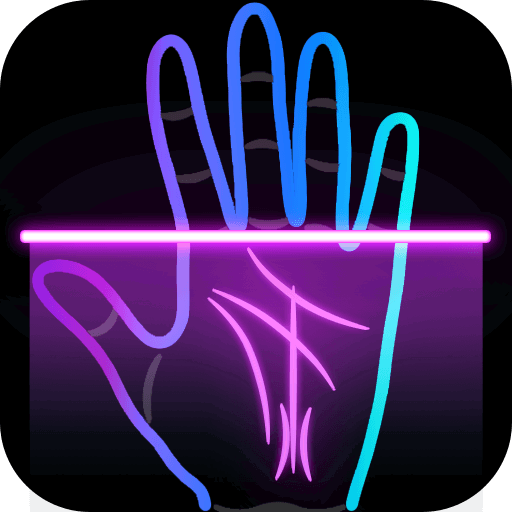Publix
About this app
Are you tired of the hassle of traditional grocery shopping? Look no further than the Publix App! In this article, we will explore everything you need to know about the Publix App, from how to download it to its key features and benefits. Discover how this app can save you time and effort with digital coupons, shopping lists, weekly ads, pharmacy services, and online ordering. Stay tuned for user reviews, ratings, and a comparison to other grocery store apps.
What Is The Publix App?
The Publix App is a mobile application designed to enhance the shopping experience at Publix grocery stores.
By utilizing the Publix App, customers can conveniently create shopping lists, access digital coupons, and locate products within the store with ease. The app also offers personalized recommendations based on past purchases, making it a valuable tool for streamlining the grocery shopping process. With features like mobile payment options and quick access to weekly deals, the Publix App not only simplifies shopping but also helps users save both time and money during their visits to the store.
How To Download The Publix App?
Downloading the Publix App is simple and convenient, allowing users to access its features on their mobile devices.
By simply visiting the App Store or Google Play Store on your smartphone or tablet, you can easily locate the Publix App with a quick search. Once you find the app, just click on the 'Download' button, and the installation process will automatically begin. The interface is user-friendly, guiding you through the steps seamlessly. After the download is complete, you can open the app and start exploring its wide range of functionalities, such as browsing weekly deals, creating shopping lists, and even ordering groceries for convenient pickup or delivery.
What Are The Features Of The Publix App?
The Publix App offers a range of features to enhance the shopping experience, including digital coupons, savings opportunities, and a seamless loyalty program.
Digital Coupons
Digital coupons on the Publix App offer exclusive discounts and savings for users on a variety of products.
Users can enjoy significant savings by simply browsing the app and adding relevant coupons to their shopping list. These digital coupons cover a wide range of categories, including groceries, household items, and personal care products. The app regularly updates its coupons to provide users with ongoing opportunities to save on their purchases. By leveraging these discounts, shoppers can enjoy a more budget-friendly shopping experience while still getting high-quality products from Publix. The app may also feature exclusive promotions and special deals that are tailored to individual users' preferences, maximizing the potential for savings.
Shopping List
The shopping list feature on the Publix App allows users to create and manage their shopping lists conveniently based on their preferences.
By utilizing this handy tool, users can easily add items they need to buy, organize them according to categories or sections, and even set reminders for important purchases. This feature helps users stay on top of their shopping needs, ensuring that they do not forget any essential items while navigating through the store. The ability to save multiple lists for different purposes, such as weekly groceries or special occasions, adds a layer of versatility and practicality to the overall shopping experience.
Weekly Ads
Users of the Publix App can access weekly ads and promotions to stay informed about the latest deals and offers available in-store.
By utilizing the weekly ads feature on the app, customers are able to easily browse through a variety of current promotions, such as buy-one-get-one-free deals, discounted items, and special offers on popular products. This convenient tool allows users to plan their shopping trips efficiently, ensuring they can take advantage of the best savings available at their local Publix store.
With just a few taps on their phones, shoppers can explore the weekly ads section to discover new ways to save on their grocery purchases and household essentials.
Pharmacy Services
Publix App users can conveniently access pharmacy services and explore a range of wellness products through the app.
- The Publix App streamlines the process of managing prescriptions and refills, allowing users to easily order medications and set up reminders for dosage schedules.
- Users can browse through a variety of health and wellness products such as vitamins, supplements, and personal care items, all available at their fingertips.
This one-stop-shop approach makes it convenient for individuals to prioritize their health needs and make informed decisions about their well-being while on the go.
Online Ordering and Delivery
The Publix App enables users to place orders online and schedule deliveries for groceries and other products with ease.
With just a few taps on their mobile devices, customers can browse through a wide selection of fresh produce, pantry staples, and household items available at their local Publix store. The intuitive interface allows users to add items to their virtual cart, select their preferred delivery time, and complete the payment process seamlessly. Users can track the status of their orders in real-time, ensuring they are always in the loop regarding the delivery of their essential items. This convenient service eliminates the need for physically visiting the store and provides a hassle-free way to receive groceries right at their doorstep.
What Are The Benefits Of Using The Publix App?
Using the Publix App provides users with various benefits, including savings on purchases, enhanced convenience, and participation in the loyalty program.
Saves Time and Effort
The Publix App saves users time and effort by streamlining the shopping process and enhancing overall convenience.
By allowing users to create shopping lists, locate items in-store, and easily reorder their favorite products, the app simplifies the entire grocery shopping experience. In addition, users can access digital coupons and discounts directly through the app, eliminating the need to search for paper coupons or remember to bring them to the store. The intuitive design and user-friendly interface of the Publix App make navigating through aisles and checking out more efficient, providing a seamless and convenient shopping journey for users.
Access to Exclusive Deals and Discounts
Users of the Publix App gain access to exclusive deals, discounts, and promotional offers not available to regular shoppers.
These special deals are tailored to the individual preferences of users, making their shopping experience more personalized and cost-effective. By using the app, customers can receive notifications about limited-time promotions and in-store discounts, allowing them to save money on their favorite products. The app often features exclusive digital coupons that users can easily apply at checkout for instant savings. This accessibility to exclusive offers through the Publix App not only enhances the shopping experience but also helps users maximize their budget and make the most out of their grocery trips.
Convenient Pharmacy Services
The Publix App offers convenient access to pharmacy services, allowing users to manage prescriptions and maintain their health more effectively.
With the Publix App, users can easily request prescription refills, set medication reminders, and even schedule pharmacy pick-up times, all from the palm of their hand. This streamlined process not only saves time but also ensures that individuals remain on track with their medication regimen, promoting better health outcomes.
The app provides valuable resources and information on various health topics, empowering users to make informed decisions about their well-being. Through its user-friendly interface and comprehensive features, the Publix App is truly a one-stop solution for all pharmacy-related needs.
Easy Online Ordering and Delivery
The Publix App simplifies the online ordering and delivery process, ensuring users can shop for groceries and receive them at their doorstep hassle-free.
By offering a user-friendly interface, the app allows customers to browse through a wide range of products, add them to their cart, and select convenient delivery times.
Users can easily track their orders in real-time, receive notifications on order status, and make any necessary adjustments.
The app provides personalized recommendations based on past purchases, making it easier for users to discover new items or quickly reorder their favorites. These features contribute to a seamless shopping experience, saving users time and effort.
How To Use The Publix App?
Utilizing the Publix App involves setting up an account, customizing settings, and managing notifications for a personalized experience.
Creating an Account
To start using the Publix App, users need to create an account by following a simple registration and login process.
- Once you download the app from your device's app store, open it and select the 'Sign Up' option.
- You will be prompted to enter basic information like your email, password, and mobile number. After filling in the required details, click on 'Create Account.'
- An email verification will be sent to the email address provided; simply click on the verification link to complete the process.
- Once your account is set up, you can log in by entering your email and password on the app's login screen.
Browsing and Adding Digital Coupons
Users can browse through available digital coupons on the Publix App and easily add selected offers to their shopping lists.
Upon entering the Publix App, users can navigate to the 'Digital Coupons' section, where a wide array of discounts awaits them. Each coupon is neatly categorized by product type, making it simple for users to find relevant savings. By tapping on a desired coupon, users can view more details and easily add it to their virtual shopping list with just a quick click. This streamlined process ensures that users can efficiently plan their shopping trips while taking advantage of valuable discounts.
Creating and Managing Shopping Lists
The Publix App allows users to create personalized shopping lists, making it convenient to manage purchases based on individual preferences.
By utilizing the app's user-friendly interface, shoppers can easily add items to their lists, categorize them, set quantity reminders, and even share lists with family members for collaborative shopping efforts.
The customization options are endless, with users being able to organize lists by aisle, recipe, or meal plan, ensuring a streamlined and efficient shopping experience.
The app allows users to receive notifications for deals and discounts on items in their lists, helping them save both time and money on their grocery trips.
Viewing Weekly Ads
By accessing the weekly ads feature on the Publix App, users can browse through current promotions and offers available at Publix stores.
- Upon opening the app, users can navigate to the 'Weekly Ads' section conveniently located on the home screen.
- Within this section, users will find a variety of categories such as groceries, household items, and personal care products.
- By selecting a specific category, users can easily view detailed information about the deals and discounts available for those products.
- Users can scroll through the digital flyer, zoom in on specific items, and even add them to their shopping list directly from the app.
This interactive and user-friendly feature makes it simple and efficient for users to plan their shopping trips and take advantage of the latest offers from Publix.
Ordering and Tracking Deliveries
Users can place orders and track deliveries conveniently through the Publix App, ensuring a seamless shopping experience from start to finish.
The process begins by simply selecting desired items from the extensive range available on the app, adding them to the virtual cart with just a few taps. Once the order is complete, users can choose a convenient delivery time slot or opt for curbside pickup. The app provides real-time updates on the order status, allowing users to track their deliveries every step of the way. This streamlined approach eliminates the need to physically navigate the aisles of a grocery store, saving time and offering a hassle-free shopping experience.
What Are The Reviews And Ratings Of The Publix App?
The Publix App has garnered positive reviews and high ratings from users, reflecting a satisfying shopping experience and effective app functionality.
Users have particularly praised the app's intuitive interface, which simplifies the shopping process. Many have lauded the convenience of browsing weekly deals, creating shopping lists, and locating specific items within the store. The seamless integration of digital coupons and personalized recommendations has been commended for enhancing the overall shopping experience. Customers appreciate the app's reliability in providing real-time updates on product availability and store promotions, making their shopping trips more efficient and enjoyable.
How Does The Publix App Compare To Other Grocery Store Apps?
When compared to other grocery store apps, the Publix App stands out for its user-friendly interface, extensive features, and seamless online ordering capabilities.
User-Friendly Interface
The user-friendly interface of the Publix App ensures intuitive navigation and ease of use, enhancing the overall shopping experience for users.
From streamlined search functions to clear categorization of products, the Publix App simplifies the browsing process, making it effortless for users to find exactly what they need. The intuitive layout and smooth transitions between sections further contribute to a seamless shopping journey. The app's responsiveness and quick loading times add to its overall appeal, allowing users to quickly browse through items, add them to their cart, and proceed with their purchases without any hitches.
Range of Features
The Publix App offers a diverse range of features that enrich the shopping experience and provide users with enhanced functionality.
- One notable feature of the app is its intuitive navigation system, allowing users to easily browse through departments, search for specific items, and create shopping lists with just a few taps.
- Users can access personalized digital coupons and deals tailored to their shopping habits, helping them save money effortlessly.
- The app also offers convenient features like the ability to place online orders for both delivery and curbside pickup, making grocery shopping a seamless experience from start to finish.
- With real-time updates on product availability and store promotions, the Publix App truly enhances the way users shop for their groceries.
Availability of Pharmacy Services
With integrated pharmacy services, the Publix App offers users convenient access to wellness products and essential health services.
Customers can easily refill prescriptions, schedule medication pickups, and access important health information all within the app. Users can browse a wide range of over-the-counter medications, vitamins, supplements, and personal care products at their fingertips. The app streamlines the pharmacy experience, allowing users to manage their health needs efficiently from the comfort of their own homes. With just a few taps on their smartphones, Publix App users can take care of their health and wellness with ease.
Online Ordering and Delivery Options
Users can enjoy seamless online ordering and delivery options through the Publix App, ensuring a convenient shopping experience from anywhere.
With just a few clicks on the Publix App, users can easily browse through a wide selection of products, add items to their cart, and choose their preferred delivery time slot. The intuitive interface streamlines the shopping process, allowing users to quickly complete their purchases without any hassle.
The app provides real-time updates on order status and delivery tracking, giving users peace of mind and full visibility into the delivery process. Whether at home, work, or on the go, the Publix App offers unparalleled convenience for users looking to stock up on groceries with ease.
Related Apps
-
TP-Link TapoGETHome and Lifestyle
-
eero wifi systemGETHome and Lifestyle
-
Smart Life - Smart LivingGETHome and Lifestyle
-
Zodiac Palm ReaderGETHome and Lifestyle