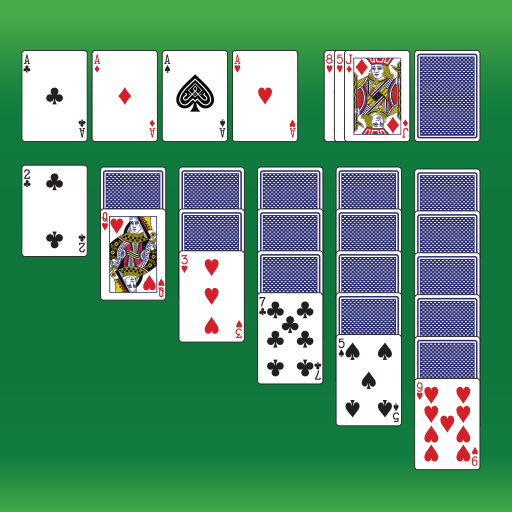Plants vs. Zombies
About this app
Are you a fan of strategy games and looking for a new challenge?
Look no further than Plants vs. Zombies app!
Let's explore everything you need to know about the game - from the basic rules and different game modes to the various plants and zombies available.
We will also discuss the different levels, objectives, and challenges in the game, as well as the in-app purchases and troubleshooting tips.
So, sit back, relax, and let's dive into the world of Plants vs. Zombies!
What Is Plants vs. Zombies App?
Plants vs. Zombies is a popular mobile game developed by PopCap Games and published by Electronic Arts that combines strategy, defense, and adventure elements in a battle between plants and zombies.
In this addictive game, players strategically place an array of unique plants with different abilities to fend off waves of quirky zombies aiming to invade their lawn. As players progress through levels, they encounter challenging scenarios that test their tactical skills. The game's charming graphics and humorous undertones add to its appeal, making it a favorite among fans of mobile gaming. With an intuitive interface and engaging gameplay mechanics, Plants vs. Zombies offers a delightful mix of strategy and action, keeping players hooked for hours on end.
How To Play Plants vs. Zombies App?
Playing Plants vs. Zombies involves strategic planning to defend against waves of attacking zombies by strategically placing different plants with unique abilities to protect your homebase.
What Are The Basic Game Rules?
The basic game rules of Plants vs. Zombies involve placing plants strategically to prevent zombies from reaching your homebase, ensuring their defeat before they breach your defenses.
Each plant in the game has specific abilities that can help in warding off different types of zombies. Sunflowers are crucial as they produce sunlight, the game's currency, which is used to purchase more plants.
As you progress through levels, you'll encounter stronger and more diverse zombie types, requiring you to continuously adapt your defense strategy. Failure to protect your homebase from the invading zombies can result in their breach, leading to a game over scenario.
Quick thinking and strategic planning are essential to achieve victory in Plants vs. Zombies.
What Are The Different Game Modes?
Plants vs. Zombies offers various game modes including single-player levels, multiplayer battles, and special challenges that test your strategic skills against different zombie threats.
In single-player levels, players can progress through different stages, each presenting unique zombie combinations and obstacles, requiring strategic thinking to deploy the right plants effectively.
Multiplayer battles add a competitive edge, allowing players to face off against friends or other online opponents in intense, real-time plant vs. zombie showdowns.
The special challenges in Plants vs. Zombies serve as a great way to push players' strategic skills to the limit, presenting them with complex scenarios that require quick thinking and precise execution to overcome.
Each mode offers a distinct experience, ensuring hours of engaging gameplay for fans of strategy and defense games.
What Are The Different Plants and Zombies Available?
Plants vs. Zombies features a diverse range of plants with unique abilities such as Sunflowers, Peashooters, and Cherry Bombs, while the zombies exhibit different characteristics and behaviors that pose varying levels of threat.
Sunflowers are essential for generating sunlight, which acts as the in-game currency to plant other defensive vegetation.
Peashooters are reliable, long-range attackers that continuously launch peas at approaching zombies.
Cherry Bombs, on the other hand, provide explosive firepower to obliterate groups of undead in one go.
Zombies come in various forms like the speedy Newspaper Zombies that can surprise players and the resilient Buckethead Zombies sporting protective buckets.
This mix of plant versatility and zombie diversity creates an engaging and strategic gameplay experience.
What Are The Special Abilities Of Each Plant?
Each plant in Plants vs. Zombies possesses special abilities such as shooting projectiles, generating sun for resources, or providing explosive damage through unique power-ups.
These abilities play a crucial role in defending your lawn from waves of advancing zombies. For example, the Peashooter's projectile-shooting ability allows it to attack enemies from a distance, while sun-producing plants like the Sunflower help you gather essential resources to deploy more plants. Plants like the Cherry Bomb deliver powerful explosive damage in a radius to clear out multiple threats at once. Utilizing a combination of these various plant abilities strategically can greatly enhance your defense and attack strategies in the game.
What Are The Unique Characteristics Of Each Zombie?
Zombies in Plants vs. Zombies exhibit varied characteristics such as speed, toughness, or special abilities in their attacks, providing a range of challenges that require strategic plant placement for effective defense.
Some zombies, like the Pole Vaulting Zombie, can jump over certain plants, making them tricky to stop. The Buckethead Zombie wears a bucket that acts as armor, giving it extra durability. Others, such as the Newspaper Zombie, can shield themselves before taking damage. There are zombies like the Gargantuar which are extremely tough and deal heavy damage, posing a significant threat.
Players must strategically use plants like the Wall-nut for defense, Cherry Bomb for groups, and Snow Pea for slowing down zombies to overcome these various challenges.
What Are The Different Levels In The Game?
Plants vs. Zombies offers a variety of levels set in different environments, each requiring strategic planning and creative plant placements to overcome zombie waves and objectives.
In Plants vs. Zombies, players find themselves navigating through diverse settings such as the backyard, night levels, and even pool and rooftop terrains. Each environment presents unique challenges, influencing the strategic approach needed to triumph over the relentless zombie invasions. From utilizing sunflowers for essential sunlight resources to positioning powerful defensive plants like Gatling Peas strategically, players must adapt their tactics for maximum effectiveness in each level. The game demands a blend of quick thinking, resource management, and creative plant combinations to outmaneuver the varied threats lurking in the different environments.
What Are The Objectives Of Each Level?
The objectives of each level in Plants vs. Zombies vary from protecting specific targets, surviving waves of zombies, or achieving set milestones, challenging players to adapt their strategies accordingly.
For instance, in a level where the goal is to protect specific targets like the sunflowers or the lawnmowers, players must carefully position their defensive plants to create an effective barrier against the approaching undead.
On the other hand, when facing waves after waves of zombies, quick decision-making and efficient resource management become crucial to prevent the horde from breaching defenses.
For levels with milestones to achieve, players need to prioritize planting certain plants or using special abilities at the right moment to progress smoothly through the challenges.
What Are The Challenges In Each Level?
Each level in Plants vs. Zombies presents unique challenges such as limited resources, increased zombie waves, or special conditions, offering rewards upon successful completion that aid in progression.
Players often find themselves strategizing to allocate resources wisely, especially as levels become progressively more difficult. As the game advances, players face tougher zombie hordes and intricate obstacles that require quick thinking and precise planning to overcome. These challenges push players to refine their tactics and adapt to unexpected scenarios, ultimately leading to enhanced skill development. The satisfaction of overcoming these obstacles not only unlocks new features but also strengthens player confidence and determination to conquer even more demanding levels ahead.
What Are The In-App Purchases Available?
Plants vs. Zombies offers in-app purchases for virtual currency like coins and gems, allowing players to enhance their gameplay experience through the acquisition of power-ups, boosts, or cosmetic items.
These in-app purchases enable players to strategically use their earned coins and gems to access a variety of enhancements within the game. Coins can be utilized to buy power-ups that can assist in defeating tough zombies or clearing levels more efficiently. On the other hand, gems offer the option to acquire premium boosts or unique cosmetic items to personalize the appearance of plants and zombies, adding a fun twist to the gameplay. By investing in such upgrades, players can progress faster, overcome challenges, and thoroughly enjoy the rich features of Plants vs. Zombies.
What Are The Benefits Of Purchasing In-App Items?
Purchasing in-app items in Plants vs. Zombies can provide benefits such as bonus power-ups, extra resources, or exclusive content that enhance the overall gaming experience and progression.
These in-app purchases can significantly impact the way players navigate through the game, offering a shortcut to obtaining key resources and upgrades that can expedite their progress.
Imagine effortlessly unlocking powerful weapons or special abilities that grant you an edge over your opponents. Exclusive content like rare skins or unique characters can make your gameplay more entertaining and personalized, setting you apart from other players.
By investing in these virtual rewards, players not only enhance their own experience but also support the developers in creating more exciting content.
What Are The Different Payment Options?
Plants vs. Zombies offers various payment options for in-app purchases, including credit card payments, mobile wallets, or gift cards, providing players with flexibility in acquiring virtual currency and items.
Players can easily link their credit cards to their game accounts, allowing for quick and secure transactions when they run low on virtual currency during intense gameplay.
Mobile wallets like Apple Pay or Google Pay offer a convenient alternative for those who prefer a more streamlined payment process.
Utilizing gift cards can be a great way to control spending on in-game purchases while still enjoying all the virtual items available in the game.
How To Troubleshoot Common Issues In The App?
Troubleshooting common issues in Plants vs. Zombies involves addressing problems like app crashing, freezing, or connectivity issues to ensure smooth gameplay and optimal performance.
- One common problem players may encounter is the app crashing unexpectedly during gameplay. To resolve this, ensure that your device and the app have the latest updates installed. Clearing the app cache and restarting your device can help alleviate this issue.
- Connectivity problems, such as being unable to connect to the server or experiencing lag during online play, can be tackled by checking your internet connection and switching to a more stable network if needed.
By following these troubleshooting steps, players can enjoy a seamless Plants vs. Zombies experience without interruptions.
What Are The Possible Reasons For Crashing Or Freezing?
The app crashing or freezing in Plants vs. Zombies may occur due to memory overload, software conflicts, or outdated device firmware, requiring users to take specific steps to resolve these issues and improve app stability.
Memory overload can strain the app's processing capabilities, especially if there are multiple applications running simultaneously, leading to crashes.
Software conflicts can arise when system updates introduce incompatibility with the game's code, causing performance issues.
Outdated device firmware may lack the necessary enhancements to support the game's requirements, resulting in freezes.
To address these issues, users can optimize memory usage by closing background apps, update the software to the latest version, and ensure their device meets the game's system requirements for seamless gameplay.
How To Fix Connectivity Issues?
Resolving connectivity issues in Plants vs. Zombies involves troubleshooting network settings, checking internet connections, or resetting device configurations to ensure seamless online or multiplayer gameplay experiences.
- One of the first steps to troubleshoot connectivity problems is to ensure that your device is connected to a stable and reliable network. Start by checking for any loose cables or restarting your router to refresh the connection. Verifying your internet connectivity strength is essential for smooth gameplay.
- You can test this by opening a web browser on your device and loading a website to confirm the network speed. Optimizing your device settings can also improve multiplayer performance; consider disabling background applications or updating your network drivers for better compatibility.
What To Do If The App Is Not Loading Properly?
If Plants vs. Zombies app is not loading properly, users can try restarting the app, clearing cache data, or reinstalling the application to resolve loading issues and restore normal functionality.
Sometimes, a simple app restart can do wonders in fixing loading problems. By closing the app completely and reopening it, users may be able to kickstart any stalled processes causing the loading error. Clearing the cache data associated with the app can help remove any corrupted or outdated files that could be hindering the loading process. If these steps don't work, a more drastic measure like uninstalling and reinstalling the app might be needed to ensure a clean installation and eliminate any underlying issues.
Related Apps
-
Street Fighter DuelGETGames
-
Play TogetherGETGames
-
Call of Duty MobileGETGames
-
JoinMyQuizGETGames