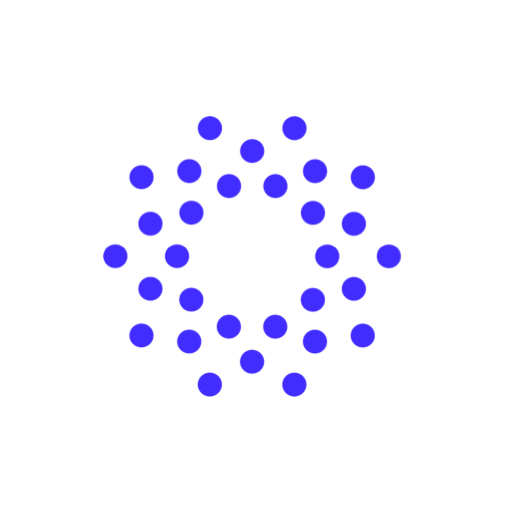OsmAnd
About this app
In today's rapidly evolving environment, having dependable navigation tools is crucial for both travelers and adventurers. The OsmAnd app distinguishes itself as an effective travel app solution, providing offline maps and GPS navigation functionalities that ensure users remain oriented, even in the most remote locations. This article examines the various advantages of utilizing OsmAnd, including its extensive offline features, map customization options, and a detailed guide to improving the navigation experience, along with a comprehensive app review from user experiences. Additionally, we will evaluate the pros and cons, including aspects like app performance and map updates, to assist you in determining whether this app aligns with your travel needs.
Overview and Features
OsmAnd is a robust offline navigation application that leverages OpenStreetMap data to deliver users with comprehensive maps and GPS tracking functionalities, including location tracking and waypoint management.
This versatile mobile application is compatible with both Android and iOS devices, thereby catering to a diverse audience of travelers, including hikers, cyclists, and car navigation users.
With features such as turn-by-turn directions, offline mapping capabilities, customizable maps, and map layers, OsmAnd distinguishes itself in the competitive landscape of navigation applications.
Its user-friendly interface is designed to be intuitive, facilitating effective route planning while allowing users to explore POI (points of interest) and geographical features throughout their journey.
Benefits of Using OsmAnd App
The OsmAnd application provides a range of advantages for users in need of dependable offline navigation and extensive mapping features.
Its capability to operate without data connectivity makes it especially suitable for individuals who often explore remote areas. Users have the option to download maps for entire regions, ensuring access to precise geographical data and terrain maps, which significantly enhances their travel experience.
Additionally, the application's map personalization options enable users to adjust their navigation settings, thereby improving overall performance and user satisfaction, especially during adventure planning.
Offline Navigation and Map Features
OsmAnd is highly regarded for its exceptional offline navigation capabilities, enabling users to store and utilize maps without requiring an internet connection. This feature proves particularly advantageous for travelers and outdoor enthusiasts, as it guarantees access to GPS tracking and route planning even in areas with limited or no service.
Users have the flexibility to download specific map sections or entire countries, making it a highly customizable solution for navigation across diverse terrains and landscapes, with offline access for enhanced travel planning.
By facilitating efficient map downloads, users can choose precisely what is necessary for their journey, whether that entails downloading detailed urban maps, hiking maps, or extensive rural regions. This functionality streamlines route planning, ensuring that travelers can identify the most efficient paths while accurately measuring distances, which is crucial in unfamiliar areas.
The application also provides comprehensive user documentation, guiding individuals in optimizing their navigation experience, including strategies for effectively utilizing features in rugged landscapes.
Overall, the GPS tracking capabilities offered by OsmAnd represent a significant advancement, providing users with peace of mind and reliable navigation tools for outdoor adventures.
Additional Features and Customization Options
Complementing its comprehensive offline navigation capabilities, OsmAnd provides a wide array of features and customization options that significantly enhance the user experience.
The application enables users to adjust interactive map layers, view various types of terrains, such as topographic maps, and utilize an assortment of filtering options to prioritize information that is most relevant to them. Furthermore, users can personalize their route planning and map rendering preferences through the app settings, ensuring a navigation experience that is tailored to their individual needs.
OsmAnd includes voice guidance, facilitating hands-free navigation and allowing users to maintain their focus on the road ahead. Additionally, real-time traffic information offers valuable updates regarding congestion and road conditions, which can greatly improve the efficiency of route planning.
The user-friendly interface design is essential, as it guarantees seamless navigation with easy access to map synchronization and user feedback mechanisms. These features not only accommodate individual preferences but also contribute to a smoother journey, rendering navigation intuitive and stress-free irrespective of the destination.
How to Use OsmAnd App
Effectively utilizing the OsmAnd app requires a comprehensive understanding of its user interface and various functionalities, which can significantly enhance the navigation experience.
This step-by-step guide will provide an overview of the essential features of the app, including instructions on how to download maps, configure navigation preferences, and make use of offline capabilities.
Whether planning a hiking expedition or navigating urban environments, mastering these features will enable users to optimize their travel routes with confidence and ease.
Step-by-Step Guide for Navigation and Map Usage
To effectively utilize the OsmAnd app, it is essential to begin by downloading the relevant maps for your specific region or travel destination. Once the maps are prepared, open the app to navigate its user-friendly interface, which allows for route planning, GPS tracking, and the identification of points of interest along your journey.
This step-by-step guide is designed to assist you in becoming acquainted with the various navigation tools available, ensuring that you can leverage the app to its fullest potential.
- Start by selecting the 'Download Maps' option, where you will choose the particular country or area you wish to explore. This synchronization of maps is critical for ensuring accurate navigation.
- After the download is complete, you can establish your desired route by inputting your starting point and destination in the route planner. The app will automatically generate the most efficient path, which you have the option to customize by adjusting the route or adding waypoints as necessary.
- Make use of the turn-by-turn directions feature for real-time navigation, which will facilitate a smooth journey while providing updates on traffic conditions and alternative routes to optimize your travel planning experience.
Pros and Cons of OsmAnd App
The OsmAnd application, like any other smartphone navigation tool, presents both advantages and disadvantages that users should evaluate prior to fully committing to its features.
On the positive side, OsmAnd is recognized for its offline functionality advantages, comprehensive map data, and intuitive user interface, making it a favored option among hikers and cyclists.
Conversely, some users have identified limitations regarding map updates, data usage, and real-time data as potential drawbacks. A thorough understanding of these factors will enable users to determine whether this application aligns with their specific navigation requirements.
Advantages and Disadvantages of Using the App
The OsmAnd application presents a range of advantages, including robust offline navigation, customizable maps, and a supportive community-driven user community, positioning it as a formidable competitor in the navigation app market.
However, it also has certain disadvantages that users should consider, such as potential challenges with map updates and variable app performance dependent on app compatibility with different devices. By evaluating these factors, users can make informed decisions regarding their navigation requirements.
Its capability to operate without an internet connection is particularly beneficial for individuals who frequently travel to remote areas, while the intuitive user interface facilitates easy map customization and navigation.
Conversely, users may encounter limitations in map sharing options, which could impede collaboration with friends during trips.
Although the app generally receives favorable ratings, customer service can be inconsistent, resulting in frustration for some users when seeking assistance. Exploring the various licensing options and leveraging map contributors' community contributions can enhance the overall experience; however, it is essential to assess these elements with care.
Final Thoughts and Recommendations
The OsmAnd app serves as a robust tool for individuals seeking reliable offline navigation and comprehensive mapping capabilities. Users have lauded its extensive features and customization options, which make it suitable for a wide range of travel and outdoor activities.
However, potential users should also consider the app's limitations, such as the lack of real-time features and the frequency of map updates, to assess whether it meets their specific navigation needs.
As users evaluate their options, it is important for them to reflect on the significance of user-generated content in enhancing their travel experiences. This feature can provide valuable insights and recommendations from fellow travelers, complementing traditional navigation features.
By integrating detailed maps and community contributions, the app fosters a more personalized travel planning process, allowing users to tailor their journeys according to their unique preferences.
It is also advisable for users to explore the available customer support options within the app to ensure they have access to assistance when needed, thereby maximizing their experience with the platform. By balancing these factors, users will be better equipped to determine if OsmAnd aligns with their travel requirements, considering aspects like map reliability and navigation tools.
Related Apps
-
SkyscannerGETVehicles and Maps
-
MBTA mTicketGETVehicles and Maps
-
United AirlinesGETVehicles and Maps