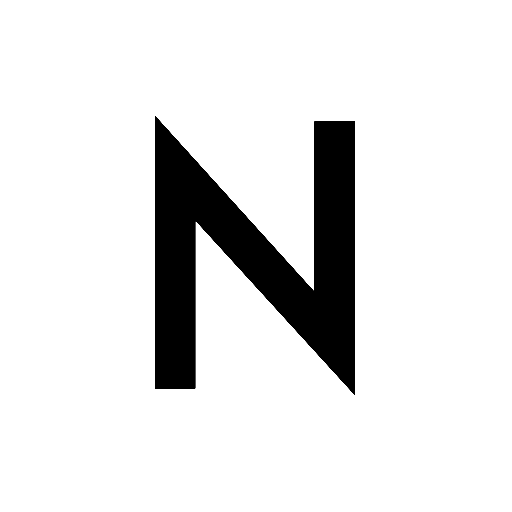Nordstrom
About this app
If you are interested in Nordstrom's fashion offerings and their shopping app, information regarding the Nordstrom Shopping App is provided here. The features of the app, such as personalized shopping experiences, easy checkout processes, and virtual styling appointments, are explored.
The guide includes instructions on using the app, the benefits it offers, and any potential risks or concerns to consider. Additionally, details about this shopping tool's convenience and how to access app support from Nordstrom are also included.
What Are the Features of the Nordstrom Shopping App?
The Nordstrom Shopping App provides a comprehensive experience for fashion enthusiasts, offering access to a wide range of clothing, trends, and customer-centric features.
1. Personalized Shopping Experience
Experience personalized shopping at Nordstrom with tailored recommendations, expert fashion advice, and styling inspirations based on your preferences.
The Nordstrom app goes beyond just suggesting products; it dives into each customer's unique style, helping them discover pieces that truly resonate with their taste. By analyzing your browsing history and purchase behavior, the app intelligently curates a selection of items that align with your individual preferences.
Users can benefit from expert fashion advice right at their fingertips, providing valuable insights and tips on how to best style different pieces. Customer reviews play a significant role in the shopping journey as they offer real-life feedback on product quality, fit, and overall satisfaction.
2. Easy Checkout Process
Experience a convenient checkout process on the Nordstrom Shopping App with secure transactions and a selection of payment options available.
When using the Nordstrom app, individuals can smoothly navigate through the checkout process with confidence, as their transactions are protected by robust security measures. The app's user-friendly interface ensures a seamless experience, enabling customers to easily choose their preferred payment method, whether it be credit card, Apple Pay, Nordstrom gift cards, or PayPal. This range of payment options caters to diverse preferences and adds convenience for shoppers, simplifying the completion of their purchases with just a few taps on their smartphone.
3. In-Store Pickup and Returns
Choose the option of in-store pickup and handle returns efficiently using the streamlined processes available through the Nordstrom Shopping App.
When customers opt for in-store pickup, they have the flexibility to select the time and location for collecting their purchases, avoiding the waiting time typically associated with traditional delivery methods. The user-friendly return policy within the Nordstrom app simplifies the return process, enabling users to initiate returns with ease using their smartphones. This seamless integration of services aims to transform shopping from a mere chore into a smooth and pleasant experience for Nordstrom customers.
4. Virtual Styling Appointments
Access personalized styling sessions and fashion consultations with Nordstrom's virtual styling appointments available through the app.
The virtual styling sessions provide a special opportunity for users to connect with trained stylists who can offer customized fashion advice and style recommendations.
Through interactive features like real-time video chats and virtual lookbooks, customers can receive personalized suggestions on outfits, accessories, and trends.
This innovative approach not only saves time for shoppers but also enhances the overall shopping experience by bringing the expertise of a personal stylist directly to the convenience of their own home.
5. Nordy Club Rewards Program
Access Nordstrom's loyalty program, the Nordy Club, through the shopping app to unlock exclusive rewards, offers, and early access to sales events.
Nordy Club members enjoy various benefits that enhance their shopping experience. These perks include earning points on purchases, receiving personalized offers based on preferences, and gaining priority access to major sales events. By actively participating in the Nordy Club, members can maximize their purchases, earn rewards, and stay informed about the latest fashion trends.
How to Use the Nordstrom Shopping App?
Optimize your Nordstrom Shopping App experience by managing account settings, tracking orders, and keeping an eye on your browsing history, wishlist, and shopping cart.
1. Create an Account
Start your Nordstrom Shopping App experience by setting up a customized account to access personalized shopping preferences, secure payment options, and review the privacy policy. Once you have downloaded the Nordstrom app, navigate to the account creation section to input your details and establish your personalized profile. Creating an account provides various benefits, including receiving personalized recommendations based on your preferences, utilizing secure and convenient payment methods, and ensuring data privacy through Nordstrom's comprehensive privacy policy. This enhances your shopping experience, making it seamless and tailored to help you effortlessly find items that suit your style and requirements.
2. Browse and Shop
The Nordstrom Shopping App offers a wide selection of fashion items, designer brands, and the latest arrivals. Users can browse through clothing, shoes, accessories, and more on the app, providing a seamless shopping experience. The app includes luxury designers and popular contemporary labels, catering to various style preferences. Regularly updated with new arrivals, users can stay up-to-date with the latest trends. Detailed product images and descriptions assist customers in making informed decisions to enhance their wardrobe.
3. Add Items to Your Wishlist
Utilize the wishlist feature on the Nordstrom Shopping App to save and revisit items of interest, creating a more personalized shopping experience.
By using the wishlist feature, users can conveniently keep track of desired products, which can help in planning purchases more strategically. Whether it's a beautiful dress or the latest skincare set, having them all saved in one place can simplify the decision-making process.
The wishlist feature also enables users to receive notifications for price drops or limited-time offers on their saved items, ensuring that they stay informed about any great deals. This tool can be beneficial in streamlining the shopping journey and ensuring that users have a curated list of items ready for their next shopping session.
4. Make Purchases
Efficiently complete purchases on the Nordstrom Shopping App with seamless checkout options, secure payment methods, and real-time order tracking.
When making a purchase on the Nordstrom app, users can easily navigate through the virtual aisles, add desired items to the cart, and proceed to checkout hassle-free. The app provides a variety of secure payment options, allowing users to select the method that best suits them. With just a few taps, transactions can be securely completed. Once an order is confirmed, the real-time order tracking feature allows users to monitor the status of their package from shipment to delivery. These user-friendly functions aim to enhance the shopping experience on the go.
What Are the Benefits of Using the Nordstrom Shopping App?
Access unparalleled convenience, personalized recommendations, exclusive offers, and seamless shopping through the Nordstrom Shopping App.
1. Convenience
The Nordstrom Shopping App offers various features for enhanced convenience, including mobile notifications, customer support access, and personalized account settings.
Users of the Nordstrom app can benefit from the integration of mobile notifications, which provide updates on deals, promotions, and orders without the need for manual checks. Additionally, quick access to customer support through the app allows users to seek assistance easily, emphasizing a user-centric experience with support as a priority. Personalized account settings enable users to customize preferences like payment methods and delivery addresses, optimizing their shopping experience for efficiency.
2. Personalization
- Experience personalized shopping with tailored recommendations, customized browsing history, and personalized shopping preferences on the Nordstrom App.
The Nordstrom App enhances the shopping experience by offering curated recommendations based on preferences and past purchases. By analyzing browsing history and understanding unique style, the app provides a seamless and personalized shopping journey. Users have the flexibility to customize shopping preferences, ensuring alignment with individual tastes. To enjoy a personalized shopping experience, engage with these features within the Nordstrom App.
3. Exclusive Offers and Rewards
Access exclusive offers, rewards, and early access to sales events by participating in Nordstrom's loyalty program integrated into the Shopping App.
When users actively engage with this program, they can enjoy a range of benefits such as personalized recommendations, early notifications on new arrivals, and invitations to exclusive events. The app enables users to accumulate points on each purchase, which can then be used for discounts and special perks. Members receive priority access to limited-edition items before they are released to the general public, allowing them to stay ahead of the fashion trends. Embracing the Nordstrom app's loyalty program enhances the shopping experience and acknowledges loyal customers for their ongoing support.
4. Seamless Shopping Experience
Experience a smooth shopping journey with personalized recommendations, secure transactions, and hassle-free checkout processes on the Nordstrom Shopping App.
The Nordstrom app offers a personalized shopping experience by curating product suggestions based on user preferences and browsing history. This feature ensures that users discover items tailored to their unique style, enhancing the shopping experience's efficiency and enjoyment. The app prioritizes security, ensuring safe transactions and protecting sensitive information. With a user-friendly checkout process, completing purchases is quick and effortless, enabling users to shop with ease. Nordstrom's app combines convenience and functionality to provide users with a seamless and satisfying shopping experience.
Are There Any Risks or Concerns with Using the Nordstrom Shopping App?
When using the Nordstrom Shopping App, it is important to consider potential security and privacy issues, technical difficulties, and risks associated with in-app purchases.
1. Security and Privacy Concerns
Ensure the protection of your data and transactions by reviewing the privacy policy of Nordstrom, guaranteeing secure transactions, and safeguarding sensitive credit card information on the Shopping App.
Nordstrom prioritizes the security and privacy of its customers, implementing strong measures to protect personal and financial information. The app employs encryption technology to secure sensitive data during transactions, ensuring the safety of your credit card details from unauthorized access.
To maintain security, it is advised not to share login credentials or personal information with others. By following best practices and being aware of security measures, users can have a worry-free shopping experience on the Nordstrom app.
2. Potential Technical Issues
If encountering technical difficulties, contact Nordstrom's customer support for timely assistance and enable mobile notifications to receive updates on app improvements.
Customer support agents are accessible 24/7 to assist with any problems experienced with the Nordstrom app. By reaching out to them, personalized guidance and solutions tailored to individual situations can be obtained. Enabling mobile notifications ensures that users are kept informed about the most recent app updates and enhancements, facilitating a seamless shopping experience.
3. In-App Purchases
When making in-app purchases on the Nordstrom Shopping App, it is important to exercise caution. Reviewing payment options, tracking orders, and managing browsing history are recommended for secure transactions.
Users should carefully consider the different payment methods available on the Nordstrom app to ensure secure and convenient transactions. Tracking orders is essential for staying informed about the status of purchases and ensuring timely delivery. Managing browsing history can also be beneficial for revisiting items of interest and tracking past interactions on the app.
By prioritizing these steps, users can make informed decisions and enjoy a smooth shopping experience on the Nordstrom app.
How to Contact Nordstrom Customer Service for App Support?
Nordstrom's customer service team is available to assist with any app-related queries or support needs. They are dedicated to providing support for app users, offering assistance with tasks such as placing orders, tracking shipments, or understanding app features. Customers can contact the customer service team through phone, email, or live chat for tailored and prompt assistance.