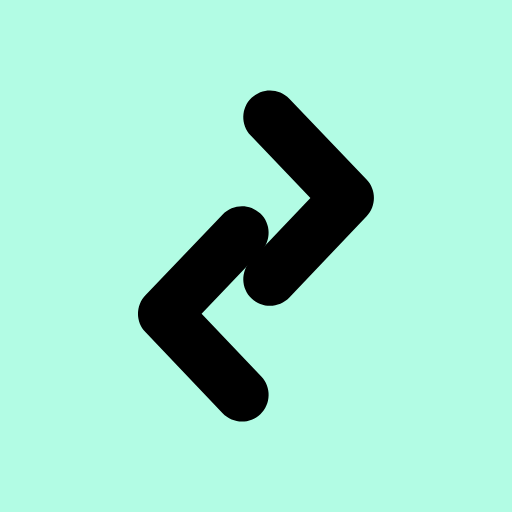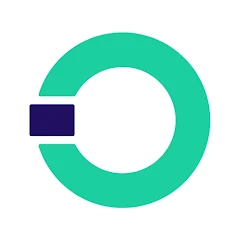Navy Federal Credit Union
About this app
The comprehensive review covers everything about the Navy Federal Credit Union App, from downloading and setting it up to its key features and security measures. In addition, it compares the app to others, examines user reviews and ratings, and evaluates its usability.
The review also discusses the pros and cons and provides information on how to contact Navy Federal Credit Union for support.
What is Navy Federal Credit Union App?
The Navy Federal Credit Union app is a mobile banking application provided by the Navy Federal Credit Union. It is designed to offer members convenient and secure access to their financial information while on the move.
The Navy Federal app features a user-friendly interface that enables customers to perform various banking activities such as checking account balances, transferring funds, paying bills, and depositing checks using their smartphones. Plus simplifying banking procedures, the app prioritizes the security of personal data through advanced encryption technologies. Users can effectively manage their online accounts, configure alerts, and contact customer service for support, making it a comprehensive tool for efficient financial management.
How to Download and Set Up the App?
To download and install the Navy Federal Credit Union app, go to the App Store or Google Play Store. Search for 'Navy Federal Credit Union,' download the app, and then follow the instructions shown on the screen to establish your account.
Once the app is downloaded successfully, open it. You will then be asked to create a new account. To proceed, you will have to provide personal details such as your name, address, social security number, and date of birth. After entering this information, the app will assist you in setting up a username and password for your account. Once the account is created, you can sign in using your selected credentials and access all the features and services provided by Navy Federal Credit Union.
What Devices are Compatible with the App?
The Navy Federal Credit Union app is available on both iOS and Android devices, allowing members to access their accounts seamlessly on a wide range of smartphones and tablets.
The app features an intuitive user interface that offers a streamlined experience for managing finances on-the-go. Whether users are checking balances, transferring funds, or paying bills, the Navy Federal app provides a secure and convenient platform for conducting mobile banking activities. Its responsiveness on both operating systems makes navigation easy, catering to the diverse preferences of users on different devices. Regular updates ensure that the app stays current with technological advancements, improving accessibility and user-friendliness.
What are the Requirements for Setting Up the App?
Before installing the Navy Federal Credit Union app, it is important to have a valid Navy Federal Credit Union account, a stable internet connection, and a compatible mobile device with the most recent operating system updates.
Holding a Navy Federal Credit Union account is necessary to access the app's complete array of services, such as account management, budget monitoring, and digital transactions. A dependable internet connection is vital for ensuring smooth communication between the app and Navy Federal's servers. Verify that your mobile device meets the app's system requirements to ensure a seamless user experience. By meeting these prerequisites, users can fully benefit from the convenience and efficiency provided by the Navy Federal Credit Union app.
What Features Does the App Offer?
The Navy Federal Credit Union app provides a range of features to improve the banking experience, including tools for managing accounts, mobile deposit functionality, bill payment options, money transfers, ATM and branch locators, and credit score monitoring.
Users can efficiently handle their accounts through the app, allowing them to check balances, monitor transactions, and set up alerts for account activities. The mobile deposit feature permits convenient check deposits from any location using the smartphone camera. With bill payment options, users can schedule payments, review payment histories, and receive reminders to prevent late fees. Additionally, the app offers credit score monitoring tools to keep users informed about their financial well-being and monitor changes over time.
1. Account Management
The Navy Federal Credit Union app's Account Management feature allows users to conveniently view account balances, transaction history, statements, and other account details from their mobile devices. The app's interface is easy to navigate, providing a simple way to access all financial information in one place for a seamless online account management experience.
Plus checking current balances and recent transactions, users can explore further account details, including individual transaction descriptions and categorized spending analysis. The app's secure login process and encrypted data transmission enhance the overall security of online banking activities, providing peace of mind when handling sensitive financial information.
2. Mobile Deposit
The Navy Federal Credit Union app offers a Mobile Deposit feature that allows users to deposit checks conveniently using their mobile devices, eliminating the need to physically visit a branch.
This feature saves time by removing the necessity to go to a bank and provides secure access to accounts from any location at any time. The app integrates financial tools for efficient management of deposits. Stringent security measures are in place to protect user information and transactions, ensuring peace of mind while using this convenient tool.
Mobile Deposit offers a seamless experience that caters to the fast-paced requirements of the modern world, emphasizing convenience and security.
3. Bill Payment
The Bill Payment feature on the Navy Federal Credit Union app allows users to schedule and manage bill payments efficiently, ensuring timely payments and offering budgeting tools for financial planning.
Users can utilize this feature to establish recurring payments for utility bills, mortgages, credit cards, and other expenses, eliminating the necessity to manually keep track of due dates. The app also provides account alerts to inform users about upcoming payments or any alterations to their payment schedule. By incorporating these alerts into their online account management, users can effectively monitor their finances and maintain control over their budget.
4. Money Transfer
The Money Transfer feature of the Navy Federal Credit Union app enables users to securely transfer funds between accounts, manage loan approvals, and track transaction history for financial control.
This feature ensures that all transactions are encrypted with the latest security measures, providing peace of mind for members. It also streamlines the process of approving loans by offering a user-friendly interface to manage and track loan applications. With robust transaction tracking options, users can easily monitor their financial activities and gain a comprehensive view of their account history, enhancing their financial visibility and control.
5. ATM and Branch Locator
The ATM and Branch Locator feature on the Navy Federal Credit Union app provides users with the ability to easily locate nearby ATMs and branches, offering convenient access to account services regardless of their location.
This feature streamlines the process of finding the nearest ATMs and branches by utilizing the app's advanced navigation technology. By entering either their current location or a desired address, users can view a map with detailed directions to the closest service locations. This eliminates the need for manual searches for branch locations, saving time and ensuring efficient access to account services.
The ATM and Branch Locator feature is designed to be user-friendly, allowing individuals to easily navigate and locate the nearest service points with just a few taps on their phone.
6. Credit Score Monitoring
Credit Score Monitoring in the Navy Federal Credit Union app provides valuable insights into credit health, spending habits, and eligibility for loan applications, enabling users to make informed financial decisions.
Monitoring credit score through the app allows users to stay updated on how financial behaviors impact creditworthiness. By tracking credit trends, users can identify areas where they can improve to strengthen overall financial standing.
Analyzing spending patterns within the app gives users a clear picture of where their money goes, helping them budget more effectively. Understanding loan application eligibility details enables users to approach potential lenders with confidence, knowing in advance what terms they may qualify for.
What are the Pros and Cons of Using Navy Federal Credit Union App?
In assessing the Navy Federal Credit Union app, it is important to evaluate the advantages and disadvantages to ascertain whether the app meets your preferences and needs, considering factors such as member benefits, user experience, ratings, and reviews.
Member benefits offered by the app encompass convenient account access, real-time transaction updates, and personalized notifications, which enhance the overall banking experience. Users find favor in the app's easy navigation and seamless interface, facilitating hassle-free financial management while on the move.
However, some customers have noted occasional glitches that affect account access during updates. Customer ratings emphasize the app's reliability concerning security features and responsive customer support, which contribute to its favorable standing in the financial technology sector.
Pros:
The Navy Federal Credit Union app provides various benefits, such as convenient account access, personalized account features, and a range of account options designed to meet different member needs.
Users can use this app to easily check their account balances, review transaction history, transfer funds between accounts, and set up alerts for important account activities. The app's user-friendly interface simplifies tracking spending, managing budgets, and depositing checks quickly through mobile deposit. Members can securely access their accounts at any time and from anywhere, offering peace of mind and convenience. The Navy Federal Credit Union app enhances the banking experience by offering a seamless and efficient way to handle finances.
Cons:
The Navy Federal Credit Union app, despite its advantages, may have limitations in various aspects such as account services, support options, and assistance features, which could affect user satisfaction.
Some issues in the app might include challenges in accessing detailed transaction histories, difficulties in setting up account alerts, and a lack of robust customer support channels for addressing account-related queries.
Moreover, the app may not provide adequate guidance on troubleshooting common issues independently, resulting in user frustration when facing technical glitches. Enhancements in these areas could improve the overall user experience and make managing finances through the app more seamless and user-friendly.
What are the Security Measures in Place for the App?
The Navy Federal Credit Union app places a high priority on the security of your financial information. This is achieved through the implementation of robust security measures, including biometric authentication, account alerts for suspicious activities, and encryption protocols to protect your account.
Biometric authentication provides an additional layer of security to ensure that only authorized users can access sensitive information. In case of any suspicious activity, the app promptly sends real-time alerts, enabling you to take immediate action to protect your funds.
The encryption protocols employed by Navy Federal Credit Union guarantee that your personal data is encrypted during transit and at rest, further securing your financial transactions and account details from unauthorized access.
How Does the App Compare to Other Banking Apps?
When comparing the Navy Federal Credit Union app to other banking apps, it is distinguished by its intuitive user experience, comprehensive features, robust security measures, and seamless mobile banking integration.
Users perceive the app's interface as easy to navigate, with clear menu structures and quick access to essential functions such as account management, fund transfers, and bill payments.
The app's feature set extends beyond basic banking services, offering tools for budgeting, goal setting, and financial education. In terms of security, the app utilizes cutting-edge encryption protocols and authentication methods to ensure that user data remains secure at all times.
Its mobile banking capabilities enable users to efficiently perform transactions on the go, providing a seamless and convenient banking experience.
1. User-Friendliness
The Navy Federal Credit Union app is highly regarded for its user-friendliness, presenting a simple sign-in process, easy navigation, and convenient features such as Touch ID for efficient and secure access.
Users find it convenient to log in using their credentials or biometric data, ensuring a smooth experience. The app's layout is clear and easy to follow, guiding users seamlessly through different sections. Through Touch ID integration, members can feel secure knowing that their accounts are safeguarded by advanced security measures. The meticulous attention to simplifying tasks within the app improves the overall user experience, facilitating the management of finances on the go.
2. Features
The Navy Federal Credit Union app provides a wide range of features for account customization, card management, and regular updates to improve user experience and functionality. Users have the option to personalize their account settings through the app, allowing them to configure notifications, manage security preferences, and customize their dashboard for easy access to important information.
The app also offers card management functionalities that enable users to activate new cards, set travel notifications, and manage card usage by setting spending limits and receiving transaction alerts. Regular app updates are important for introducing new features, enhancing security measures, and improving overall performance to ensure a smooth banking experience.
3. Security
In terms of security, the Navy Federal Credit Union app utilizes advanced technologies such as Face ID, biometric authentication, and real-time account notifications to ensure the highest level of protection for your financial data.
These state-of-the-art security features not only offer convenience but also provide reassurance that your sensitive information is well-protected. The seamless incorporation of Face ID and biometric authentication adds an additional level of security by necessitating unique physical characteristics for access. Additionally, the proactive account notifications keep you informed about any suspicious activities, enabling you to promptly take steps to secure your account.
In today's digital era, having strong security measures in place is essential, and the Navy Federal Credit Union app excels in delivering a secure banking experience for its users.
What are the Reviews and Ratings of the App?
The Navy Federal Credit Union app has received favorable reviews and top ratings from users, with specific appreciation for its performance, responsiveness of customer support, and overall user satisfaction.
Many users have praised the app for its smooth performance, citing quick loading speeds and an easy-to-navigate interface. Numerous customers have shared positive experiences with the app's customer support, highlighting the timely assistance and expertise of the staff. Overall, there appears to be a high level of satisfaction among users, with many expressing confidence in using the app for their banking requirements. The focus on performance and quality customer support has clearly played a role in the app's positive ratings and user feedback.
Is the App Worth Using?
The Navy Federal Credit Union app offers a range of benefits, such as detailed account insights, personalized notifications, spending analysis tools, and tailored recommendations to enhance financial management.
Through the app, members can easily monitor their spending habits, pinpoint potential areas for saving, and receive alerts for any unusual account activities. The account insights provided can be instrumental in grasping one's financial well-being and making well-informed choices. The spending analysis features of the app allow users to visually track their expenses, aiding in effective budgeting and progress towards financial objectives. The personalized notifications not only provide updates but also encourage users to take proactive measures for better financial control.
What are the Benefits of Using the App?
The Navy Federal Credit Union app offers various benefits, such as easy access to member information, detailed account insights, a wide range of account options, and efficient account services tailored to financial needs. Members can use the app to monitor their account balances, track transactions in real-time, set up custom alerts for account activities, and transfer funds between different accounts conveniently.
Additionally, the app provides personalized financial management tools like budgeting features, spending analysis, and savings goal tracking, helping users make informed financial decisions and stay on top of their financial goals. Overall, the Navy Federal Credit Union app offers a seamless and secure platform for members to effectively manage their finances while on the go.
Are There Any Drawbacks to Using the App?
The Navy Federal Credit Union app, while beneficial, may present certain limitations and drawbacks. These include restricted visibility of account history, delayed updates on account balances, discrepancies in transactions, and occasional challenges in generating account statements.
Users may experience frustration due to the inability to access their complete account history through the app, which only offers a limited view. This limitation could impede their ability to effectively track past transactions.
The delay in updating account balances may result in confusion regarding available funds, potentially leading to accidental overdrafts or overspending.
The app occasionally lacks clarity in transaction details, making it difficult for users to identify specific purchases or accurately categorize expenses.
Some users have encountered difficulties in generating accurate and timely account statements through the app, affecting their seamless monitoring of financial activity.
How to Contact Navy Federal Credit Union for Support?
If assistance is needed or there are inquiries about the Navy Federal Credit Union app, the customer support team can be contacted for responsive account assistance, guidance, and tailored solutions to address concerns.
The customer service representatives are available around the clock to promptly address queries and assist with any account-related issues. Whether help is needed in navigating the app's features or there is a specific question about the account, the team is dedicated to providing personalized guidance. With a focus on efficiency and customer satisfaction, Navy Federal Credit Union ensures that the support needed to enhance the banking experience is received. Contacting them is seamless, and the team is equipped to find efficient solutions for needs.