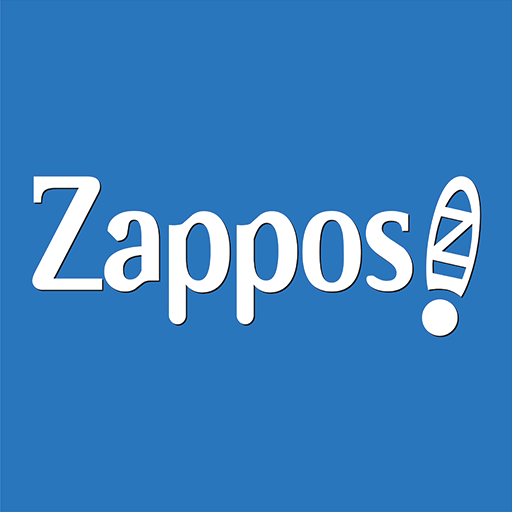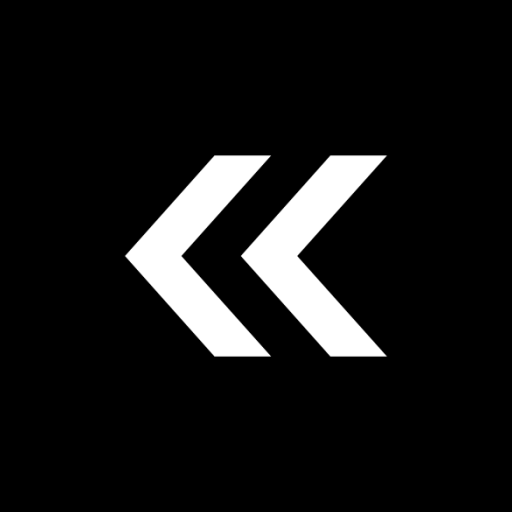MyLidl
About this app
Improve your shopping experience at Lidl by utilizing the MyLidl app.
This document offers a comprehensive overview of the MyLidl app, encompassing its functionalities, key features, and advantages.
By looking into user experiences and feedback, one can gain insights into what to anticipate. For those interested in downloading and configuring the app, a detailed step-by-step guide and troubleshooting tips are provided. Let us commence with the exploration.
Overview of MyLidl App
The MyLidl App is an extensive mobile application crafted to enrich the grocery shopping experience by providing a range of user-friendly features. These features include an intuitive user interface, personalized recommendations, and efficient navigation, all working together to ensure that your grocery shopping is convenient and enjoyable.
What is MyLidl App and How Does it Work?
The MyLidl App is a mobile application that enhances the grocery shopping experience through the provision of an intuitive user interface, seamless navigation, and advanced search functions aimed at expediting the process of locating products efficiently.
Featuring a user-friendly interface, the MyLidl App facilitates effortless browsing of a diverse range of products, spanning from fresh produce to pantry staples, with minimal effort through simple swipes and taps. Its robust search capabilities give the power to users to swiftly identify specific items or explore novel options with ease.
Whether the objective is to discover deals, manage a shopping list, or ascertain store hours, the application simplifies the entirety of the shopping process, thereby optimizing convenience and enhancing overall enjoyment.
Features and Benefits of MyLidl App
The MyLidl App offers a diverse array of functionalities crafted to optimize cost savings and improve shopping efficiency. These features encompass a loyalty program, digital coupon integration, weekly advertising, shopping list capabilities, Scan & Go functionality, as well as multiple payment options.
Shopping List, Digital Coupons, and More
The MyLidl App offers a comprehensive shopping list feature designed to facilitate the organization of grocery items. Additionally, it provides users with access to digital coupons and weekly ads to ensure optimal savings and capitalize on special promotions consistently.
Utilizing the shopping list feature within the MyLidl App enables effective meal planning for the week and facilitates the avoidance of unnecessary purchases, thereby resulting in savings of both time and money. The availability of digital coupons affords users the opportunity to access exclusive discounts directly on their smartphones, eliminating the need to manage physical coupons and streamlining the process of saving money while shopping. Furthermore, the weekly ads featured in the app serve to showcase the latest deals and offers, simplifying the navigation of available promotions and enabling users to capitalize on the most competitive prices for their preferred products. Ultimately, these functionalities contribute to substantial savings on overall grocery expenses.
User Experience and Feedback
The MyLidl App places a strong emphasis on user experience, which has garnered praise from many customers for its convenience, easy navigation, and effective account management. This positive feedback is evident in the numerous favorable ratings and customer reviews.
Ease of Use and Customer Reviews
Customers frequently emphasize the ease of use and seamless user experience of the MyLidl App in their reviews, often awarding high ratings for its simplistic design and consistent performance.
Many users express their admiration for the intuitive layout of the app, noting the ease with which they can navigate through different sections such as browsing deals, creating shopping lists, and locating stores.
The fast loading times and minimalist interface further elevate the overall user experience, establishing it as a preferred tool for convenient shopping.
Certain reviews highlight the practical search functionality that assists users in locating specific products effortlessly. The positive reception regarding the app's user-friendly design underscores its efficacy in addressing customer requirements and providing a seamless shopping platform.
How to Download and Set Up MyLidl App
The process of downloading and setting up the MyLidl App has been meticulously designed to provide users with optimal convenience. Step-by-step instructions are in place to facilitate a seamless experience, enabling users to efficiently commence managing their grocery shopping and receiving notifications for special offers.
Step-by-Step Guide and Troubleshooting
To commence using the MyLidl App, individuals are advised to adhere to the following step-by-step instructions for downloading, installing, and configuring their account. Furthermore, this guide provides insights into managing notifications and troubleshooting common issues to facilitate a seamless user experience.
- Initiate the process by accessing the App Store or Google Play Store on your respective device and conduct a search for 'MyLidl'.
- Upon locating the application, proceed by selecting 'Download' and await the completion of the installation process.
- Subsequently, launch the application and opt for 'Create Account' to furnish the required information. It is imperative to validate your email address to activate the account successfully.
- To regulate notifications, navigate to the 'Settings' section within the application and specify your desired notification settings.
- If there is encountering any challenges, it is recommended to commence troubleshooting by restarting the application or the device itself. Additionally, ensuring a stable internet connection is essential to optimize the performance of the application.
Related Apps
-
Rouses MarketsGETShopping
-
Albertsons Deals & DeliveryGETShopping
-
Tractor Supply CompanyGETShopping
-
Back MarketGETShopping
-
DealDash - Bid & Save AuctionsGETShopping