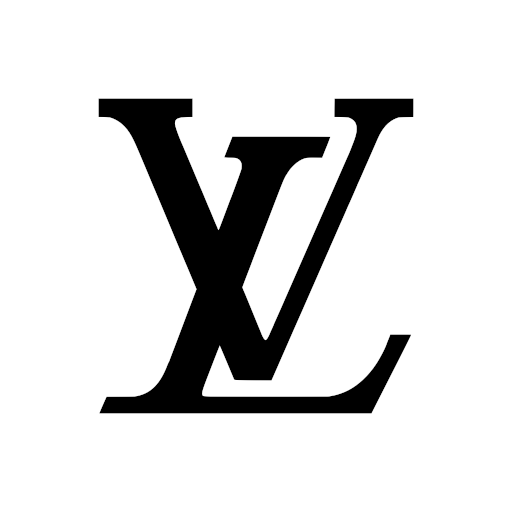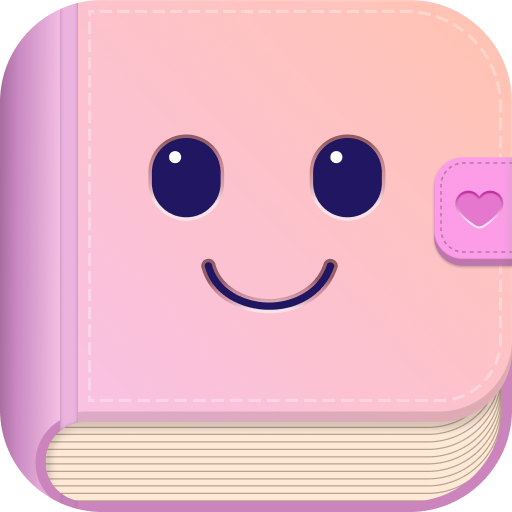MyDyson
About this app
Are you interested in exploring a modern approach to maintaining your Dyson products? Learn about the MyDyson™ App through this detailed review, including its functionality, features, advantages, limitations, and installation process. Delve into the realm of smart technology and determine if the MyDyson™ App aligns with your needs and preferences.
What Is the MyDyson™ App?
The MyDyson™ App is an advanced application developed by Dyson to enhance home cleaning using smart technology. This innovative app seamlessly connects with Dyson devices, providing users with a sophisticated user interface for improved control and efficiency.
Users have the ability to easily monitor and control their Dyson devices from any location, making adjustments, scheduling cleaning sessions, and receiving real-time updates with ease. The app's user-friendly design ensures a smooth experience, allowing users to personalize settings and access useful resources like user manuals and troubleshooting guides. With the MyDyson™ App, users can experience a more efficient and convenient cleaning process, saving time and energy while promoting a cleaner and healthier home environment.
How Does the MyDyson™ App Work?
The MyDyson™ App functions by facilitating smooth control and management of Dyson products through its user-friendly interface. Users are able to control their devices remotely, receive real-time notifications, and ensure optimal performance using the app's advanced features.
Through the remote control feature, users have the ability to adjust settings, schedule cleaning tasks, and monitor air quality levels from any location, providing convenience and flexibility. The app's notification system sends alerts for filter replacement reminders, maintenance needs, and updates on device status, keeping users informed and proactive. The app's device connectivity capabilities enable seamless integration with other smart home systems, enhancing the overall user experience and establishing a connected ecosystem for improved home management.
What Are the Features of the MyDyson™ App?
The MyDyson™ App offers a variety of innovative features aimed at enhancing the user experience. It provides real-time air quality monitoring and proactive maintenance alerts to optimize performance and efficiency for Dyson products.
Users can easily monitor air quality in their surroundings with detailed insights from the app. Personalized maintenance reminders help keep Dyson products operating at peak performance. The MyDyson™ App features an intuitive interface that simplifies navigation through settings and access to different functions. Prioritizing user convenience and satisfaction, this app establishes a new benchmark in home appliance management.
1. Remote Control of Dyson Products
The MyDyson™ App enables users to remotely control their Dyson products, adjusting settings and monitoring performance conveniently. The app's smooth device connectivity and user-friendly interface contribute to an enhanced user experience.
This remote control feature allows users to schedule cleaning cycles for their Dyson vacuum cleaners or modify the temperature settings on their Dyson purifiers from any location, optimizing household management. The app offers real-time data on energy consumption, filter life, and air quality metrics, enabling users to make informed choices for a healthier living space. The ability to control multiple Dyson devices from a single platform simplifies daily routines, while the user-friendly design ensures that individuals of varying technical proficiency can easily navigate the app.
2. Real-Time Air Quality Monitoring
The MyDyson™ App offers users real-time air quality monitoring to promote a healthy home environment. By monitoring air quality metrics, users can optimize their cleaning routines to enhance indoor air quality.
This innovative feature helps users understand the air pollutants affecting their living spaces by providing insights into dust levels, pollutants, and allergens in real-time. Armed with this data, users can make informed decisions on when to ventilate their homes, activate air purifiers, or adjust their cleaning schedules.
Essentially, the MyDyson™ App enables users to take proactive measures in maintaining a clean and healthy indoor environment, ultimately improving their overall well-being.
3. Maintenance Reminders and Troubleshooting
The MyDyson™ App provides proactive maintenance reminders and troubleshooting assistance to help maintain optimal performance of Dyson products. Users receive alerts for maintenance tasks and troubleshooting tips to ensure smooth operation.
These maintenance reminders are essential for extending the lifespan of Dyson products. They prompt users to perform necessary tasks like filter replacements, cleaning schedules, and general upkeep. By staying on top of maintenance requirements, users can prevent potential issues and preserve the efficiency and suction power of their Dyson devices.
The troubleshooting feature on the app offers step-by-step guidance for common problems. This give the power tos users to address minor issues independently, without requiring professional assistance. This saves time and ensures the continued smooth operation of their Dyson products.
4. Personalized Cleaning Schedules
Individuals have the option to establish custom cleaning schedules using the MyDyson™ App, which allows for tailored cleaning routines. By utilizing cleaning logs and scheduling features, users can efficiently optimize their home cleaning tasks.
This personalized functionality give the power tos users to establish precise cleaning times based on their unique preferences and lifestyle. By providing data such as room dimensions, flooring types, and cleaning frequency needed, the app customizes schedules to meet individual requirements.
Users can receive alerts for upcoming cleaning sessions or maintenance duties, ensuring that their living areas remain consistently clean and well-kept. With the ability of the MyDyson™ App to adjust to diverse cleaning habits, users can benefit from a more streamlined and efficient approach to household cleaning.
What Are the Benefits of Using the MyDyson™ App?
The MyDyson™ App provides various advantages, such as increased convenience, enhanced indoor air quality, and improved performance of Dyson products. It introduces a new level of efficiency in home cleaning procedures.
Users can easily manage their Dyson devices from a distance via the app, seamlessly integrating them into their daily routines. By offering real-time monitoring of air quality data and personalized insights, the MyDyson™ App enables users to establish a healthier living environment. Additionally, it sends maintenance alerts and troubleshooting suggestions to ensure Dyson products consistently function at their best. Thanks to the MyDyson™ App, users can achieve a cleaner and more comfortable home with minimal exertion.
1. Convenience and Ease of Use
One of the main advantages of the MyDyson™ App is the high level of convenience and ease of use it provides to users. The app's intuitive functionality ensures a smooth and user-friendly experience for all.
From easily controlling your Dyson devices with just a few taps on your smartphone to accessing real-time status updates and personalized recommendations, the MyDyson™ App simplifies your home maintenance tasks. Its sleek and visually appealing interface makes navigation easy, allowing users to customize settings and schedules with great convenience. With features like remote monitoring and automatic updates, managing your Dyson products has never been more streamlined. The app's responsiveness and user-centric design create a pleasant experience tailored to the modern lifestyle of today's consumers.
2. Improved Indoor Air Quality
Through the use of the MyDyson™ App, individuals can enhance the quality of indoor air by effectively monitoring and implementing cleaning routines. Dyson's advanced air quality solutions offer users the opportunity to create a healthier home environment.
The MyDyson™ App provides users with real-time air quality data tracking and personalized recommendations to enhance the comfort of their living space. By taking advantage of the app's scheduling feature, users can automate cleaning cycles and ensure that their homes remain free from pollutants consistently. The app's air purifier control function allows users to adjust settings remotely, offering convenience in maintaining clean air quality even when they are not at home. With these innovative features, the MyDyson™ App transforms the management of indoor air environments for individuals.
3. Enhanced Product Performance
The MyDyson™ App enhances product performance by offering efficient monitoring and maintenance features. Users can experience optimal efficiency and innovative functionalities with Dyson products when utilizing this advanced application.
The app enables users to easily monitor the performance of their Dyson devices in real-time, receiving alerts when filters require cleaning or replacement to maintain high performance. The MyDyson™ App presents personalized recommendations for optimizing settings based on usage patterns, ultimately prolonging the products' lifespan. With its user-friendly interface and seamless integration with Dyson technology, this app serves as a useful tool for individuals looking to maximize the benefits of their Dyson appliances.
What Are the Drawbacks of the MyDyson™ App?
Despite its numerous advantages, the MyDyson™ App has some drawbacks to consider. These include limited compatibility with older Dyson products and the requirement of a stable Wi-Fi connection for optimal functionality.
As technology advances, compatibility issues may arise for users with older Dyson devices that may not be fully supported or integrated with the MyDyson™ App. The app's dependency on a consistent Wi-Fi connection could be a challenge in areas with poor signal strength or for users who have limited access to a reliable internet connection. These factors could potentially hinder the seamless operation and experience that the MyDyson™ App aims to provide.
1. Limited Compatibility with Older Dyson Products
One limitation of the MyDyson™ App is its restricted compatibility with older Dyson products, which may prevent users with outdated devices from accessing certain features. It is recommended to verify compatibility with your Dyson model before installing the app.
This issue affects the user experience by potentially limiting the functionality available to owners of older Dyson products, such as remote control capabilities, performance monitoring, and software updates. The inability to utilize these features could impede the convenience and effectiveness of using the app to manage and optimize Dyson devices. This highlights the importance of considering compatibility requirements and ensuring that your Dyson product meets the app's specifications to enhance user experience seamlessly.
2. Requires Stable Wi-Fi Connection
One limitation of the MyDyson™ App is its requirement for a stable Wi-Fi connection to function optimally. Users may face reduced functionality or delays if their internet connection is inconsistent.
The need for a reliable Wi-Fi connection is crucial for facilitating smooth communication between the app and Dyson™ devices like vacuum cleaners or air purifiers. A solid internet connection allows for real-time updates, remote control functionality, and access to advanced features offered by the app.
In the absence of a dependable Wi-Fi connection, users may encounter challenges in monitoring device status, setting cleaning schedules, or receiving alerts and notifications. Therefore, to fully utilize the MyDyson™ App, maintaining a stable internet connection is essential.
How to Download and Set Up the MyDyson™ App?
- To initiate the use of the MyDyson™ App, follow these straightforward steps to download and set up the application on your device. Customize your app settings for tailored control over your Dyson products.
- Start by accessing the App Store or Google Play Store on your smartphone or tablet. Search for 'MyDyson™' and select the download button to install the app.
- Once the app has been downloaded, open it and either create an account or log in if you already have one.
- Follow the on-screen instructions to link your Dyson products with the app, ensuring they are on the same Wi-Fi network.
- Upon successful pairing, explore the app settings to modify features like scheduling cleaning routines, monitoring filter life, and receiving maintenance alerts.
- Utilize the customization options fully to personalize your Dyson experience according to your preferences.
Is the MyDyson™ App Worth It?
When looking at user feedback, performance metrics, and efficiency gains, the MyDyson™ App appears to be a useful addition to a home cleaning setup. Take a closer look at the app's advantages to assess if it meets your requirements.
Customer reviews indicate that the MyDyson™ App comes with user-friendly features that make cleaning tasks easier. Users appreciate its seamless integration with Dyson devices and the simple customization of cleaning schedules. In terms of performance, the app consistently receives praise for improving the overall cleaning process, optimizing vacuum settings, and providing real-time cleaning updates. The efficiency improvements, such as personalized cleaning suggestions and maintenance alerts, help streamline household chores effectively.
Customer Reviews and Ratings of the MyDyson™ App
Explore the customer reviews and ratings for the MyDyson™ App to understand user perspectives. Gather feedback on the app's performance, support services, and overall user experience.
One user positively commented on how the MyDyson™ App transformed their cleaning routine, improving efficiency and reducing hassle. Another user commended the responsive customer support team for swiftly addressing their inquiries, illustrating the app's dedication to user satisfaction. Many customers highlighted the app's intuitive design and user-friendly navigation, making it a pleasurable experience. Users expressed satisfaction with the reliability and convenience of the MyDyson™ App in simplifying their daily cleaning tasks.
Related Apps
-
Louis VuittonGETHome and Lifestyle
-
Night Owl ProtectGETHome and Lifestyle
-
Daily DiaryGETHome and Lifestyle