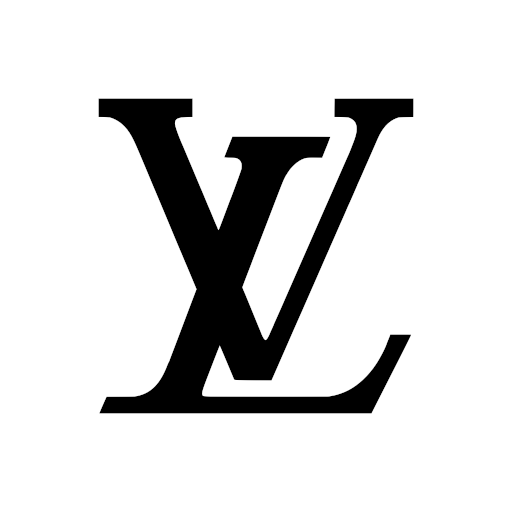Mi Home
About this app
Are you looking to make your home smarter and more efficient? The Mi Home App may be the perfect solution for you.
In this comprehensive review, we will explore what the Mi Home App is, how to download and set it up, compatible devices, system requirements, features, pros and cons, safety measures, privacy concerns, and how it compares to other smart home apps like Google Home, Amazon Alexa, and Apple HomeKit.
Stay tuned to find out if the Mi Home App is the right choice for your smart home needs.
What is the Mi Home App?
The Mi Home App, developed by Xiaomi, is a versatile mobile application designed to serve as a central hub for managing smart home devices and providing users with seamless control over their connected ecosystem.
With an intuitive and easy-to-navigate interface, the Mi Home App allows users to connect and control a wide range of smart devices, including lights, thermostats, cameras, and more. One of the standout features of the app is its automation capabilities, enabling users to set schedules, create scenes, and automate tasks to enhance convenience and efficiency. In terms of security, the app offers secure access controls, ensuring that users can manage their smart home network with peace of mind. The Mi Home App offers a comprehensive solution for smart home management, connectivity, and automation.
How to Download and Set Up the Mi Home App?
Downloading and setting up the Mi Home App is a straightforward process that involves accessing the respective app store on your mobile device, searching for 'Mi Home,' and initiating the installation.
Once the installation is complete, launch the Mi Home App and create an account or log in if you already have one. The app's intuitive interface will guide you through the device pairing process, making it effortless to connect your smart devices. From there, you can easily control and monitor your connected devices remotely via your mobile phone. The app's seamless integration with various smart gadgets ensures a smooth user experience. Ensure that your mobile device and smart devices are connected to the same network for optimal performance.
What Devices are Compatible with the Mi Home App?
The Mi Home App boasts extensive compatibility with a wide range of smart devices, including:
- smart sensors
- smart plugs
- smart lights
- smart cameras
- smart locks
- smart switches
- smart thermostats
making it a versatile platform for comprehensive home automation and management.
Users can conveniently control and monitor these devices through the user-friendly interface of the Mi Home App. Whether it's adjusting the thermostat remotely, monitoring security cameras while away, or scheduling the activation of smart lights, the app offers a seamless way to streamline home management. With the Internet of Things (IoT) technology, users can create custom automation routines based on triggers like motion detection, door sensor activation, or specific time schedules, enhancing both convenience and security within their homes.
What Are the System Requirements for the Mi Home App?
To ensure optimal performance and seamless functionality, the Mi Home App has specific system requirements that include a stable internet connection, compatibility with Bluetooth and Wi-Fi connectivity, and sufficient device capabilities to support the app's features.
For mobile app performance, having a processor with enough speed and memory is crucial. A strong network connectivity is essential for real-time control of smart devices through the app. The wireless communication protocols like Zigbee or Z-Wave play a vital role in connecting various smart home gadgets to the Mi Home App. These system requirements collectively contribute to a smooth and efficient user experience, ensuring that users can easily manage their smart home devices without any disruptions.
What Features Does the Mi Home App Offer?
The Mi Home App provides an array of features that empower users to seamlessly connect, control, and automate their smart home devices with enhanced security measures and personalized settings, enabling efficient energy management and remote monitoring.
Through the integration of voice control capabilities, users can conveniently operate their connected devices with simple commands, enhancing the overall user experience and accessibility.
The app's energy efficiency features allow for the optimization of energy usage, reducing wastage and promoting sustainability.
Notifications keep users informed about the status of their devices, ensuring a proactive approach to home management.
The app's advanced home automation options provide customization features that cater to individual preferences and lifestyle needs.
Control and Monitor Smart Home Devices
With the Mi Home App, users can effortlessly control and monitor their smart home devices from anywhere, enabling remote access, device management, real-time monitoring, and seamless device sharing among family members.
This app not only provides convenience but also offers enhanced security by allowing users to remotely monitor their home environment and receive alerts in case of any unusual activity detected by the smart devices.
The wireless communication feature of the Mi Home App ensures that users can seamlessly connect and interact with their smart home devices without any physical limitations.
The ability to share device access with family members or roommates simplifies the management of multiple users within the household, promoting a collaborative smart living experience.
Set Up Automation and Schedules
Automation and scheduling capabilities offered by the Mi Home App enable users to create personalized routines, set up device groups, synchronize actions across multiple devices, and monitor energy consumption for enhanced efficiency.
- These features allow individuals to tailor their smart home devices to match their everyday activities seamlessly.
- By grouping devices, users can control various appliances simultaneously with just one command, streamlining tasks and enhancing convenience.
- The synchronization functionalities ensure that devices work in harmony, removing the need for manual adjustments repeatedly.
- The energy monitoring capabilities empower users to track their electricity usage, identify consumption patterns, and optimize their routines for improved energy efficiency, thus contributing to cost savings and environmental sustainability.
View Device History and Statistics
The Mi Home App empowers users to access detailed device history, view performance statistics, conduct data analysis, monitor device statuses, and track energy consumption trends for informed decision-making and efficient home management.
By providing a comprehensive overview of past device activities, users can easily identify patterns and potential issues. Performance statistics offer valuable insights into device efficiency and usage patterns, aiding in optimizing energy consumption.
Device status monitoring ensures users stay updated on the operational status of their connected devices in real-time. Tracking energy consumption trends enables users to make data-driven decisions to enhance energy efficiency and reduce waste, promoting a more sustainable and cost-effective home environment.
Connect with Other Mi Home Users
Users of the Mi Home App can establish connections with other users, create family sharing groups, set user permissions, and access user support resources for a collaborative smart home experience and seamless user interactions.
The user account feature in the app allows individuals to customize their settings, manage devices, and share control with family members.
Through family sharing arrangements, multiple household members can jointly operate smart devices, enhancing convenience and coordination in daily activities.
In addition, users can assign specific permissions to family members, granting varying levels of control over connected devices.
The app's user support services offer guidance, troubleshooting assistance, and updates to ensure a smooth and efficient home automation experience.
What Are the Pros and Cons of the Mi Home App?
The Mi Home App offers numerous advantages, including a user-friendly experience, real-time alerts, robust data protection measures, seamless integration with smart devices, and intuitive mobile control functionalities, while also presenting challenges such as troubleshooting complexities.
Users appreciate the convenience of managing all their smart home devices through a single platform, streamlining their daily routines. The app's proactive alerts keep users informed about the status of their devices, ensuring a sense of security. Its strong data protection protocols give peace of mind to users regarding their privacy and information security.
Some users have reported occasional troubleshooting issues that require technical expertise to resolve, impacting the overall user experience.
Pros:
The advantages of the Mi Home App include enhanced user security features, seamless family sharing options, continuous enhancements for improved functionality, and a robust platform for smart home management.
- With a strong focus on user security, the Mi Home App offers features like multi-factor authentication, data encryption, and regular security updates to safeguard personal information and devices.
- In terms of family sharing, the app allows multiple users to access and control smart home devices, making it convenient for households to manage various functions collectively.
- The commitment to ongoing enhancements ensures that users consistently benefit from new features, improved performance, and compatibility with emerging technologies, making the Mi Home App a reliable and future-proof smart home solution.
Cons:
On the downside, the Mi Home App may present challenges such as in-app purchases that can affect the user experience, limitations in user permission settings, and occasional connectivity issues that disrupt device management.
In-app purchases within the Mi Home App could lead to unexpected costs for users, potentially hindering full utilization of its features.
The restricted user permission settings might limit the customization options available to users, impacting their ability to personalize the app according to their preferences.
Connectivity issues in the Mi Home App may result in delays or failures in controlling connected devices, creating frustration for users trying to manage their smart home ecosystem efficiently.
Is the Mi Home App Safe to Use?
Ensuring user safety and data privacy, the Mi Home App prioritizes robust security measures, stringent data encryption protocols, network security enhancements, and comprehensive privacy settings to safeguard user information and home safety.
- By utilizing advanced encryption techniques, the app ensures that all communication between devices and the cloud remains secure.
- It employs end-to-end encryption to prevent unauthorized access to sensitive data.
- The app's network security features include firewall protection and secure authentication processes.
Home safety considerations are also integrated, with features like remote monitoring and real-time alerts for any unusual activity detected in the connected devices, enhancing overall security measures within the smart home environment.
What Security Measures Does the Mi Home App Have?
The Mi Home App incorporates robust security measures such as real-time alerts, data backup options, privacy settings customization, and proactive security alerts to notify users of potential threats and ensure data protection.
Real-time alerts are a key feature of the app, offering users instant notifications about any suspicious activities or breaches. Users can utilize the data backup functionalities to safeguard their important information in case of unexpected events. The privacy settings in the app allow for complete control over what data is shared, enhancing user control over their personal information. Proactive threat notifications keep users informed about the latest security risks and offer suggestions to increase protection levels.
Are There Any Privacy Concerns with the Mi Home App?
Addressing potential privacy concerns, the Mi Home App offers users extensive data protection controls, privacy settings customization, and user permissions management to empower individuals in safeguarding their personal information and maintaining data security.
- Through the app's robust data protection features, users can encrypt their data, enabling end-to-end encryption for enhanced security.
- With options to control sharing settings, users can dictate who has access to their information, ensuring a personalized and secure experience.
- The app provides transparency with detailed privacy settings, allowing users to modify permissions based on their comfort level.
- By prioritizing user control and transparency, the Mi Home App facilitates a secure environment for individuals to interact with their smart devices.
How Does the Mi Home App Compare to Other Smart Home Apps?
In a comparative analysis with other smart home apps like Google Home, Amazon Alexa, and Apple HomeKit, the Mi Home App distinguishes itself through robust home automation capabilities, intuitive voice control features, seamless smart technology integration, and exceptional performance in ensuring device compatibility.
Some of the standout features of the Mi Home App include its seamless support for HomeKit, which enables users to effortlessly connect and control a wide array of smart devices from various manufacturers. The app also excels in its voice control functionalities, allowing users to command their connected devices with simple voice prompts, enhancing convenience and accessibility. Its utilization of advanced smart technology ensures smooth performance and reliable operation, setting it apart from other leading smart home applications.
Google Home
When juxtaposed with Google Home, the Mi Home App offers users enhanced integration capabilities, advanced features for smart living, productivity enhancements, and improved accessibility in managing smart home devices.
Both platforms excel in streamlining the control of smart devices within the home environment. The Mi Home App stands out for its user-friendly interface, allowing seamless connectivity with a wide range of Xiaomi smart gadgets.
On the other hand, Google Home boasts robust voice command functionalities that enhance the hands-free operation of connected devices. The Mi Home App provides customized routines to automate daily tasks and optimize energy consumption, while Google Home offers a vast array of third-party integrations for expanded functionalities and services.
The Mi Home App's tireless focus on enhancing user experience through regular updates and feature enhancements sets it apart in the realm of smart living technology.
Amazon Alexa
In contrast to Amazon Alexa, the Mi Home App distinguishes itself through advanced voice assistant functionalities, seamless device compatibility, robust home intelligence features, and enhanced Bluetooth connectivity for versatile smart home management.
The Mi Home App transforms the way users interact with their smart home devices using cutting-edge voice assistant capabilities. By seamlessly integrating voice commands for device control, users can easily adjust lighting, set timers, or even ask for weather updates. The app boasts a wide range of device compatibility options, ensuring that various brands and types of smart devices can be effortlessly connected and controlled through a single interface.
The home intelligence features of the Mi Home App provide users with detailed insights into energy consumption, security status, and overall home automation trends, making it a comprehensive solution for modern home management. The Bluetooth connectivity enhancements further amplify its utility by allowing users to connect to devices over short distances without relying solely on Wi-Fi networks, enhancing flexibility and convenience in smart home operations.
Apple HomeKit
When considering Apple HomeKit, the Mi Home App excels in data analysis functionalities, energy monitoring capabilities, smart living solutions, and real-time alerts for proactive smart home management and enhanced user experiences.
The Mi Home App provides in-depth data analysis tools that offer detailed insights into energy consumption patterns and device usage, allowing users to make informed decisions for optimizing their energy usage.
In contrast, Apple HomeKit offers basic data tracking features that may not provide the same level of granularity. The energy monitoring capabilities of the Mi Home App include real-time energy consumption tracking and historical data analysis, enabling users to monitor and adjust their energy usage more effectively than with Apple HomeKit.
The Mi Home App's smart living enhancements offer personalized recommendations based on usage patterns, while Apple HomeKit may lack this level of tailored guidance. The real-time alert systems in the Mi Home App ensure that users are promptly notified of any anomalies or issues in their smart home setup, allowing for proactive intervention and maintenance, which may not be as robust in Apple HomeKit.
Related Apps
-
FamilyTime Parental ControlsGETHome and Lifestyle
-
Smart Life - Smart LivingGETHome and Lifestyle
-
myChevroletGETHome and Lifestyle
-
Louis VuittonGETHome and Lifestyle
-
ESET Parental ControlGETHome and Lifestyle