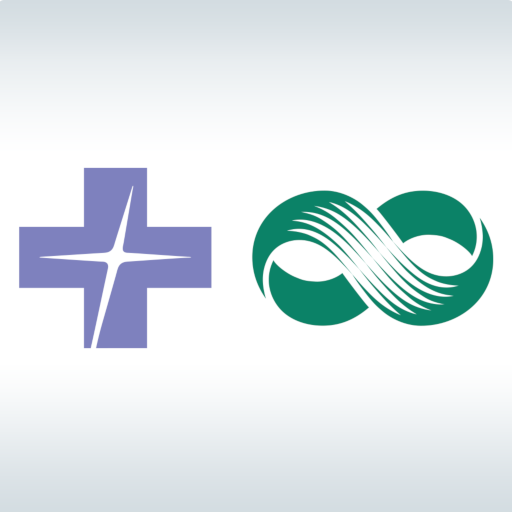LiveWell
About this app
In today's fast-paced environment, managing one's health can often seem overwhelming. The LiveWell health app from Advocate Aurora is specifically designed to simplify wellness tracking and enhance the healthcare journey of its users. This article examines the app's notable features, including its convenience, personalized care, and health management capabilities, along with a comprehensive guide to navigating its user interface. App reviews will provide insights into both positive experiences and areas in need of improvement. Discover how LiveWell can transform your health routine.
Overview of the App's Features
The LiveWell app provides a comprehensive suite of features aimed at enhancing health management for users. It integrates functionalities such as patient portals, telehealth consultations, and wellness tools that enable individuals to take control of their health through effective provider communication and insurance integration.
With features including seamless appointment scheduling, prescription refill options, and health tracking capabilities, it functions as an all-in-one solution for various healthcare needs. Furthermore, the user interface is designed for optimal engagement, ensuring accessibility for all users.
Collectively, these elements establish a robust digital health platform that prioritizes personalized care and efficient patient engagement.
Benefits of Using LiveWell App
The LiveWell app provides a multitude of benefits that significantly enhance patient engagement and facilitate communication with healthcare providers, establishing it as an essential tool for achieving wellness objectives and supporting family health management.
The app offers convenient access to medical records and laboratory results, alongside personalized health assessments and community resources, thereby promoting a proactive approach to health management.
Users can take advantage of features such as symptom checkers, medication management, and fitness tracking, all specifically designed to assist in the management of chronic conditions and to support overall well-being. This makes healthcare more accessible and user-friendly.
Convenience and Accessibility
The LiveWell app is designed with a strong focus on convenience and accessibility, allowing users to manage their health efficiently from any location and at any time. It includes features such as appointment scheduling, push notifications for reminders, and easy access to medical records through a user-friendly interface.
This enables patients to take charge of their healthcare journey. Moreover, the app's compatibility with both the Apple Store and Google Play enhances its accessibility across various devices, making it an optimal choice for individuals seeking effective health management solutions.
Its intuitive design ensures that even those who may be less familiar with technology can navigate the app with ease, enabling them to concentrate on their health rather than grappling with its functionalities. This simplified navigation is particularly advantageous for diverse populations, including seniors and individuals with disabilities, who may encounter unique challenges in accessing healthcare services.
The incorporation of telemedicine capabilities not only broadens service availability but also provides the convenience of virtual consultations, facilitating timely interactions from the comfort of one’s home.
By eliminating barriers to care, the LiveWell app promotes healthier lifestyles and fosters a sense of enablement among users, encouraging them to remain informed and engaged in their health-related decisions.
Personalized Health Tracking and Management
The LiveWell app distinguishes itself through its personalized health tracking and management capabilities, offering customized wellness features that address individual health needs. Users can monitor essential health data, including exercise logs, diet tracking, and mental health resources, all within the app, facilitating comprehensive chronic condition management and preventive care.
By integrating health insights and notifications, patients are enableed to make informed decisions regarding their wellness objectives and engage more effectively with their healthcare providers.
The app conducts regular health assessments, providing users with a clearer understanding of their overall well-being. Its features, which include fitness tracking and guided exercises, assist users in maintaining an active lifestyle while accommodating their unique fitness levels.
Additionally, the incorporation of community resources enhances support, creating a network where individuals can share experiences and motivate one another.
Positive user reviews emphasize satisfaction with the app's intuitive design and its effectiveness in improving daily health routines, demonstrating how it not only tracks progress but also cultivates a supportive environment for achieving health goals.
How to Use LiveWell App
Navigating the LiveWell app is a seamless experience, attributed to its intuitive design and user-friendly onboarding process, which ensures that users can quickly become acquainted with its functionalities.
The application facilitates the setup of user profiles and the customization of user settings, providing a guided experience that significantly enhances patient engagement.
Users are afforded access to a range of features, including appointment history, prescription refill requests, and secure messaging with their healthcare team, thereby promoting efficient and effective health management and ensuring data privacy and security protocols.
Step-by-Step Guide on Navigating the App
To begin utilizing the LiveWell app, please follow this comprehensive step-by-step guide designed to facilitate navigation through its various features and functionalities.
- Start by downloading the app from either the Apple Store or Google Play.
- Afterward, create an account to enable personalized health tracking and management.
- Once you have successfully logged in, explore the dashboard to access essential features such as appointment scheduling, health insights, and virtual visits—all aimed at enhancing your overall user experience and satisfaction.
Once your account is established, it is advisable to familiarize yourself with the settings in order to customize notifications and preferences that align with your lifestyle.
Please be aware that the app undergoes frequent updates to enhance performance and introduce new features, so it is recommended to regularly check for updates to fully benefit from the app.
When you encounter any challenges, the embedded customer support resources are available to provide prompt assistance.
Notably, usage statistics indicate that users who actively engage with the app report a 30% increase in overall well-being, demonstrating its effectiveness as a health management tool.
User Reviews and Feedback
User reviews and feedback are essential for assessing the LiveWell app, offering valuable insights into the overall user experience and satisfaction levels.
Numerous users commend the app for its comprehensive health tracking capabilities, as well as the convenience of features such as telehealth consultations and medication management.
However, there are some concerns regarding troubleshooting and customer support, indicating areas for improvement that could enhance the app's functionality.
Positive and Negative User Experiences
Users of the LiveWell app have provided a range of experiences that highlight both its strengths and areas for improvement, offering valuable feedback for future development.
On a positive note, many users commend the app's user interface design and the seamless integration of wellness features, which have contributed to increased patient satisfaction and engagement with their healthcare providers. Conversely, some users have reported challenges concerning app functionality and customer support, indicating a need for ongoing enhancements to address these issues, including improved app performance and accessibility features.
For example, several reviews emphasize that the app's tracking capabilities for medication and appointments have significantly improved adherence to treatment plans and facilitated communication with healthcare teams. However, there are also reports of bugs that disrupt these functions, resulting in user frustration when accessing their health data.
These mixed experiences illuminate the app's evolving nature; user feedback is instrumental in shaping its development roadmap. This insights-driven approach ensures that the app's features not only meet user expectations but also align with broader healthcare needs, ultimately enhancing the overall user experience.
Related Apps
-
HealtheLifeGETHealth and Fitness
-
Arm WorkoutGETHealth and Fitness
-
Verizon Care SmartGETHealth and Fitness
-
MyFitnessPal AppGETHealth and Fitness
-
Healthy Benefits+GETHealth and Fitness