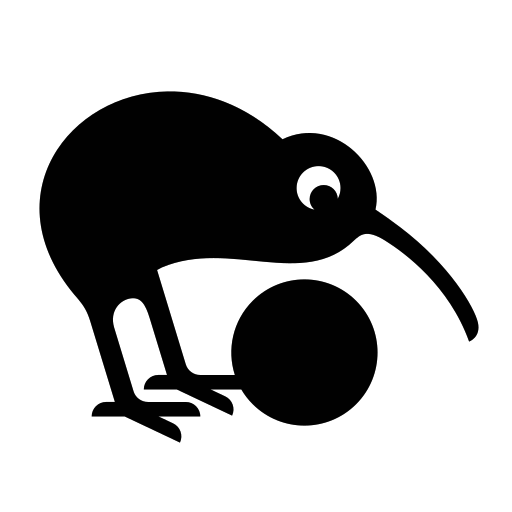Kiwix
About this app
Are you experiencing difficulties accessing Wikipedia and other online content while offline?
The Kiwix App offers a solution to this issue. This article will delve into the various features of Kiwix, emphasizing its offline access capabilities and customization options. Additionally, an analysis of the advantages and disadvantages of utilizing the app will be presented, accompanied by a detailed tutorial on downloading and operating it. Furthermore, user reviews and ratings will be shared to provide insight into the app's performance.
A comparative assessment of Kiwix against similar applications will be conducted to assist in making an informed choice. Gain comprehensive knowledge about the Kiwix App through this detailed exploration.
What is Kiwix App?
Kiwix is an open-source software application designed to enable users to download and retrieve offline content from platforms such as Wikipedia without requiring an Internet connection, rendering it a valuable tool for both mobile and desktop devices.
This innovative software solution emerged from the aspiration to provide educational resources to individuals residing in regions with limited internet connectivity. By utilizing Kiwix, users can conveniently retain extensive libraries of knowledge on their devices, thereby ensuring access to information even in remote locations.
The community-led development of Kiwix guarantees its relevance and user-friendliness, with a continuous stream of enhancements and updates. Kiwix is compatible with various platforms, including Windows, macOS, Linux, Android, and iOS, thereby catering to a diverse user base across different devices.
Features of Kiwix App
The Kiwix app incorporates a multitude of features curated to amplify user experience. These include an intuitive interface, potent search and navigation functionalities, and robust content management options that facilitate offline reading across various languages and platforms.
Offline Access to Wikipedia and Other Content
One of the distinctive features of Kiwix is its capacity to provide offline access to an extensive array of content, encompassing the entirety of the Wikipedia library. This attribute renders Kiwix an invaluable asset for academic research, educational endeavors, and reference material.
Moreover, Kiwix extends its services beyond offering access solely to Wikipedia by enabling users to download and store a myriad of educational resources offline. This encompassing range includes articles, dictionaries, images, audio files, and video content, culminating in the establishment of a comprehensive offline library that accommodates diverse learning requirements.
This particular functionality serves as a significant advantage for individuals situated in regions with restricted or absent internet connectivity, students engaged in research within remote areas, or travelers necessitating access to information while on the move without access to connectivity. With Kiwix, users can avail themselves of a plethora of knowledge at their disposal, irrespective of time or location.
Customization Options
Kiwix provides a diverse array of customization options that enrich its user-friendly interface, give the power toing users to tailor their experience through actions such as setting bookmarks, selecting preferred languages, and utilizing advanced text search features to facilitate more efficient offline reading.
For example, the bookmark functionality enables users to conveniently store their preferred pages for later retrieval, eliminating the necessity for an internet connection. Moreover, the application accommodates a broad spectrum of languages, enabling individuals to peruse content in their chosen language, thereby augmenting accessibility.
The text search feature serves as a robust tool, enabling users to swiftly locate specific information within the downloaded content, thereby streamlining navigation and enhancing user experience.
Pros and Cons of Kiwix App
The Kiwix app offers a variety of benefits, including the provision of offline access to a vast array of information and educational resources, alongside certain limitations that users should take into consideration in order to make well-informed decisions regarding its utilization.
Advantages of Using Kiwix App
The Kiwix app offers a significant benefit through its ability to grant complimentary access to a wide array of offline content, positioning itself as a valuable educational instrument and information repository across various platforms.
This particular feature of Kiwix proves advantageous for individuals located in regions with restricted internet connectivity, enabling them to acquire educational materials, Wikipedia articles, textbooks, and other informational resources without necessitating a continuous online connection. The application's adaptability to multiple platforms inclusive of Windows, macOS, Linux, Android, and iOS further amplifies its accessibility and user convenience.
Through leveraging collective knowledge, Kiwix exemplifies a noteworthy instance of community-driven technology, facilitating the democratization of information and fostering inclusive learning opportunities for all individuals.
Potential Limitations
Despite the numerous advantages of the Kiwix app, it is essential to acknowledge certain potential limitations associated with its usage. These limitations include the necessity for a significant amount of data storage space on devices and the periodic requirement to download updates to access the most up-to-date content.
The management of a substantial volume of downloaded content may present challenges to users, particularly on devices with limited storage capacity. To address this issue effectively, it is recommended that users regularly remove outdated or less frequently accessed content from their devices.
Users may also consider leveraging external storage solutions such as SD cards or cloud storage to optimize the available space on their devices. Additionally, adopting a selective approach to downloading content by focusing on materials that are most relevant or frequently utilized can effectively optimize storage space and prevent unnecessary clutter.
How to Download and Use Kiwix App
Acquiring and utilizing the Kiwix application entails a simple procedure of acquiring the software application, installing it on the respective device, and utilizing its download manager to gain access to an extensive array of compressed ZIM file format content libraries.
Step-by-Step Guide
To commence utilizing Kiwix, individuals are advised to refer to the comprehensive guide outlined below, which delineates the procedural steps for downloading the software application, installing it on the designated device, and employing the download manager for accessing and managing content libraries that are compressed in the ZIM file format.
Upon making the decision to enhance their offline reading experience through the utilization of Kiwix, the initial phase entails navigating to the official Kiwix website or app store, contingent upon the operating system of the device in use. For desktop computers or laptops, individuals are advised to visit the Kiwix website and identify the designated download section. Conversely, for mobile devices, the appropriate course of action involves accessing the respective app store. Subsequently, users should search for the Kiwix application and commence the download process. Upon completion of the download, individuals should proceed with the installation process by adhering to the on-screen prompts. Once the installation of Kiwix is successfully executed, users may proceed to launch the application, thereby initiating the process of exploring a diverse array of meticulously curated content that is made accessible for offline perusal.
User Reviews and Ratings
The user reviews and ratings of the Kiwix app emphasize its user-friendly interface and exceptional performance, positioning it as a favored option among individuals seeking offline access to a wide range of content.
What Users are Saying About Kiwix App
The users of the Kiwix app have frequently commended its user-friendly design, exceptional performance, and the convenience it provides for offline reading and accessing educational resources. Many users have emphasized the seamless navigation within the app, which facilitates quick and easy content discovery and download for offline use.
Specific mention has been made of the app's search function, which allows users to effortlessly explore articles and videos. Moreover, users have praised the app's customizable settings, which give the power to them to personalize their reading experience according to their preferences. While overall positive feedback has been received, some users have recommended minor enhancements, such as improving the bookmarking feature to facilitate better organization of saved content.
Alternatives to Kiwix App
Although the Kiwix application presents a distinctive solution for offline accessibility to vast content repositories, there exist alternative software tools and educational platforms that offer comparable offline access and content management functionalities.
Comparison with Similar Apps
When one compares Kiwix with similar applications, Kiwix distinguishes itself through its extensive offline access capabilities and comprehensive content library. However, other software tools also provide robust educational features and information repositories.
Kiwix is renowned for its capacity to offer offline access to a broad array of educational content, providing users with the convenience of accessing materials without an internet connection. Its content library encompasses a vast range of resources, including articles, videos, and educational texts, rendering it a valuable tool for learners across diverse fields.
Conversely, some analogous applications may offer more interactive educational elements, such as quizzes and assessments, catering to various learning styles. Individuals seeking a platform solely focused on content may derive greater benefits from Kiwix, while those in search of more interactive learning experiences may find other applications within the same category more suitable.
Related Apps
-
The Happy Child ParentingGETEducational
-
SkyView® LiteGETEducational
-
Google Play Books & AudiobooksGETEducational
-
Chegg StudyGETEducational