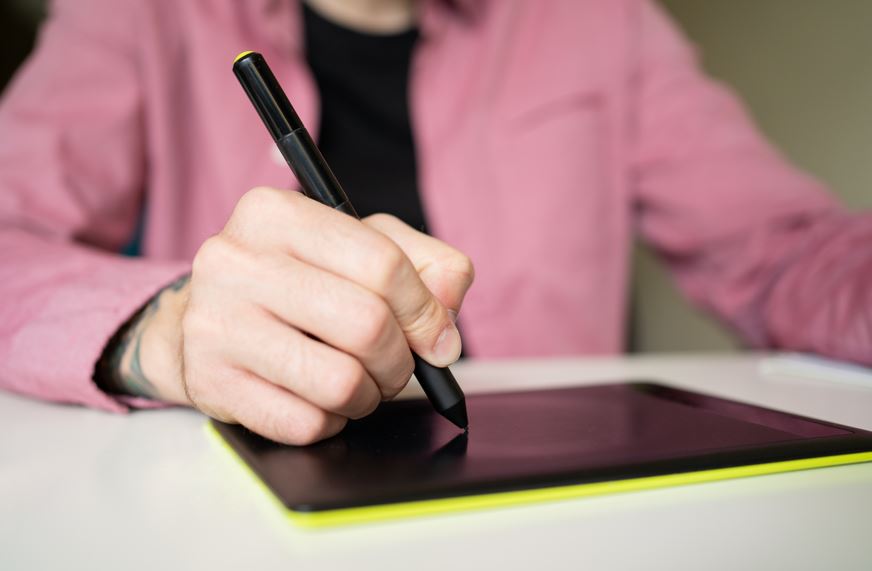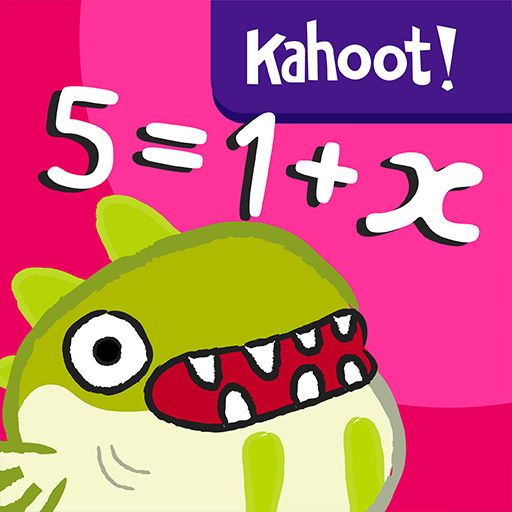Kahoot! Play & Create Quizzes
About this app
Looking for a fun and interactive way to engage your students or audience?
Kahoot! is a popular platform that lets users create and play quizzes on various topics.
We will explore what Kahoot! is, how to use it, its key features, benefits, potential drawbacks, safety considerations, and tips for creating effective quizzes.
Whether you're a teacher, trainer, or just looking to have a good time, Kahoot! has something for everyone. Let's dive in!
What is Kahoot!?
Kahoot! is an innovative educational tool that leverages gamification and interactive elements to enhance the online learning experience for students. This app has garnered positive reviews for its user-friendly interface and engaging features.
Users appreciate how Kahoot! brings a fun and interactive element to traditional learning methods, making studying more enjoyable and effective. The platform offers a wide range of educational content, from quizzes to surveys and discussions, catering to different learning styles and preferences. With its easy-to-navigate design, Kahoot! allows educators to create customized games tailored to their specific curriculum, fostering greater student engagement and understanding. Through gamified learning, students can track their progress, compete with classmates, and tackle challenging topics in a supportive and motivating environment.
How to Use Kahoot!?
To make the most of Kahoot!, users can both play and create quizzes using the app. It serves as a versatile educational tool that facilitates quiz creation, student response tracking, and provides a dynamic learning platform.
By engaging with Kahoot!, users not only get to participate in fun and interactive quizzes but also have the opportunity to craft their own customized quizzes tailored to their learning needs. The app's intuitive interface allows users to seamlessly create multi-choice questions, polls, and surveys, making the process both engaging and educational. Kahoot! plays a crucial role as a student response system, instantaneously collecting and analyzing responses to provide valuable insights into students' understanding of the material. Hence, it functions as a comprehensive learning platform where users can both learn and assess their knowledge in an engaging manner.
Creating a Quiz
Creating a quiz on Kahoot! is a seamless process that allows users to customize quiz content, incorporate user-generated questions, and integrate various media formats such as images and videos. The mobile app ensures flexibility and convenience in quiz creation.
Users can personalize their quizzes by choosing from a range of design themes, setting time limits, and adding points for correct answers. The platform provides an option for users to share their quizzes with others, making it a collaborative learning experience. The mobile app complements this by offering a user-friendly interface for creating quizzes on-the-go, allowing creators to easily manage and edit their quizzes from their mobile devices. With these features, quiz customization becomes a fun and interactive process for both creators and participants alike.
Joining a Quiz
Joining a quiz on Kahoot! promotes classroom interaction, encourages active student participation, and offers an engaging and interactive learning experience. Students can immerse themselves in quiz play and benefit from a dynamic educational setting.
This involvement in the quiz process not only enhances their understanding of the topics being covered in class but also allows them to interact with their peers in a fun and competitive way. As students compete in the quiz, they are motivated to pay more attention to the content and strive to perform better, leading to a deeper engagement with the material. This active participation not only boosts their academic performance but also fosters a sense of camaraderie and collaboration among classmates, creating a vibrant and interactive learning environment.
What are the Features of Kahoot!?
Kahoot! offers a comprehensive set of features that elevate the quiz experience, such as a user-friendly interface, seamless quiz hosting capabilities, and an overview of interactive tools that enhance the learning process.
These features on Kahoot! are designed to make quiz hosting a seamless and engaging experience. The user-friendly interface allows for easy navigation, making it effortless for both hosts and participants to create and join quizzes. The interactive tools, like polls and surveys, add a layer of fun and interactivity to the learning process. The platform's versatility enables users to tailor quizzes to their specific needs, whether it's for educational purposes, corporate training, or just for entertainment.
Multiple Choice Questions
Multiple choice questions on Kahoot! offer an interactive learning experience by presenting diverse quiz formats and question types that enrich the learning resources available to users.
The interactive nature of these multiple-choice questions engages users in a fun and collaborative learning environment. With Kahoot!, users can choose from various quiz formats such as true/false, multiple correct answers, and puzzle quizzes, adding a dynamic element to the learning process. Different question types, including image-based, text-based, and video-based questions, cater to diverse learning styles and preferences. This feature not only makes learning more engaging but also helps in reinforcing knowledge retention through active participation and instant feedback.
True or False Questions
True or false questions in Kahoot! come with customizable settings that allow for varied quiz time limits, ensuring student engagement and fostering a fun learning environment.
These quiz settings give educators the flexibility to tailor the experience to their students' needs, whether it's a quick review session with a short time limit or a more in-depth exploration with a longer duration. By setting appropriate time limits, instructors can maintain a dynamic pace during the quiz, keeping students actively involved and motivated.
The option to choose between true or false questions adds an element of interactivity and challenge, encouraging learners to think critically and make informed decisions. This feature not only boosts participation but also enhances comprehension and retention of the material being presented.
Image and Video Questions
Image and video questions on Kahoot! enrich the quiz experience by facilitating visual learning, encouraging participation, and enabling users to share their quiz sessions or results through leaderboards and feedback systems.
These interactive elements bring a dynamic and engaging dimension to quizzes, allowing participants to not only read and choose answers but also see images or videos that help contextualize the questions. Visual aids can cater to different learning styles, making it easier for users to grasp concepts and retain information. The sharing options provided by quiz leaderboards and feedback system prompt a sense of friendly competition among participants, as they can see how they rank compared to others and receive instant feedback on their performance.
Time Limit and Scoring System
Kahoot! incorporates a time limit and scoring system that adds a competitive edge to quizzes, encouraging participants to engage in quiz challenges, view instant results, and analyze their performance through detailed quiz analytics.
By setting a time limit, Kahoot! creates a sense of urgency and excitement among players as they race against the clock to answer questions quickly and accurately. This dynamic element pushes individuals to think on their feet, enhancing the competitive nature of the quiz competition. The scoring system not only incentivizes correct responses but also penalizes incorrect ones, promoting strategic thinking and risk assessment.
After the quiz, participants can immediately access their scores and rankings, fueling their desire to improve and outperform in future quiz challenges. The detailed quiz analytics offered by Kahoot! provide valuable insights into individual strengths and weaknesses, allowing players to track their progress, identify areas for growth, and refine their quiz strategies for upcoming competitions.
What are the Benefits of Using Kahoot!?
Using Kahoot! offers a multitude of benefits, including enhanced student engagement, active learning promotion, and the infusion of fun elements into the educational process that result in significant educational benefits.
Engaging students through interactive quizzes and games, Kahoot! creates a dynamic learning environment where learners actively participate in reviewing and absorbing information. The platform's gamified approach not only makes learning enjoyable but also encourages students to collaborate, think critically, and retain knowledge better. With Kahoot!, educators can monitor students' progress in real-time, provide instant feedback, and tailor instruction to meet individual needs, fostering a more personalized learning experience. The competitive element of Kahoot! motivates students to strive for improvement while enhancing their understanding of various subjects.
Engages Students
One of the standout benefits of Kahoot! is how it engages students effectively, especially with the premium features available in Kahoot! Plus. This engagement extends to virtual classrooms and enhances the remote learning experience.
By incorporating interactive elements like polls, quizzes, and surveys, Kahoot! Plus provides educators with powerful tools to create dynamic and stimulating virtual classroom environments. Students are not only actively involved in the learning process but also gain valuable insights into their progress. This form of gamified learning fosters a sense of excitement and curiosity, making the educational journey more enjoyable and fruitful.
The analytics and reporting features of Kahoot! Plus enable teachers to track student performance, identify areas for improvement, and tailor their teaching strategies to meet individual learning needs in the realm of remote learning.
Encourages Teamwork
Kahoot! encourages teamwork among students through quiz challenges, fostering an interactive learning experience with educational games and a user-friendly interface that promotes collaboration and engagement.
Within the realm of online learning, Kahoot! serves as a powerful tool that not only tests students' knowledge but also cultivates a sense of camaraderie. By participating in the quiz challenges together, students learn to work as a team, support each other, and collectively strive for success. The platform's intuitive design and captivating educational games further spur engagement, making the learning process enjoyable and collaborative. With Kahoot!, students are not just passive recipients of information but active participants in a dynamic educational environment that values teamwork.
Promotes Active Learning
Kahoot! promotes active learning by offering extensive quiz customization options that enhance the learning experience. Its user-friendly interface encourages participation and fosters a sense of community within the Kahoot! user base.
This platform allows users to tailor quizzes to suit their specific learning objectives, from creating questions on various subjects to setting timers for added excitement. By providing these customizable features, Kahoot! ensures that learners are actively engaged in the material, sparking curiosity and enhancing retention.
The vibrant Kahoot community offers a supportive environment where users can share their quizzes, participate in challenges, and connect with fellow learners worldwide. This shared enthusiasm further motivates individuals to embrace the joy of learning through interactive and engaging quiz experiences.
Provides Instant Feedback
Kahoot! stands out by providing instant feedback to users through detailed quiz results and analytics. This feedback system not only enhances the learning experience but also offers valuable insights that contribute to educational benefits.
By offering comprehensive quiz results and analytics, users can quickly see where they excelled and where they may need to improve. This instant feedback loop helps learners identify their strengths and weaknesses, enabling them to focus on areas that require further attention.
In the educational setting, this feedback system plays a vital role in shaping teaching strategies and curriculum development, as educators can tailor their approach based on the specific needs of their students. Through the data-driven insights provided by Kahoot!, instructors can track progress, measure performance, and ultimately drive better learning outcomes.
What are the Potential Drawbacks of Kahoot!?
While Kahoot! offers numerous benefits, it is important to be aware of potential drawbacks. These include the possibility of causing distractions, limitations in question types, and restricted customization options that may impact user experience.
- Distractions can arise during Kahoot! sessions, as the competitive nature of the game may lead to students focusing more on answering quickly rather than understanding the content.
- The limited question types available on the platform may not cater to all teaching styles or subjects, potentially hindering the effectiveness of the learning experience.
- The restricted customization options may limit the personalization of quizzes and presentations, making it challenging for educators to tailor the material to meet specific learning objectives.
May Cause Distractions
One drawback of Kahoot! is that it may cause distractions in educational settings due to its engaging nature and the potential for heightened student interaction and participation in quiz competitions.
This increased level of classroom interaction can sometimes lead to students getting carried away with the competitive aspect of the quizzes, focusing more on winning than on fully absorbing the educational content being presented. The fast-paced nature of Kahoot! quizzes, with their countdown timers and leaderboard displays, further contributes to the potential for distractions. Students may become overly engrossed in the excitement of answering questions quickly to earn points, diverting attention from the actual learning objectives of the lesson.
Limited Question Types
Another drawback of Kahoot! is the presence of limited question types, which can restrict the tool's effectiveness as an assessment tool and limit the scope for quiz customization, potentially impacting the fun learning experience and user-generated content creation.
Having a variety of question types is crucial for an assessment tool to cater to different learning styles and levels of understanding. With Kahoot!'s limited options, educators may find it challenging to accurately gauge students' knowledge and skills.
The lack of diverse question formats can hinder the customization of quizzes, leading to repetitive and predictable assessments. This limitation not only affects the depth of learning experiences but also limits the creativity and engagement that user-generated content can bring to the platform.
Limited Customization Options
Kahoot! may have limitations in terms of customization options, impacting quiz integration with learning resources and the overall interactive learning experience it aims to provide.
These constraints make it challenging for educators to tailor quizzes to align perfectly with their specific learning resources and teaching methods. This lack of customization can hinder the seamless integration of quizzes into lesson plans and course materials. It also limits the ability to create engaging and interactive learning experiences that truly cater to the individual needs of students.
Without the flexibility to customize quizzes according to different learning styles and objectives, the potential for maximizing the benefits of interactive learning within Kahoot! is restricted.
Is Kahoot! Safe for Students to Use?
Ensuring the safety of students is a priority for Kahoot!, as the platform provides robust privacy settings, a reliable feedback system, and a user-friendly interface that fosters positive competition and a secure learning environment.
Through its privacy settings, Kahoot! offers educators the ability to control who can access their games, ensuring that only authorized individuals participate. The platform's feedback system allows teachers to monitor student progress and provide personalized guidance promptly. The user-friendly interface of Kahoot! makes it easy for students to engage in interactive learning activities while fostering healthy competition, encouraging active participation, and knowledge retention.
How to Ensure a Safe and Positive Experience on Kahoot!?
To guarantee a safe and positive experience on Kahoot!, it is essential to monitor and moderate games effectively, encourage positive competition among participants, and utilize the feedback system and quiz results to maintain a secure and engaging learning environment.
Ensuring effective game monitoring involves staying vigilant for any inappropriate content, language, or behavior during gameplay. By fostering a culture of positive competition, participants are encouraged to strive for improvement while respecting their peers. Utilizing feedback and quiz results not only aids in tracking progress but also helps in identifying areas where additional support or clarification may be needed for a smoother learning experience.
Set Up Privacy Settings
Setting up privacy settings on Kahoot! includes securing virtual classrooms, managing quiz sharing options, monitoring quiz sessions, and fostering a safe community environment within the Kahoot! platform.
- To secure virtual classrooms on Kahoot!, educators can utilize features like password protection to ensure only authorized participants can join.
- Monitoring quiz sharing options allows educators to control who has access to their content, preventing unauthorized sharing.
- By monitoring quiz sessions, educators can track progress, identify areas for improvement, and ensure a supportive learning environment.
Fostering a safe community environment within the Kahoot! platform involves encouraging positive interactions, setting clear guidelines for behavior, and actively moderating discussions to nurture a cohesive Kahoot! community.
Monitor and Moderate Games
Monitoring and moderating games on Kahoot! is crucial for ensuring a positive experience, especially in remote learning settings. It involves overseeing quiz leaderboards, addressing quiz challenges, and analyzing quiz results to maintain engagement and safety.
By monitoring the quiz leaderboards, educators can keep track of student performance and provide additional support to those who may be struggling. Addressing challenges in real-time allows for a dynamic learning environment where students feel supported and motivated to overcome obstacles.
Analyzing quiz results not only helps in assessing the understanding of the material but also enables educators to tailor future lessons to meet the specific needs of their students, thereby enhancing overall engagement and promoting a safe and productive online learning experience.
Encourage Positive Competition
Encouraging positive competition on Kahoot! leads to educational benefits such as enhanced learning outcomes. By utilizing quiz analytics, reports, and appropriate settings, educators can foster healthy competition and drive student motivation and engagement.
Through leveraging quiz analytics, teachers can gain valuable insights into student performance, identifying areas for improvement and celebrating successes. Reports generated from Kahoot! quizzes offer detailed assessments, allowing educators to tailor their teaching methods to better meet the needs of individual students. By customizing settings to suit the learning objectives, teachers can create a dynamic and interactive learning environment that promotes collaboration and critical thinking skills. This supportive competitive atmosphere not only enhances academic achievement but also cultivates a sense of achievement and pride among students.
What are Some Tips for Creating Effective Kahoot! Quizzes?
Creating effective Kahoot! quizzes involves utilizing the platform's robust quiz creation features, setting appropriate time limits, exploring customization options, and integrating diverse learning resources to deliver engaging and informative quiz sessions.
To truly make the most of the quiz creation platform, consider incorporating multimedia elements such as images, videos, and even external links to enrich the learning experience. Customizing the quiz theme to suit the topic or audience can enhance engagement levels significantly. Utilizing the various question types available, from multiple choice to puzzles and polls, can add depth to the quiz and cater to different learning styles. Integrating external learning resources like articles, presentations, or interactive websites can provide additional context and reinforce knowledge retention.
Related Apps
-
Kahoot! AlgebraGETEducational
-
ThriftBooksGETEducational
-
Radish FictionGETEducational
-
Star TrackerGETEducational