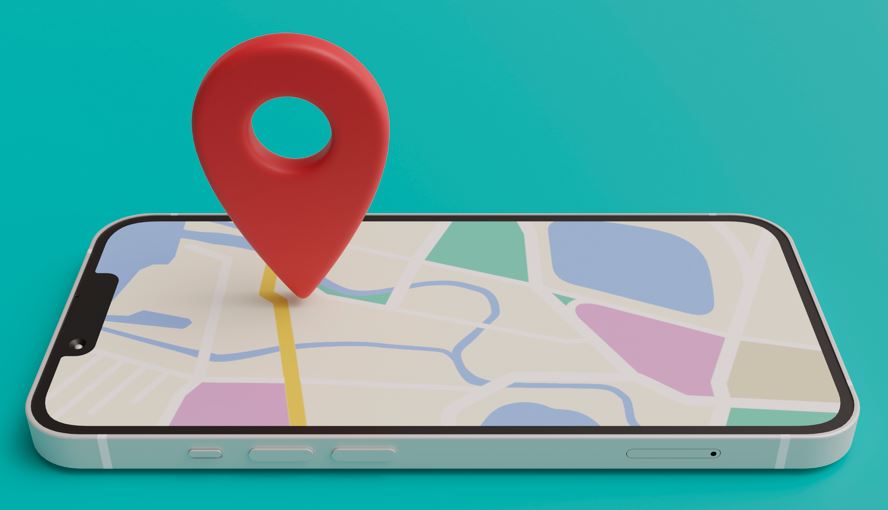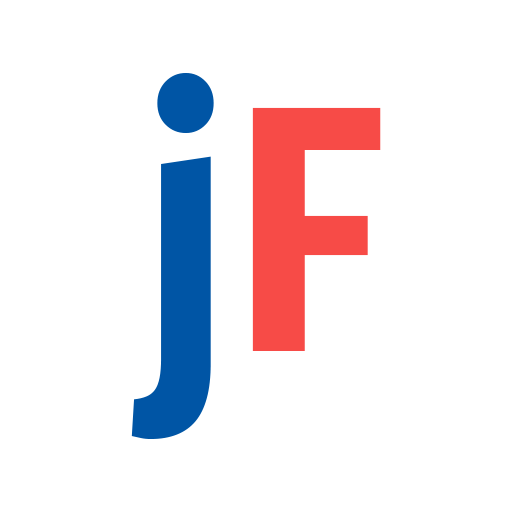Google Maps Go
About this app
Are you looking for a lightweight and fast alternative to the full version of Google Maps? Look no further than Google Maps Go App.
In this article, we will explore what Google Maps Go App is, how it works, and its features. We will also discuss the pros and cons of using the app and provide a guide on how to download and use it.
Whether you're a frequent traveler or just navigating your local area, Google Maps Go App might be the perfect solution for you.
What Is Google Maps Go App?
Google Maps Go App is a lightweight and user-friendly travel and navigation application designed for mobile devices.
Google Maps Go App offers a range of essential features, including real-time traffic updates, accurate route guidance, and the ability to explore nearby places of interest. Its simple interface and intuitive design make it effortless for users to search for locations, plan routes, and access step-by-step navigation.
Compatible with various mobile devices, this app provides a seamless experience, allowing users to access critical travel information without excessive data usage or storage space. Whether for daily commutes or unfamiliar destinations, Google Maps Go App serves as a valuable tool for efficient and reliable navigation.
How Does Google Maps Go App Work?
Google Maps Go App utilizes GPS technology to provide real-time navigation and mapping functionality through a user-friendly interface.
Google Maps Go offers a seamless experience for users to navigate through city streets, highways, and routes. It provides accurate real-time traffic updates and alternative route suggestions, making it easy to avoid delays. The app's interface is designed for clarity and simplicity, displaying detailed maps, step-by-step directions, and points of interest. It also allows users to explore public transportation options, bringing convenience and efficiency to their journeys.
With its lightweight design, Google Maps Go ensures smooth performance and accessibility, catering to the diverse navigation needs of its users.
What Are The Features Of Google Maps Go App?
Google Maps Go App offers various features, including navigation, search, offline maps, traffic information, and public transportation options, catering to diverse user needs.
Navigation
The navigation feature of Google Maps Go App provides detailed directions, turn-by-turn guidance, and immersive views, including 3D and satellite perspectives, to enhance the user's travel experience.
Users can rely on the precision of Google Maps Go App to navigate through complex roadways, ensuring accurate arrival times and regular updates on traffic conditions. The turn-by-turn guidance feature assists in making timely and informed decisions, while the immersive 3D and satellite views offer a realistic representation of the surroundings, enhancing the overall navigation experience.
This app has certainly revolutionized how users perceive and interact with navigation apps, providing comprehensive and user-friendly features.
Search
The search feature of Google Maps Go App enables users to explore points of interest, landmarks, and local businesses through comprehensive listings and detailed information.
Google Maps Go App offers a convenient way for users to locate nearby restaurants, gas stations, hotels, and other essential services. Its search feature provides real-time updates on traffic conditions, public transportation options, and even indoor maps for large venues like malls and airports.
Aside from practical information, the app also allows users to discover popular attractions, historical sites, and cultural events in their vicinity. This makes it a valuable tool for both travelers and local residents. With its intuitive search interface and robust database, Google Maps Go App truly enhances the exploration experience for its users.
Offline Maps
Google Maps Go App offers the convenience of offline maps, allowing users to download and install map data for offline access, optimizing storage and data usage.
This feature enables users to access map data without requiring an active internet connection, making it an ideal solution for travelers or those in areas with limited connectivity.
Once the map data is downloaded, users can seamlessly navigate through the offline maps, search for specific locations, and get directions with ease. The offline maps feature also includes the ability to update and manage the downloaded map data, ensuring that users have access to the most current information even without an internet connection.
Traffic Information
Google Maps Go App provides real-time traffic information, updates on congestion, and suggests alternative routes to optimize travel efficiency.
Users can easily access live traffic updates, allowing them to make informed decisions to avoid heavily congested areas. The app proactively suggests quicker routes based on the current traffic situation, ensuring a seamless and stress-free travel experience.
By utilizing historical and real-time data, Google Maps Go App effectively helps drivers save time and reduce their overall travel duration. Its ability to provide accurate traffic information and efficient route navigation makes it an indispensable tool for daily commuters and road travelers alike.
Public Transportation
Google Maps Go App offers support for public transportation, including walking, driving, and transit options, with detailed information on points of interest and transit data.
Users can easily access real-time arrival and departure times for buses, trains, and other public transit modes. The app also integrates walking and cycling routes, and provides navigation guidance for driving.
In addition, Google Maps Go offers comprehensive details on points of interest, such as restaurants, gas stations, and landmarks, making it a versatile tool for navigating through urban environments.
What Are The Pros Of Using Google Maps Go App?
The advantages of using Google Maps Go App include its lightweight and fast performance, availability of offline maps, accurate navigation, and the fact that it is free to use for all users.
Lightweight and Fast
Google Maps Go App is renowned for its lightweight and fast performance, optimizing efficiency, speed, and minimal battery usage for uninterrupted navigation.
Google Maps Go App efficiently delivers essential features, such as real-time traffic updates, precise GPS tracking, and reliable route guidance. It does so without compromising on speed or draining the device's battery.
The app's minimalist design and streamlined functionality contribute to its swift responsiveness, ensuring a seamless user experience. Additionally, its ability to operate seamlessly on low-memory devices makes it stand out as a reliable and convenient navigation tool for users seeking a smooth and efficient mapping experience.
Offline Maps Available
The availability of offline maps in Google Maps Go App enables users to download and store map data for offline access, optimizing storage and data management.
This feature comes in handy when exploring areas with limited or no internet connectivity, allowing users to access navigation and directions seamlessly. By downloading the map data in advance, users can avoid excessive data usage and roaming charges while still having access to crucial location information.
Offline maps provide a sense of security, especially during travel, as users can rely on the stored map data even in remote locations. Google Maps Go simplifies the process of downloading and managing offline maps, making it a valuable tool for frequent travelers and those in areas with unreliable internet connections.
Accurate Navigation
Google Maps Go App ensures accurate navigation through real-time updates, traffic information, and the utilization of GPS functionality for precise guidance.
The app's real-time updates offer constantly evolving information about the fastest routes and potential hindrances, ensuring users make informed decisions while traveling.
With access to up-to-the-minute traffic information, users can navigate through busy streets and highways with ease, saving time and reducing the likelihood of getting stuck in traffic.
The app's GPS functionality provides precise turn-by-turn guidance, making it easier for users to reach their destinations without any detours or confusion.
Free to Use
Google Maps Go App is freely accessible to all users, ensuring compatibility with various devices and delivering a seamless user experience without any associated costs.
Google Maps Go App is compatible with a variety of devices, from entry-level smartphones to older models, making it convenient for users to access. Its user interface is designed to be intuitive and easy to navigate, ensuring a smooth experience for all. The app's loading times are efficient and it uses minimal data, making it a reliable and cost-free option for seamless navigation.
What Are The Cons Of Using Google Maps Go App?
Despite its advantages, Google Maps Go App has certain drawbacks, including limited features compared to the full version, restricted availability in some countries, and potential data usage concerns.
Limited Features Compared to Full Version
Google Maps Go App may have limited features compared to the full version, affecting its functionality, performance, and overall usability for some users.
For example, the absence of certain advanced features, such as offline maps and real-time traffic updates, in Google Maps Go may hinder the user experience, especially for those who heavily rely on these functionalities for navigation.
The reduced functionality of the app may impact its usability in areas with limited internet connectivity, where access to comprehensive maps and navigation tools is crucial. These limitations can potentially result in a less efficient and reliable navigation experience for specific user groups, underscoring the importance of considering the app's capabilities and restrictions before relying solely on Google Maps Go for navigation purposes.
Not Available in All Countries
The availability of Google Maps Go App is restricted in some countries, presenting compatibility challenges for international and local users in those regions.
This limited accessibility poses obstacles for travelers and locals who rely on Google Maps for navigation and location-based services. The app's absence in certain regions hinders seamless communication and coordination, especially for individuals unfamiliar with alternative mapping apps.
Consequently, it's imperative for Google to address compatibility issues and expand the availability of Google Maps Go App to ensure a more inclusive and efficient experience for users worldwide.
May Use More Data Than Expected
Users of Google Maps Go App may encounter higher data usage than anticipated due to updates, download size, and associated requirements for storage and RAM usage.
When the app undergoes updates, it can lead to larger data usage as it may require downloading additional maps, features, and bug fixes.
The initial download size of the app and its associated requirements for storage and RAM usage also contribute to the potential impact on data consumption. Users should be mindful of these factors, especially if they have limited data plans or storage capacity on their devices.
Considering these aspects can help individuals make informed decisions about the usage of Google Maps Go App.
How To Download And Use Google Maps Go App?
Downloading and using Google Maps Go App involves accessing it through the Google Play Store, installing the application, and customizing settings to explore its features, including language support options.
To begin, open the Google Play Store on your Android device and search for 'Google Maps Go.' Once you find the app, tap on the 'Install' button to download and install it on your device.
After the installation is complete, open the Google Maps Go App and navigate to the settings menu. Here, you can customize various options such as language preferences, map display settings, and navigation preferences to enhance your experience with the app.
The language support feature allows you to select your preferred language for the interface and map labels, making it convenient for users worldwide.
Download from Google Play Store
To download Google Maps Go App, users can access it from the Google Play Store, compatible with smartphones running on Android and iOS operating systems.
To access Google Maps Go, simply search for 'Google Maps Go' in the Google Play Store's search bar and tap on the app icon to open its page. From there, click on the 'Install' button to start the download process.
It's crucial to ensure that your smartphone meets the necessary system requirements, as Google Maps Go is optimized for lower-end devices and takes up less storage space compared to the regular Google Maps app. Once the download is finished, the app is ready to be used for navigation and exploring locations with the same comprehensive features as the regular Google Maps.
Open the App and Sign In
Upon downloading, users can open Google Maps Go App, sign in to access additional features and set up their preferences for an enhanced user experience, including permissions and international settings.
Once the app is opened, users are prompted to sign in with their Google account. This allows them to access features such as saving favorite locations and syncing data across devices.
After signing in, users can customize their preferences by adjusting settings for location permissions, language, and units of measurement. The international settings offer options for currency and date formats, ensuring a tailored experience based on the user's location and travel needs.
Set Up Your Preferences
To optimize readability and SEO, it's advisable to break paragraphs into concise, easily digestible sentences. Add
tags to the text given and aim for a maximum of two sentences per
tag section, allowing multiple
tags. This approach enhances user experience and search engine indexing. Also, add tags to important keywords and phrases, and tags for quotes.
Users can set up their preferences in Google Maps Go App, customizing notifications, exploring customization options, and providing feedback for continuous improvements in the app's functionality.
When customizing notifications, users can select the types of alerts they wish to receive, such as traffic updates, nearby events, or public transportation changes.
The app offers various customization options, including map display settings, route preferences, and language settings, allowing users to tailor the app to their specific needs.
Users can provide feedback on the app's performance, suggesting new features or reporting any issues they encounter, which helps Google enhance the app's functionality and user experience.
Related Apps
-
Frontier AirlinesGETVehicles and Maps
-
SyncUP DRIVE LegacyGETVehicles and Maps
-
Flowbird ParkingGETVehicles and Maps