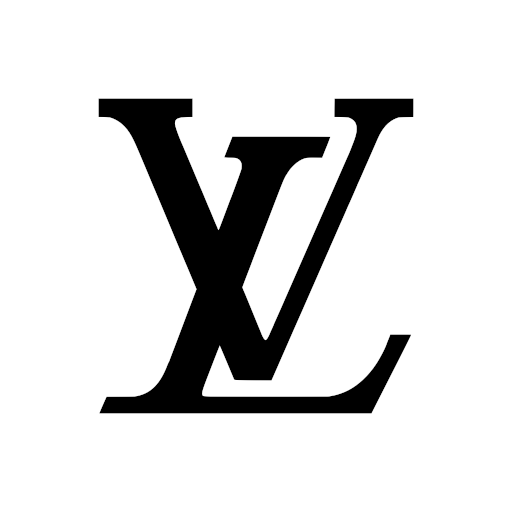Google Home
About this app
Are you ready to take your smart home experience to the next level? The Google Home App might just be the game-changer you've been looking for. In this comprehensive review, we'll explore everything you need to know about this powerful app, from its features and benefits to potential drawbacks and how it stacks up against other smart home apps.
Whether you're a tech enthusiast or simply looking to streamline your daily routines, the Google Home App has something to offer for everyone. So, let's dive right in and discover what makes this app a must-have for modern homeowners.
What Is The Google Home App?
The Google Home App is a versatile application designed to seamlessly integrate with Google Home smart speakers and provide users with a centralized platform for managing their smart home ecosystem.
It allows users to control various smart home devices, such as lights, thermostats, and security cameras, all from one convenient interface. The app's compatibility with Google Home speakers enhances the user experience, enabling voice-controlled commands to operate the devices connected to the app.
Its integration with the Google Assistant extends the functionality, offering a wide range of voice-activated features and personalized assistance for managing daily tasks and routines within the smart home environment.
How To Download And Install The Google Home App?
Downloading and installing the Google Home App is a straightforward process that involves accessing the respective app store on the user's mobile device and following the simple setup instructions provided by the application.
Once the app is downloaded, the user can launch it and begin the setup process by connecting to their home Wi-Fi network. The app will then search for compatible devices, allowing the user to sync their Google Home devices with the app seamlessly. After successfully setting up the devices, users can conveniently control various smart home features, play music, and manage their Google Assistant settings directly from the app interface.
The Google Home App's user-friendly design simplifies the overall installation process, making it a hassle-free experience for users.
What Are The Features Of The Google Home App?
The Google Home App offers an array of cutting-edge features, including seamless voice control, personalized music experiences, streamlined home automation, and an intuitive user interface that enhances the overall user experience.
Voice Commands
Voice commands play a pivotal role in the Google Home App, enabling users to interact with the Google Assistant, execute various tasks, and personalize their experience through advanced voice recognition technology.
This seamless integration with the Google Assistant empowers users to control smart devices, manage their schedule, and access a wide range of information, all through simple voice prompts. The voice interaction functionalities within the app allow users to play music, set alarms, check the weather, and even control compatible smart home devices using just their voice.
The convenience and efficiency offered by voice commands have revolutionized the way users interact with their digital environment, making everyday tasks more accessible and intuitive.
Smart Home Control
The Google Home App empowers users with seamless smart home control, enabling them to manage and monitor their connected devices, establish connectivity, and facilitate integration for a cohesive smart home experience.
Through the app, users can effortlessly adjust their thermostat settings, control lighting and security systems, and even schedule tasks with voice commands. The intuitive interface allows for easy device grouping and customization, streamlining the management of multiple devices simultaneously. In addition, the app provides a wide range of connectivity options, supporting various smart home devices and third-party platforms, thereby offering users extensive flexibility in expanding their smart home ecosystem. This level of integration and interoperability ultimately enhances the convenience and efficiency of managing a smart home.
Multi-room Audio
Multi-room audio functionality in the Google Home App enables users to wirelessly stream audio content across various rooms, leveraging the seamless integration with Chromecast and streaming capabilities for an immersive audio experience.
This feature allows users to access and control their audio content from anywhere in their home, providing a seamless streaming experience without the need for physical connections or additional hardware.
With the Google Home App, users can effortlessly create groups of speakers, assigning specific rooms or areas to each group and easily adjust the volume levels with simple voice commands.
Whether it's enjoying music while cooking in the kitchen, relaxing to a podcast in the living room, or hosting a movie night with friends, the multi-room audio capabilities enhance the overall audio experience throughout the home.
Personalized Routines
Personalized routines within the Google Home App offer users unparalleled convenience and integration, allowing them to tailor their smart home experience for enhanced comfort, efficiency, and a personalized user interface that elevates the overall user experience.
With personalized routines, users can seamlessly integrate their daily activities, such as waking up, commuting, and winding down, with their smart home devices. By customizing commands and settings, the app enables users to effortlessly control their lights, adjust the thermostat, play music, and more, all with a simple voice command or tap. This level of personalization enhances the user experience, making everyday tasks easier and more enjoyable, bringing the concept of a smart home to a new level of convenience and comfort.
What Are The Benefits Of Using The Google Home App?
The Google Home App offers a myriad of benefits, including unparalleled convenience, cutting-edge IoT technology integration, and seamless voice command functionalities that redefine the user's interaction with their smart home ecosystem.
Convenient Control of Smart Home Devices
The Google Home App facilitates convenient control of smart home devices, streamlining automation processes, ensuring compatibility across a wide range of devices, and enhancing the overall user experience with unparalleled convenience.
By seamlessly integrating with various smart devices such as lights, thermostats, cameras, and speakers, the Google Home App allows users to create customized routines and schedules for their smart home equipment. Whether it's adjusting the temperature, dimming the lights, or playing music, the app empowers users to effortlessly manage their connected devices from a single interface. This level of automation not only simplifies daily tasks but also contributes to a more efficient and comfortable living environment, making the Google Home App an invaluable asset for modern homeowners.
Hands-free Assistance
The hands-free assistance feature of the Google Home App enables users to engage in seamless voice-controlled interactions, personalized experiences through Voice Match, and a commitment to user privacy that enhances the overall hands-free user experience.
This revolutionary app allows individuals to access a wide array of services, from setting alarms and playing music to controlling smart home devices, simply by speaking commands. With Voice Match, the app tailors its responses to match the individual user, providing a personalized experience for everyone in the household. Google prioritizes user privacy, ensuring that personal data is handled securely and transparently, thereby fostering trust and confidence among its users. These features collectively make the Google Home App a coveted tool for hands-free convenience and peace of mind.
Personalized Experience
The Google Home App prioritizes delivering a personalized experience through advanced personalization features, seamless voice recognition, and an intuitive user interface that collectively elevate the overall user experience to new heights.
By integrating personalization features, the app customizes recommendations based on individual preferences, creating a unique and tailored experience for each user. The precise voice recognition technology further enhances this by allowing seamless interaction, making tasks easier and more efficient. The user interface's fluid and intuitive design simplifies navigation and accessibility, ensuring that users can effortlessly access the app's full potential for a truly enhanced experience.
Easy Set-up and Navigation
The Google Home App ensures an easy set-up process and streamlined navigation, promoting compatibility with a wide range of devices, seamless integration within IoT ecosystems, and an intuitive interface for a hassle-free user experience.
It allows users to connect and control smart home devices, such as thermostats, lights, and cameras, with just a few taps on their smartphone. The app also provides personalized recommendations and suggestions based on the user's preferences and routines, making it easier for them to manage their smart home setup.
The Google Home App facilitates effortless interaction with other Google services, including Assistant, Calendar, and Maps, creating a cohesive and efficient digital ecosystem for users to enjoy.
What Are The Drawbacks Of The Google Home App?
Despite its numerous advantages, the Google Home App does have a few drawbacks, including limited compatibility with non-Google devices and potential privacy concerns related to data security.
Limited Compatibility with Non-Google Devices
One of the drawbacks of the Google Home App is its limited compatibility with non-Google devices, which may pose challenges for seamless integration with popular smart home brands such as SmartThings, Philips Hue, and Nest.
This limitation can lead to frustrations for users who have invested in smart home products from different brands, as the Google Home App may not always offer the same level of control and functionality across these devices. While Google has made efforts to expand compatibility, there are still gaps that need to be addressed.
Users often find themselves having to utilize multiple apps and platforms to manage their smart home ecosystem, leading to a less cohesive and streamlined experience.
Privacy Concerns
Privacy concerns represent another drawback of the Google Home App, particularly in relation to potential data security risks associated with the use of security cameras and the extent of personalization within the app.
This raises questions about the protection of users' private information, especially concerning the integration of security cameras with the app. The potential risk of unauthorized access to camera feeds or personal data storage is a significant worry for users.
The level of personalization offered by the app also poses privacy challenges, as it requires access to a substantial amount of sensitive user data, raising apprehensions about how this data is handled and safeguarded by Google.
How Does The Google Home App Compare To Other Smart Home Apps?
In comparison to other smart home apps, the Google Home App distinguishes itself through its unique features and seamless integration, setting the stage for an in-depth analysis of its strengths and differentiators when compared to competitors such as Amazon Alexa, Apple HomeKit, and Samsung SmartThings.
Amazon Alexa App
When compared to the Amazon Alexa App, the Google Home App showcases distinctive features, enhanced connectivity options, and refined voice control capabilities, offering users a comprehensive smart home management experience that sets it apart from its competitors.
With the Google Home App, users can seamlessly control a variety of smart home devices, including thermostats, lights, and entertainment systems, all from one central platform. Its intuitive interface and compatibility with a wide range of smart devices make it a convenient choice for those seeking a unified smart home experience.
The Google Home App integrates effortlessly with Google Assistant, allowing for seamless voice commands and personalized assistance, further enhancing its appeal in the ever-evolving world of smart home technology.
Apple HomeKit App
In comparison to the Apple HomeKit App, the Google Home App excels in seamless integration, wide compatibility with IoT devices, and an intuitive user interface that positions it as a versatile choice for smart home management across diverse ecosystems.
It offers a streamlined approach to connect and control various smart devices, allowing users to effortlessly manage their smart home environment. With support for a multitude of third-party devices, including lights, thermostats, and security cameras, the Google Home App enables users to create customized routines and automate tasks with ease. Its user-friendly interface provides a cohesive platform for seamless control and monitoring, making it an attractive option for individuals seeking a well-integrated smart home experience.
Samsung SmartThings App
When pitted against the Samsung SmartThings App, the Google Home App stands out through enhanced connectivity, streamlined automation features, and a cohesive approach to smart home management that caters to the evolving needs of modern users.
It seamlessly integrates with a wide range of smart devices, offering a robust and user-friendly platform for controlling and managing various aspects of the smart home. Users can easily set up automated routines, such as turning on lights at sunset or adjusting the thermostat when they leave for work, enhancing convenience and energy efficiency. This cohesive approach fosters a more holistic and integrated smart home experience, empowering users to effortlessly customize their living spaces to suit their preferences and lifestyle.
Related Apps
-
Vons One Touch FuelGETHome and Lifestyle
-
Freebirds RestaurantGETHome and Lifestyle
-
Aladdin ConnectGETHome and Lifestyle
-
Louis VuittonGETHome and Lifestyle