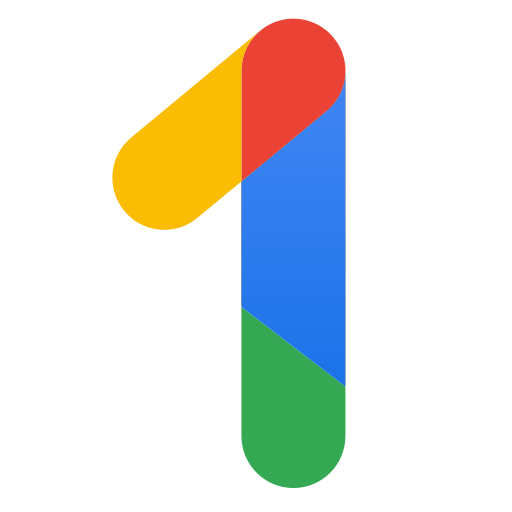Google Find My Device
About this app
Constantly misplacing your phone or worried about it getting lost or stolen? Consider using the Google Find My Device app!
This review will cover what the app is, how it works, its key features like location tracking, device locking, and data erasing, and how to set it up and use it effectively.
Explore the pros and cons of the app, and compare it to similar apps like Apple Find My and Samsung Find My Mobile.
Stay tuned for our final thoughts on this essential tool for keeping your device safe and secure.
What Is Google Find My Device App?
The Google Find My Device App is an application designed to assist Android users in tracking and managing their devices effectively. It provides a variety of security features and functionalities that enhance the overall device management experience.
The app allows users to locate their devices if they are lost or stolen by providing real-time location information. Users can remotely lock their devices, delete sensitive data, and even sound an alert on the device for quick location. This level of control not only ensures the security of personal information but also offers peace of mind to users. With Google Find My Device, users can be confident that their data is secure and their devices can be easily managed, making it an essential tool for all Android users.
How Does Google Find My Device App Work?
The Google Find My Device App operates using advanced location tracking technology to determine the precise location of the user's device. It enhances security measures and facilitates efficient device management through its user-friendly interface.
By combining GPS, Wi-Fi, and cellular signals, the app is able to track the device accurately in real-time, providing detailed location information. Along with location tracking, the app includes various security features such as remote locking and data erasure in case of loss or theft, ensuring the protection of sensitive information.
Users have the ability to manage multiple devices from a single account, enabling seamless control over their devices and increasing overall convenience and peace of mind.
What Are The Features Of Google Find My Device App?
The Google Find My Device App provides various advanced features, such as precise location tracking, remote locking, and remote wiping, to enhance security and control over Android devices.
The app's accurate location tracking allows users to determine the exact location of their Android devices. This feature not only assists in finding lost or stolen devices but also offers users peace of mind by providing constant knowledge of their device's whereabouts. The remote locking and wiping functions allow users to secure their device from a distance in the event of theft or unauthorized access, ensuring the safety of sensitive data. This high level of security, along with the convenience of managing devices remotely, positions the Google Find My Device App as a valuable tool for Android users.
1. Location Tracking
The Location Tracking feature in the Google Find My Device App uses GPS technology and seamlessly integrates with Google Maps to provide real-time location updates for the device.
By leveraging GPS technology, the app accurately determines the device's location on the map, making it useful in situations where the phone or tablet is misplaced. Whether it's left at a restaurant, in the car, or at a friend's house, this feature enables precise tracking of the device. In more serious scenarios like theft or loss, this capability is crucial for quickly and efficiently locating the device, offering peace of mind and potentially aiding in recovery efforts.
2. Ring Your Device
The 'Ring Your Device' feature in the Google Find My Device App enables users to remotely activate their device to ring at maximum volume, even if it's set to silent mode, facilitating easy device location.
This functionality proves useful when a user misplaces their phone at home or work, as they can simply select the option on another device or computer to trigger the loud ring. Upon sending the command, the notification system shows a message confirming the successful ring request. This immediate feedback reassures users that the signal has been transmitted, and the sound will commence shortly, aiding in the prompt retrieval of their device.
3. Lock Your Device
The 'Lock Your Device' feature in the Google Find My Device App offers users the ability to secure their device by remotely locking the screen and implementing additional privacy controls to protect their data.
This feature is essential for enhancing the overall security of the user's device as it allows them to act quickly in case of theft or loss. By remotely locking the screen, users can prevent unauthorized access to their personal information, ensuring the protection of their data. The privacy controls included in this feature extend beyond screen locking, providing options for tracking the device's location, triggering a sound to help locate it, and even remotely wiping sensitive information if necessary. These security measures give users peace of mind, ensuring the safety and security of their data.
4. Erase Your Device
The 'Erase Your Device' feature in the Google Find My Device App gives users the ability to remotely delete all data from their device, ensuring thorough security measures in the event of loss or theft. This feature acts as an important safeguard to protect sensitive information from unauthorized access.
By initiating the remote data erasure process, users can prevent unauthorized individuals from accessing personal data, emails, photos, and other confidential files stored on their device. Not only does this feature offer reassurance in the event of a lost or stolen device, but it also emphasizes the importance of proactive measures to enhance device security.
With a few simple steps, users can effectively reduce the risk of privacy breaches and maintain control over their digital footprint.
How To Set Up Google Find My Device App?
The process of setting up the Google Find My Device App involves installing the application on an Android device and connecting it to a Google account for easy integration and device management.
After downloading the app from the Google Play Store, users can open it and follow the on-screen instructions to complete the setup. It is essential to log in with Google account credentials to allow the app to locate the device in case it is lost or stolen. By linking the app to the Google account, users can remotely ring, lock, or erase the device for added security and peace of mind. This connection also enables users to track the device's real-time location on a map, facilitating easier recovery if needed.
How To Use Google Find My Device App?
The Google Find My Device App is designed to be user-friendly and easy to use, allowing users to effortlessly locate their lost phone, smartphone, or tablet by tracking its precise location and following on-screen instructions.
After accessing the app and logging into your Google account, you can choose the specific device you want to locate. The app will then show a map indicating the last known location of your device. Follow the on-screen instructions to activate features like 'Ring', which causes your device to ring at full volume, even if it's on silent mode. Alternatively, you can opt for 'Secure Device' to lock your device and display a message or phone number on the screen for someone to contact you.
1. Find Your Lost Device
The 'Find Your Lost Device' feature in the Google Find My Device App allows users to track the precise location of their lost phone or device using advanced tracking technology.
This feature helps individuals locate their lost devices by syncing with their Google account and retrieving the device's GPS data. Users can start a search for their missing device by logging into the app or website with their Google credentials. The locator function works by identifying the device's last known location and providing real-time updates on its movements. Users can also remotely ring, lock, or erase the device to protect personal data and prevent unauthorized access.
2. Secure Your Device
The 'Secure Your Device' feature in the Google Find My Device App is designed to improve device security. It offers anti-theft measures and comprehensive protection protocols to protect valuable data.
By using this feature, users can remotely locate, lock, or erase their devices in the event of loss or theft, ensuring the security of their personal information. The Google Find My Device App serves as a defense against potential threats by enabling users to track their devices accurately, providing reassurance if the device is lost or stolen. This proactive approach to device security can help prevent unauthorized access and data breaches, emphasizing the importance of taking proactive steps to protect digital assets.
What Are The Pros And Cons Of Google Find My Device App?
The Google Find My Device App provides various benefits, including efficient device tracking, strong security features, and user-friendly settings. Some users might encounter limitations in features like family locator integration and specific privacy settings.
The standout feature of the app is its device tracking ability, which allows users to accurately locate lost or stolen devices, providing a sense of security and peace of mind. The security features, such as remote locking and data erasure, ensure that personal information remains safeguarded in the event of device loss.
However, some users may find that the app's family locator functionality does not fully meet their expectations, lacking some advanced features present in dedicated family tracking apps. Additionally, there may be concerns among users regarding the app's privacy settings, with some feeling that the customization options are not as comprehensive as desired.
Pros:
The benefits of the Google Find My Device App include quick device recovery options, seamless device backup functions, and the ability to set emergency contacts for critical situations, improving user experience and device security.
By enabling users to locate lost or stolen devices easily and accurately, the Google Find My Device App provides peace of mind. The app allows users to back up crucial data, ensuring that important information is always secure. The option to set emergency contacts enhances security by giving users rapid access to assistance during emergencies. These integrated features make the app a valuable tool for both device protection and convenience.
Cons:
Users may face limitations in device visibility options, control functionalities, and specific permissions within the Google Find My Device App, potentially affecting user control and customization.
For example, glitches or delays in accurately pinpointing a device's location could hinder device visibility, causing frustration during tracking attempts. The control features within the app may not provide extensive options for remotely locking or erasing data from a lost device, impacting the user's ability to secure sensitive information in theft scenarios.
Additionally, the permission settings in the Google Find My Device App might present difficulties in navigation, potentially confusing users and impeding their ability to establish desired security protocols efficiently.
How Does Google Find My Device Compare To Other Similar Apps?
Google Find My Device distinguishes itself from other similar apps like Apple Find My App, Samsung Find My Mobile, and Prey Anti-Theft through its comprehensive device tracking, security features, and user-friendly interface.
One notable advantage of Google Find My Device is its seamless integration with Google services, delivering a smooth experience across different devices associated with a user's Google account. This interoperability across platforms differentiates it from its competitors, allowing users to conveniently track their devices from any connected device. Google Find My Device provides dependable location tracking and remote locking functionalities, bolstering the security of lost or stolen devices. Its straightforward interface and user-centric design also enhance its appeal to consumers in search of a dependable and easy-to-use device tracking solution.
1. Apple Find My App
Google Find My Device and Apple Find My App differ in terms of device authorization mechanisms and verification processes, with each platform offering unique approaches to securing and managing devices.
Google Find My Device mainly relies on Google account credentials for device authorization, ensuring that only the user who owns the account can track and manage the device. On the other hand, Apple Find My App utilizes Apple ID and iCloud authentication to grant access to device tracking and management features. This distinction in authentication methods reflects the emphasis that Google and Apple place on user account security and privacy protection.
Google Find My Device employs a two-step verification process for added security, while Apple Find My App utilizes biometric authentication such as Face ID or Touch ID for device access control.
2. Samsung Find My Mobile
Samsung Find My Mobile and Google Find My Device offer different features related to device trust and authentication, catering to the specific preferences of Samsung device users and Android enthusiasts.
Google Find My Device focuses on utilizing Google account credentials for authentication and tracking. In contrast, Samsung Find My Mobile provides biometric security options like fingerprint and facial recognition. This difference allows Samsung users to secure their devices using more personalized and advanced authentication methods than the Google counterpart. In addition, Samsung Find My Mobile enables users to remotely back up and secure their data, presenting a more comprehensive security and device management solution designed specifically for Samsung devices.
3. Prey Anti-Theft
When comparing Google Find My Device to Prey Anti-Theft, the discussion centers around features such as real-time tracking and device recognition capabilities, emphasizing the strong points of each application in device monitoring and security.
Google Find My Device provides a smooth real-time tracking function that locates the device accurately using Google Maps integration. On the other hand, Prey Anti-Theft distinguishes itself with its advanced device recognition capabilities, enabling users to tailor settings according to different devices. While Google Find My Device prioritizes effective tracking, Prey Anti-Theft excels in offering comprehensive security measures to protect devices from theft or unauthorized access. This differentiation illustrates how each application addresses a distinct aspect of device security, catering to various user preferences.
Final Thoughts
The Google Find My Device App is recognized as a dependable solution for device recovery and establishing device trust among users, providing essential security measures and efficient device management functionalities.
This application is an important tool for users to quickly track the location of their lost or stolen devices, aiding in the easy recovery of their valuable gadgets. The app includes strong security features like remote locking and erasing capabilities, ensuring that sensitive data is safeguarded in situations of theft or loss. Its seamless integration with Google account credentials boosts user trust by offering a secure platform for effectively managing multiple devices. With its user-friendly interface and comprehensive device management tools, the Google Find My Device App has become a necessary tool for modern device users.
Related Apps
-
Google TranslateGETTools and Productivity
-
Genie - AI ChatGPT ChatbotGETTools and Productivity
-
Shimeji FriendsGETTools and Productivity
-
Yandex BrowserGETTools and Productivity
-
Google OneGETTools and Productivity