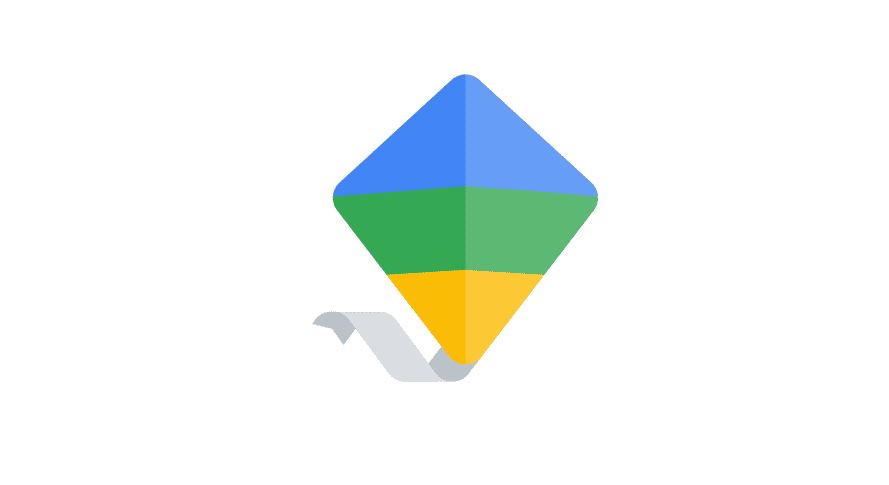Google Family Link
About this app
Are you struggling to manage your child's screen time and online activities? Look no further than the Google Family Link App. In this comprehensive review, we will explore what the app is, how it works, its key features such as screen time management and parental controls, how to set it up, its pros and cons, safety aspects, and even some alternatives like Apple Screen Time and Qustodio. Stay tuned to find out how Google Family Link can help you keep your child safe online.
What is Google Family Link App?
Google Family Link App is a comprehensive parental control solution that allows parents to monitor and manage their child's device usage.
By utilizing the Google Family Link App, parents can set screen time limits, track app usage, and remotely lock their child's device. This app empowers parents to establish digital ground rules for their children, helping them develop healthy tech habits.
With Google Family Link, parents can receive insights into their child's online activity, including the apps they download and the amount of time spent on various applications. The app features the capability to block inappropriate content and even locate a lost device, offering peace of mind to parents worried about their child's safety and well-being.
How Does Google Family Link App Work?
Google Family Link App works by allowing parents to create a Family Link account and link it to their child's device, enabling monitoring and setting up usage restrictions.
Through the Family Link account, parents can establish time limits for screen time, monitor app usage, and even remotely lock the device when needed. Setting up the Family Link involves downloading the app on both the parent and child's devices, then following the prompts to connect them. Once linked, parents can receive activity reports, see app usage insights, and manage content restrictions suited for their child's age. This real-time monitoring not only ensures responsible device usage but also fosters healthy digital habits early on.
What are the Features of Google Family Link App?
Google Family Link App offers various features such as screen time management, location tracking, app usage reports, digital well-being tools, and app blocking capabilities.
The screen time management feature allows parents to set daily screen time limits, helping to balance device usage with other activities.
Location tracking functionality lets parents know the whereabouts of their child in real-time, promoting safety and peace of mind.
App activity reports provide insights into the apps children are using, aiding parents in understanding their digital behavior.
The digital well-being tools help establish healthy tech habits by setting device bedtime schedules and pausing apps when necessary.
The ability to block specific apps ensures that parents can limit access to inappropriate or excessive apps, fostering a secure digital environment for their child.
Screen Time Management
Screen Time Management feature in Google Family Link App enables parents to regulate the amount of time their child spends on apps and devices, ensuring their digital well-being and safety.
This feature empowers parents to establish daily screen time limits for different apps, encouraging a balanced approach to digital consumption. By setting boundaries, parents can monitor their child's app usage patterns in real-time, receiving insights on which applications are favored. This not only provides a way to prevent excessive screen time but also fosters open conversations between parents and children about responsible technology use.
Google Family Link's Screen Time Management feature aids parents in promoting healthy digital habits early on, laying a foundation for their child's long-term well-being.
App and Content Restrictions
The App and Content Restrictions feature in Google Family Link App empowers parents to control the types of apps and content their child can access, ensuring a safe and secure digital environment.
By utilizing this function, parents can set specific time limits on app usage, block inappropriate content, and even remotely lock a device to enforce designated screen-free times. With app filtering mechanisms, they can manage which apps are permissible for their child to download and use. Through these restrictions, parents can confidently cultivate a healthy relationship between their child and technology, supporting balanced screen time and fostering responsible digital citizenship.
Location Tracking
The Location Tracking feature in Google Family Link App enables parents to monitor their child's whereabouts, ensuring their safety and providing detailed insights through app activity reports.
By utilizing this feature, parents can easily view their child's real-time location on a map within the app. This functionality enhances parental supervision, allowing them to set up geofences and receive notifications when their child enters or leaves a specific area. Parents can also track the history of their child's locations to identify patterns and ensure their well-being.
The app activity reports offer a comprehensive overview of the child's digital behavior, including the time spent on different apps and websites. This holistic approach empowers parents to make informed decisions regarding their child's online activities.
Parental Controls
Parental Controls feature in Google Family Link App offers parents the ability to manage app usage, set restrictions, and facilitate family communication through a centralized platform.
- These functionalities allow parents to not only monitor their children's digital activities but also to set specific time limits for app usage, block inappropriate content, and track the location of their devices.
- By having such control at their fingertips, parents can ensure a safe and healthy online environment for their children.
The family communication channels provided by Google Family Link enable easier sharing of schedules, reminders, and even appreciation messages, fostering stronger bonds and a sense of togetherness within the family unit.
How to Set Up Google Family Link App?
Setting up Google Family Link App involves linking the parent's and child's devices, granting necessary app permissions, and configuring the settings for monitoring and control.
- To begin, on the parent's device, download and install the Google Family Link App from the App Store or Google Play Store. Follow the on-screen instructions to set up a new account or sign in with your existing Google account. Once logged in, select 'Parent' when prompted to choose whether you are a parent or guardian. Next, create a unique PIN code that will be used for accessing parental controls.
- After completing the setup on the parent's device, proceed to the child's device to install the Google Family Link for children & teens app. Follow the prompts to sign in using the child's Google account, and then connect this device to your parent account by entering the unique activation code generated on the parent's device.
- Once linked, you can set app-specific permissions and customize settings on both devices according to your preferences. Ensure that you enable monitoring features such as location tracking and daily usage limits for better parental control.
What are the Pros of Using Google Family Link App?
Google Family Link App offers numerous advantages, including promoting digital well-being, enhancing online safety for children, and ensuring user-friendly app usability.
By incorporating features that allow parents to set screen time limits, monitor app usage, and remotely lock devices, Google Family Link empowers families to manage and regulate their children's digital activities effectively. This level of control not only fosters healthier screen time habits but also cultivates responsible online behavior. The app's user-friendly interface makes it simple for parents to navigate and customize settings according to their preferences, further supporting a seamless integration of digital safety measures into everyday family life.
Easy to Use
The 'Easy to Use' aspect of Google Family Link App ensures a user-friendly app interface, robust account security, and seamless app login process for parents.
The intuitive design of the app interface allows parents to navigate effortlessly through various features and settings, making it simple to set up and manage their children's devices. The strong account security features provide peace of mind by ensuring that sensitive information stays protected. The convenience of the app login process further enhances the user experience, allowing parents to access and monitor their children's online activities with ease.
Customizable Restrictions
The 'Customizable Restrictions' in Google Family Link App empower parents to tailor app and content restrictions based on their child's needs and age-appropriateness, providing personalized control.
This flexibility within the app allows parents to set specific rules and boundaries that align with their child's individual requirements, ensuring a safe and appropriate digital experience. By customizing these restrictions, parents can block or allow certain apps, websites, and content categories, putting the power in their hands to shape their child's online environment. This personalized control fosters responsible device usage and helps children develop healthy screen time habits, promoting a balanced relationship with technology.
Helpful for Monitoring Screen Time
The feature for 'Helpful for Monitoring Screen Time' in Google Family Link App provides insights through app usage reports, fostering family communication around healthy screen time habits.
By generating detailed app usage reports, this feature enables parents and guardians to have a clear understanding of their children's screen time habits. These reports display which apps are being used the most, how much time is spent on each app, and even the time of day when the device is most active. Such valuable information encourages open discussions within the family about setting appropriate screen time limits and finding a balance between technology use and other activities. This transparency promotes a collaborative effort in establishing healthy digital habits and emphasizes the importance of effective communication among family members.
What are the Cons of Using Google Family Link App?
Despite its advantages, Google Family Link App has some drawbacks, such as limited device compatibility, occasional app performance issues, and reliability concerns.
For users who rely heavily on different types of devices within their household, the limited compatibility of Google Family Link App can be frustrating. In some cases, the app may not work seamlessly across all devices, leading to functionality restrictions.
Occasional performance challenges, like lagging or slow response times, can hinder the overall user experience. The reliability concerns, such as occasional crashes or glitches, may also create hindrances in effectively managing and monitoring screen time for children.
To improve user experience, Google could focus on expanding device compatibility, optimizing app performance, and enhancing overall reliability through regular updates and bug fixes.
Limited Compatibility
The 'Limited Compatibility' drawback of Google Family Link App may arise from restrictions on certain devices, app installation approval processes, and compatibility issues with specific Google services.
These limitations can be frustrating for users who find that their devices are not supported by the app, leading to difficulties in properly monitoring and managing their children's online activities.
The stringent approval procedures for installing new apps may result in delays or hinder the seamless functionality of the app.
The compatibility challenges with Google services such as Chromebooks or specific Google apps might further impede the full utilization of the Family Link features.
To overcome these issues, Google could work on expanding device compatibility, streamlining app approval processes, and enhancing integration with a wider range of Google services to provide a more comprehensive parental control solution.
Limited Control for Older Children
The 'Limited Control for Older Children' downside of Google Family Link App may stem from restrictions imposed on supervised accounts, limited app configuration options, and challenges in family management aspects.
As children grow older and become more independent, the constraints of supervised accounts can be particularly frustrating. Older users may find it frustrating that they are unable to customize app configurations to suit their evolving needs and preferences. Managing family settings for older children can pose challenges due to the rigidity of the platform.
To address these limitations, Google could consider introducing more flexibility in supervised account settings, allowing older children a level of autonomy while still ensuring their safety and well-being.
Is Google Family Link App Safe to Use?
Google Family Link App prioritizes the safety of children by implementing robust data privacy measures, ensuring account security, and offering features like emergency contact access.
These safety measures play a crucial role in establishing a secure digital environment for families, allowing parents to have peace of mind while their children navigate the online world.
Through strict data privacy controls, the app ensures that children's personal information remains confidential and protected from unauthorized access.
The account security protocols put in place by Google Family Link App help prevent any breaches or unauthorized logins, adding an extra layer of protection to children's online activities.
The provision of emergency contact information further enhances the app's safety features, enabling quick and easy access to trusted individuals in case of any unforeseen circumstances.
What are the Alternatives to Google Family Link App?
While Google Family Link App is a popular choice, alternative parental control options like Apple Screen Time, Qustodio, and Norton Family Premier offer diverse features and solutions for managing children's digital activities.
Apple Screen Time, integrated into iOS devices, provides detailed activity reports and allows parents to set specific app limits and schedule screen time.
Qustodio, available across multiple platforms, offers real-time location tracking and social media monitoring features.
Norton Family Premier focuses on web filtering and provides web supervision tools to block inappropriate content.
When compared to Google Family Link App, these alternatives offer a variety of advanced features tailored to meet different parental control needs.
Each option has its own troubleshooting guides and customer support resources for addressing any issues that may arise.
Apple Screen Time
Apple Screen Time provides robust features such as detailed app usage reports and comprehensive app support, making it a viable alternative to Google Family Link App for parental control.
This feature-packed tool allows parents to not only monitor their children's screen time but also delve into the specifics of which apps are being used most frequently. By generating detailed reports, Apple Screen Time offers deep insights into how devices are being utilized, enabling parents to make informed decisions about setting limits or restrictions.
The extensive app support ensures that a wide range of applications can be managed effectively, giving parents greater control over their children's digital activities. In comparison to Google Family Link App, Apple Screen Time stands out with its user-friendly interface and seamless integration with Apple devices, offering a more streamlined and intuitive user experience.
Qustodio
Qustodio stands out with advanced app monitoring features, intuitive app interfaces, and sleek app design elements, providing a different parental control experience compared to Google Family Link App.
Combining cutting-edge technology with user-friendly interfaces, Qustodio offers parents a seamless way to monitor and manage their children's online activities. The app monitoring capabilities allow parents to track usage patterns, set time limits, and block inappropriate content with ease. Qustodio's modern app design aesthetics make it visually appealing and easy to navigate, enhancing the overall user experience. Contrasting with the more basic features of Google Family Link App, Qustodio offers a comprehensive suite of tools for parents to ensure their children's digital safety and well-being.
Norton Family Premier
Norton Family Premier excels in content restrictions, app locking mechanisms, and comprehensive device control features, offering a robust solution for parental supervision beyond Google Family Link App.
This parental control alternative is designed to provide parents with a versatile set of tools to monitor and manage their children's digital activities. With Norton Family Premier, parents can easily set up specific rules to restrict access to inappropriate content, block certain apps or websites, and track their child's device usage. The app locking functionalities ensure that parents have full control over which applications their children can access. The extensive device control options allow parents to remotely manage screen time, locate their child's device, and even monitor text messages and calls, granting them a comprehensive view of their child's online interactions.
Related Apps
-
Boomerang MailGETTools and Productivity
-
FlashlightGETTools and Productivity
-
Nova Launcher PrimeGETTools and Productivity