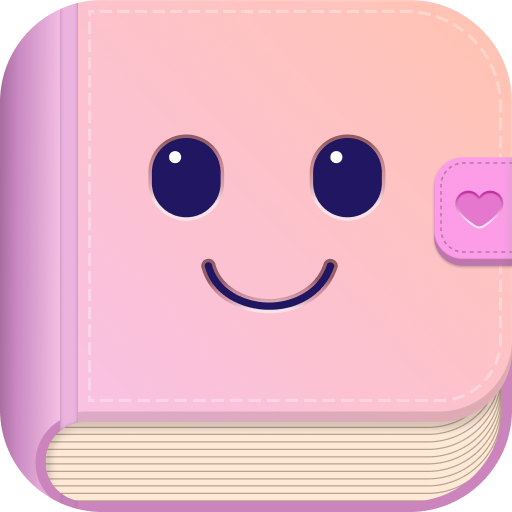FordPass
About this app
In the current fast-paced environment, the prioritization of convenience and efficiency is crucial for effective vehicle management. The FordPass App provides a diverse array of specialized features and rewards that significantly simplify the process of managing one's vehicle.
This application encompasses a wide range of functionalities, including remote start and lock/unlock capabilities, as well as vehicle health and maintenance monitoring. The ensuing discussion will delve into the advantages of utilizing the FordPass App, guidance on downloading and setting it up, and an overview of its additional features and services.
Therefore, it is recommended to further explore the comprehensive capabilities of the FordPass application to enhance the vehicle management experience.
Overview of Features
The analysis of the features of the FordPass App offers an in-depth understanding of the functionalities and advantages provided by Ford's innovative mobile application, FordPass.
From its intuitive user interface to its advanced capabilities, FordPass truly distinguishes itself as a revolutionary tool for Ford vehicle owners. The application enables users to remotely initiate, lock, and unlock their vehicles, schedule service appointments, access vehicle health reports, and even identify parking spaces effortlessly. Its seamless integration with Ford vehicles elevates the overall driving experience, delivering unmatched convenience and assurance.
Incorporating functionalities such as real-time vehicle notifications and FordPass Rewards, this application caters to the requirements of contemporary drivers, positioning it as an essential companion for all admirers of Ford automobiles.
Benefits of Using FordPass App
The utilization of the FordPass app offers a wide range of advantages for Ford vehicle owners, including improved connectivity, personalized experiences, and simplified access to crucial vehicle information and services.
Through the FordPass app, users can easily schedule service appointments, access roadside assistance, and remotely initiate or secure their vehicles, all through the convenience of their smartphones. This level of control not only saves time but also enhances security and peace of mind.
Furthermore, the app delivers real-time notifications for important vehicle updates, fuel levels, and parking availability, thereby enhancing the efficiency and reducing the stress of daily driving experiences. The versatility and user-centric attributes of FordPass truly transform the way Ford owners engage with their vehicles on a daily basis.
Convenience and Efficiency
FordPass offers exceptional convenience and efficiency to its users, facilitating seamless navigation through a variety of features and services with minimal effort on the app. Users have the capability to remotely start their vehicle from their residence or workplace, ensuring a comfortable interior temperature without necessitating physical presence in the car.
Additionally, scheduling service appointments is streamlined through FordPass, enabling users to arrange maintenance visits at their chosen dealership with ease. Furthermore, the app provides real-time alerts regarding the vehicle's health status, give the power toing users to remain informed and proactive in promptly addressing any maintenance requirements.
Special Features and Rewards
FordPass distinguishes itself through its diverse range of unique features and advantageous programs that elevate the overall user experience and foster a sense of value and loyalty among Ford clientele.
The FordPass app grants users exclusive privileges, including access to Ford's cutting-edge services such as remote vehicle controls, vehicle health data, and parking aid. The rewards program serves to further incentivize users by offering points that can be utilized for discounts on maintenance services, parts, and even new vehicle acquisitions.
Providing personalized assistance and alerts for critical vehicle updates, FordPass ensures a seamless ownership journey. The app's user-friendly interface facilitates easy navigation and access to these functionalities, delivering convenience and assurance to Ford owners.
How to Download and Set Up the App
To access the benefits of the FordPass app, users are required to engage in a systematic process for downloading, installing, and configuring the application on their mobile devices.
The steps to accomplish this are as follows:
- Initially, navigate to the App Store or Google Play Store on the respective device and conduct a search for 'FordPass.'
- Upon locating the application, proceed to select the 'Download' option.
- Upon the completion of the installation, proceed to launch the application.
- Subsequently, establish a FordPass account by providing your email address and creating a secure password.
- Once the account creation process is finalized, proceed to add your vehicle by inputting the VIN number.
- Follow the prompts displayed on the screen to synchronize your vehicle with the application, thereby facilitating seamless access to features such as remote start, vehicle health updates, and additional functionalities.
Step-by-Step Guide
The procedural guide for downloading and configuring the FordPass app ensures a seamless onboarding experience for new users, facilitating their access to the application's functionalities.
To initiate the process, users should access the official app store on their respective devices, whether it pertains to the Apple App Store for iOS users or the Google Play Store for Android users. Within the app store's interface, the user should conduct a search for 'FordPass' utilizing the search bar and subsequently designate the app from the search outcomes.
Subsequently, the user should proceed to click on the 'Download' or 'Install' button, contingent upon the display exhibited by their respective device. Upon the successful completion of the download, the user should launch the application and adhere to the on-screen instructions to establish an account. This necessitates the provision of fundamental information and the acceptance of the app's terms and conditions to advance with the setup process.
Using FordPass App for Vehicle Management
Utilizing the FordPass app for vehicle management provides users with the capability to remotely initiate the start of their vehicles, monitor health alerts, schedule service appointments, and establish seamless connectivity with their Ford vehicles.
Through the remote start functionality, FordPass users are able to commence the operation of their vehicles from a distance, thereby ensuring a comfortable interior temperature prior to physical entry. The app’s vehicle health monitoring component offers real-time alerts pertaining to critical diagnostic information, thereby keeping owners apprised of their vehicle's condition. The service scheduling feature simplifies the process of arranging maintenance appointments, assisting users in managing routine services effectively. This comprehensive set of features available within FordPass delivers a convenient and cohesive experience for Ford vehicle owners.
Remote Start and Lock/Unlock
The FordPass application offers a unique level of convenience through its remote start and lock/unlock feature, allowing users to remotely control their vehicle's ignition and security using the app. By simply tapping a button on their smartphone, drivers can initiate the vehicle's start-up process from the comfort of their home or office, ensuring a climate-controlled interior before physically entering the car.
Additionally, the lock/unlock feature provides an added security measure, permitting users to remotely lock their vehicle securely or grant access to authorized individuals as needed. This functionality not only streamlines the user experience by saving time and effort but also enhances safety and provides peace of mind for Ford vehicle owners.
Vehicle Health and Maintenance
Monitoring the health and maintenance of vehicles is greatly facilitated through the use of FordPass, providing users with real-time alerts, access to service appointments, and updates on the condition of their vehicles.
These proactive alerts represent a significant advancement, promptly notifying users of any potential issues, ensuring that they are addressed proactively to prevent escalation. The service appointment scheduling feature simplifies the process, enabling users to efficiently book appointments with just a few clicks. By having maintenance reminders readily available, users can rest assured that essential servicing tasks will not be overlooked, aiding in the effortless maintenance of their vehicles in optimal condition.
Other Features and Services
FordPass not only encompasses essential functionalities but also includes a variety of additional features and services such as parking assistance, fuel payment, and roadside assistance, all aimed at enriching the overall user experience.
Beyond serving as a mere vehicle management application, FordPass offers convenient solutions for parking, enabling users to effortlessly locate and reserve parking spaces through the app, thus saving time and alleviating stress. Integrated fuel payment options further enhance user convenience by allowing direct payment for fuel within the FordPass platform, simplifying transactions at the fuel pump. Moreover, FordPass provides dependable roadside assistance services, ensuring users have access to immediate support in case of emergencies while traveling, thereby offering a sense of security and peace of mind.
Parking and Fuel Payment
FordPass enhances user convenience by providing seamless parking management and fuel payment processes, offering users a hassle-free experience while on the move. Through FordPass, users have the ability to effortlessly locate available parking spaces near their destination, reserve spots in advance, and make parking payments via the app, eliminating the necessity for physical tickets or cash transactions. The fuel payment feature enables users to conveniently pay for gas without exiting their vehicle, thus saving time and enhancing the efficiency of the refueling process. These functionalities not only streamline daily tasks but also enhance the overall driving experience by promoting a smoother and more enjoyable journey.
Roadside Assistance
FordPass offers support to users in unexpected circumstances through its effective roadside assistance feature, ensuring prompt and dependable assistance when required. This feature plays a pivotal role in providing peace of mind to FordPass users, particularly in critical situations like flat tires, dead batteries, or running out of fuel. By simply accessing the app, users have the ability to request assistance, monitor the arrival of help, and communicate directly with the service provider using their mobile devices. The convenience offered by this service is invaluable, saving time and alleviating stress during unforeseen breakdowns. FordPass's roadside assistance feature exemplifies the brand's dedication to delivering a comprehensive and seamless driving experience.
User Reviews and Feedback
The evaluation of the effectiveness and user satisfaction levels of the FordPass app heavily relies on user reviews and feedback. These user-generated inputs provide valuable insights into the app's usability, features, and overall performance.
By incorporating the opinions and experiences shared by real users, prospective users can enhance their understanding of the app's capabilities. These reviews not only highlight the strengths of FordPass but also identify areas that may require enhancement. The ratings and recommendations provided by users serve as a valuable resource for individuals contemplating the use of the app, assisting them in making well-informed decisions.
In the current digital landscape, where peer recommendations carry substantial influence, user feedback holds the power to significantly impact the perception and expansion of the FordPass app.
Pros and Cons
Examining the advantages and disadvantages of the FordPass app provides a comprehensive evaluation of its strengths and areas requiring enhancement, helping withdividuals in making well-informed decisions regarding its utilization.
One notable benefit of the FordPass app is its intuitive user interface, facilitating seamless navigation for users seeking a variety of automotive services. The application offers convenient functionalities such as remote vehicle access and maintenance notifications, thereby enriching the overall ownership experience.
However, some users have encountered intermittent malfunctions and connectivity issues, underscoring the necessity for improved reliability and stability in the app's performance. By remedying these issues, Ford can further augment the value proposition of the FordPass app for its clientele.
Final Thoughts and Recommendations
The FordPass app is a notable tool that effectively merges technology and convenience to enrich the vehicle ownership journey, presenting users with a comprehensive platform for streamlined vehicle management and connectivity. The app's user-friendly interface and diverse range of functionalities simplify tasks such as scheduling maintenance appointments, identifying parking locations, and initiating remote vehicle starts.
Furthermore, the app's provision of real-time navigation guidance and traffic updates contributes to a more seamless driving experience for users. An evident advantage lies in the app's ability to furnish users with access to detailed vehicle health reports and diagnostics, thereby enabling them to maintain awareness of their vehicle's status.
To further augment its utility for users, the integration of smart home capabilities and expansion of partner services could serve to increase the app's versatility and user appeal.
Related Apps
-
Daily DiaryGETHome and Lifestyle
-
Apartment GuideGETHome and Lifestyle
-
eufy SecurityGETHome and Lifestyle
-
Amazon AlexaGETHome and Lifestyle
-
FamilyTime Parental ControlsGETHome and Lifestyle