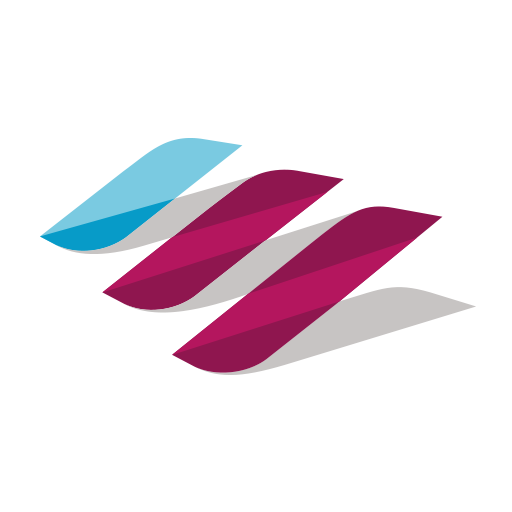Eurowings
About this app
Looking for a convenient way to book flights and stay updated on your travel plans?
Learn more about the Eurowings app, its key features, including flight booking, flight status tracking, online check-in, seat selection, and baggage tracking.
Find out how to download and use the app, discuss its benefits and drawbacks, and explore its safety.
Stay tuned for an in-depth review and discover alternatives to the Eurowings app.
What is Eurowings?
Eurowings is a budget airline that offers cheap flights to various destinations across Europe and beyond. As a prominent player in the airline industry, Eurowings focuses on providing affordable travel options for customers looking to fly to different locations.
The airline is known for its cost-effective flight options, making it a popular choice among budget-conscious travelers. With an extensive flight network, Eurowings covers a wide range of destinations, ensuring availability to many desirable locations. Its competitive pricing strategy sets it apart in the market, offering attractive deals for those seeking affordable air travel.
Whether you are planning a quick European getaway or a longer journey, Eurowings' budget-friendly approach makes it a convenient and economical choice for many travelers.
What are the Features of Eurowings App?
The Eurowings App provides users with a range of features designed to enhance their flight booking and travel experience. From seamless navigation to user-friendly interfaces, the app aims to simplify the process of booking flights and managing travel arrangements.
Flight Booking
The flight booking feature on the Eurowings App enables users to conveniently search for and book flights to their preferred destinations. With options for discounts and real-time availability updates, customers can secure their travel plans efficiently.
Upon launching the app, users are greeted with a user-friendly interface that allows them to input their travel details effortlessly. The search function enables quick browsing through various destinations, departure times, and pricing options. Users can benefit from exclusive discounts and promotions that are often available for certain routes, making travel more budget-friendly. The app also provides real-time updates on flight availability, ensuring that customers have the most up-to-date information when making their bookings.
Flight Status Tracking
The flight status tracking feature on the Eurowings App provides users with real-time updates on their flight status, including alerts for any changes or delays. This functionality ensures that passengers stay informed about their travel schedule.
By receiving notifications directly to their mobile devices, travelers can quickly adapt to any adjustments in departure times or gate changes at the airport. These timely alerts help passengers plan their journeys more efficiently and minimize the stress that often comes with unforeseen modifications in flight plans.
Whether it's a minor delay or a major schedule alteration, the Eurowings App's flight status tracking feature keeps passengers in the loop, empowering them to make informed decisions and take necessary actions to navigate through their travel smoothly.
Online Check-in
The Eurowings App offers a seamless online check-in process that allows passengers to select their preferred seating options and complete the check-in procedure conveniently. With just a few taps on the app, travelers can secure their seats before arriving at the airport.
Whether you prefer a window seat for a view or an aisle seat for extra legroom, the app offers a range of seating choices to cater to diverse passenger needs. The intuitive interface guides users through each step of the check-in process, making it a user-friendly experience for all. Passengers can also manage their bookings, access boarding passes, and receive real-time flight updates, all within the same app, streamlining their travel journey from start to finish.
Seat Selection
With the seat selection feature on the Eurowings App, passengers can choose their preferred seats and customize their in-flight experience. Whether seeking extra legroom or specific amenities, this functionality enhances passenger comfort and satisfaction.
The seating options range from standard seats to premium seats with extra legroom, allowing passengers to tailor their flying experience to their preferences. In addition to selecting seats, passengers can also pre-order in-flight services like meals, beverages, and entertainment options through the app, ensuring a seamless journey. This level of customization caters to individual needs and preferences, making the travel experience more personalized and enjoyable for passengers.
Baggage Tracking
The baggage tracking feature on the Eurowings App allows travelers to monitor the status of their checked baggage throughout the journey. The app provides information on the airline's baggage policy and procedures for refunds if necessary.
With the Eurowings App, users can easily access detailed guidelines regarding baggage allowances, restricted items, and weight limits, helping them pack efficiently.
Should any issues arise during the baggage handling process, such as delays or misplacement, the app enables travelers to promptly track their luggage and receive real-time updates.
In cases where travelers are eligible for a refund due to lost or damaged luggage, the app streamlines the refund process, allowing users to initiate and follow up on their refund requests directly within the application interface.
How to Download and Use the Eurowings App?
To access the features of the Eurowings App, travelers can download and install the application on their mobile devices. The process involves visiting the app store, searching for 'Eurowings,' and following the instructions for installation.
- Once you have opened the app store on your device, you can easily locate the search bar by tapping on the magnifying glass icon.
- Type in 'Eurowings' and press enter to initiate the search.
- The app should appear in the search results.
- Simply click on the 'Download' or 'Install' button next to the Eurowings App icon.
- Depending on your device, you may need to input your password or use biometric authentication to proceed with the installation process.
- Once the app is successfully downloaded and installed, you can open it to start exploring its functionalities.
What are the Benefits of Using the Eurowings App?
Using the Eurowings App offers numerous benefits to travelers, including an easy and convenient booking process, access to rewards through the loyalty program, and exclusive deals and promotions for app users. The app ensures a seamless travel experience for passengers.
Easy and Convenient Booking Process
One of the primary benefits of the Eurowings App is the easy and convenient booking process it offers to travelers. With a user-friendly interface and options for discounts, passengers can swiftly reserve their flights and manage their travel arrangements efficiently.
The user-friendly interface of the app guides travelers step-by-step through the booking process, making it seamless and intuitive. The availability of discounts further enhances the experience by providing cost-saving opportunities for users.
Whether one is booking a last-minute trip or planning in advance, the efficient system ensures quick and hassle-free flight reservations. By streamlining the booking process, the Eurowings App caters to the needs of modern travelers who appreciate simplicity and convenience in their travel arrangements.
Real-time Flight Status Updates
By offering real-time flight status updates, the Eurowings App keeps passengers informed about any changes or delays to their travel itinerary. This feature ensures that travelers are always up to date with the latest information regarding their flights.
Notifications provided by the app are especially crucial for passengers who rely on accurate timing for connecting flights or important events. Timely updates can help travelers make informed decisions, such as adjusting their transportation arrangements or rescheduling appointments.
The convenience of having flight status updates at their fingertips adds a layer of reassurance to passengers, reducing stress and uncertainty during their journey. The ability to receive notifications directly on their mobile devices allows passengers to stay informed even while on the go, ensuring a seamless travel experience.
Seamless Online Check-in Process
The Eurowings App offers a seamless online check-in process that allows passengers to navigate through the check-in steps easily and manage their accounts efficiently. By providing intuitive navigation, the app simplifies the check-in experience for travelers.
Users can effortlessly access their flight details, select seats, add extra baggage, and receive digital boarding passes all within a few taps on the user-friendly interface.
The account management options enable passengers to update personal information, view past bookings, and even earn rewards through the app.
With notifications for flight updates and gate changes, the Eurowings App ensures passengers stay informed and prepared throughout their journey.
Hassle-free Baggage Tracking
With hassle-free baggage tracking available on the Eurowings App, passengers can keep track of their luggage throughout the journey. The app also provides information on the airline's baggage policy, ensuring a smooth and stress-free travel experience for travelers.
By utilizing the Eurowings App, travelers can easily access real-time updates on their baggage location, giving them peace of mind knowing their belongings are secure. The app offers insights into specific baggage restrictions and allowances, allowing passengers to pack accordingly. With just a few taps on their mobile device, users can effortlessly check their flight status, track their baggage, and navigate the airline's baggage policies, making the entire travel process more seamless and transparent. This innovative feature adds an extra layer of convenience and efficiency to the overall travel journey.
What are the Drawbacks of Using the Eurowings App?
While the Eurowings App offers various benefits, there are certain drawbacks to using the application that users may encounter. These drawbacks include limited flight options and inconsistencies in user experience that can impact the overall satisfaction of travelers.
- When it comes to flight options, some users have found that the app does not always display all available routes or times, leading to frustration and the need to cross-check information on other platforms.
- The user experience inconsistencies manifest in features such as booking glitches, slow loading times, and occasional crashes, which can disrupt the seamless usage of the app.
- To address these limitations, Eurowings could focus on enhancing their app's algorithm for displaying comprehensive flight options and invest in optimizing the user interface for a smoother experience.
Limited Flight Options
One drawback of the Eurowings App is the limited flight options available compared to other platforms. Users may find fewer choices in terms of destinations or routes when using the app for booking flights.
This can be particularly challenging for travelers seeking diverse or less common travel destinations. When comparing the availability of flights on the Eurowings App to other platforms, users might notice a significant difference in the range of options presented. The impact of such limitations can lead to users feeling restricted in their travel choices and possibly having to resort to alternative apps or websites that offer a wider selection of destinations."
Inconsistent User Experience
Another drawback of the Eurowings App is the potential for inconsistencies in user experience reported by passengers. Feedback and ratings from users may highlight issues related to app performance or usability that can affect overall satisfaction.
These varying experiences can result from issues with the app's user interface, such as difficulties in navigation, slow loading times, or glitches during the booking process. Users have cited frustrations with the lack of intuitive design elements, which have contributed to a less than seamless experience. Such negative feedback can severely impact the app's usability and ultimately influence customer satisfaction levels. Addressing these user interface challenges could significantly enhance the overall user experience and increase app ratings.
Is the Eurowings App Safe to Use?
Ensuring passenger safety and data security is a top priority for Eurowings, and the app is designed with stringent security measures to protect user information. By adhering to strict terms and conditions, the Eurowings App maintains a safe environment for travelers.
These security measures include encryption protocols to safeguard personal data during transactions and interactions within the app. Eurowings has also implemented multi-factor authentication processes to prevent unauthorized access and ensure that only authorized individuals can access sensitive information. In addition, the app's privacy policy outlines how user data is collected, stored, and used, providing transparency and accountability. By continuously updating these security measures and terms and conditions, Eurowings strives to create a trustworthy and secure platform for its users.
What are the Alternatives to the Eurowings App?
For travelers seeking alternatives to the Eurowings App, other flight booking apps and direct booking through the Eurowings website are viable options. These alternatives provide different booking experiences and promotional offers for users.
Other Flight Booking Apps
Travelers looking for alternatives to the Eurowings App can explore other flight booking apps that offer diverse features and booking options. By comparing different apps, users can find the platform that best suits their travel preferences and requirements.
Some popular flight booking apps that travelers can consider include Skyscanner, Expedia, Kayak, and Google Flights.
Skyscanner is known for its comprehensive search functionality, allowing users to compare prices across multiple airlines easily.
Expedia offers a user-friendly interface and often provides exclusive deals and packages.
Kayak stands out for its fare prediction feature, helping users decide the best time to book flights.
Google Flights impresses with its intuitive design and integration of useful travel tools.
Each of these apps offers a unique user experience, catering to different needs and preferences.
Booking through the Eurowings Website
An alternative to using the Eurowings App is booking directly through the airline's official website. This option allows users to access exclusive deals, promotions, and offers that may not be available through third-party apps or platforms.
By opting for online booking via the Eurowings website, travelers can take advantage of personalized offers tailored to their preferences, ensuring a more customized and cost-effective travel experience.
Direct booking also provides a seamless process, with easy access to real-time updates on available deals and promotions. This method not only simplifies the booking process but also enables users to have a direct line of communication with the airline for any inquiries or assistance needed.
Embracing this approach can lead to significant savings and a more tailored travel experience for passengers.
Related Apps
-
Parking.comGETVehicles and Maps
-
MTA TrainTimeGETVehicles and Maps
-
Electrify AmericaGETVehicles and Maps