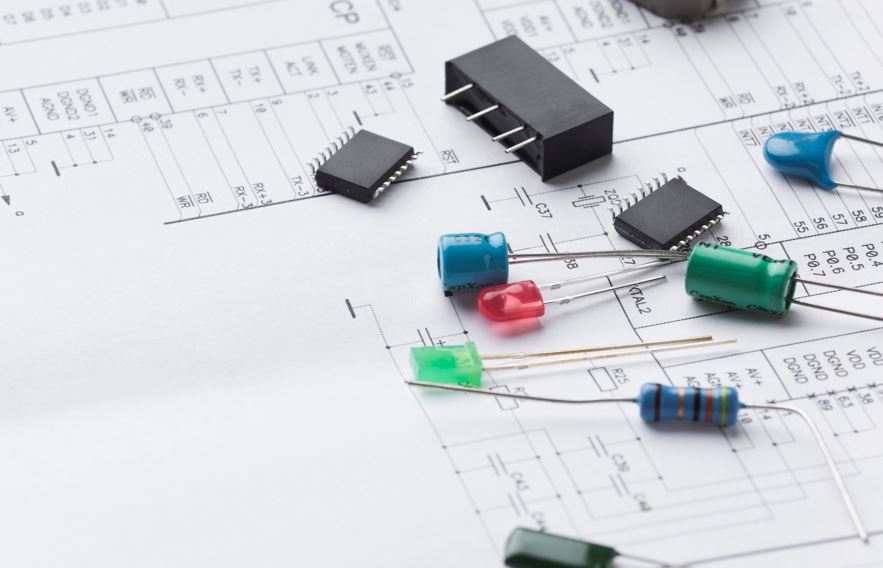Electric Circuit Studio
About this app
Are you looking for a user-friendly tool to design and analyze electronic circuits?
Learn about Electric Circuit Studio in this article, including what it is, how it works, its key features, and who can benefit from using it.
We will also provide a step-by-step guide on how to use this innovative circuit maker app, discuss its pros and cons, and determine if it's worth trying.
Stay tuned for a comprehensive review!
What is Electric Circuit Studio?
Electric Circuit Studio is an innovative electronic circuit simulator that allows users to design, analyze, and simulate circuits efficiently. It is a Circuit Maker App that serves as a powerful tool for electrical engineering enthusiasts, professionals, students, and educators.
The software provides a user-friendly interface with a wide range of electronic components, such as resistors, capacitors, transistors, and integrated circuits, allowing users to create complex circuit designs with ease.
From simple analog circuits to advanced digital systems, Electric Circuit Studio caters to various levels of expertise. It offers simulation capabilities that enable users to test circuit behaviors, analyze performance, and troubleshoot potential issues before implementing the design in hardware.
This functionality significantly reduces prototyping costs and enhances the efficiency of the design process.
How Does Electric Circuit Studio Work?
Electric Circuit Studio operates by providing a platform for users to create schematic designs, layout circuits, and simulate their behavior in real-time. Through advanced circuit simulation and analysis tools, users can validate their designs and analyze circuit performance.
The software offers a user-friendly interface that allows individuals to easily drag and drop components onto the canvas to build their circuits. Users can then seamlessly connect these components using virtual wires, creating a visual representation of the circuit. Once the circuit is constructed, Electric Circuit Studio enables users to run simulations that mimic real-world electrical behavior. This functionality helps in identifying potential issues or optimizing the circuit design efficiently.
The software provides various analysis tools like voltage and current probes, oscilloscopes, and multimeters to measure and validate circuit performance accurately.
What Are the Features of Electric Circuit Studio?
Electric Circuit Studio boasts a user-friendly interface that simplifies circuit creation and exploration. It offers a wide range of components for circuit building and simulation, enhancing the user's experience and enabling in-depth analysis of circuit behavior.
The diverse component library in Electric Circuit Studio includes resistors, capacitors, inductors, diodes, transistors, and more, empowering users to create complex circuits with ease. With its advanced simulation capabilities, users can simulate electrical circuits with precision and accuracy, helping them understand the performance and interactions of different components within a circuit.
The app's intuitive interface allows users to drag and drop components, connect them seamlessly, and modify circuit parameters effortlessly, making it ideal for both beginners and experienced circuit designers.
User-friendly Interface
The user-friendly interface of Electric Circuit Studio enhances interactive learning experiences for users, making it ideal for educational purposes and ensuring a seamless user experience.
By providing easy navigation, clear visual representations of circuit designs, and intuitive tools, users can focus on learning the concepts rather than struggling with the platform itself. This type of interface design promotes active engagement, critical thinking, and problem-solving skills, which are essential in educational settings.
The user-friendly interface fosters a sense of accomplishment and motivation as users can see their designs come to life with ease, leading to higher satisfaction levels and increased retention of knowledge.
Wide Range of Components
Electric Circuit Studio offers a diverse and extensive range of components that empower users to explore different circuit configurations, facilitating circuit construction and experimentation.
With a comprehensive component library at their disposal, users can easily customize their circuits by selecting from a wide array of resistors, capacitors, diodes, transistors, and other essential elements. This variety not only allows for the creation of intricate and complex circuits but also encourages users to experiment and learn through hands-on experience. By providing access to these vital components, Electric Circuit Studio enhances the user's ability to simulate real-world scenarios and refine their circuit design skills effectively.
Simulation and Analysis Tools
Electric Circuit Studio offers advanced simulation and analysis tools that provide users with valuable insights through data visualization, circuit optimization, and troubleshooting capabilities.
These tools play a crucial role in allowing engineers and designers to simulate various circuit configurations, analyze performance metrics, and identify potential issues before physical prototyping. By visualizing data in real-time, users can gain a deeper understanding of how different components interact within the circuit design. The optimization tools help in fine-tuning parameters to achieve desired circuit performance, while the troubleshooting features assist in quickly diagnosing and rectifying any faults or inefficiencies.
Such comprehensive tools streamline the circuit design process, leading to improved efficiency and accuracy in developing complex electronic systems.
Circuit Sharing and Collaboration
With Electric Circuit Studio, users can easily share circuits and collaborate on projects, facilitating efficient circuit prototyping and enabling seamless project design.
This platform's robust collaborative features allow multiple team members to work on the same circuit simultaneously, enhancing real-time project collaboration. By seamlessly sharing circuit designs, users can gather feedback, refine designs, and iterate faster. The ability to create and contribute to shared project libraries streamlines the prototyping process, saving valuable time and resources. Electric Circuit Studio's focus on sharing, collaboration, and prototyping empowers users to create innovative circuits and optimize their project design workflow.
Who Can Benefit from Using Electric Circuit Studio?
Electric Circuit Studio caters to a diverse audience, including students seeking to enhance their understanding of circuits, professionals in the field of electrical engineering, and electronics enthusiasts interested in practical learning experiences.
Whether you are a student delving into the intricacies of circuitry for an academic project, a professional honing your skills in electrical engineering, or an electronics enthusiast looking to experiment with practical applications, Electric Circuit Studio provides a dynamic platform.
The software tool is particularly valuable in educational settings, facilitating hands-on exploration of STEM concepts and enabling users to design and simulate circuits. Its user-friendly interface and comprehensive features make it an ideal choice for individuals eager to delve into the realms of electronics and advance their knowledge in a practical and engaging manner.
How to Use Electric Circuit Studio?
Using Electric Circuit Studio involves creating circuits, testing their functionality, simulating project designs, and gaining hands-on experience with circuit manipulation and experimentation.
- To begin, start by opening Electric Circuit Studio and selecting the option to create a new circuit project. Utilize the built-in tools to add components such as resistors, capacitors, and voltage sources to your circuit layout.
- Once the circuit is constructed, proceed to test its functionality by running simulations to check for proper connections and expected outcomes. Next, explore the project simulation features to assess the behavior of the circuit under different conditions and troubleshoot any issues that may arise.
This hands-on approach allows users to enhance their understanding of circuit theory through practical application and experimentation.
Creating a New Circuit
To create a new circuit in Electric Circuit Studio, users can initiate the project development process by customizing circuit components and modifying the design according to their requirements.
Once the initial customization is done, users have the flexibility to adjust parameters such as voltage, resistance, and capacitance to fine-tune the circuit behavior. They can add or remove elements, change the circuit layout, and experiment with different configurations to achieve the desired outcome.
Users can simulate the circuit to test its functionality and analyze performance metrics. This iterative process of customization and simulation allows users to refine their design before implementing it in practical applications, ensuring optimal functionality and efficiency.
Adding Components and Setting Parameters
Users can enhance their circuits in Electric Circuit Studio by adding components and setting parameters to optimize circuit efficiency and performance.
By adjusting parameters such as resistance, capacitance, and inductance, users can fine-tune the behavior of individual components within the circuit, ensuring optimal functionality. The correct choice of components and strategic placement can lead to reduced power consumption and improved signal processing.
The software's simulation capabilities allow users to test different scenarios and analyze the impact of various parameter settings on circuit behavior, paving the way for more efficient designs. Through this iterative process of tweaking components and parameters, users can achieve optimal circuit performance and meet specific design requirements with precision.
Running Simulations and Analyzing Results
Users can run simulations in Electric Circuit Studio to analyze circuit behavior, conduct data analysis, and ensure the accuracy and efficiency of their designs.
By leveraging the simulation tools within Electric Circuit Studio, users can delve deeper into the complexities of their circuits, examining voltage, current, and power distributions with precision. This detailed analysis allows for a thorough understanding of how different components interact within the system, enabling users to make informed decisions for optimization.
Through data visualization features, users can graphically represent simulation results, facilitating clear interpretation and comparison of circuit performance metrics. By verifying circuit accuracy through simulations, designers can confidently validate their concepts prior to physical implementation, streamlining the design validation process and enhancing overall efficiency.
What Are the Pros and Cons of Electric Circuit Studio?
Electric Circuit Studio offers rapid circuit simulation speed and quick reaction times, ensuring high performance and accuracy in circuit analysis. Users may encounter limitations in circuit complexity and functionality.
These strengths of Electric Circuit Studio make it particularly beneficial for engineers and designers who require quick results without compromising accuracy. The software's rapid speed allows users to efficiently test multiple design iterations in a short amount of time, which can significantly speed up the overall product development process. The quick reaction times enable real-time monitoring and adjustments, enhancing the user experience.
On the downside, the software may struggle with complex circuits that involve intricate interactions and require high-level functionality, potentially leading to inaccuracies in simulation results.
Pros:
The benefits of Electric Circuit Studio include comprehensive circuit performance evaluation, in-depth analysis of circuit behavior, exploration of circuit properties, and adjustment of circuit parameters for optimization.
By utilizing Electric Circuit Studio, users can efficiently evaluate how a circuit will perform under various conditions, allowing for enhanced troubleshooting and performance tuning. The tool's advanced analysis capabilities enable engineers to delve deep into the intricacies of circuit behavior, identifying potential issues and optimizing design choices. Users can easily tweak circuit properties and adjust parameters to achieve optimal performance, streamlining the iterative process of circuit design and ensuring efficient optimization of complex electronic systems.
Cons:
On the downside, Electric Circuit Studio may present limitations in complex circuit configuration, functional range, circuit control options, and intricate circuit components interaction.
The software's predefined library of components, though extensive, may lack certain specialized components needed for advanced circuit designs, requiring users to work around this limitation by incorporating external sources or custom-built components.
The software may impose restrictions on the size and complexity of circuits that can be simulated, hindering users' ability to explore intricate circuit configurations. This can be particularly challenging for users seeking to simulate or optimize large-scale circuits or systems with multiple interconnected components.
Is Electric Circuit Studio Worth Trying?
Considering the robust features for circuit performance analysis, accurate simulations, and advancements in technology integration, Electric Circuit Studio proves to be a valuable tool for circuit enthusiasts and professionals alike.
Its ability to provide detailed insights into circuit behavior and performance allows users to fine-tune their designs with precision. The software's high level of accuracy in simulations ensures reliable results, enabling users to trust the outputs for critical decision-making. Electric Circuit Studio's seamless integration with the latest technological advancements, such as IoT components and advanced sensors, caters to the evolving needs of modern circuit design. This makes it a go-to choice for enthusiasts seeking in-depth analysis, accuracy, and compatibility with cutting-edge technologies.