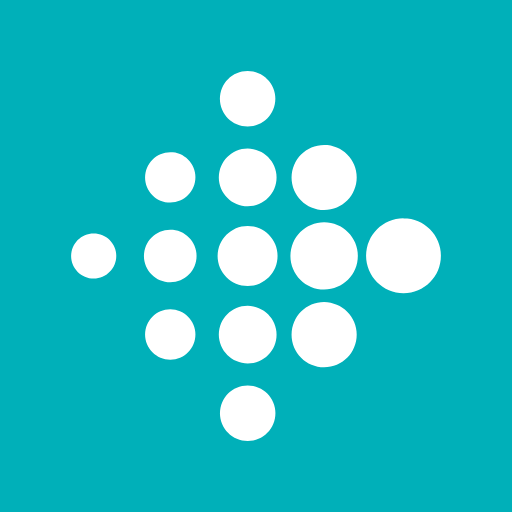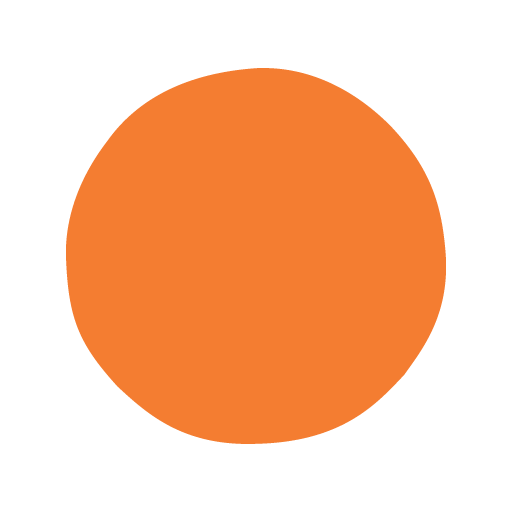CVS Caremark
About this app
In the contemporary, fast-paced environment, effectively managing one’s health and medications can often be a daunting task. The CVS Caremark app is designed to streamline this process, providing a comprehensive suite of features intended to enhance the pharmacy experience.
This overview presents key features and benefits, along with a step-by-step guide for navigating its user-friendly interface, as well as an assessment of its pros and cons. Additionally, real user reviews will be included to provide insights into their experiences.
We invite you to explore whether the CVS Caremark app is a suitable tool for your healthcare management needs.
Overview of CVS Caremark App
The CVS Caremark app is a sophisticated mobile healthcare solution tailored to improve prescription management and optimize the user experience for patients overseeing their medications. This application functions as a comprehensive resource for accessing pharmacy services, monitoring prescription costs, and scheduling appointments at local pharmacies.
By offering users valuable health resources, the app aims to promote medication adherence and ensure patient safety.
Features and Benefits
The CVS Caremark app offers a comprehensive array of features and benefits that enable users to take charge of their healthcare, facilitating seamless medication management and improving patient outcomes. Key functionalities include the ability to refill prescriptions, access detailed drug information, and compatibility with various insurance plans, along with a rewards program designed to incentivize user engagement.
A particularly notable feature is the synchronization of prescriptions, which streamlines the user experience by ensuring that all medications are filled simultaneously, thereby minimizing the necessity for multiple visits to the pharmacy.
Additionally, real-time notifications keep users informed about the status of their medications, aiding in the prevention of treatment delays. The app also includes reminders for medication intake, which enhances adherence and promotes more effective health management.
With its user-friendly interface, the app allows for easy navigation and access to pharmacy tools, making it an invaluable resource for individuals seeking to simplify their healthcare experience.
How to Use the App
The CVS Caremark app is designed to be straightforward and user-friendly, ensuring that both new and existing users can navigate its functionalities with ease and fully utilize its benefits.
Whether managing medication history, scheduling appointments, or receiving refill alerts, the app's intuitive user interface streamlines healthcare tasks and enhances overall efficiency.
Step-by-Step Guide and User Interface
To begin utilizing the CVS Caremark app, users should first download and install it from their device's respective app store, ensuring that they have the latest updates to achieve optimal performance.
Upon launching the app, users will be welcomed by a clean and organized user interface that facilitates ease of use and provides quick access to essential features.
Following installation, navigation within the app is straightforward due to its intuitive layout. Users can readily locate the prescription management section, where they will find options to refill prescriptions or track orders.
The settings menu offers various accessibility options, including font size adjustments and voice commands, accommodating a diverse user base. Managing user accounts is also uncomplicated; users can easily add or remove profiles and update personal information without difficulty.
This thoughtfully designed interface not only enhances the overall user experience but also ensures that accessing essential services is an effortless endeavor.
Pros and Cons of CVS Caremark App
The CVS Caremark app presents several advantages and disadvantages that can substantially impact the user experience, making it imperative for prospective users to assess both aspects prior to installation.
The positive features include effective medication reminders and a robust array of pharmacy tools. However, some users have reported constraints in functionality or performance metrics.
Advantages and Limitations
The CVS Caremark app offers several advantages, including robust features for prescription tracking and medication adherence, which contribute to enhanced customer satisfaction and a streamlined pharmacy experience. However, some users have noted limitations such as occasional performance issues and privacy concerns, indicating areas where improvements could be made.
Plus its core functionalities, the app integrates enhanced security measures that prioritize the protection of user data, ensuring that sensitive health information remains confidential. Furthermore, it includes features that facilitate improved customer service interactions, allowing patients to easily access support for their clinical services or medication inquiries.
Despite these advantages, users have reported occasional challenges in navigating the app, underscoring the need for a more intuitive user interface. It is essential to implement consistent updates to address technological advancements and incorporate user feedback, thereby maximizing the potential of healthcare technology in supporting patient needs.
User Reviews and Feedback
User reviews and feedback play a vital role in assessing the effectiveness and overall satisfaction levels associated with the CVS Caremark app. They offer valuable insights into the real-life experiences of patients and healthcare consumers.
A number of users commend the app for its intuitive design and beneficial features; however, some express concerns regarding aspects such as customer service and app security.
Real-life Experiences and Ratings
User experiences with the CVS Caremark app present a diverse array of opinions. Many users commend the app for its effectiveness in ensuring medication safety and enhancing accessibility to pharmacy benefits. The app's ratings indicate a strong foundation of customer loyalty; however, some users have pointed out potential areas for improvement that could further advance healthcare innovation.
For example, numerous testimonials underscore the convenience of managing prescriptions via a mobile device, highlighting the ease of receiving timely notifications for refills. Feedback also includes reports of occasional technical issues during peak usage periods, which may result in frustration for individuals reliant on prompt medication delivery. Additionally, some users have expressed a desire for more personalized insights regarding their medication regimens.
This suggests that while the app's standard features adequately address basic needs, there is significant potential for further development to cater to individual user preferences and enhance overall engagement.
Final Thoughts and Recommendations
The CVS Caremark app serves as a valuable digital tool for managing prescriptions and tracking medications, offering a variety of features that address the needs of healthcare consumers. Based on user feedback and its extensive functionalities, it is recommended for individuals seeking a reliable pharmacy app to improve their medication management experience.
This application not only facilitates the refilling of prescriptions but also provides reminders and important notifications, assisting users in adhering to their medication schedules. Its user-friendly interface allows for easy access to resources such as medication information and pharmacy locations, making it a comprehensive solution for many individuals.
While the app demonstrates significant effectiveness in enhancing medication adherence, there remains potential for further enhancements, such as the integration of more personalized support features tailored to individual health needs. Engaging users more deeply could foster a stronger connection with the app, thereby solidifying its role in modern healthcare technology and ensuring that it continues to meet the evolving demands of its user base.